As some of you know, I just bought a Montage 7. Before I was even thinking about a Montage, I recently downloaded Apple Logic Pro X and I really like it. However, after viewing a few Yamaha videos, I see the incredible amount of integration developed between the Montage and Cubase (the drag-and-drop was amazing!). I've only had Logic for a few weeks so I'm not that invested in it (plus I'm having a wicked problem with a UVI plug-in and Logic at the moment). I suppose it's a no-brainer to be using Cubase if you own a Montage, right?
Yamaha has tutorials for Logic.
https://www.yamahasynth.com/blog/connecting-montage-and-logic-pro-x
Forum announcement/discussion:
https://yamahasynth.com/forum/connecting-montage-and-logic-pro-x
There's extra 3rd party software you can buy:
https://www.youtube.com/watch?v=a6hQq7GXF84
Your choice of DAW is free to make as they all deal with standards and are not particularly "customized" to one synth or another. It's primarily a matter of support - Cubase will have the most support. However, other DAWs have support information as well.
Thanks for your reply, Jason! The link you provided demoing Montage Control is pretty neat, but beyond that, doesn't Cubase offer a significantly higher level of firmware/software integration with the Montage than with Logic? (Unfortunately, the app's author, Jim Daneker said he doesn't believe coding a DAW transport-control feature is possible for the Montage). I don't mind switching DAWs if there's more benefits to be gleaned by combining the Montage with Cubase. Steinberg offers a v9.5 crossgrade SKU for only $325, so I don't lose anything on my $199 Logic purchase.
As I've mentioned before - transport controls are missing from Montage. I'm not sure what that has to do with the software linked -- that's just a side comment in the video someone asked about. That doesn't have anything to do with Cubase vs. Logic. They're both equally handicapped by a keyboard that doesn't "do" transport controls -- so you'll have to use a mouse/keyboard on the PC or string along another MIDI device that does do transport controls (as I've mentioned before).
Firmware integration doesn't really apply here since Montage doesn't have a DAW integration mode like Motif and MO-series do.
Cubase does have some "templates" that are geared for Montage. But this does not offer a significant advance in integration.
Each DAW should conform to plug-in specs and allow Montage Connect to load as a plug-in. So nothing lost there by switching DAWs.
You'll have to go line-by-line down the features and see how those all work or do not work for you. DAWs are fairly "big" packages -- so I cannot possibly speak towards everything each does and how they do accomplish each task. I'm not particularly a "DAW guy" either.
The part that interfaces with the Yamaha hardware (drivers) are equally available to each DAW. That's the level you wouldn't want to "swap out" -- and you don't. You carry the Yamaha Steinberg USB Drivers with you into any DAW you use.
Use what gets the job done in the most efficient or most "inspiring" or most (... your requirement). Not sure how to tell you how to determine all this except for how you determine which keyboards to buy -- demo/sample what you can -- research, etc.
I'm just trying to make sure you do not have the wrong idea about how different the integration is with Cubase vs. any other DAW with Montage. Less than 10% difference certainly. The "higher" level of integration afforded with Cubase is almost "in the noise". The support story is a much bigger difference - but there are very active communities (outside of Yamaha) any way you go.
Thanks for that detailed explanation! It seems the difference is less than I initially gathered. That's great since I really like Logic since it's really easy to learn and I'm starting to get more comfortable with its layout and UI. Note that this is my first DAW and my first Yamaha so a lot of this is new to me.
I finally developed a workaround to my UVI plug-in issue and am having a great time now with my new Nektar LX25+ controller (I finally got everything to work!). I'm starting to record external instrument tracks in Logic right now for the first time using hardware synths over USB (plus my UVI soft-synth app, which I'm using stand-alone with no problems now—had tons of "clicks" when used in Logic as an AU). Anyhow, the transport control on the Nektar works great with Logic (the main reason I chose the Nektar). It's a small 25-key controller which I can just set next to the Montage for transport-control [edit: see post below—I made some new discoveries!].

Nektar Impact LX25+
One limitation of Logic is that it cannot slave to an external MIDI clock (Logic has to be the master). This is all I can think of, in my limited knowledge of anything Apple (and DAWs in general) that may steer one away from Logic.
You're unlikely to know what the implication of this is at this point in your journey.
Some have developed workarounds for this:
https://discussions.apple.com/thread/3760385
... this workaround may not be practical or useful for all.
And maybe someone more in-the-know will paint a more clear / up-to-date picture about this limitation.
Thanks again for your help, Jason! Good to know!
The bottom line is you should use whichever DAW you are comfortable with... the requirements to get the most out of your selection is that it be able to work with an ASIO protocol driver (as that is what the Yamaha Steinberg USB Driver is).
Yamaha owns Steinberg, this fact does allow us to more readily convince them to add certain features to enhance the user experience. Some are minor in the larger scheme of things but they add up to making the working experience just a bit smoother. And depending on where you are at with computers, this is a small thing or a very big deal.
For example, creating utilities to integrate Yamaha hardware into the computer environment started by addressing compatibility issues by making the Yamaha OPS and Studio Connection protocols, VST compatible. These were early methods of integrating Yamaha hardware into computer-based recording systems. But many DAWs did not implement VST, or did not implement the full VST3 version necessary. So Motif and MOX et al, were not so integratable outside of a few DAWs.
With the MONTAGE CONNECT utility, (for the first time among Yamaha synths), you have a tool that is available as both VST/AU plug-ins, which opens compatibility with several more DAWs (Logic included). And in its current state, it allows Performance (store/restor) and Song file transfer to the DAW, it is now able to integrate fully into more DAWs.
The Recording Setup Templates, as found in Cubase, can be made for most any DAW, but you will be doing them yourself, in all likelihood, until some enterprising user creates shareable templates for your DAW of choice.
One major item that make integrating MONTAGE and Cubase easier, is the correct naming of the Ports. Yamaha wrote a bit of extra code (an extension) that when installed to a computer running Cubase, will allow it to properly name the Ports.
Not a big deal, (until you windup lost). There are 32 audio bus Outputs via USB. Your DAW might just default the names to USB1 thru USB32.
This will cause an issue if you are unaware that they should be identified as Main L&R, and then USB1-USB30. Not a big deal, but... if you don't know, this can make assignments when recording a bit confusing.
The Cubase Recording Templates automatically match parameter setting in your MONTAGE, which can be useful when starting out. How valueable this is will depend on your comfort level with configuring your DAW. I work with lots of folks for whom this is *the* major challenge. I also work with others who have achieved a level of comfort configuring their DAW that it is only a short order matter to get up and running fully.
Your mileage will vary. But choose your DAW based on your own preference and of course, the quality you are going for... the MONTAGE is a source. At the end of the day all DAWs must be able to record any source!
Remote Control and things like transport controls and the like (much discussed) are among the things that have a volume Zone price point-wise. Whether or not a customer needs it is price-point dependent. As synths go up in price, you find more users working with computers (less use of the internal Sequencer) but also you find more dedicated external DAW remote controllers (CC121, to full-on desks) in use, so less need for the built-in transport controls. (this is still a possibility with MONTAGE with MIDI port 2 just waiting to be used).
MONTAGE can be a 16 Part Multi-timbal system like its predecessors - where you ask it to do everything, all at once, but more often we expect it to be used as a stand alone synth where it's full power can be brought to bare on each sonic role it is asked to play. But it can do either or a combination of both.
Just FYI: the Cubase MONTAGE "Multi channel Recording" template is designed for those using Cubase Pro
Btw - it is very common that a pro DAW, not slave to MIDI Clock, and to have to be the Master Clock; Cubase/Nuendo are the same way. They are Digital Audio Workstations... adjusting audio to MIDI tempo is far more taxing, CPU-wise. They simply opt to make the Audio recorder the Master clock. SOP.
Montage works great with Sonar here although Cakewalk going out of business may mean I'll need to change DAW at some point.
However I have thousands of hours invested in Sonar and although any modern DAW will have the same functionality, swapping requires a steep learning curve to get up to the same level of familiarity.
Bad Mister wrote:
The bottom line is you should use whichever DAW you are comfortable with...
Great! I'll stay with Logic then. Really appreciate your detailed, reply, Bad Mister! (I've been saving up my Bad Mister credits until I get my Montage!) Logic seems well-suited for beginners since I'm having no issues navigating the interface. Logic's ChromaVerb window (below) is really cool to watch, its EQ tool is fun and easy to use, and its arp-creator couldn't be simpler. And since Yamaha provides Montage Connect as an AU plug-in, I should be all set!
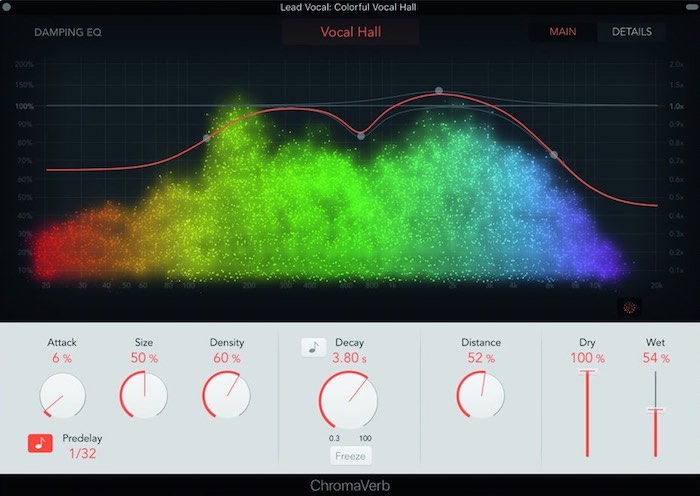
FWIW: For those using hardware synths as audio interfaces, I think I just figured out a Logic-specific "problem." Since I'm using one of my synths as my audio interface to my Yamaha HS5 monitors, apparently you cannot use the same USB device as both your input and output device or else every track you record in Logic will also record the audio already laid down on every previous audio-track due to "loopback." I think if I buy a separate audio interface just for monitoring, that solves the problem.
I don't need a traditional audio interface (i.e., one with analog TRS-inputs), since all of my synths but one support audio-over-USB, eliminating any additional D/A-A/D conversions in the chain. Reportedly, I can connect them to a powered USB 2.0 hub (this one), and hopefully this https://www.sweetwater.com/store/detail/MTrack2x2M--m-audio-m-track-2x2 m">M-Audio M-Track 2X2M device will work in that set-up as well, which I would use solely for monitoring audio out of the iMac (without creating that loopback issue). Since the M-Track also has MIDI-outs, that way I can (presumably) also send master-clock MIDI from Logic to my non-USB synth using a five-pin DIN cable.

M-Audio M-Track 2X2M
Transport-control:
Duh! I didn't even know this product existed! Mapped for Logic (among others), this thing is cool!

Holy cow! Just realized Apple makes Logic Remote, and it's free! This is just too good! (A lot has happened since I stopped buying music gear 10 years ago.) I just installed this on my iPad and it works great!

Apple Logic Remote on iPad2
Note that, in contrast to some of the above posts, a recent Montage OS upgrade added transport and fader controls for DAWs.
Yes, there are lots of messages to potentially update from the days when this limitation was pointed out.
