Very helpful article, thanks. I’ve been trying for days to try to configure Cubase to work with my new MODX8! Almost all set up.
Have one question though if anyone knows..... how can I choose patches and banks directly from the Cubase inspector? Instead of setting them up on the keyboard, it would be great if they could be selected from cubase. I also modified the Motif XML file with all the instrument names/banks (which loaded fine) but can’t figure out why it won’t change to the proper patch.
Anyway, keep the great articles coming!!,
Maybe something here will help:
Lifted from https://www.yamahasynth.com/ask-a-question/instrument-definition-for-montage (warts and all):
Hello, i have it, done with collaboration of John Melas.
You can find it on this webpage of my site with some informations, the site is in French, cause i'm French, but you can use the google translator tools on top banner to translate online, not perfect but enought good to understand :
Instrument definition file :
http://www.moessieurs.com/ins-montage.html
Cubase script for cubase users with informations how to 'install' and use it ::
Note the pages do claim support for MODX even though the message is targeted to Montage.
Thanks Jason. This is great stuff. By any chance you wouldn't have any intel on when Yamaha might have an .XML file specifically for MODX? 😉
This is really helpful; thank you. I've tried the same principle with 'multi-part' sounds it doesn't seem to work in the same way. For example, the 'CFX Concert' sounds odd, almost like it going through a phaser. Do I need to assign each individual part of the sound to an individual part within the Multi/GM parts perhaps? Or am I missing something?
This is really helpful; thank you. I've tried the same principle with 'multi-part' sounds it doesn't seem to work in the same way. For example, the 'CFX Concert' sounds odd, almost like it going through a phaser. Do I need to assign each individual part of the sound to an individual part within the Multi/GM parts perhaps? Or am I missing something?
The same principle will not work for ‘multi-part’ programs. The reason the ‘CFX Concert’ sounds odd is because you are transmitting on four MIDI Channels simultaneously, and each of the tracks is recording all four channels of MIDI data (thus the phaser-like sound)
If you are using Cubase Pro, you will want to activate the INPUT TRANSFORMER to filter all but a single channel per Track.
If you are not using Cubase Pro, you will need a different strategy to record ‘multi-part’ programs.
I'm using Cubase AI 9.5 (as it came with the MODX), so I guess that explains why.
Do you know a workaround without upgrading to the Pro addition? It seems a bit of shame to discount all the multi-part presets.
I'm using Cubase AI 9.5 (as it came with the MODX), so I guess that explains why.
Do you know a workaround without upgrading to the Pro addition? It seems a bit of shame to discount all the multi-part presets.
In most cases, multiple Parts is basically done in Cubase AI by setting just one Track in record. It takes only one MIDI Track to record all 16 MIDI channels on a Port. If you are new to MIDI, this maybe new to you or perhaps you just never realized that all 16 MIDI channels are already separated (the only reason to further separate them by TRACK is for the convenience of viewing and editing the data). Certainly, new to many is the concept of playing on multiple MIDI channels simultaneously. In most typical MIDI sequencing scenarios you are working with one Part, one Channel, one Track. MODX is different!
Simplify
Open a blank session in Cubase AI
Go to PROJECT > ADD TRACK > MIDI TRACK
Create one MIDI Track
Set the In and Out to your MODX on Port 1
Set the Channel = “Any”
This setting is the Channelizer.
Literally, “Any” — this will allow the data to be “thru’d” back to the source on the MIDI Channel it arrived on. So MIDI data arriving on Channel 1 goes back Out on Channel 1, data on Channel 2 goes back Out on Channel 2 and so on.
If you create a MIDI Track and set the number to a Channel, say “1”, then the Track will record all incoming MIDI data by re-channelize it so it goes back Out on channel 1.... which as you now understand causes all recorded channels to be forced to the setting on the Track (phasey results due to lack of MIDI understandering). Remember, when a MIDI Event of any kind is generated it automatically includes a MIDI Channel... for example, if you press middle "C" at a velocity of 99 this will create the following hex message:
9n 3C 63
Where "9" is a Note-On event, "n" is the MIDI channel 0-F for 1-16
"3C" is Note #60 middle "C"
"6"-"3" is the velocity 99 in hexadecimal.
If "90 3C 63" this will trigger a device set to receive on Channel 1
While "91 3C 63" will independently trigger a device set to receive on Channel 2
Midi events include the MIDI Channel... the setting you make under the MIDI Track’s Out is the Channel that the Track re-Channelizes all data! (This is why “Any” is necessary — what it sees coming In, goes back Out).
Record all data to this one Track. Events will always remain “separated” by MIDI Channel. So it will playback to the MODX properly.
Extra Credit: Multi-Part Workflow
Let’s setup to record the aforementioned “CFX Concert”
See below I have a single MIDI Track set to receive MIDI data from the MODX on Port 1, Set to Output data to the MODX on Port 1, with the channelizer set to “Any”.

I can set the MODX “Quick Setup” = Quick Setup #1 – “MIDI Rec on DAW”
You do so by holding [SHIFT] + [UTILITY] > select Quick Setup #1
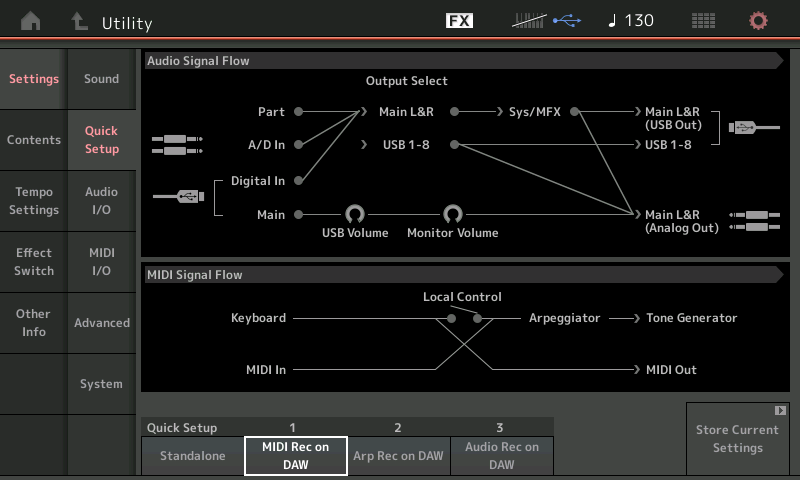
This sets Local Off (this means all Key and Controller messages generated by interacting with the MODX hardware are sent only to “MIDI Out” and in order for the MODX “Tone Generator” to respond you must complete the routing circuit by *selecting* a Cubase MIDI Track set to “Any”. This sends the signal "thru" to the MODX “MIDI In” and to the MODX Tone Generator. (see the “MIDI Signal Flow” diagram above).
You will know when this routing circuit has been completed because the MODX will respond as you expect... Notes will sound, the Super Knob will move. You will know something is wrong when you hear nothing and/or your Super Knob is frozen.
After you have recorded your tracks you can use the MIDI function "Dissolve Part"
With the track data highlighted go to MIDI on the menu bar, select "Dissolve Part" this will allow you to separate the data to separate tracks.

MIDI rules apply. What’s different about the MONTAGE/MODX engines is they are constructed that each Part can send a separate stream of MIDI data, which means each Part can be independently programmed to interpret the data. Once you work with this workflow, you start to realize the only time you need separate Tracks is when you wish to *edit* the event data. The advantage of the multiple Transmit channels really comes into play when you assign Arpeggiators to one of the eight KBD CTRL Parts you can command, simultaneously.
Extra Credit: Concept
The Multi-Part instrument sounds, like “CFX Concert” expand the number of components that can be used to build a sound. This is truly open to the programmer whether the additional Part components are used as building blocks or completely separate instruments... there really is no rule about how those additional items are used... they could be used to detail the hammer noise and felt dampers in an acoustic piano or a Rhodes, they could be used to fashion a mono behavior for the “percussion” in a Tone Wheel organ, or they could be a Brass fall-off that only occurs when a certain velocity is reached or a certain Switch is activated. The additional Part could be a split, a layer, a combination split/layer... it could contain a Part following chord quality information from a region of the keyboard and playing an Arp Phrase... it could contain a Drum Kit playing an Arp (you can understand why these MIDI events would need to be Output on their own channel).
Understanding the *purpose* (reason to exist) of each Part in a Multi-Part Program is necessary before you attempt to record it as MIDI data. It is worth the effort... because understanding what you are going to get will help you decide the best way to proceed. The “CFX Concert” is a specialty piano, made with 18 Elements (that’s 10 more then possible in a Single Part Program). The Element structure contains a nine-way Velocity switching acoustic piano across the range up to G5... eight-way Velocity switching above G#5, plus a Key-Off Element that only sounds when a key is released or the Sustain pedal lifted.
If editing mistakes is necessary recognize that each event occurs four times, but only one of the four is actually “live” due to Velocity of the Note-On event. I mention this because you may opt to record the “specialty” sounds as audio overdubs — as a strategy. Certainly, rendering audio will become a part of the workflow (even if only temporarily), as you can re-task the MODX hardware for new MIDI duties by rendering audio.
Hope that helps.
Bad Mister Tip:
Looking for a reason to upgrade to Cubase Pro — the elegance of the Input Transformer, is one really good one. It’s ability to separate Super Knob and Scene automation opens the doors to things you wouldn’t consider at the AI level of the software. Often just reading the DAW specification listings when trying to determine if you are “Pro” material (so to speak), is confusing. But here is one area where the flexibility of the Pro version comes into play. It is not always a thing of something you *can or can’t* do, it’s the elegance of the operation.
Everyone’s needs are different. If your goal is to finish products as MIDI files you might be satisfied with just the entry level, AI version, but when you want to get more out of both the DAW and out of your instrument (MODX) that’s when the Pro version opens the doors to more. (As you might expect).
Thanks Bad Mister - that clears up a lot of confusion. I can see that once I get my head around all this it's going to be awesome. My last synth purchase was a DX100 so it's been a while and have a lot to learn!
I have to say Bad Mister, you are the best teacher on the face of this planet. Seriously!!! They just don't make 'em like they used to man! Your writing is extremely clear and concise, and if one chooses to follow what you are saying note for note, they will reach the promise land. I can't really say that I've gotten clearly written direction like this, from any other sources, on this, or any other subjects, in the past who freakin' knows how long. Thank you for your contributions.
P.S. You need to make some printed books as well. Not just tutorials on hardware, (those would be awesome alone) but your philosophies and other stuff rolled into one. The world needs this. Thanks again for sharing!
