I have usually been content to perform live using pattern chains, but decided to try going one step further to convert chains to songs, perhaps just to experiment a bit with the markers I can place into songs to unstructure the playback a bit. I am experiencing a few odd results. First, after the conversion, the time signature of my chain changed from what I recorded (3/4) to a 4/4 time signature. FIRST QUESTION - is the conversion supposed to change the chain in any way? If so, can you tell be exactly what happens to my pattern chain when I convert to song? SECOND QUESTION- is the conversion supposed to pick up the mix from my pattern chain? . I tried and tried to convert a chain but repeatedly end up with a song containing 16 tracks of the default piano voices. The convert to song seems to be leaving my pattern mix behind. What am I doing wrong, missing steps? I checked the manual, power user guides, couldn't find answers.....
Hi Thomas, welcome to Yamaha Synth!
I have usually been content to perform live using pattern chains, but decided to try going one step further to convert chains to songs, perhaps just to experiment a bit with the markers I can place into songs to unstructure the playback a bit. I am experiencing a few odd results. First, after the conversion, the time signature of my chain changed from what I recorded (3/4) to a 4/4 time signature. FIRST QUESTION - is the conversion supposed to change the chain in any way?
No, it's not. It's likely that you did not create the 3/4 measures to support your time signature change. Any time signature, other than 4/4, is considered a time signature change.
If so, can you tell be exactly what happens to my pattern chain when I convert to song?
Yes, we can. It is by convention in Midi that each measure has a meta event that defines the length (time signature) of that measure. The default time signature for Midi is 4/4. What this means is unless otherwise instructed all measures are initially set to 4/4 (this convention is based on the fact the majority of music is 4/4). You can, as you require, change the time signature of any measure. If your Song need to be in 3/4 or if it has any measures featuring a time signature other than 4/4, you must create that time signature "map" ahead of time... This is similar to creating a tempo map in that both can be made prior to recording data into the Song.
If your song is going to be 3/4 you must create the first measure as 3/4 then copy that measure the number of measure you need. When in Pattern Chain EDIT, you will see in the left column the Time Signature is listed for each and every Measure. Simply before you create your chain set the first measure to 3/4 and then use the COPY function. Use this to create your Time Signature map. Here's the step-by-step of how:
--------------------------------------------------------------------------------------
First, of course, make sure all your PATTERN SECTIONS that are going to be 3/4 are actually recorded in 3/4 (I’m sure this is the case… but it must be stated: You cannot change the time signature of an already recorded phrase). So all Sections must be set to 3/4 prior to entering record.
Second, when going to construct your CHAIN, you want change the appropriate number of measures to 3/4 prior to placing data into them…
Press [F6] CHAIN
Press [EDIT]
Press [F1] CHANGE
Change the first measure (001) so that it is = 3/4 time
Next copy this first 3/4 measure, as necessary, to create the number of 3/4 measures you require.
Press [F2] COPY
Set the dialog box so that
COPY
Measure 001 - 001
to Measure 002 ____________ number of times xx
where ‘xx’ equals the number of measures for your 3/4 timing (if it is the entire song then set this to the number of measures for the entire song). Any measure not instructed to be 3/4 will revert to 4/4 time. If you have multiple time signatures simply realize that the default time signature is (always) 4/4 for all measures but you can create time signature changes by changing the appropriate measure prior to recording.
Now you can record your SECTION changes either in real-time Record or by placing the Section letter in the appropriate column in EDIT. Use the [>>] Fast Forward button to advance through measures and use the SECTION buttons to input the letter.
Place the END command in the column where the SECTION letters appear... The "END" command is found by turning the Data Dial past the SECTION letter P... place this in the measure you want the SONG to end.
Now when you use [F3] SONG your Pattern Chain will be laid out in 3/4 time for the number of measures you created.
--------------------------------------------------------------------------------------
SECOND QUESTION- is the conversion supposed to pick up the mix from my pattern chain?
It is your choice. Normally, the mix is automatically copied to the Song. It will not be if you have changed that option to not load the mix when you create the Song. Here's the parameter you must have changed:
From SONG or PATTERN mode
Press [UTILITY]
Press [F3] SEQ
Press [SF3] OTHER
Make sure LOAD MIX = ON
This parameter will automatically load the mix when you recall a SONG or PATTERN - the default is ON, so you must have changed this setting at some point. (see page 263 of your ES Owner's Manual)
Hope that helps.
Phil,
May I ask a little more about using the copy function in pattern chain to change time signature? Two questions;
1) You said copy BEFORE adding any data (mutes or scenes) is that because the copy function clears everything else in the chain? In other words, use copy to set up, up front, never as an edit. (If so, I guess that explains why you underlined BEFORE, emphasis added)
2) Input required under Copy is MEAS XXX - MEAS XXX down arrow MEAS XXX and number of times. Am I correct that the two MEAS on the top row sets the block of measures that I want to copy (i.e. from MEAS XXX to MEAS XXX) and MEAS XXX below the down arrow = the destination - first measure to begin the block I want to copy down?
You don't want to add MUTES or SCENE Events until you create a linear structure. It is pure logic. If you have SECTION A (8 Measures)... and in your composition the structure begins AAABCA - If you want to MUTE the Flute Track at measure 9 - inserting a MUTE event in the PATTERN Section is impossible - it is an eight measure Section. You do not encounter MEASURE 9 until you create a linear structure.
Placing the MUTE Event as the first event would case the mute to occur in measure 1, measure 9, and measure 17. But if you create the linear structure you can then place the MUTE in one location (measure 9) - it now exists.
Input required under Copy is MEAS XXX - MEAS XXX down arrow MEAS XXX and number of times. Am I correct that the two MEAS on the top row sets the block of measures that I want to copy (i.e. from MEAS XXX to MEAS XXX) and MEAS XXX below the down arrow = the destination - first measure to begin the block I want to copy down?
Yes...
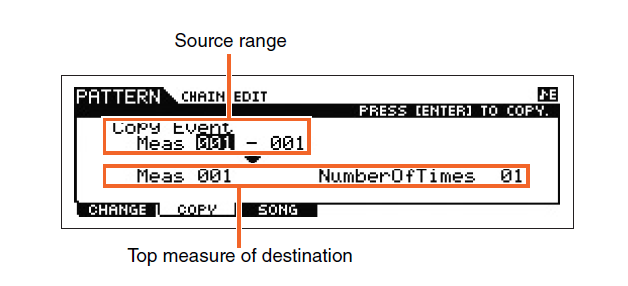
Got it.....Normally I have and would always want set up a complete linear time signature first, THEN add my events.....what happened here was, I finished I nice structured song, then later decided to make a little room in the middle (a few extra measures) for improvisation. I tried copy to move everything down a bit to make room. I didn't realize that when I copy FROM a measure that includes all events if any, that were in there and if there were no events in source then no events is what is copied to replace all events that I previously placed at that destination measure. In other words, the copy function copies everything, not just time signature. Makes perfect sense....
