Hi I I have a MOTIF XS8 but didn't see a separate category for it so hope I am in the right place with with this question .
Hi Iam having trouble getting the VST Editor to show up in Cubase 8.5.
I have Mac Book Pro El Capitan. 64 bit version 10,1. 6 Firmware on Motif XS is V 1.6.6. I have Cubase 8.5 Pro.
1....If I open the VST Editor from the Dock it opens and reflects Song in Motif ( see screen shot ) but does show in Cubase as you can see in Screen Shot.However
2...If I launch XS as a VST Instrument and open a Midi Track it always says PORT OPEN ERROR
I also in VST Connection INPUT won't open the FW says Not connected I click on it but it still won't set. Stays as Not Connected.
3...Not able to record Audio. Go to pProject add Audio Track. Even if I just use a Voice ( not Song Mode ) in XS I still cannot get an Audio.
Don't know if this is relevant at all...On the Motif I have Local Control ON .
I used to have Cubase 4 and a PC in 32 bit and it worked seamlessly.
What am I doing wrong ?
Help !!!
I really look forward to your reply,
Cheers
Sky
Hi I I have a MOTIF XS8 but didn't see a separate category for it so hope I am in the right place with with this question .
I am having trouble getting the VST Editor to show up in Cubase 8.5.
I have Mac Book Pro El Capitan. 64 bit version 10,1. 6 Firmware on Motif XS is V 1.6.6. I have Cubase 8.5 Pro.
1....If I open the VST Editor from the Dock it opens and reflects Song in Motif ( see screen shot ) but does show in Cubase as you can see in Screen Shot.However
2...If I launch XS as a VST Instrument and open a Midi Track it always says PORT OPEN ERROR
I also in VST Connection INPUT won't open the FW says Not connected I click on it but it still won't set. Stays as Not Connected.
3...Not able to record Audio. Go to pProject add Audio Track. Even if I just use a Voice ( not Song Mode ) in XS I still cannot get an Audio.
Don't know if this is relevant at all...On the Motif I have Local Control ON .
I used to have Cubase 4 and a PC in 32 bit and it worked seamlessly.
What am I doing wrong ?
Help !!!
I really look forward to your reply,
Cheers
Sky
Hi SKY,
We can help you straighten out a few things and this may solve your issue. We also moved your posts to the LEGACY YAMAHA SYNTHS forum as the XS does qualify (2007-2010)
Screenshot #1:
When you properly launch the EDITOR VST, it creates the VST INSTRUMENT Folder, the Motif XS VST Folder containing the Automation Lane and Audio Return Lane, it also asks if you would like to create the first MIDI Track assigned to the Motif XS VST MIDI In Ch 1. Your screenshot shows a second MIDI Track, but it also is assigned to Output data on Channel 1 to the same Motif XS VST MIDI In.
Each additional track usually targets the next higher MIDI CHANNEL. Ultimately, if you use 16 Parts you will wind up with 16 MIDI Tracks each assigned a single channel.
As you select a Part in the Editor it should select the corresponding Track, and as you select a Cubase Track it will automatically select the corresponding Part in the Editor. You will be working with LOCAL CONTROL = OFF when recording MIDI to Cubase. This way your Key presses travel Out via FW-MIDI to the Cubase MIDI Track - which Outputs the data to the Motif XS VST (you should see the keys on the editor's GUI respond as you play the XS). The Editor VST when ONLINE is a 1:1 representative of your XS hardware. The Editor then THRU's the data back to the Motif XS hardware's Tone Generator where audio is generated. The AUDIO is then "RETURNED" to Cubase via the Editor's VSTi SETUP.
You will also do all audio routing within the same Editor (see below).
Screenshot #2:
Very important, please unmark the item next to "Motif XS8 Remote" in the column "In All MIDI Inputs"
REMOTE command setup have their own separate "DEVICES" folder, located directly below the MIDI Folder on the left of that screenshot. In that REMOTE DEVICES folder you see "Yamaha Motif XS" has been added as a potential Remote Control Device - that is where you want to connect the "Motif XS8 REMOTE" MIDI In and Out.
You do NOT want Remote commands merging with your MIDI Track data (trust me). The "In All MIDI Input" column determines what data get placed on a MIDI track.
In the Motif XS you must prepare the instrument to use the FW Driver for both MIDI and for AUDIO.
Please follow these steps:
1) Go to the Motif XS and ensure that it is setup for MIDI IN/OUT = mLAN
__ Press [UTILITY] > [F5] CONTROL > [SF2] MIDI
2) Make sure your Motif XS is set to use the proper IEEE1394 Driver.
__ If you are using the Yamaha Steinberg Firewire Driver, go to [UTILITY] > [F1] GENERAL > [SF4] AUTO LOAD > make sure the IEEE1394 Driver = FW. If not, select FW, then press [STORE] and reboot the Motif XS.
Press [STORE] to write these settings into your instruments "system settings".
Once you have launched the EDITOR VST within Cubase - you do all XS audio routing within the EDITOR (not with the VST CONNECTIONS > INPUT Tab as you show in Screenshot #3- instead the Motif XS's representative within Cubase, the Motif XS VST, will be where you do all the INPUT connections): Here's how - on the Editor's graphic interface:
• Go to FILE > VSTi SETUP
• Click "AUTO" – this will assign the 8 stereo RETURNS
• Click OK
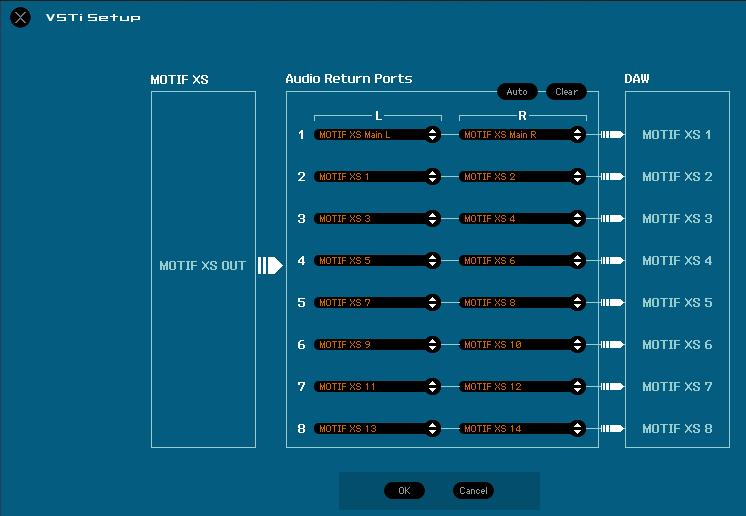
When working with recording audio - you should use the Motif XS in SONG or PATTERN mode, as this gives you the option to route AUDIO to any of the 16 available FW audio buses (L&R, m1-m14)
Hi, thank you Bad Mister,
Your timely reply is very much appreciated.
I check and inside the Motif XS, the MIDI IN/OUT is mLAN.
I have turned Local Control OFF inside the XS 8.
I have unchecked Motif XS8 REMOTE in MIDI PORT Set Up.
Note : I am illiterate in this realm so I lean on every word that labels something in written guidelines. If it isn't exactly how something is labeled in Cubase or in the XS, I get lost.
Is there anywhere else I need to uncheck that ?
I have a few questions to clarify what you mean:
1... When you say " when you properly launch the " EDITOR VST ...how do I properly launch it ? Where do I find it under that title ?
2...At present the Motif XS Editor as it is designated, sits in my Dock on the Mac outside Cubase. I note it isn't called the EDITOR VST which probably is meaningful ?
3...You mention loading the EDITOR VST "inside " Cubase. where do I find it inside Cubase to load ?
4...When you refer to the FILE > VSTi SETUP ... that tab isn't there ( see screen shot ) or am I looking in the wrong place ?
5...When recording in AUDIO mode should the Local Control in the XS be ON or OFF ?
My previous set up was Cubase 4 in 32 bit, on PC.
My previous set up was Cubase 4 in 32 bit, on PC.
In that setup I was able to start a project on the XS 8 , load the Editor and find that the work all loaded up in Cubase seamlessly track by track and it would play in Cubase and I could work on it further there.
I could play back a specific track on Cubase and that specific track and instrument would be triggered on the XS 8. Can I do that in Cubase 8.5 with the XS 8 ?
Note : the only time I needed to use a flash drive and load that ay was when I wanted to copy the arpeggiation into Cubase as that wold not automatically load.
My specs are as follows:
Mac Book Pro. El Capitan V 10.11.6
Yamaha Steinberg FW Driver V1.7.5 for Mac OS X
Firmware of the XS mLAN (FW) interface is version 1.07.
VST Editor: V1.6.6
Motif Firmware is 1.60.1I eagerly look forward to your reply,
Cheers
Sky
PS Here is he screen shot where I unchecked the Motif XS Remote Is this all I have to do ?
Cheers,
Sky
1... When you say " when you properly launch the " EDITOR VST ...how do I properly launch it ? Where do I find it under that title ?
Launch Cubase
Go to DEVICES > VST INSTRUMENTS > Rack Instruments > EXTERNAL > MOTIF XS VST
2...At present the Motif XS Editor as it is designated, sits in my Dock on the Mac outside Cubase. I note it isn't called the EDITOR VST which probably is meaningful ?
Launching it from the dock does not launch the VST version, it launches the "Standalone" version. You want to "properly launch" the Editor as I stated above.... INSIDE Cubase.
3...You mention loading the EDITOR VST "inside " Cubase. where do I find it inside Cubase to load ?
Go to DEVICES > VST INSTRUMENTS > Rack Instrument > External > Motif XS VST > you will be asked if you want to create the first MIDI Track assigned to this VST. Create the Track... it will be properly assigned to the "Motif XS VST - MIDI In".
You will create another MIDI Track for each Motif XS Part you wish to record.
4...When you refer to the FILE > VSTi SETUP ... that tab isn't there ( see screen shot ) or am I looking in the wrong place ?
Wrong Editor! You are looking at the Standalone version... launch the VST version as outlined above!
5...When recording in AUDIO mode should the Local Control in the XS be ON or OFF ?
What is "AUDIO mode" in your mind?
If it is when you are recording Audio Tracks... Local Control should be ON. Local Control (when ON) connects the Motif XS keyboard to the Motif XS tone generator. Yes ...you will need that to produce Audio.
Local Control when turned OFF disconnects the XS keyboard from the XS tone generator and allows us to put the DAW (Cubase) in between. This way your Key presses go to the Sequencer (Cubase MIDI Track) before they are echoed back to the XS Tone Generator.
Hi Thank you Bad Mister.
I appreciate your patience with my baby steps here
Actually got that going and it created the first MIDI track into a project file via the EDITOR VST
I have a few more questions:
1...When starting a new project in Cubase is it best to start from Empty or from an established Template ?
1.. Should I get rid of the Stand Alone Editor sitting in the dock so it doesn't get triggered to try and open ? and if so how ?
2...How do I create more MID tracks into that Project file ?
3...How do I I import a SONG or Pattern that have multiple tracks from the XS into a Cubase Project file with the Editor VST ?
Thank you for your attention
Cheers
Sky
1...When starting a new project in Cubase is it best to start from Empty or from an established Template ?
That is an excellent question.
I recommend that you never use a TEMPLATE unless you understand exactly what that template does. The one thing we can say about recording music and music production, and music in general - is that there is no one-way to proceed.
The problem with using a TEMPLATE is if you don't know what it is doing to set things up, you wind up scratching your head as to why strange things are happening. Once you learn what the TEMPLATE does, you can make an informed decision about whether it aligns with what you need to accomplish or if you need to make changes to it.
Ultimately, you want to get to the point where you can "create your own template" based on how you like to setup and work. This takes a few weeks of working with and experimenting with the software. But the reward is when you launch Cubase it will do exactly what you need it to do. They let you create your own custom Templates which you will (once you understand the settings) find work perfectly.
Now, what I do recommend is that you learn to make the settings manually, then you will gain the knowledge how just how a TEMPLATE is a shortcut to setting things up for YOUR particular workflow. I highly recommend that when learning about the initial setups - do not try to do so on an important piece of music. Just experiment and see how they work. If you are working on a a serious composition - you focus will be elsewhere - not on learning. Use a piece of music that is a throwaway... this way when you make a mistake you don't get frustrated. Plus this allows you to focus on learning to use the TOOLS. Learn the tools before crafting your masterpiece!
Stating from EMPTY is a great way to learn - because you are forced to confront each setting. What you will ultimately realize is that you basically begin each session in a similar fashion. That is what you want to put into YOUR custom TEMPLATE... so all those steps you make each and every time, you can automate those setup step into a TEMPLATE - you name it and can launch it when you are ready to do a Project.
You can get so very precise with this TEMPLATE making - you can have it load your favorite Motif XS sounds for you, if you so desire.
1.. Should I get rid of the Stand Alone Editor sitting in the dock so it doesn't get triggered to try and open ? and if so how ?
No... In the dock is a good place for it. If ever you want to just EDIT sounds on your instrument (without recording) you can launch it as a Standalone. The dock is a perfect place for the icon.
2...How do I create more MID tracks into that Project file ?
Go to Project > ADD TRACK > MIDI...
Or you can right click in the Track Inspector area directly below the current MIDI Track and select ADD MIDI TRACK
You are offered to create as many tracks as you require.
You should definitely, take your time - find a YOU TUBE video (on the STEINBERG You Tube Channel) on the basics - there are many shortcuts and tips/tricks you will be able to pick up on quickly.
3...How do I I import a SONG or Pattern that have multiple tracks from the XS into a Cubase Project file with the Editor VST ?
There is a step-by-step article on the subject here
Hi thanks again for your help
A quick question :
I notice that the article on How to import a SONG or pattern from the XS into the Cubase Project File is written for Cubase 4
Has anything material changed since that version to know in order to apply it to Cubase 8.5 Pro ?
Is the MOTIF XS All Files still called an XOA file or XOE ?
Cheers
Sky
The basics are still the same. The file types of the Motif XS are still .X0A for an ALL data file which contains the Song Import information. The .X0E file type is created by the Motif XS Editor... it does not include any song data, only the MIXING setup parameters.
Thank you again Bad Mister.
You are the best !
Hope you are having a killer day !
Sky
