I was wondering how I can record a performance with all arps and effects. The performance I am trying to record is Traumzeit USR1:105(G09). Part 3 just does not sound the same after I record this performance to a song. What do I need to do in order to have all voices, effects and arps recorded? I find some of the performances quite inspiring but I am disappointed to find the recordings quite different to what I was playing while recording. If possible can please you provide a step by step guide how to accomplish that all performance elements are recorder.
Thanks for posting the question:
For a full understanding of this topic, we first have understand what an Arpeggiator is and how it does what it does. Not all arpeggio Types are recorded to the sequencer in the same way. In fact, not all arpeggios generate the same kinds of data. Some generate Notes, some generate Controllers, some generate nothing. Also necessary to understand is the difference between MIDI recording and Audio recording.
MIDI data makes no sound. It is a series of coded messages that must be interpreted by the synth tone engine and turned into audio. And due to the nature of those coded messages and their origin, you can have a situation where you do something "live" that cannot be simply recreated by playing back MIDI data. If you step on a sustain pedal, then start recording in the sequencer... What you hear as you record, will not be played back properly, because you stepped on the pedal prior to going to record. So even though what you played initially sounded properly, the coded messages do not contain cc064 = 127 (Sustain On), the coded message that activates the sustain (Hold) function.
Specifically with arps: when you are engaging an ARPEGGIATOR, you are allowing a "second player" to also trigger the synthesizer engine. This is important to understand. When I first explained this back in (when the ES was introduced), I used the explanation that you'll get into trouble with Arps when you start to believe that it's actually YOU playing all those musical Parts!
It is, I guess, human nature to take credit for everything that emerges from the keyboard when you are in the commander's seat, but if you are simply holding down a C Maj 7 chord and the musical result is a beautifully strummed Bossa Nova guitar part, it is really not right to take credit for the result in the same way as if you played it yourself. So exactly what is happening? If you recorded what exactly what *you* played it would look like a whole note tied for two measures.
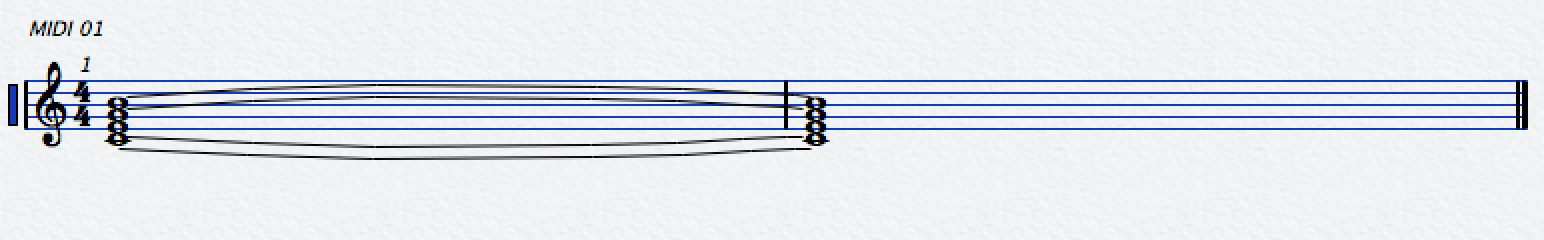
However, that is not the audible result. The audible result of your rather simple input is a complex, pre-programmed, dynamic bit of musical magic, the arpeggio phrase, that consists of several notes played guitar-like, recreating a very convincing/believable guitar strummed part. See below: (the extremely high notes are recreations of guitar sound effect/noises, scrapes, etc.)
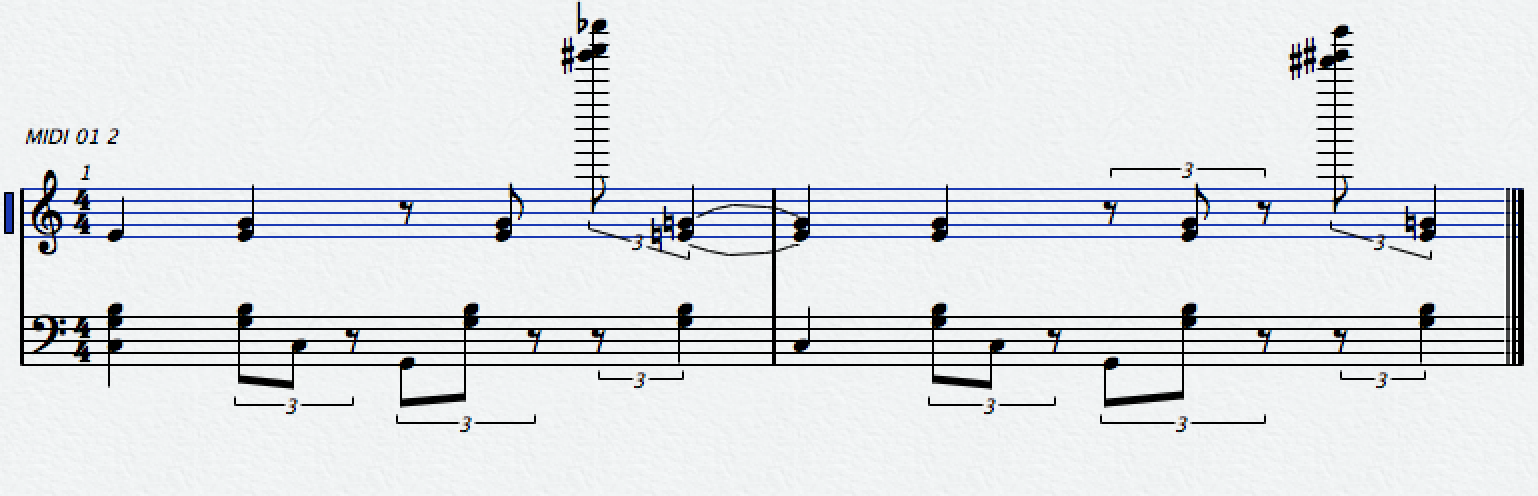
If you attempted to record this to your sequencer, there are two streams of MIDI information: what YOU actually played (shown above: top) and what the ARPEGGIATOR generated based on what you played (also shown). If the sequencer was accurately documenting everything it would create a situation where you're trying to playback both streams of MIDI information simultaneously through the tone generator. Some amount of chaos would ensue.
It's as I said, like two keyboard players sending information to the same tone generator at the same time. The note "E3", for example, is told to hold for 2 measures at the same time it is asked to play a very specific rhythmic phrase by the arpeggiator. Well, that's not useful. Try that on an acoustic guitar!! or a piano for that matter... Imagine two pianist playing the same piano, one is holding the notes down, while the other is attempting to play those same notes with short staccato attacks!
So typically when using the ARPEGGIATOR to play something you want to prevent your original notes (trigger notes) from triggering the tone generator. You don't want everyone to know that all you played was a CMaj7 chord that you held for two measures, you'd rather hear just the notes as "sorted" by the arpeggio phrase (while your "direct" note-on events are blocked).
Okay, if you follow this, you realize, that the arpeggio is not YOU playing, so much as it is this "second keyboard player". What we are discussing here is the Arpeggiator parameter "KEY MODE". This parameter helps to determine what happens to your "trigger notes" when using an ARPEGGIATOR.
In order to make musical sense, a sequencer Track can record either YOUR playing (normally) or it can record the output of the arpeggio. It is physically impossible for a note being held by one "keyboard player" at the same time the second "keyboard player" is playing staccato. So when attempting to record regular NOTE arpeggio what is happening is - typically your Trigger notes are not documented, only the output of the Arpeggiator is documented - make sense?
We have several articles on the impact of the KEY MODE (and will not repeat all of it here) but suffice it to say there are newly developed functions in the ARPEGGIATOR as redesigned by Yamaha (going back to the Motif ES in 2003) when the innovative KEY MODEs were expanded to include "sort + direct" and "thru + direct". These allowed the innovative VELOCITY ZONING of arpeggio data... allowing the Motif and MO-series Voices to behave like mini PERFORMANCES!!! Velocity Zoning adds a new dimension to the single VOICE
What's this Velocity Zoning? Article:
Velocity Zoned Arpeggios
A must read and a must study because this is exactly on point with the PERFORMANCE "Traumzeit"... Unlike competing synth workstations built on a very basic two oscillator synth program, the fundamental Motif ES program (Voice) contained 4 oscillators, and as you know the Motif XS, XF, MOX and MOXF feature a mind bending 8 oscillators. Wouldn't it be great to assign different arpeggio phrases to different oscillators. Well, you can't - Arpeggios are (logically) assigned at the VOICE level - naturally the entire instrument is played by the events. But the clever engineers at Yamaha came up with a way to add musical dimension to Voices by Key Range mapping and Velocity Range mapping of the individual Element Oscillators. Whether or not an Element responds to the arp phrase is a function of whether or not the events meet the requirements to trigger that Element (key range, velocity range, and articulation function).
The 8 oscillators are not used just to simply "layer" to make thick sounds, in fact, mostly that is not how they are used at all. The multiple oscillators (Elements) are used to recreate different portions of the instrument being emulated. Some Elements will only sound under specific conditions, and unless those exact conditions are met, they make no sound and use no polyphony. Conditions can be defined by Velocity, Note Range, XA Control (eXpanded Articulation Control). In other words, all 8 oscillators (Elements) do not trigger just because a Note-On event is received. An Element will only sound when it's specific criteria are met.
This opened the door to more realistic arpeggio phrases with more interesting results. In a recent article here on Yamaha Synth, I dissect an arpeggio Phrase created using 4 separate sequencer tracks, each track Velocity limited to address a specific Element within the Voice. This is how the guitar Mega Voice arp phrases are able to precisely recall a finger zing or pitch scoop "on cue". You cannot play with the accuracy of the arpeggio (I don't care who you are and how good your chops). The technology allows these arp phrases to have more details and incredible nuance.
Before I even examine the Voice assigned to PART 3 of the Performance you are attempting to record as MIDI data, I know that it is KEY MODE = sort+direct. A situation where a Velocity Zone Arpeggio is applied. Different velocities are being specifically generated so that only a specific oscillator responds. Velocities above or below a point will either be played by YOU ("trigger notes" ) or they will be played by the arpeggiators. Some notes are triggered normally, others are set so they are sorted by the arpeggiators.
In such a situation (Sort+Direct) the retriggering of the note eventually stops the sustaining sound (pad sound) from being held... thus the difference you hear when you attempt to playback (via MIDI) what you recorded. It sounds like something is missing. Okay, that is preamble to the step-by-step. There is no perfect solution using the internal sequencer (other than recording your playing, as audio, to your DAW, exporting the data as a 16-bit/44.1kHz audio sample and placing it on your MOXF Flash Board) - but as far as recording the data as MIDI, we refer you to the following step-by-step article which includes a download of the result (so you can study that as well):
Arpeggio Study: Recording ‘Sort+Direct’ Velocity Zone Arps
Hope this helps... let us know if you need more information (or find an error). And again thanks for the question - as you know many are confused by these advanced arpeggio types. Not all things can easily be recorded via MIDI - some things you perform are "live". A DJ can scribble audio by manipulating the vinyl on a turntable but you cannot record/document that performance into the vinyl... the scratching/scribbling is "live" performance only!
Thank you Bed Mister for a comprehensive answer and for writing the accompanied exhaustive step-by-step article (in my case, much needed). I hope many other MOXF owners will benefit from it. Needless to say that I am fully aware about the amount of time and effort you invested in providing this to MOXF community. Much appreciated! I am planning to put it in action over the weekend and I will report here how I went.
No problem. The arpeggiators are quite unique and are not necessarily at the shallow end of the tech pool - We get many requests and questions about them. So hopefully, the information will, indeed, be helpful to others. Back when arpeggiators first came out - they were simple, but Yamaha has truly expanded their role, especially in how they interact with the performer. They do not just playback notes, they adjust and interact with you and your input. And as you will discover, it is no small feat to get a handle on them without a peek under the hood, as it were. There are NOTE arpeggios which range from "fixed notes" (which are perfect for triggering drums and percussion), to those that are "chord intelligent" note arpeggios (which adjust to major, minor, dominant, diminished, augmented chords). There are note arpeggios that play the chord you play regardless of the notes held; there are those that build scales and runs from the notes you input. There are arps that simply provide musical rests and others that simply send controller data.
And while they have a kinship with Arranger Workstation Styles, they are quite different - take your time. They combine the best of what MIDI data can do. One of the questions we are going to deal with in an upcoming article is on developing your own "workflow". This truly has to be a personal thing, because as musicians, how you approach things-musical can and should be comfortable for you. Anyway, thanks for the question, and if you come across something where I wasn't clear or that is confusing, do not hesitate to post back.
We have the facility here to more easily do in depth answers based on how the questioner is approaching the music. Just as a final note, the Velocity Zone arps are truly innovative and not always easily documented by traditional MIDI sequencers (as I took great length to explain) and this is because of HOW arpeggios generate data. Some of the programmers, obviously, explored what they could do without necessarily thinking about recording them as MIDI to a sequencer - they approached it from a perform-this-"live" attitude or as I think I mentioned - record it as audio approach. Have fun!
Bad Mister
