Hello - I am having bizarre happenings with the stuff saved to my USB - what I need to know now is that the .X7A back-up on it is a copy of everything loaded on the Montage on that day, but what was on the USB is not included in the .X7A back-up. Is that true, please?
Thanks to Yamaha for getting rid of that silly two line restriction ...
Hello - must've been a harder question than I thought! Found my last X7A was on the 8 February - just before I updated to v2.03, so no good anyway other than to remind me to do another X7A! I concluded it would be illogical for the USB to back up itself, it's just that I have such strange happenings with saving stuff to the USB that I became uncertain ...
The Backup File is the most complete record of your MONTAGE. It simply captures all data that is in your MONTAGE so that you could install it on a rental MONTAGE... the rental would be exactly like yours. ( including a SONG Folder with all Songs you’ve created or loaded).
It may help to visualize your MONTAGE data with the following analogy.
When you purchase a MONTAGE (today - meaning a fully updated instrument) there are the factory Presets.
That’s 2143 Performances, 6,347 Waveforms, 10,231 Arpeggios... etc., etc.
The rest are blank shelves. There is nothing in the User Bank, until you put something there.
The User Performance Bank has nothing in it, until you either STORE something, LOAD something, or IMPORT something into it. You can place 640 documents (Performances) in this Bank, using as many as 2,048 Waveforms, 256 Arpeggios... etc., etc.
Each User Bank can be “Saved as...” a Library File (.X7L) this is a way to take all of your Performances, the Waveforms, Arpeggios, Motion Sequences, Curves, MicroTunings, Curves, and Live Sets that make them work and put a binder on them (the documents are now assembled as a book) and this file can be installed to the Library. A file designated Library is capable of semi-permanently writing your own custom data to Flash. This function requires time... you are literally “burning Flash ROM” (Read Only Memory). This is extremely high-speed retrieval Type memory that can deliver massive amounts of polyphony in nanoseconds.
You have literally created your own ROM BANK (we’d say “permanent”, but you can actually reformat it... using another time consuming process).
Each Library represents or can represent an entire MONTAGE User Setup. Much like the first presets found in the CS80 were found under a little panel on the left side... when you opened that panel, you basically say eight mini front panels. Each User Bank can be come a (permanent) Library. Like 8 frozen User Banks.
Once you install your custom bank to the Library you can clear the User Bank and build another set of documents. The books in the Library are Reference Books (Read Only Memory). Like the factory Presets, you can edit them but you must STORE any changes to the User Bank. Just like you cannot easily edit the factory “CFX Concert” and store it, your stored version is written to the User area... it would take a factory update to change the CFX Concert (reflash the ROM). The same is now true for your Library installations. You literally have burned your own Flash ROM).
A Library with like 16 Performances in it might not be an efficient use of the memory (if you understand this system) sure, its a start but don’t be afraid of filling in your Library slots with documents (Performances). Because you have multiple ways to search for data, you don’t have to put all the pianos in one Library. Because you can search by Category and Sub Category, alphabetically, by order obtained, you can refine your searches across Library boundaries.
If you saved an X7A prior to firmware version 2.0 and find that version 2.0 restores of X7A files seem jumbled up - you may be bit by the rearranging of furniture which jumbled up the "tags" which determine the location of Performances.
Hello BM and Jason - Thanks guys ...I have the architecture of the 'Library' and 'User' files pretty clear now, and am happy with their use. I did not re-load my old X7A back-up though. However, I thought I had got round the problem of duplicating Libraries - but I have not. I'll try to explain ... the USB saves Montage stuff in batches of 12 - there are 12 slots to a Page, with a different Library in each one. I had 12 Libraries saved, so my next one would be the first on Page 2 - or so I expected. So I saved Library #13 - but instead of it being the 1st: on Page 2, it is the 9th:. The first 8 slots on Page 2 are duplicates of the last 8 slots on Page 1, As I reported in an earlier thread. I imagine this is not normal? Does anyone know how this can happen, and how it can be corrected. please? Assuming that it shouldn't happen, of course! Confusingly, if I delete one of the duplicates (on Page 2) the corresponding original (on Page 1) is also deleted - but that leaves a spare slot on Page 1, into which my 13th: saved Library now appears, and Page 2 is no longer available - so presumably the other 7 duplicates have deleted themselves - but the originals (on Page 1) are still there. This might prove an interesting exercise ...
It would help me to stick a picture in here.
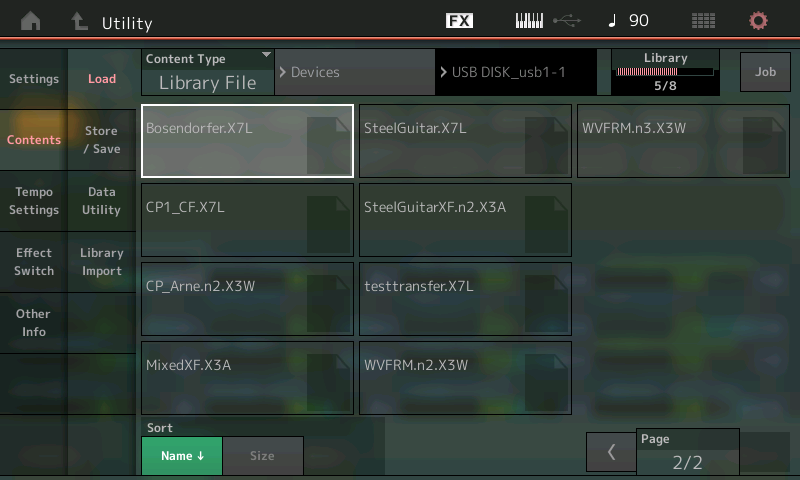
First, notice that the default order of libraries is to sort by NAME. So when you save a new library, it will "end up" in the listing sorted by name in alpha-numeric order. If you want to dictate the order - then perhaps precede each library by the current date YEARMONTHDAY such as 20180425 (for April 25th, 2018 ). Then your libraries will be listed in order by date.
If you have duplicates, I would imagine this is because you created them - not because there is a bug or a ghost or magic. This is a file-system that will list the contents of the USB stick that match the category. For more help, you should:
1) Place your USB stick into a PC and find a way to list ALL files on the USB stick (including sub-directories) and post the list of all files here. For me, since I have a Windows PC (not Mac), I would press the "Windows" key, then type "cmd" and press RETURN. A window will pop up. I would then type "d:" (or the correct drive letter which matches the USB stick with Montage libraries). Then I would type "CD " and RETURN - to make sure I was in root. Then I would type "dir /s >allfiles.txt" and RETURN. This would create a file on the USB stick called "allfiles.txt" with all the files listed. Then I would type "notepad allfiles.txt" which would bring up a text editor with all the files in the editor. Then I would press Ctrl-A (hold control key while pressing "A" key) to highlight all the text. Then press Ctrl-C (hold control key while pressing "C") to copy the text. Then, in a message here - you can PASTE that list to show the contents of the USB stick.
2) I would take images of all "Pages" of the Library files located on the USB stick in Montage.
3) I might also rename all the files on the USB stick (while in the PC) to names like "1_Previous_filename.X7L" "2_Previous_filename.X7L" where "Previous_filename" is the actual filename of the original file. Adding the numbers "1_", "2_", etc... ensure no filenames are "duplicates" and should allow to better keep track of each file when deleting.
My gut is telling me there is a disconnect here you need to work on learning about filesystems in general. Not saying there is not a bug - but we've been down this road before on other topics where education was the eventual cure.
FYI - this is the NAME sort order:

Hello Jason, and golly! - you know your Windows stuff, too. I had started on a course of action though - my USB back-up key was a 'Store'n'Go' which has a built-in filing program, and I wondered if that was upsetting the apple cart. So I bought a clean new 16Gb key, and copied all the relevant data from the Store'n'Go to the new one on the computer. While at it I resolved a query I posted about very early on, an item labelled 'Sounds' that contained 5 separate Libraries (mystified BM, which is most unusual!), by copying each Library separately to the new USB. Ended up with 15 Libraries on the new USB (each only copied once!) and nothing else.
Another little mystery has always been an item named 'System Volume Information' that appears when in 'Load' mode (UTILITY - Contents - Load). This is NOT on the USB, never has been and isn't now, but it appears in slot 3 (bottom of first column) every time. Tapping on it merely returns to the 'Load' screen.
That apart, I put the new USB back into Montage, and found that the Libraries all loaded and played correctly ... BUT ... on going to Page 2 of the USB Libraries file, I found the first 8 slots on Page 2 contained duplicates of the last 8 slots on Page 1 - the same as before. Now those duplicates are certainly NOT on the new USB, so where have they come from? They also load and play correctly. My next venture is to add another Library (I now have 24 - 2 Pages worth with the weird Volume one and the 8 duplicates) so another will take me to Page 3. I'll see what happens there and report back!
Keeps me off the streets ...
...
The suggestion to number your files would show you what's going on. I haven't gone through the process, but I suspect that a "page" of files is not unique -- and there is no "duplication" of files here. Just that what you are looking at is similar to when you "swipe up" on a message to read what is off screen. You may see the same text on the screen you saw before swiping up -- that doesn't mean it's duplicate -- just that you're "scrolling" through the list in partials. I've got a feeling that each page presents 8 new items and "shifts up" the data by a half a page.
... and "System Volume Information" is a Windows thing. It's on flash drives due to indexing Windows does to try to make file access faster. You can turn this off if you want. http://www.thewindowsclub.com/prevent-system-volume-information-folder-usb
I would just ignore this and know that Windows added this and has nothing to do with Montage or what Montage does.
What I did was created 15 library files from downloading the "MOTIF XF PERFORMANCE.X7L" file from here: https://usa.yamaha.com/products/music_production/synthesizers/montage/downloads.html#product-tabs
... and made 15 copies with a different number in front so I could tell how the screens ("pages") in Montage's file system related to these 15 files. There are no real "duplicates" here in Montage - they are 15 unique files with their own filename and timestamp.
Here's the directory on my USB drive:
[code type=markup]
Directory of D:
11/27/2017 04:29 PM System Volume Information
01/09/2018 12:35 PM FOUND.000
04/27/2018 12:15 PM OLDROOT
04/27/2018 12:11 PM 12,180,644 01_MOTIF XF PERFORMANCE.X7L
04/27/2018 12:11 PM 12,180,644 02_MOTIF XF PERFORMANCE.X7L
04/27/2018 12:11 PM 12,180,644 03_MOTIF XF PERFORMANCE.X7L
04/27/2018 12:11 PM 12,180,644 04_MOTIF XF PERFORMANCE.X7L
04/27/2018 12:11 PM 12,180,644 05_MOTIF XF PERFORMANCE.X7L
04/27/2018 12:11 PM 12,180,644 06_MOTIF XF PERFORMANCE.X7L
04/27/2018 12:11 PM 12,180,644 07_MOTIF XF PERFORMANCE.X7L
04/27/2018 12:11 PM 12,180,644 08_MOTIF XF PERFORMANCE.X7L
04/27/2018 12:11 PM 12,180,644 09_MOTIF XF PERFORMANCE.X7L
04/27/2018 12:11 PM 12,180,644 10_MOTIF XF PERFORMANCE.X7L
04/27/2018 12:11 PM 12,180,644 11_MOTIF XF PERFORMANCE.X7L
04/27/2018 12:11 PM 12,180,644 12_MOTIF XF PERFORMANCE.X7L
04/27/2018 12:11 PM 12,180,644 13_MOTIF XF PERFORMANCE.X7L
04/27/2018 12:11 PM 12,180,644 14_MOTIF XF PERFORMANCE.X7L
04/27/2018 12:11 PM 12,180,644 15_MOTIF XF PERFORMANCE.X7L
[/code]
... and this is how the two pages show on my Montage:

Above is page 1.

Above is the second page showing library contents on my USB flash drive.
It is important to note that there are no "duplicates" here. The listing is just showing pages differently than you expect. You expect each page to be unique - but Montage is being "smart" and trying to minimize the "blank" space so you have as many files as possible at your command at one time. It's not a bad thing - but do not get confused.
Since I have a Windows PC - my flash drive also has the "System Volume Information" folder as well as "FOUND.000" which is there because the drive has previously failed an integrity check. You may find any number of extra files or directories your operating system places on a flash drive.
FYI - I used instructions here:
https://www.yamahasynth.com/forum/26424-question-about-screenshots-on-the-montage#reply-26435
to generate the screenshots of my Montage.
Hello Jason - you are a Star! Thank you for the time and thought you have obviously put into this. So the duplication is intended, a design feature after all! Makes perfect sense looked at from that direction, and I did wonder - the 'Category Search' panels all work that way. My Libraries file now comes up like yours (since yesterday) ie: just the last 4 slots duplicated (I use 'duplicate' because they do load OK). I have found no reference to this feature, and am puzzled as to why no-one else has mentioned it (if only to shut me up!). It seems no-one knows - am I the only user to have more than 12 Libraries stored on the USB? Thanks also for explaining the 'System Volume Information' which I will now ignore. Thanks to you I can simply overlook the whole thing as part of the Great Plan.
Thanks also for reminding me about the Screenshots procedure - I hesitated because it involves the Montage USB, which I was loathe to do just at this time! As I recall it produces a 'Dsnap' file which is transferred to the computer and added as an attachment from there. Probably pay to create a 'Dsnap' folder on the computer.
This topic deals with relating to Montage as a computer device (not music device). Since users on a web forum tend to be computer savvy, this population is less likely to get "thrown off" by the various ways computer systems choose to show files. I'm sure others have more than 12 files+folders on their USB stick but probably did not get snagged up into thinking Montage was creating or displaying extra files.
The screenshot thing is a good reminder for all - since there are new users and the topics get buried. Certainly now that the old messages are no longer properly indexed on search engines since the forum message "permalink"s changed format. The internal search engine that this board presents may be better, though. That is another way to dig up messages.
