Sorry, this is a little off topic but I'm curious. So Cubase AI came with both my Montage and my TF1 mixer. While the sample rate for the Cubase and the Montage are the same or compatible, the TF1 is 48000hz (can't be changed BTW and Cubase won't accept anything but 44.1hz). So now the TF1 constantly flashes "Sample Rate Mismatch" which is really annoying. Just wondering why, since these are both Yamaha products that come with Cubase, why is there a sample rate mismatch? and does this mean I'm forced to buy the full blown program to get additional sample rate options? Or use a Time Compression-Expansion plug-in.
Sorry, this is a little off topic but I'm curious. So Cubase AI came with both my Montage and my TF1 mixer. While the sample rate for the Cubase and the Montage are the same or compatible, the TF1 is 48000hz (can't be changed BTW and Cubase won't accept anything but 44.1hz). So now the TF1 constantly flashes "Sample Rate Mismatch" which is really annoying. Just wondering why, since these are both Yamaha products that come with Cubase, why is there a sample rate mismatch? and does this mean I'm forced to buy the full blown program to get additional sample rate options? Or use a Time Compression-Expansion plug-in.
Sorry but, you are operating under some bad information.
First, hundreds of products ship with Cubase AI, literally. There is, or should be, no expectation that they all should work together immediately (by default). None.
Second, Cubase AI does not have a sample rate, per se, it can record data at a wide variety of sample rates and bit resolutions, so you are mistaken there. You just need to set this per Project. Below possible Cubase AI sample rate options:
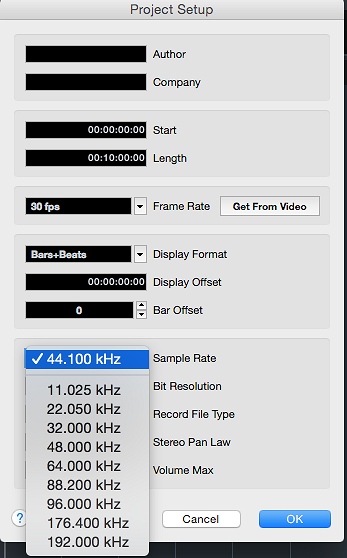
Third, the Montage can operate its USB audio outputs at 44.1kHz, 48kHz, 96kHz or 192kHz, so again you have bad information.
Set this in UTILITY > "Settings" > "Audio I/O"
So you can fix the "Sample Rate Mismatch" - the feature where it lets you know is an actual *feature*, not a problem. And should be ANNOYING - it's demanding YOU fix it! Before you proceed. It's only a problem when you don't know what to do. 🙂
It's operator error if you run through the annoying STOP sign. View it as a STOP sign. Stop and fix it, match your Sample Rates. It is NOT a dead end. It is only a STOP sign 🙂
You can be Off Topic, it's quite okay, but you don't say at all what you are trying to doing. "annoying"!?! Annoying would be NOT informing you that you have a Sample Rate Mismatch. Trust me.
A better approach, for you, I believe, would be, instead of stating your own misunderstanding of what is happening -simply ask "how do I set my software and my hardware so they can properly co-exist with what I'm trying to accomplish..." Then state what it is you are trying to accomplish.
But to approach from the point of view that everything branded Yamaha -even if as far apart as a music synthesizer and a live digital mixer- should all work immediately without you learning how to work them... ??? Really!?! Well, let's just say: You've assumed some things not in evidence, and are asking, not how to fix it, but basically accusing Yamaha of some kind of oversight. While many times there are things that we do that don't make sense, we're not perfect, but not here in this instance. Sorry.
The console is fixed at 48kHz (that's a given), the default for the synth is 44.1kHz, and you don't know how to match them. That's basically what's happening here. Right? You want to know how to setup Cubase and the Montage to work at 48kHz?
Finally... No, we aren't forcing you to do or buy anything, it may be forcing you to learn how to set this up. 😉
Ultimately, we do want you to purchase the "full blown program" (Cubase Pro 8.5) but buy it for the right reasons, not because you think we are forcing you in any conspiratorial mismatch (that's silly). The purpose in both cases of giving you a free copy of the entry level version of Cubase is an unabashed attempt to introduce you to world of computer-based recording, in hopes that you are inspired to purchase the full copy. Sure, naturally. I don't think that's a bad thing, do you? If you are wondering do you get more functionality in the full version, the answer is a full blown OF COURSE you do! 🙂 absolutely positively, are you surprised?
So what are you trying to do? Ask the question, we're here to help you.
The correct answer, instead of all the belittling, was simply to select 44.1-192 on the Montage and reboot the system. Then I'm limited to only 4 stereo pairs. The TF1 "mismatch" error stopped blinking but what if I don't want to be limited to only 4 stereo pairs? Why does my $2,500 Yamaha mixer only operate at 48kHz and not a standard 44.1kHz? So now after investing upwards of $6,000 in Yamaha gear I get to look at an endlessly flashing "USB sample rate mismatch" message on my nice touch screen? Can't get if to turn off unless I select something I don't want on the Montage OR unplug the TF1 USB cable from the computer. I am totally new to all of this but yes it's very annoying the continuous error messaging. The Yamaha synth and pro audio departments might want to better coordinate their gear so they can sell more compatible products.
I bought the Yamaha TF1 with the express deliberate assumption that it would be compatible with the Montage. Makes perfect sense to me. Often I'll open up a particular Yamaha instruction manual and low and behold you'll see another Yamaha product illustrated in some type of suggested rigging arrangement. Why not expect Yamaha gear to work together? Not unreasonable I don't think.
44.1kHz is a standard for some things, like sampling and CDs. But it is a bigger world out there among professional audio devices (TV, radio, film, etc.) For example, 48kHz is another standard commonly used in professional audio - mostly because it is easy to transform to other audio standards both higher and lower ...96, 192... You can Google it... Why 48kHz? It is outside our discussion here. But you'll find it interesting and informative.
You need to, in any recording situation, set your devices to agree on your sample rate. It is no more difficult really than setting MIDI channels. It's the equivalent on the audio side. Set Cubase to 48,000, set your Montage on the Audio I/O.
By the way, with the entry level Cubase AI, you are limited 48 simultaneous audio inputs. So with 34 inputs from the TF, you would not be able to use the 32 on the Montage simultaneously, anyway. So don't feel like you're missing out on something. Now, if you actually do need 66 simultaneous USB Inputs to your DAW (TF + Montage) ... now THAT is a good reason to upgrade to the full blown version of Cubase Pro 8.5!
Hope that helps.
That being said, how do you assign the output to a specific sample rate. The choices I see are 44.1 and 48-192. I don't see a way to narrow down the range of the second choice to a specific rate. Am I missing something?
Scott
Ummm . . . okay, I'm an idiot. Never mind.
I'm not sure if the ethernet port on the TF1 can be used as a Dante virtual soundcard connection -- it's not rated as a gigabit link, so I doubt even 1/10th of the bandwidth is supported - it's just for a different purpose (control, not audio). Looks like a NY64-D can certainly be used as one at about a $400 investment. The Dante virtual soundcard (using NY64-D and a gigabit port on your computer) supports 44.1kHz and 48kHz.
CL series with Rio I/O supports 44.1kHz
QL series supports 44.1kHz
LS9 series supports 44.1kHz
M7CL series supports 44.1kHz
Rivage supports 44.1kHz with Dante or TWINLANe interface
DM series supports 44.1kHz
01V96i supports 44.1kHz (I remember the old 01V as the first mixer I saw with motorized sliders)
02R ... supports 44.1kHz
PM series supports 44.1kHz
... the TF series needs Dante to support 44.1kHz externally.
I just bought TF1 Mixer for studio Purpose but seems like I might made a wrong choice I tried many things but no sound came from my laptop even selected TF as output in my MAC still nothing and it doesn't even want to work with Logic Pro X . I hit the roadblock. please someone help me otherwise I might have to pay to the company and I'm very poor I have no idea what to do.
Regards
Bibin
Hello Vox,
We will attempt to hel, if we canp. First, this is YamahaSynth.com (a support site for Yamaha Synthesizers). The TF1 is not an officially supported product on this site. Yes, it is a Yamaha but as you know the company makes many different products.
The TF1 is a digital mixing console designed for live sound. You say you purchased it for Studio use... it is a “live” mixing console. You can, however, record a live show directly to a DAW like Logic Pro... by routing each of the channels of the console to direct USB Outputs.
In such a configuration you wind up with a complete “stem” for each channel (that is, a separate audio Waveform that represents what each mixer input was set to Receive). But the TF1 mixer is for live shows, that’s where it shines. In a studio situation you might need to “overdub” — a situation where some channels are playing back while you are adding new channels. That is a feature/function of a recording console, not a live console.
You need to contact the Live Sound/Professional Audio Section of Yamaha (not the Synthesizer section).... you aren’t as far off as if you contacted Yamaha Motors, but you are pretty far off. Where are you located? Here is a link to the International ProAudio section of Yamaha:
PLEASE visit: www.yamahaproaudio.com
PDF Guide on Live Recording to DAW: Live Recording to DAW (Nuendo Live) — I know, you are using Logic Pro, but you may get some helpful ideas about how to setup the TF with a DAW from this article.
See this video for quick 2-Track Recording: https://youtu.be/17oPZ3qufgg
