There are several ways to work with the CP73/88 in Cubase. Since the instrument has a on-board USB MIDI and audio interface its easy to connect to a computer with a single cable. When recording MIDI data you might want the ability to select Live Set sounds from the Cubase track inspector. You can do this by setting up CP73/88 as a MIDI device and installing an XML file. Heres how to do that.
First things first: You will need the Yamaha Steinberg USB driver installed on your computer. If you have not already done that go here and install the relevant driver (Mac or PC) on your computer. Once this is installed connect the CP73/88 to your computer and launch your version of Cubase (AI, Artist or the full version).
Install the XML File
You will need the file “Yamaha CP73_CP88 LiveSets 1_5.zip” located here. The XML file (unzip it first) contains all the preset Live Sets found in CP OS v1.5. (As new OS versions become available we will post updates to the XML file, no worries!)
Once you have this file you will need to install it into Cubase. From the “Studio” menu select “More Options/MIDI Device Manager”:
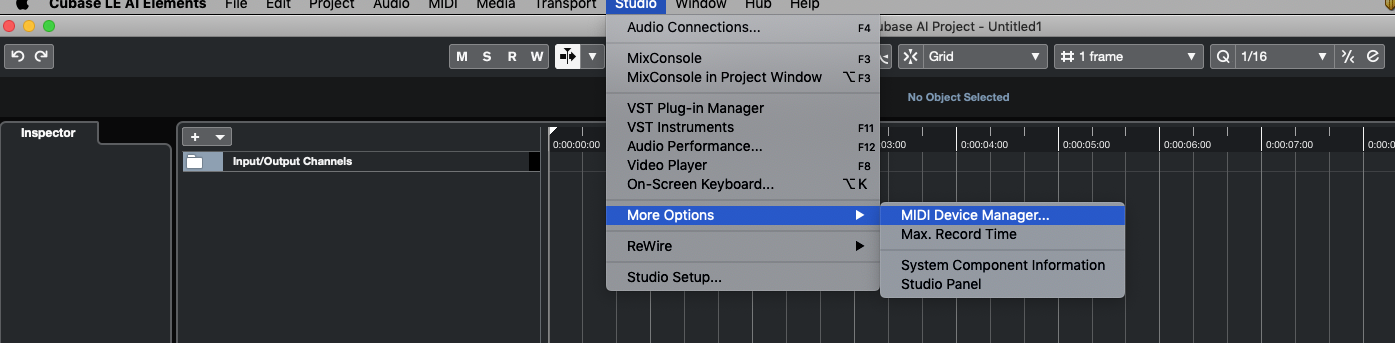
MIDI Device Manager is the where you can install the instrument definitions contained in the XML file. Select Import Set Up and choose the XML file “Yamaha CP73_CP88 LiveSets 1_5.xml”:

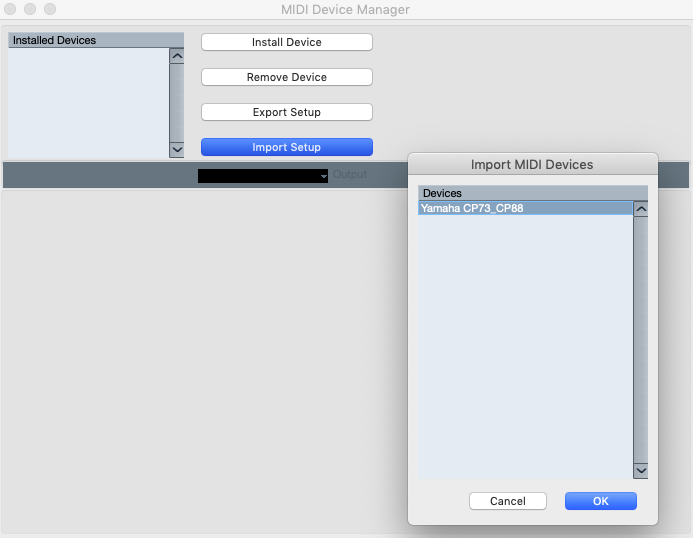
Click “OK” to close the Import Setup window, Select “Yamaha CP73_CP88” from the list and select “CP88/73 Port 1” as the Output and close that window:
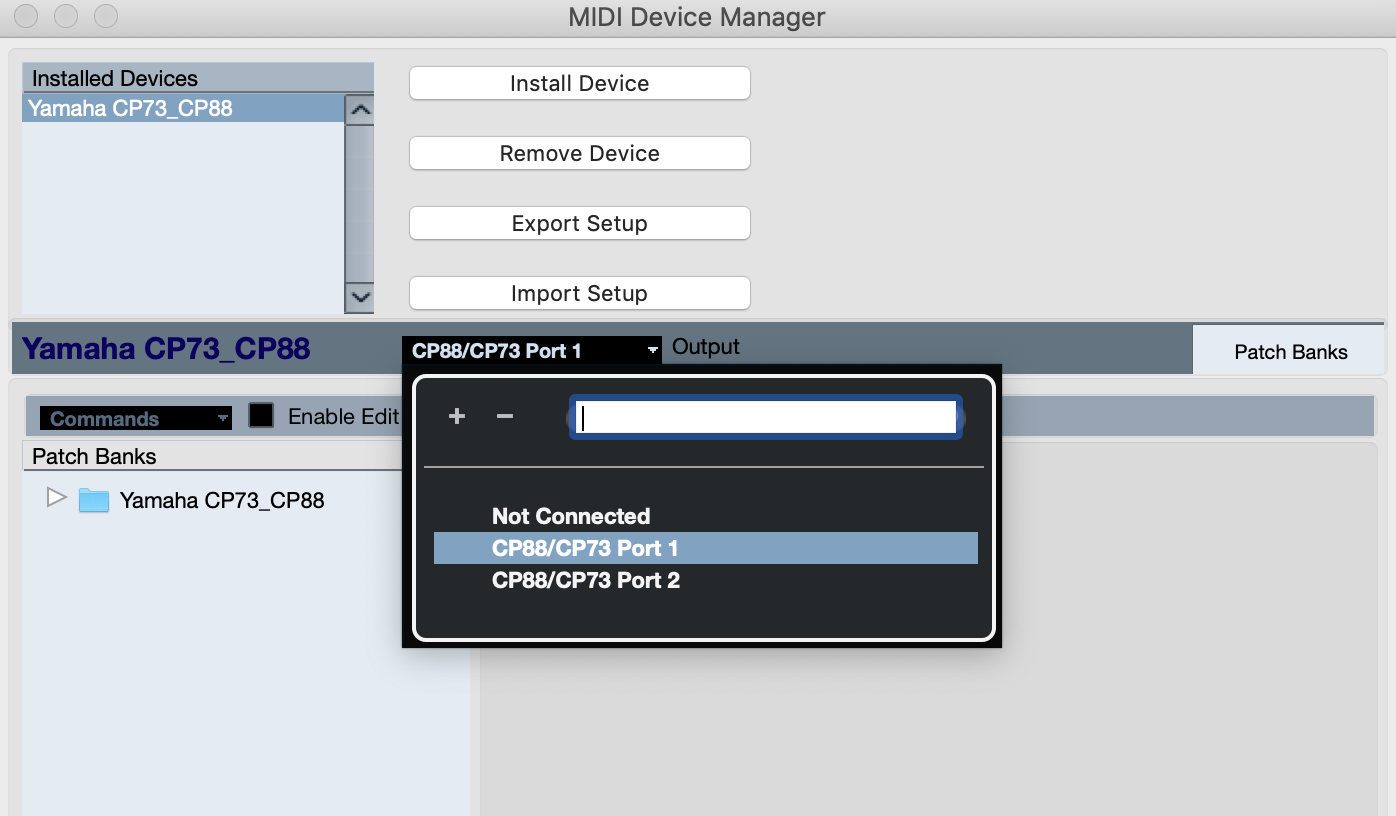
Now click on the Project Menu and add a MIDI track under “Project/Add Track/MIDI”:
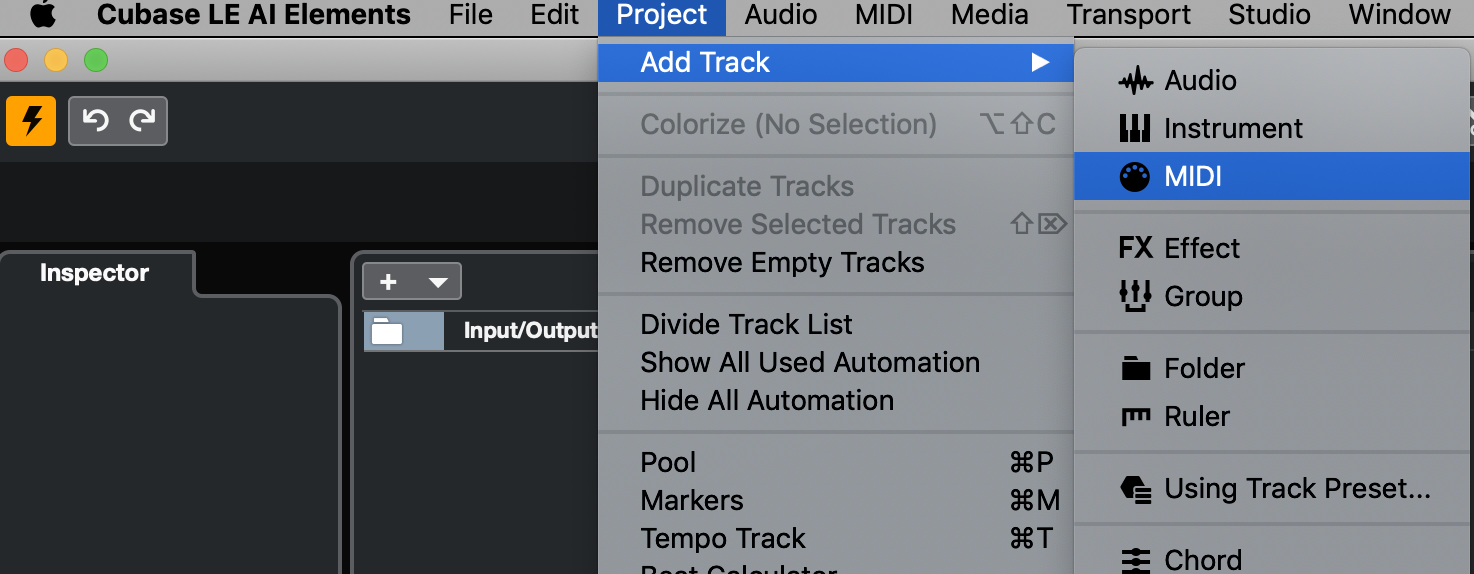
On the left-hand side of the screen you will see the Track Inspector. This is where you access the different track controls and set the MIDI in/out. Set the Input Routing to “All MIDI Inputs” and set the Output Routing to “Yamaha CP73_CP88 (CP88/CP73 Port1)”:
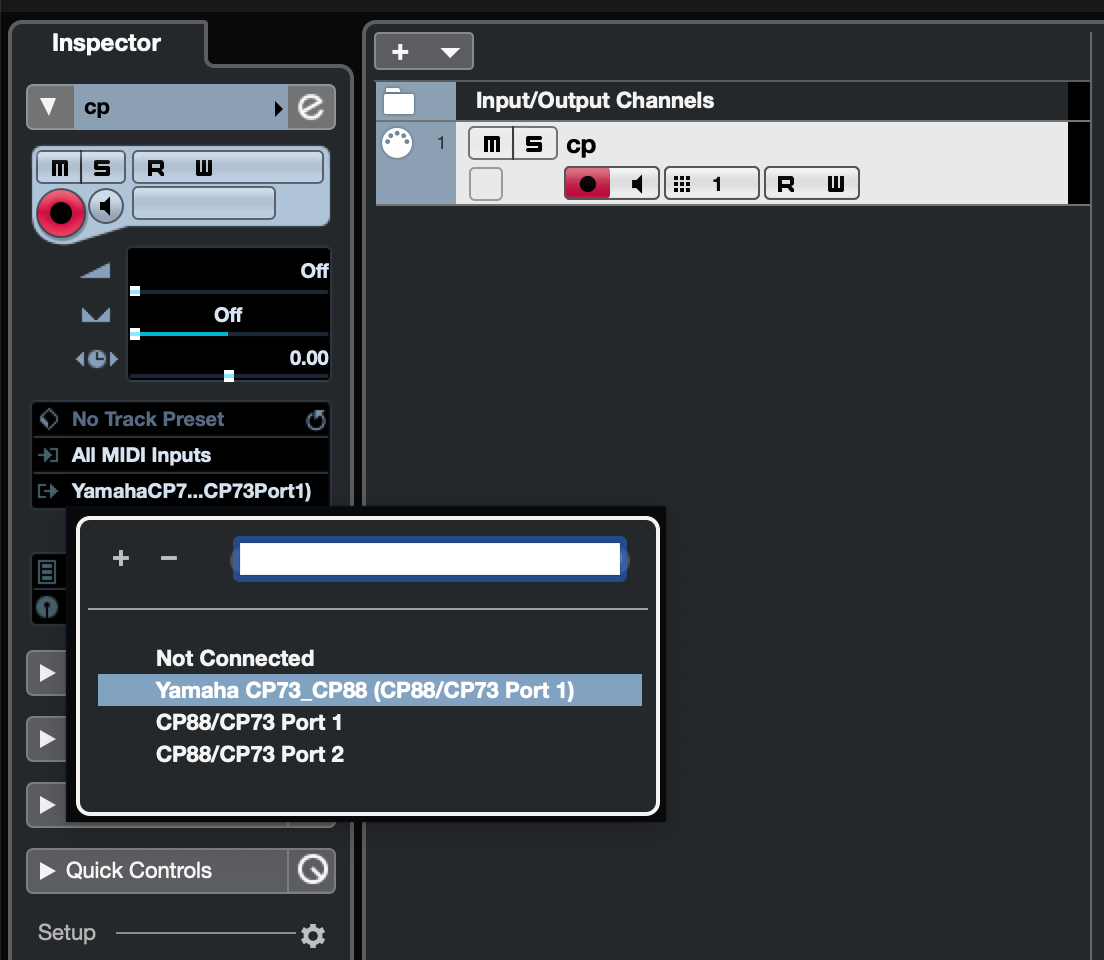
With the XML file now installed you will see all of the Live Set sounds of CP73/88 are now addressable in the program selector directly below the MIDI input/output area of the track inspector:
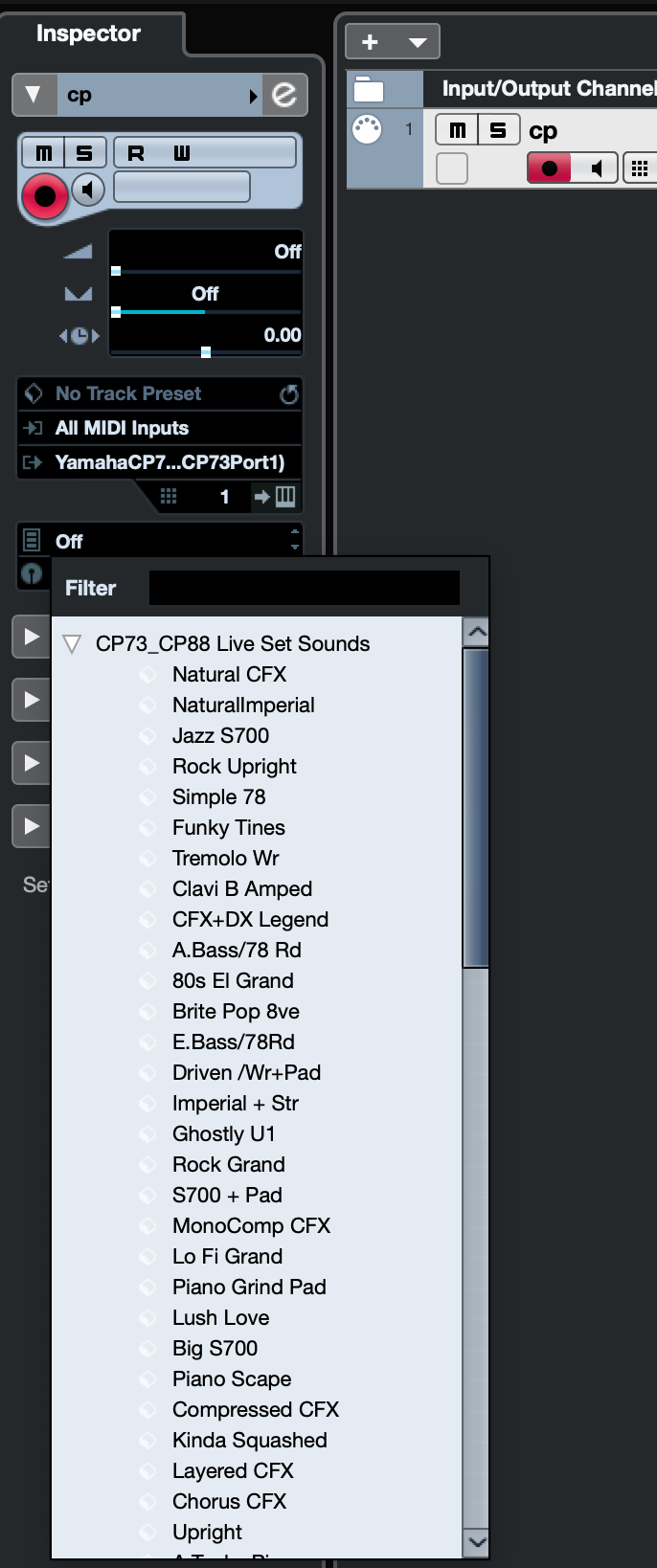
This makes selecting sounds directly from Cubase really easy. Stay tuned for more articles coming in the “Mastering CP” series!
Have thoughts/comments? Join the conversation in the Forum here.