Introducing John Melas CP Tools
John Melas introduces CP Tools: a new CP73 and CP88 Live Set editor and librarian. Access all parameters and organize your CP Live Sets with the librarian. Check out the screenshots below:
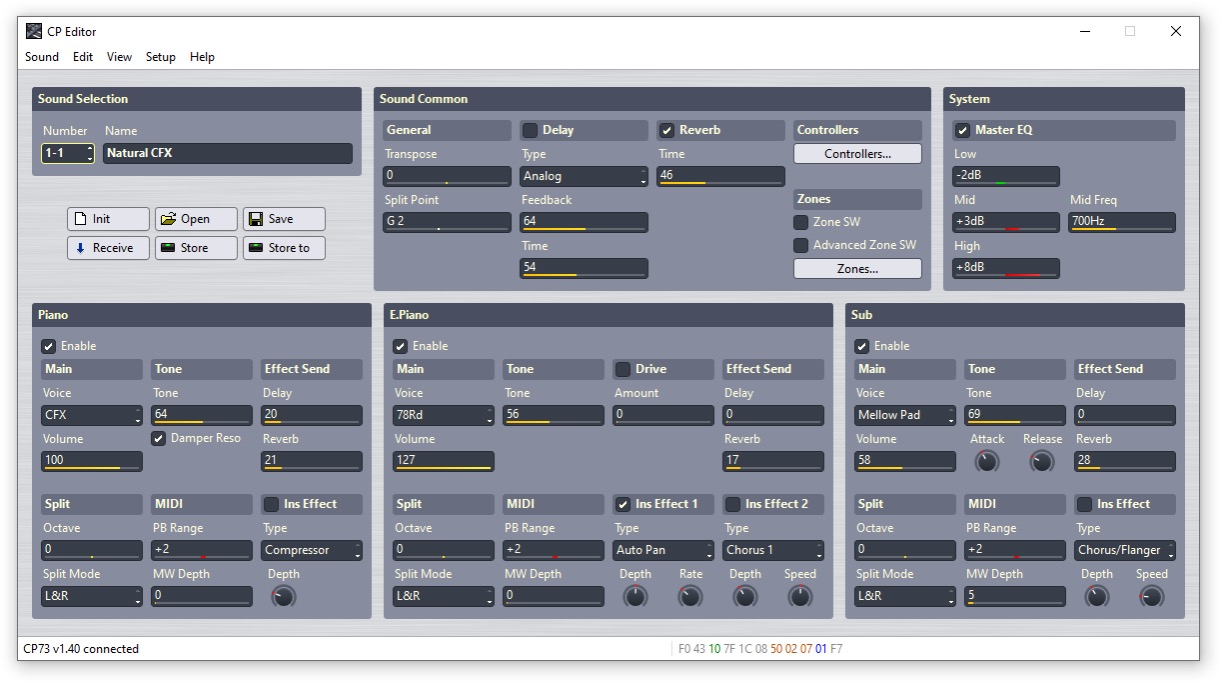
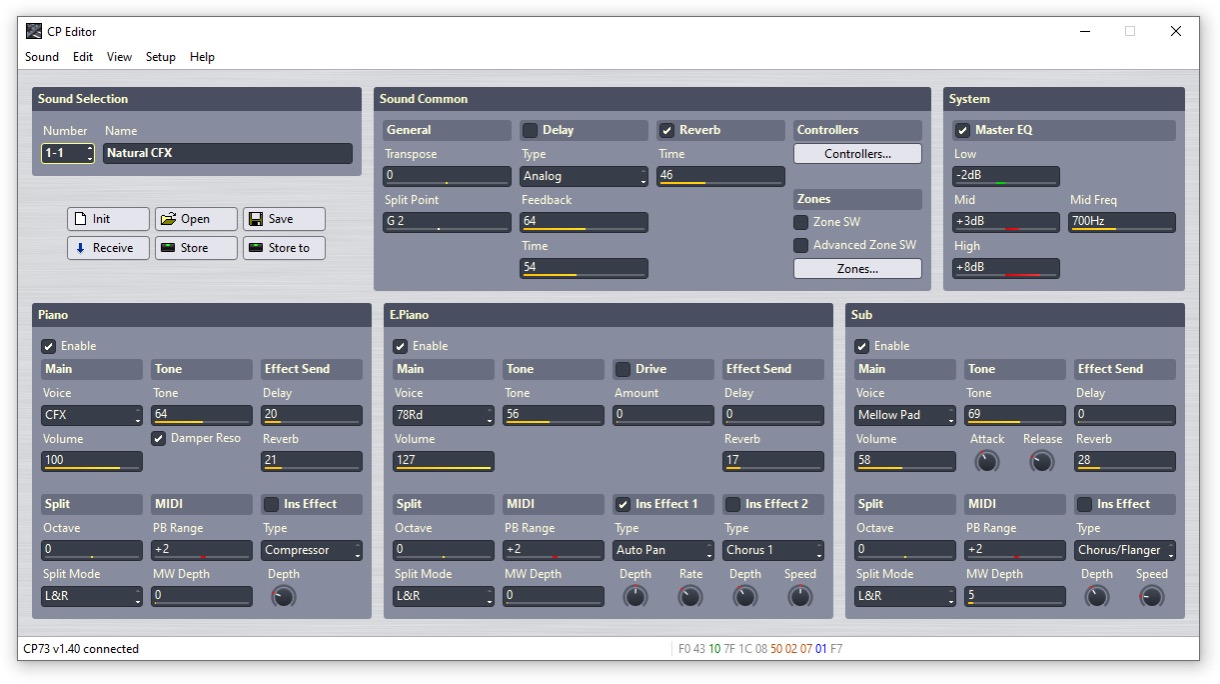
John Melas CP Tools are available now. Go here for more details!

