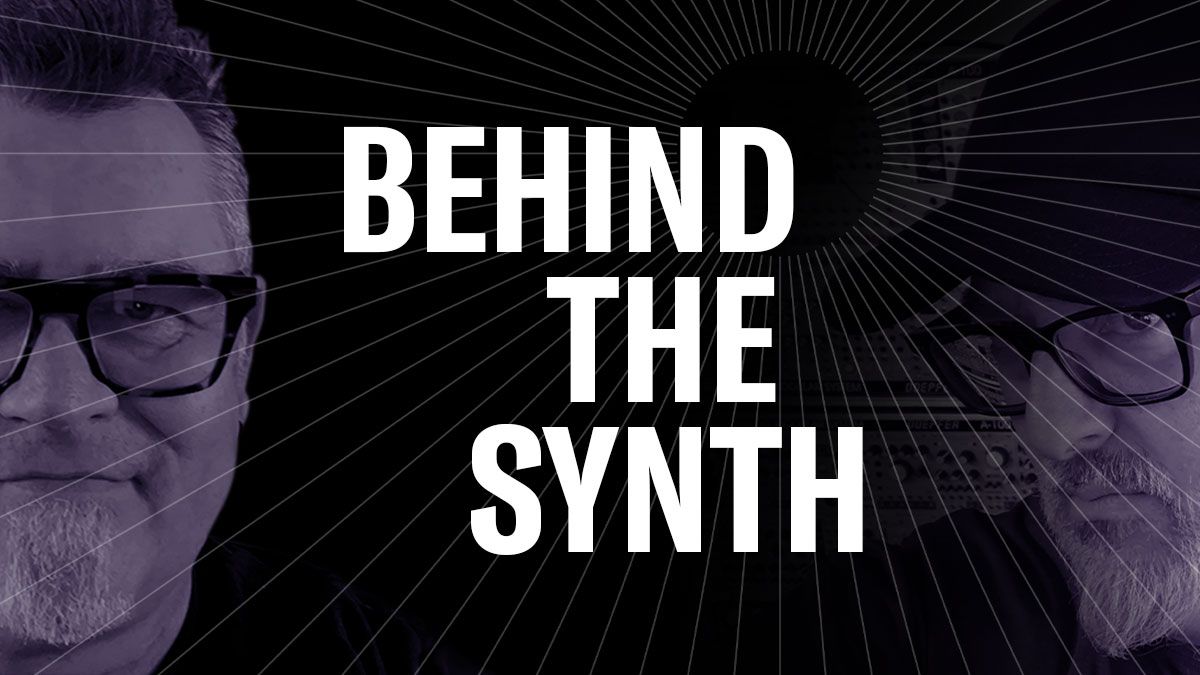Behind the Synth: Blake and Nate Show I
Behind the Synth showcases the people bringing you Yamaha synthesizers. In this episode, hosts Blake and Nate chat about Tech Talk Season 2. They look back at Behind the Synth and reveal a couple of cool things you may have missed.
Links mentioned:
Behind the Synth: Artists
Behind the Synth: Sound Designers
Behind the Synth: Classic YamahaSynth Retrospectives