Blake’s Take: CP OS v1.60
CP OS v1.60 adds three features. Although there are no new sounds were added, I think you’ll find these features useful especially during live performance.
Mono Mode
The CP Series Sub Section features several synth lead and synth basses. Now you can have a more realistic playing experience with these sounds using Mono Mode. Mono Mode sets a Part to play only one note at time, perfect for playing synth leads and basses. This adds increases CP Series versatility.
This new feature is found under Live Set [SETTINGS]->Sound (Piano/E.Piano/Sub)->Mono/Poly.
Portamento
Portamento is related to Mono Mode. Portamento is pitch sliding from one note to another. Once Mono Mode is activated, you’ll have access to the following parameters:
- Switch On/Off
- Time (how long it takes to slide between notes)
- Mode (fingered or full time)
- Time Mode (rate or time)
Check out this audio demo showing Mono Mode and Portamento Settings added in CP OS v1.60 applied to the Soft Square synth lead sound:
Part Pan
Part Pan lets you send a Part to either the Left or Right output. For example, you can send a bass sound out the left channel to a bass amplifier while sending an electric piano out the right channel to a powered speaker for separate processing.
This feature is found under Live Set [SETTINGS]->Sound (Piano/E.Piano/Sub)->Pan. Check out this audio demo showing the Part Pan Setting added in OS v1.60. The Sub Section E. Bass sound is panned to the left and the E.Piano Section 78Rd sound is panned to the right:
[SETTINGS]/Sound
All CP OS v1.60 features are found under Live Set [SETTINGS]. Here’s a graphic showing the new Live Set Settings:
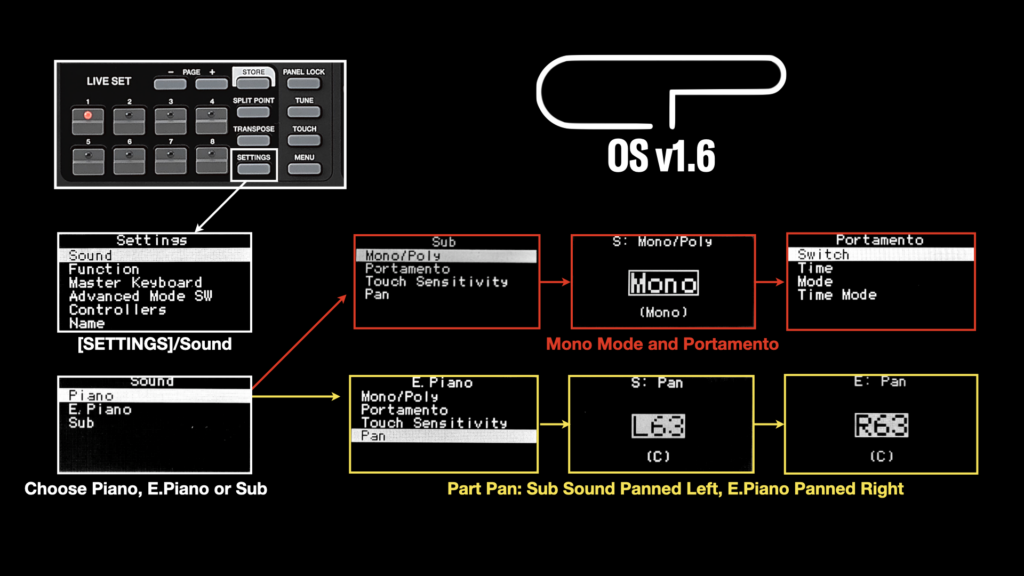
Get CP OS v1.60 here.

