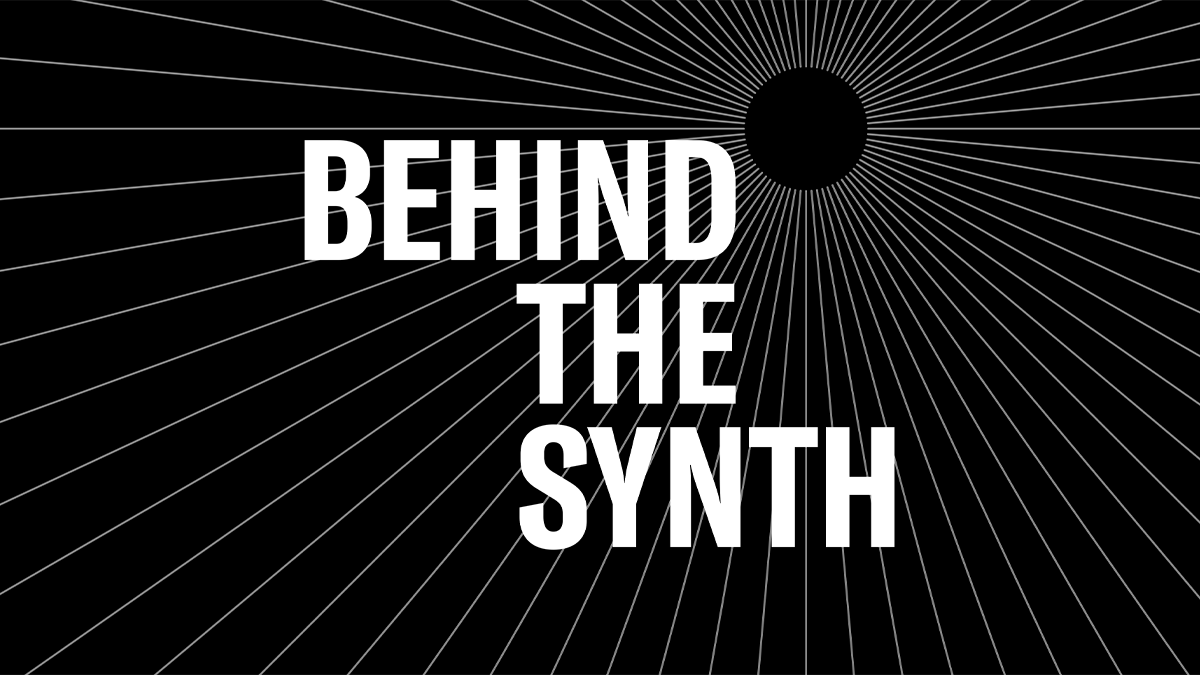Behind the Synth: DX7 Retrospective
The DX7 is often the first thing that comes to mind when people think of synthesizers of the 1980s. From cool synth bass lines and leads, to bell-like pads and the ubiquitous DX electric piano sounds, the DX7 was a must-have synthesizer for many keyboardists (including myself!). From 1985-89 Yamaha published a magazine called “Aftertouch” that featured artist interviews, tips and tricks from leading programmers and new Voices for you to program. In this episode of Behind the Synth Nate and Blake recreate “Vic’s Rhodes”, a DX7 Voice created by Manny Fernandez.
A few notes about this episode:
- I edited the voice creation process for time during the main part of the podcast. You’ll hear a voiceover at that point explaining this. If you want to listen to the 18 minute long editing session in it’s entirety it happens after the end theme plays.
- The FM Converter app allows you to convert classic DX7 Voices to MONTAGE/MODX format and “Vic’s Rhodes” is available on Soundmondo right here. There are a few edits up there as well that are “MONTAGEified” with effects and control. Check them out and create your own version (and if you are so inclined share it!). You’ll hear a short musical example played first by the DX7 followed by the MONTAGE right before the end theme.
Like and subscribe to Behind the Synth!
Want to share your thoughts/comments? Join the conversation on the Forum here.