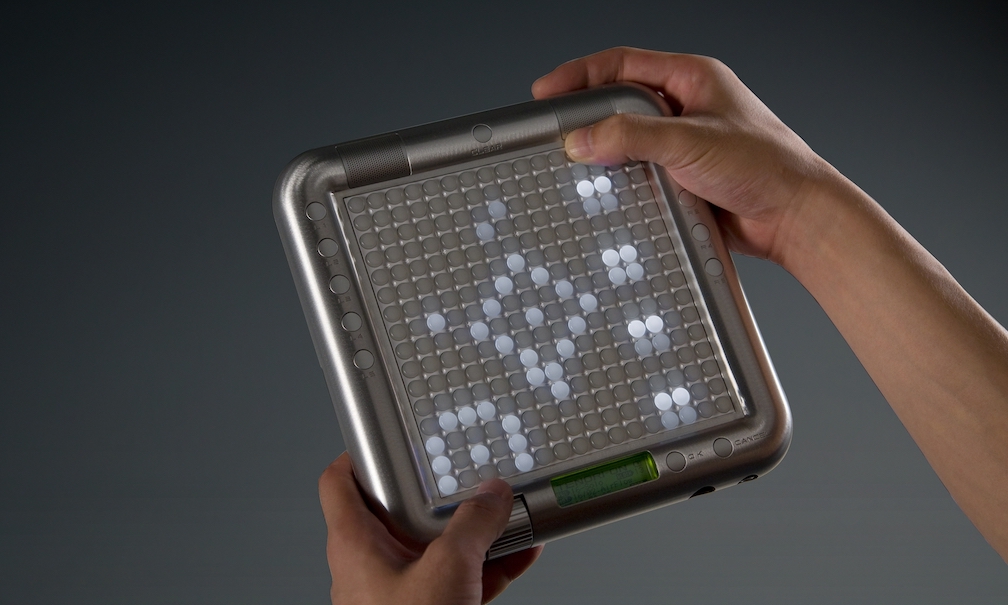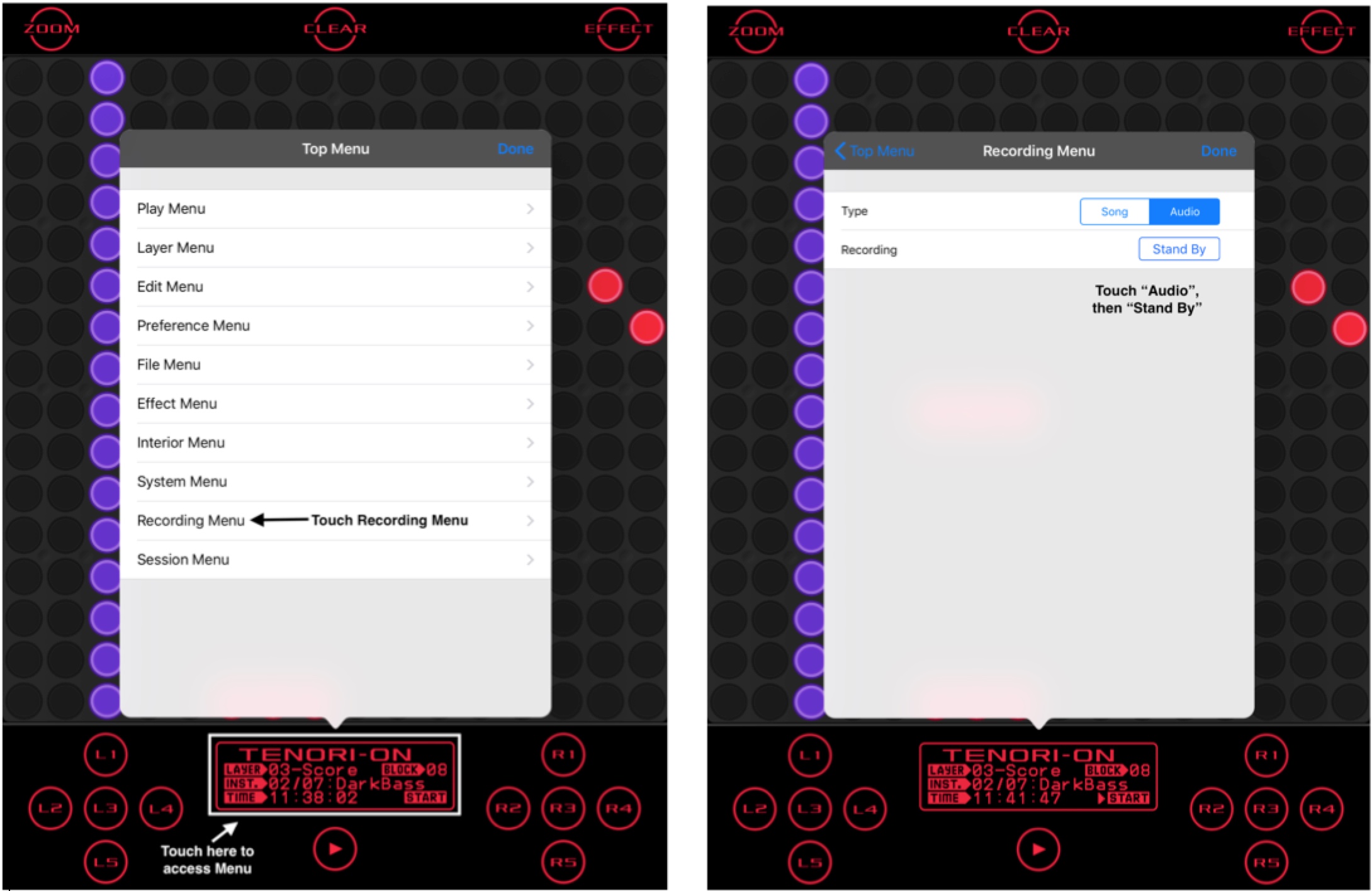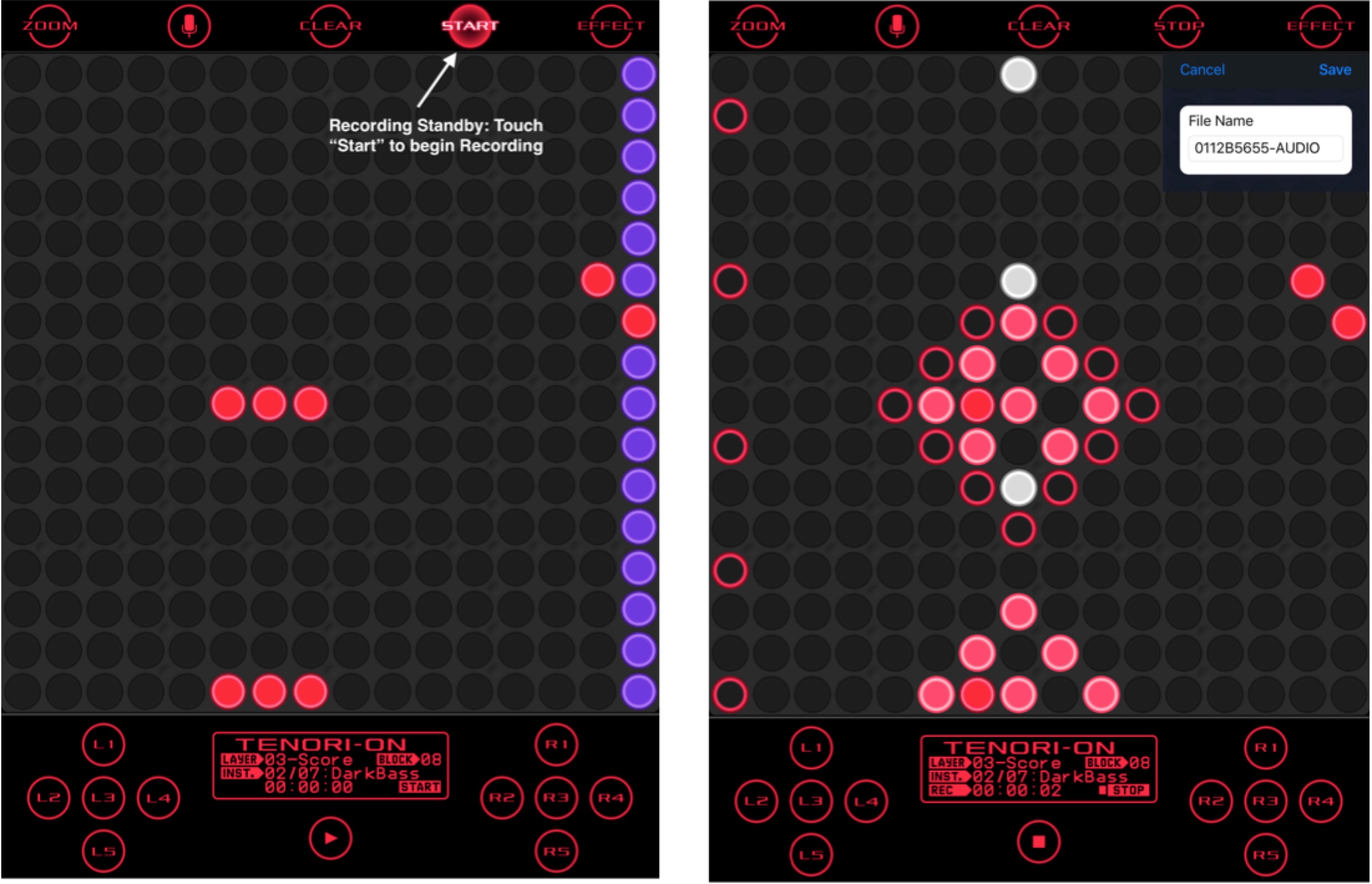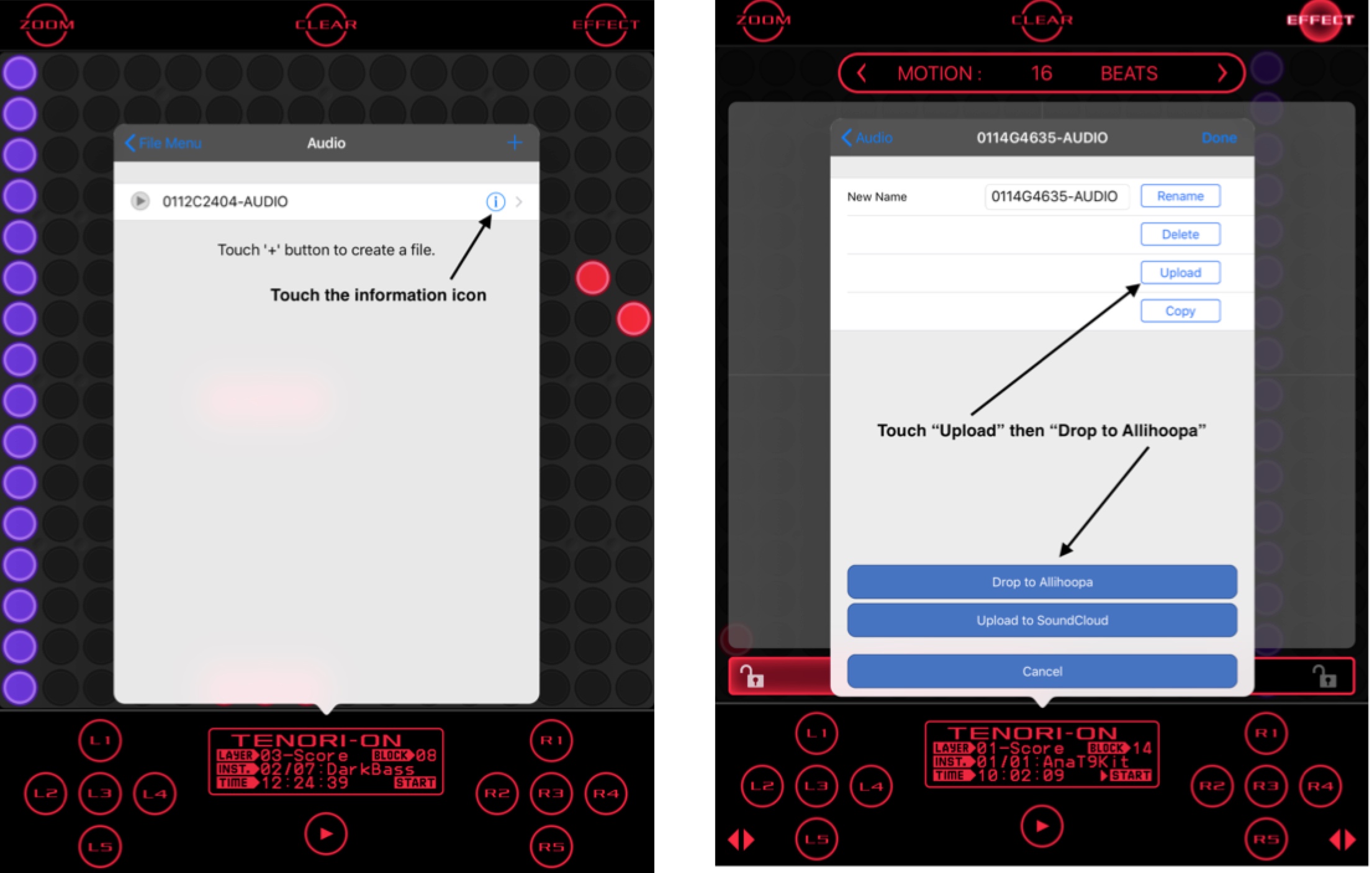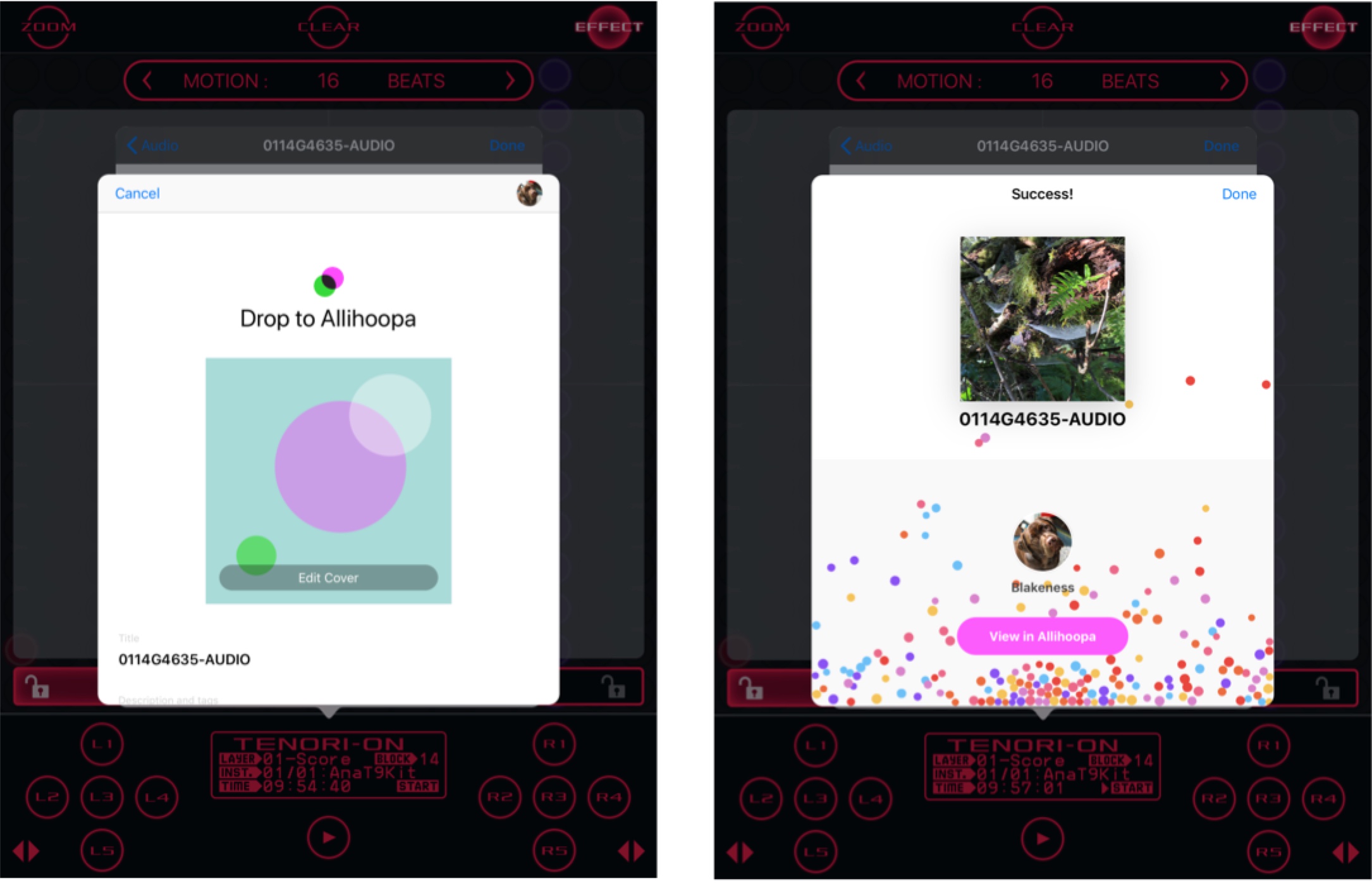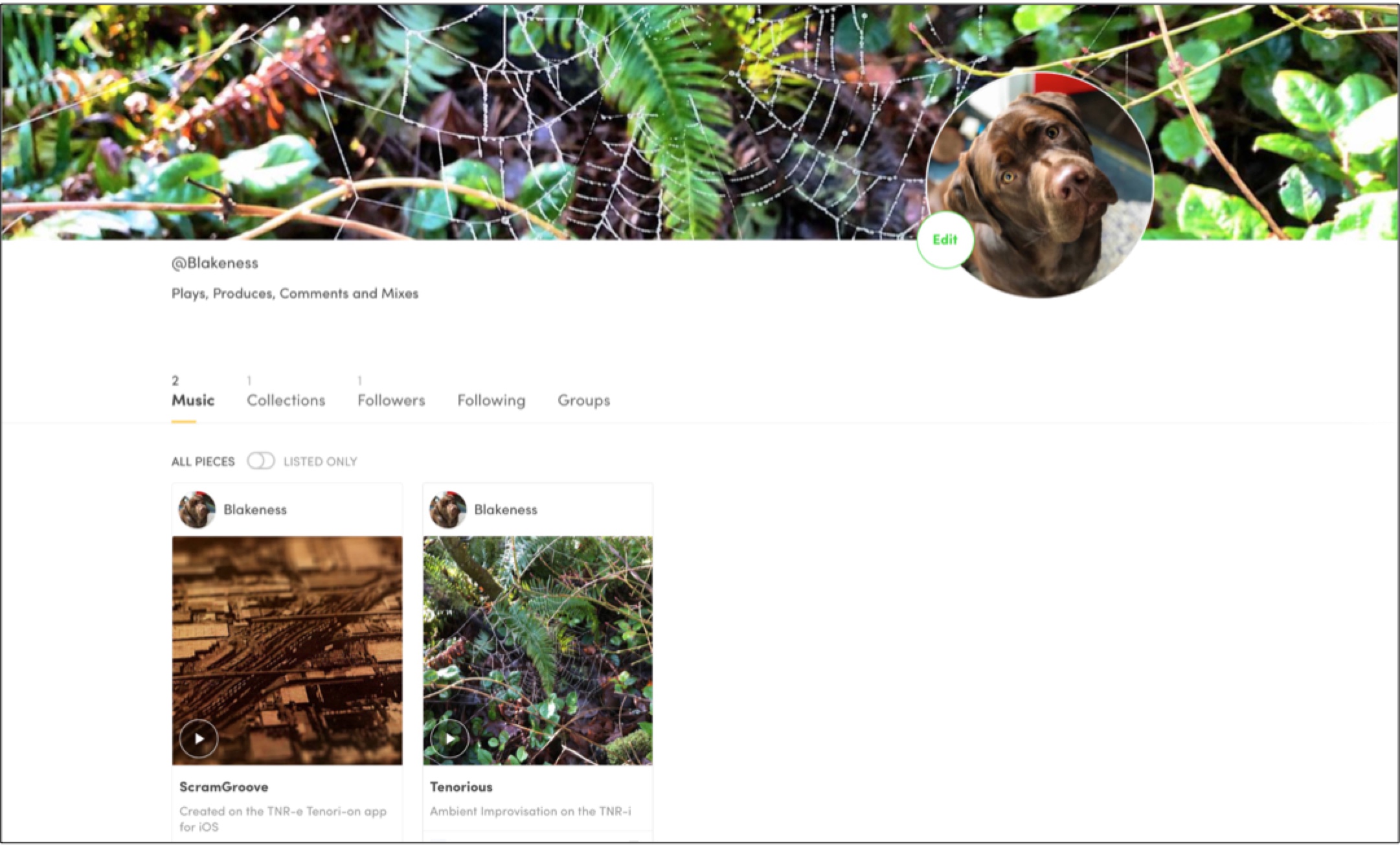NAMM 2018: John Melas Performance Editor and Librarian for MONTAGE!
John Melas is known for creating powerful and straightforward editor and librarians for the MOTIF, MOXF, MX and DTX series. This tradition continues with the MONTAGE Performance Editor and Total Librarian.
Product Specialist Phil Clendeninn showed the Performance Editor and Librarian at the Yamaha Synthesizer display during NAMM 2018. Check out his presentation below:
MONTAGE Total Librarian allows easy Performance organization and rearrangement for customized collections. An easy to use explorer-like interface makes renaming Performances, changing categories and subcategories – and launching the Performance is a breeze: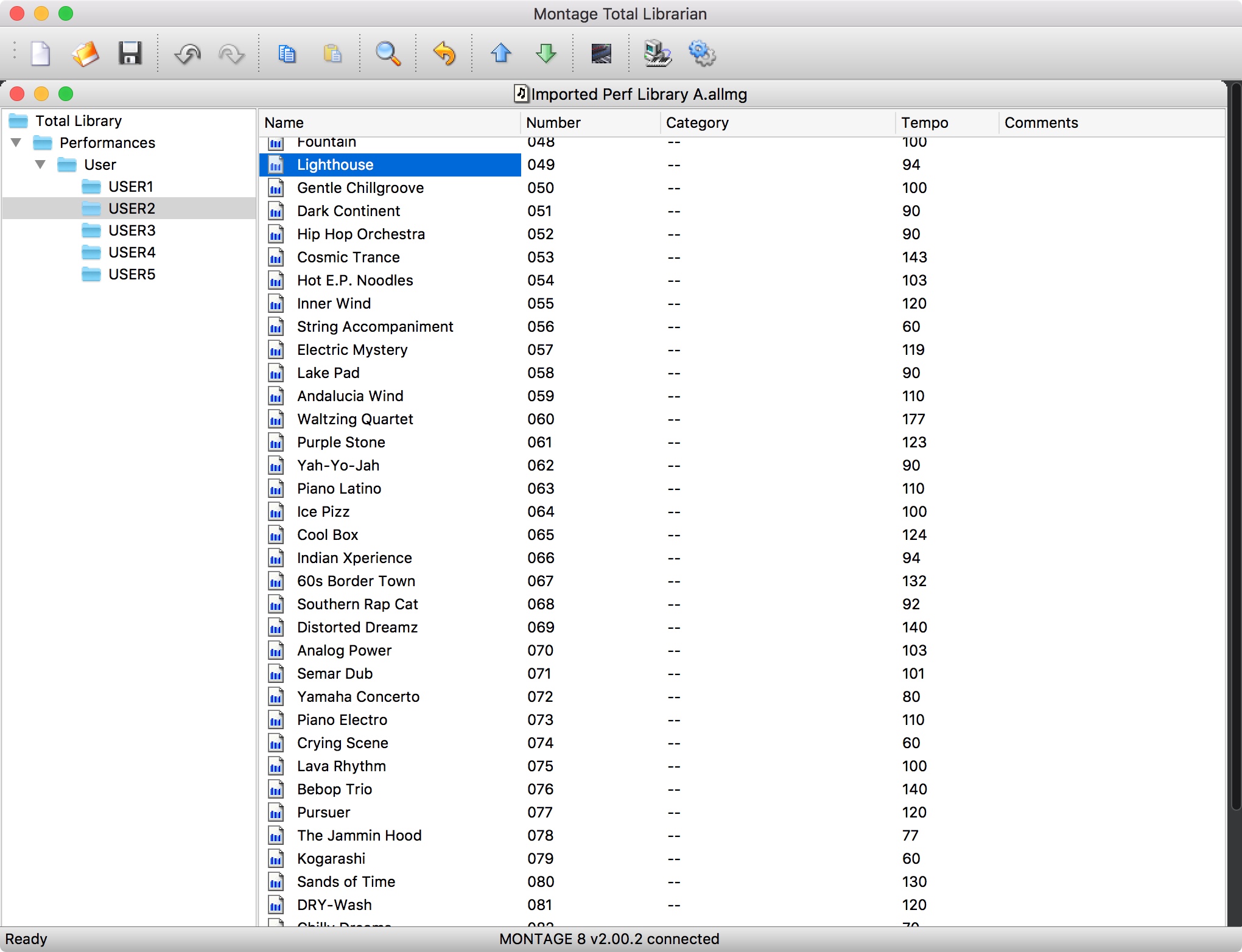
The Performance Editor offers a complete editor solution for both Mac and PC. With four main editor modules — an overall Performance Editor, AWM Part Editor, FM-X Part and Drum Part Editor — you can access literally every MONTAGE parameter!
Main Features include:
- Full Performance Common, Part, Arpeggio, Motion Sequence, Scene and Zone parameter editing in a compact, intuitive user interface.
- Easy Super Knob and Assignable Knob Control Set routing.
- Easy editing of Performance names. Easy selection of Performances by Bank, Category or name.
- Copy/paste for Parts, Effects, AWM2 Elements, FMX-Operators, Drum Keys, Controls Sets, Motion Sequence Lanes, Arpeggios and Zones!
- Load and save Performances or individual Parts to files.
- Import Performances from YAMAHA MONTAGE Connect X7B files.
- Read Performance names directly from MONTAGE.
- Record and plays back phrases: You can audition a looped phrase whilst editing your Performances!
Check out some images below:


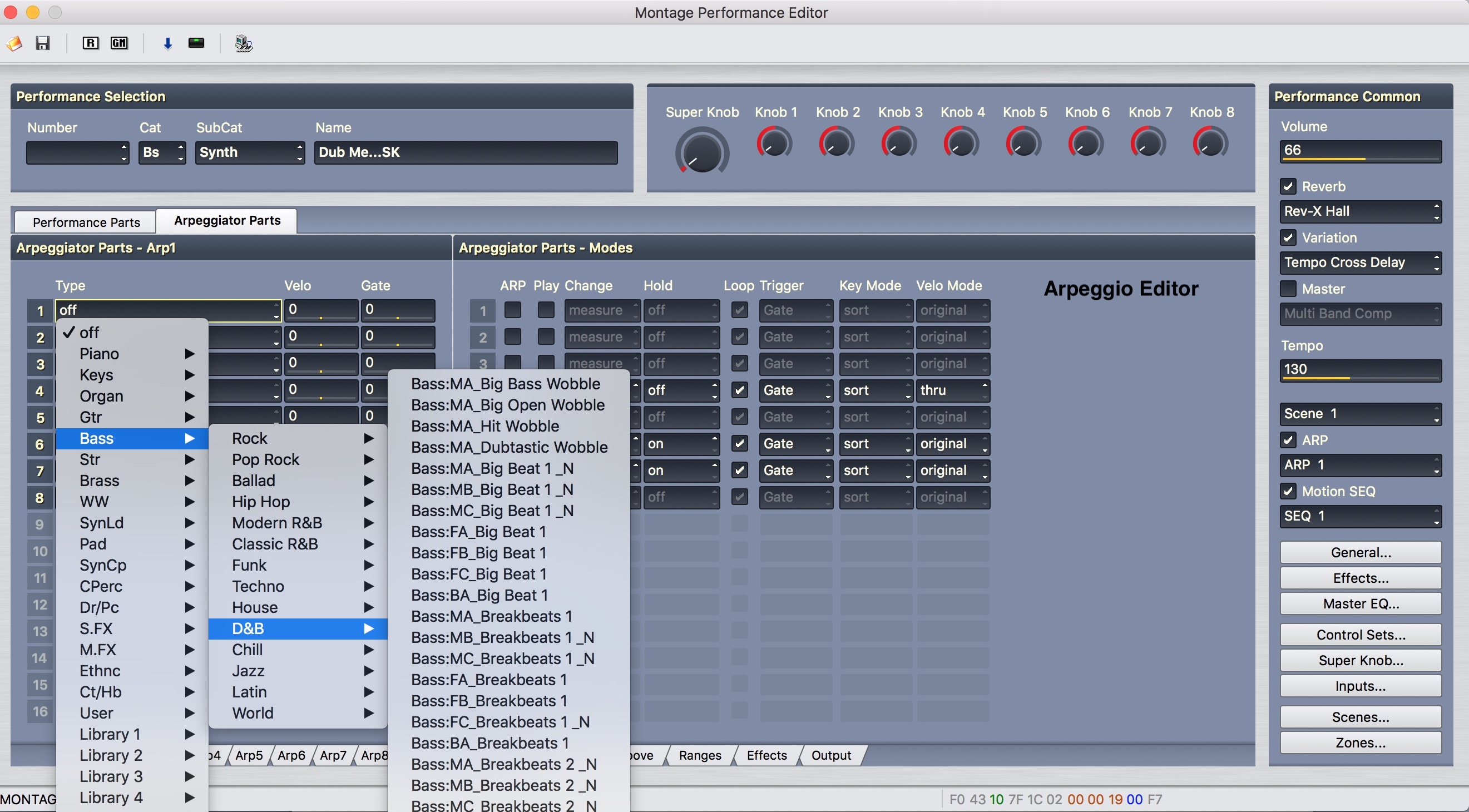
The Performance Editor is available now. The Librarian will be available mid-February. Get more info here and happy editing!