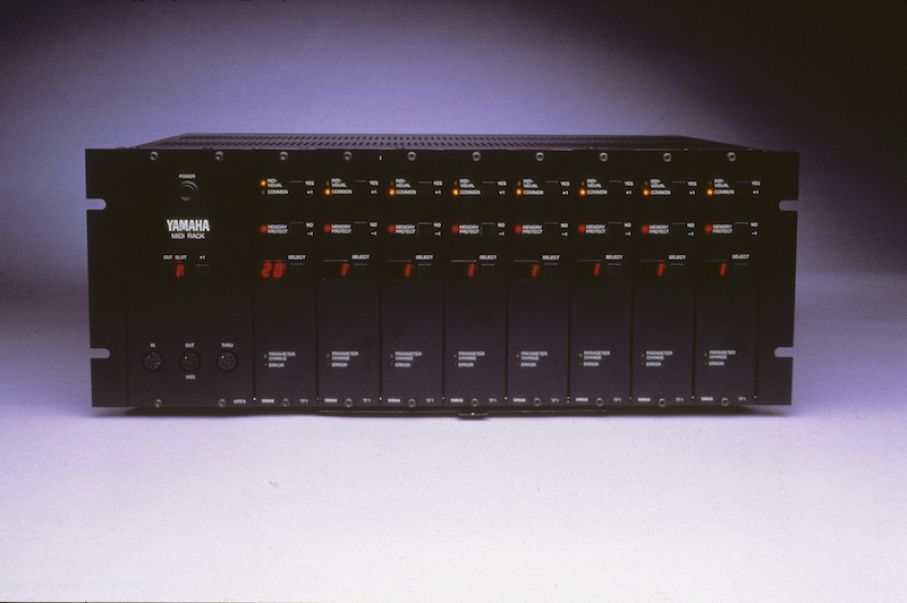CP4/40 Quick Tip: The Key Off and Strike Position of an Electric Piano Voice
One of the cool things you can do to impart a more vintage and played-in character to your electronic piano voices in the CP4 and CP40 Stage is a simple edit of the “KeyOffVol” or key-off volume and “StrikPos” or strike position of the virtual “hammer” to the virtual “tine” of the sound. Here is a step-by-step way to do this to a CP4. In this example I am using a factory default, right out of the box CP4.
1. After powering up the CP4 you will see this screen:
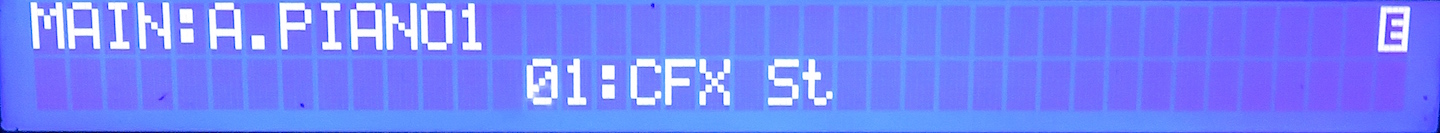
2. In the VOICE CATEGORY section on the right, select the [E.PIANO1] button to change the main voice from “01:CFX St” to “01:71RD I”:
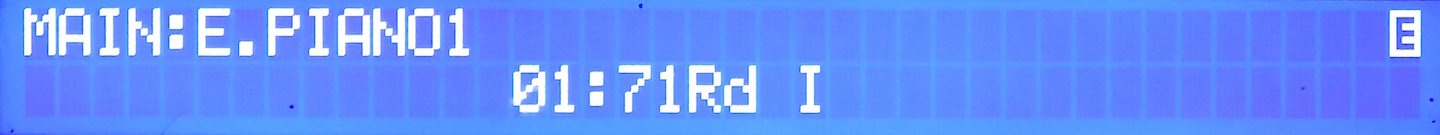
3. Using the DATA WHEEL or [+1/YES] button select “03:75RD I”:

4. Press the [EDIT] button located in the group of buttons located to the left of the display. The screen will look like this:
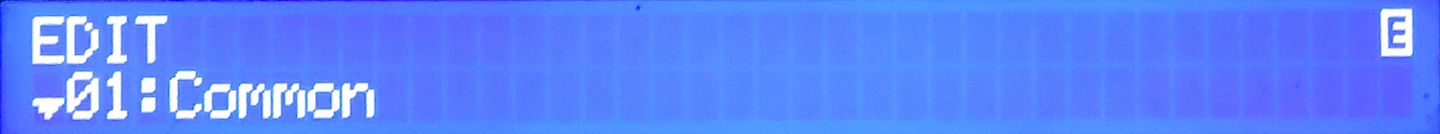
5. You will want to edit the Main Part, which is not a Common edit but a Part edit, so press the Down Arrow button (Located in the group of buttons just to the right of the display) once to select part edit:

6. Press the [ENTER] button located just to the right of the down arrow. You should see this screen:

7. Press the [ENTER] button again and press the down arrow several times (8 times precisely) until you see this screen:

8. The “KeyOffVol” or key off volume parameter increases or decreases the amount of mechanical key-off noise that a classic tine piano makes. It really adds to the authenticity of the voice and can be adjusted to you taste as needed from -16 (no key off sound at all) to +16 (lots of key off sound). The “StrikPos” or strike position refers to the different sound a tine electric piano makes when the pickup is in different positions in relationship to the tine. The settings are rear3, rear2, rear1, default, top1, top2 and top3. Rear settings produce a more “played-in”, less resonant funkier sound. Here is how I have a setting on one version of the 75RD I voice that I like to use on 70s jazz fusion and R&B:
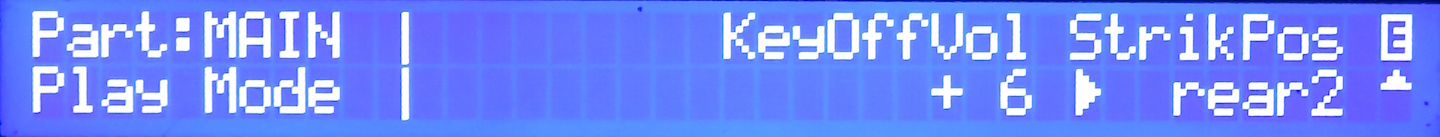
9. Top settings produce a purer, more bell-like tone and the version below of the 75RD I voice is one I like to use on pop and more traditional jazz tunes:

Experiment with this parameter! You can really customize the sound to fit different musical styles like jazz fusion, classic R&B, 70s pop, soul, hip hop, etc. Check it out, and for a deeper dive into the CP4 check out my longer articles on creating performances. And stay tuned for my next article “Creating custom acoustic piano voices using the split function in a different way”. Want to know more, or have a tip of your own; share in the dedicated forum thread here.