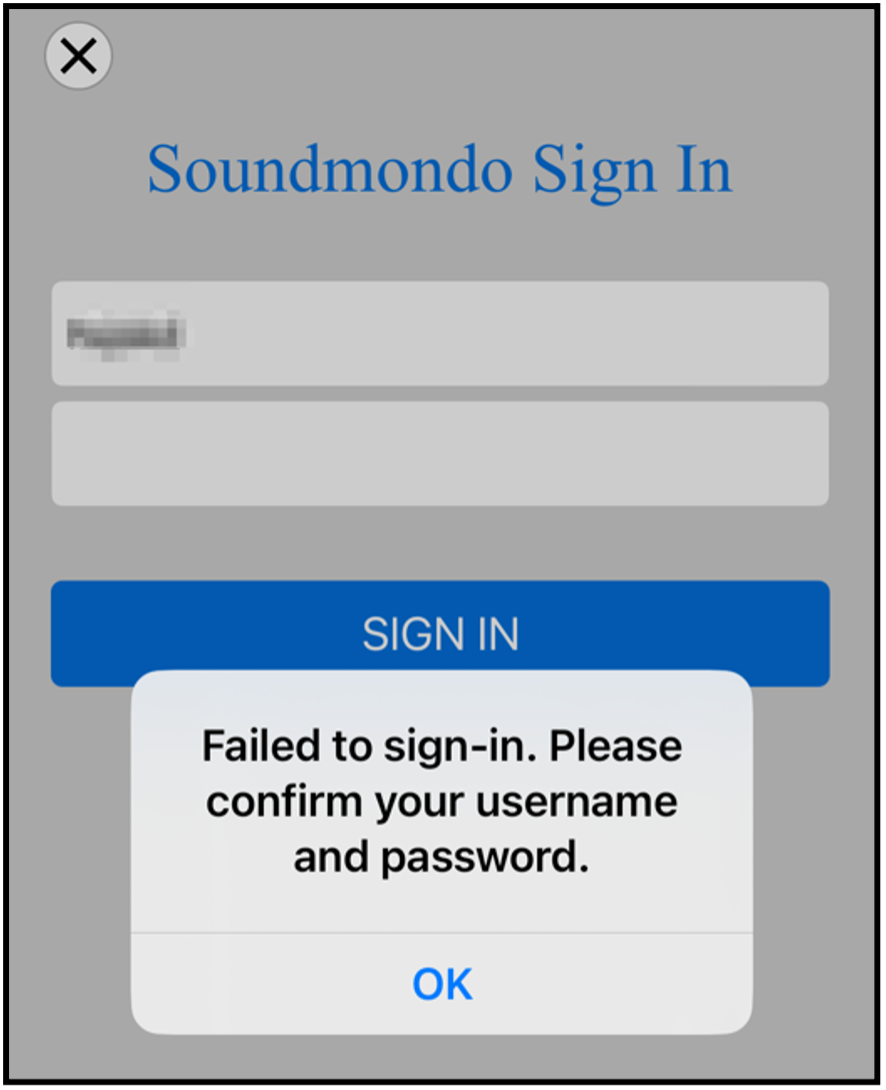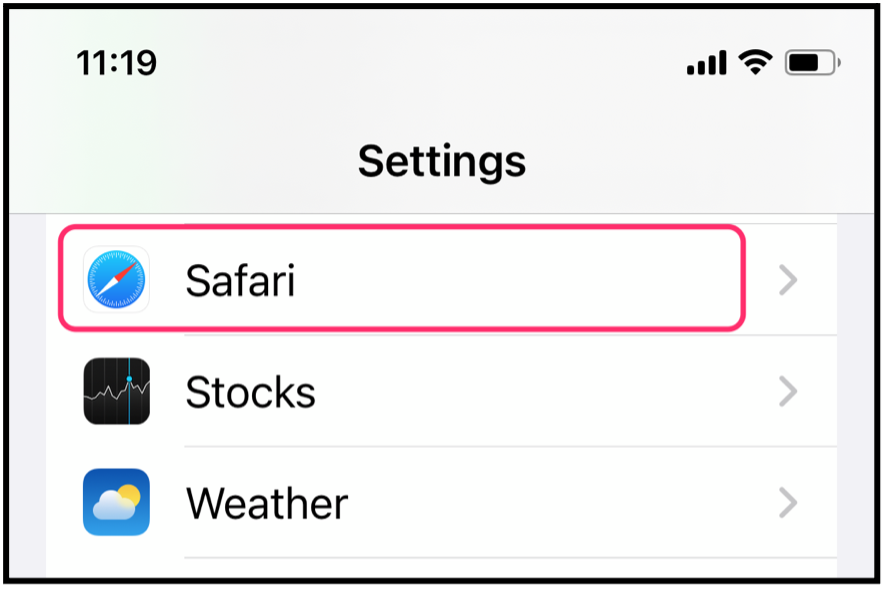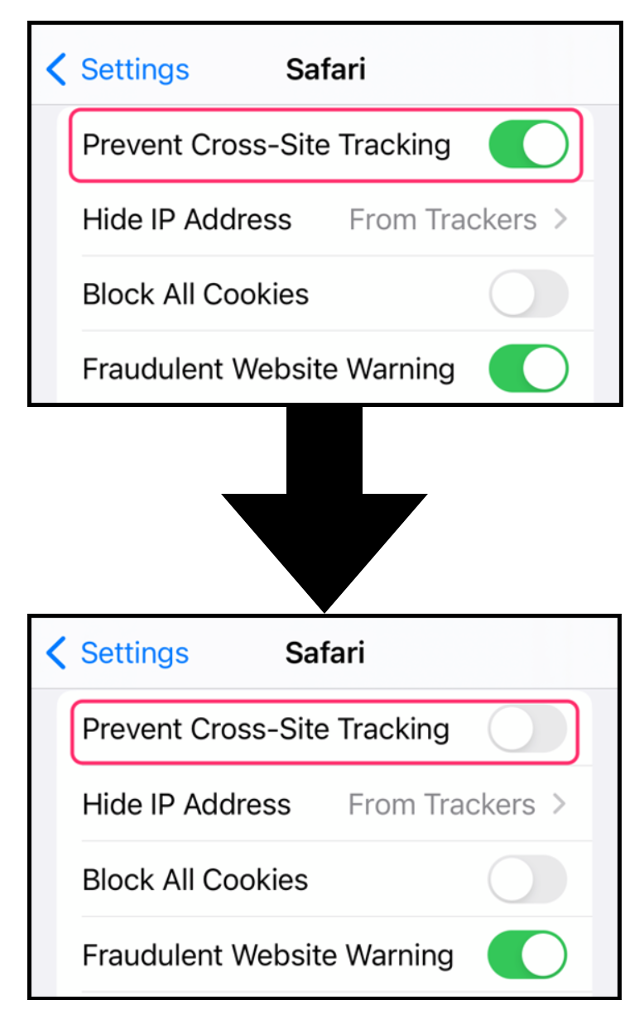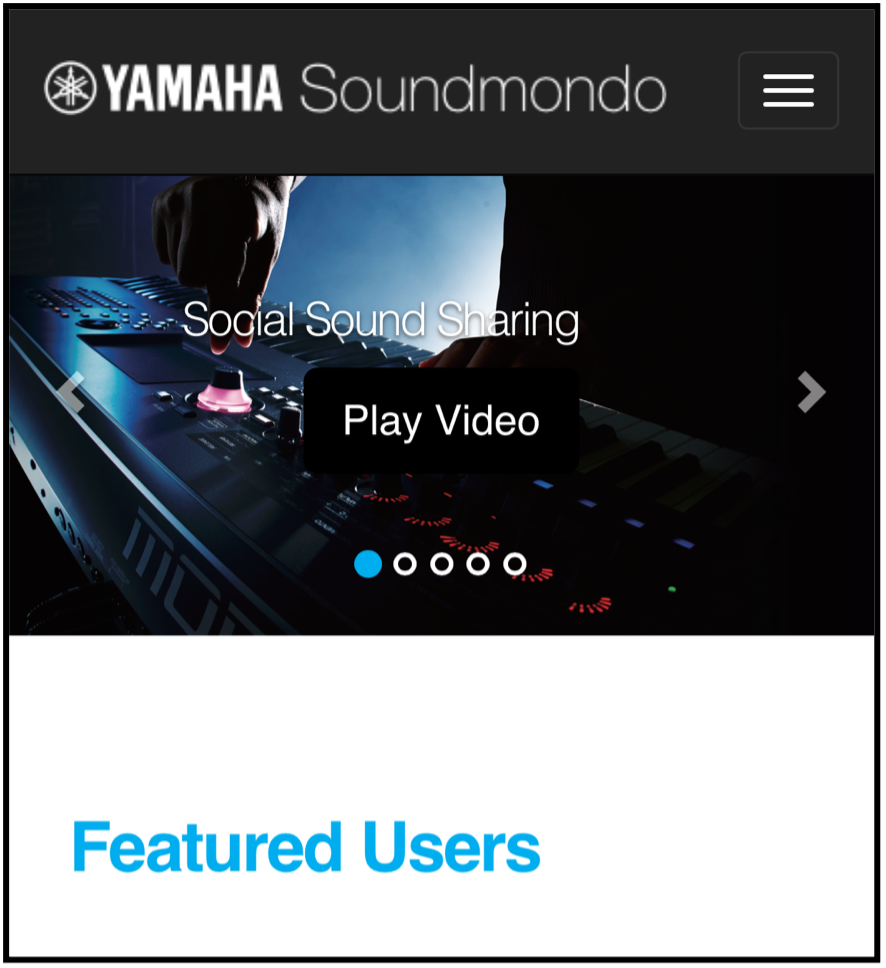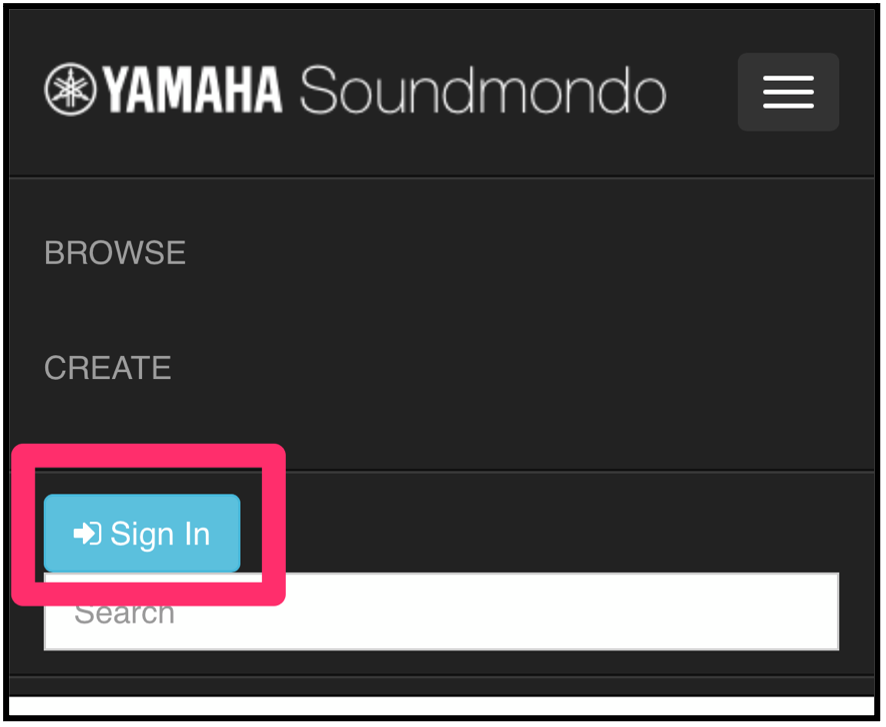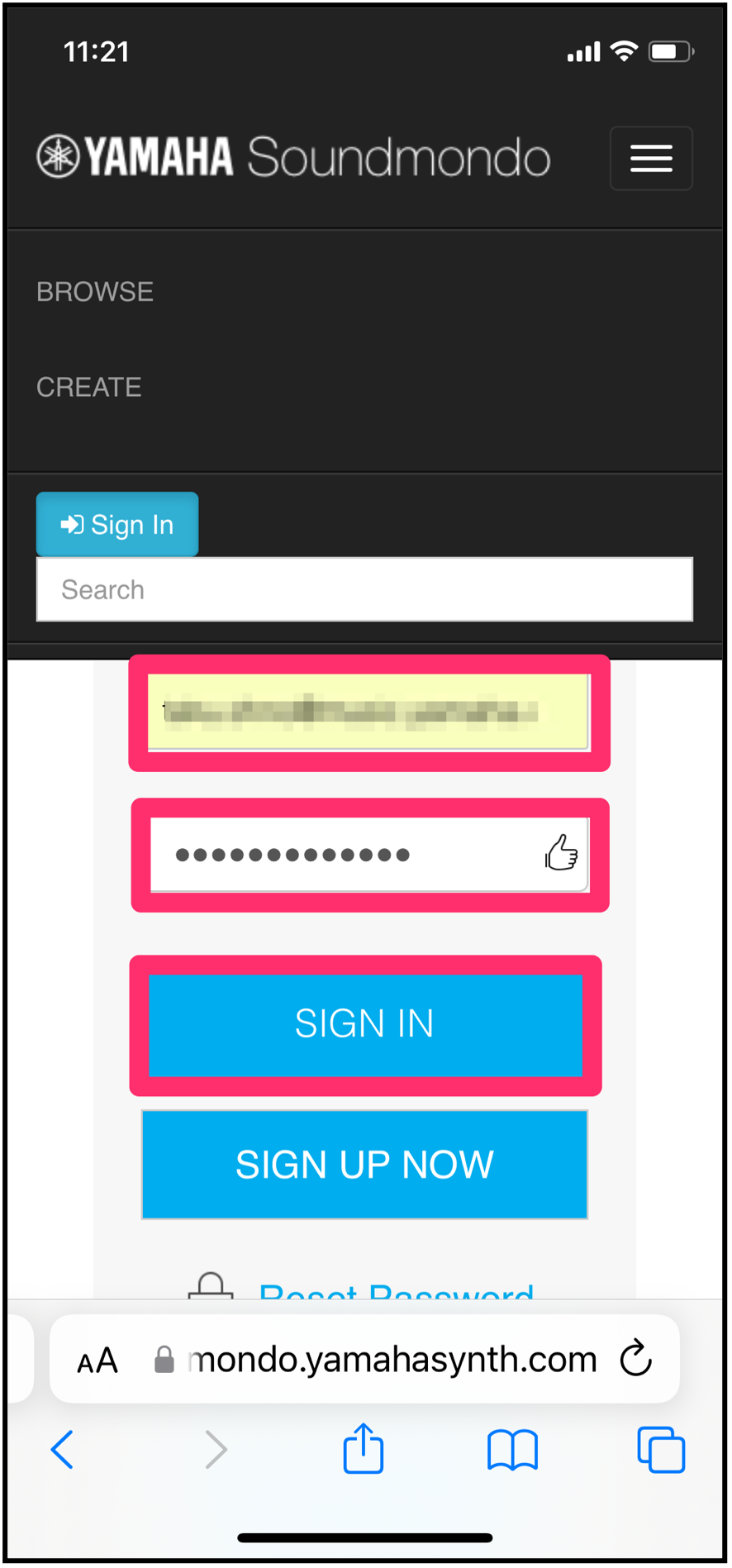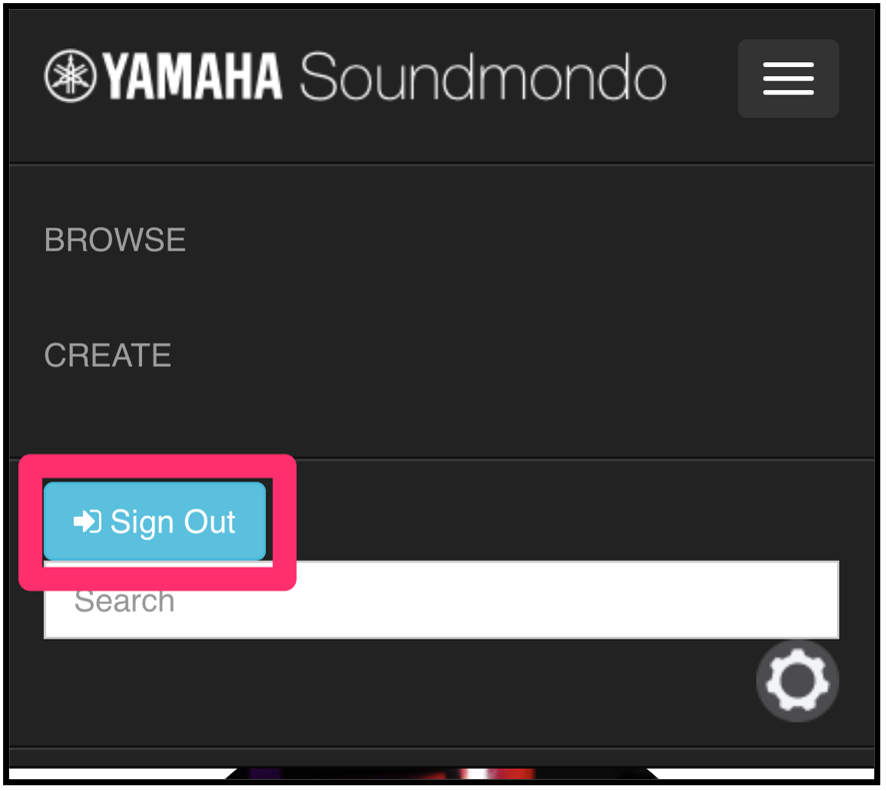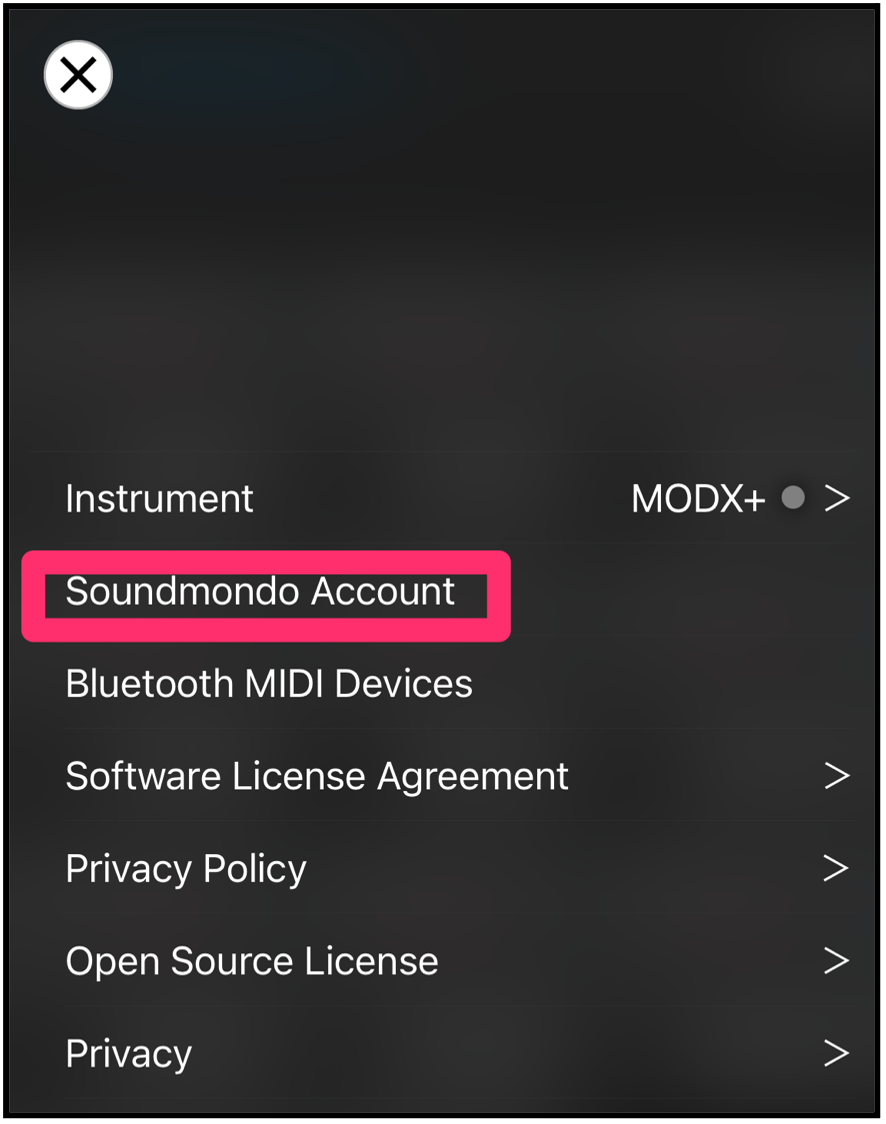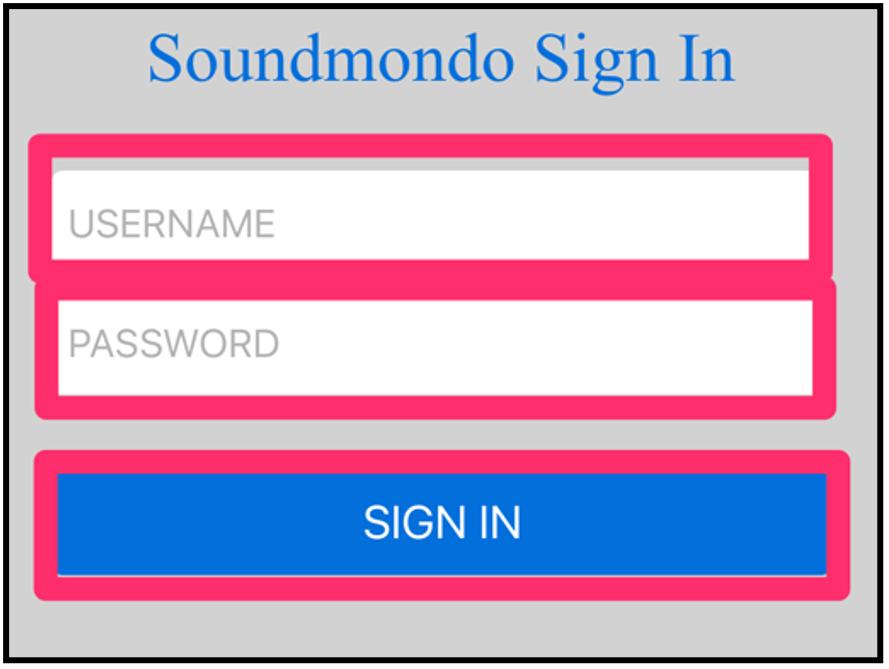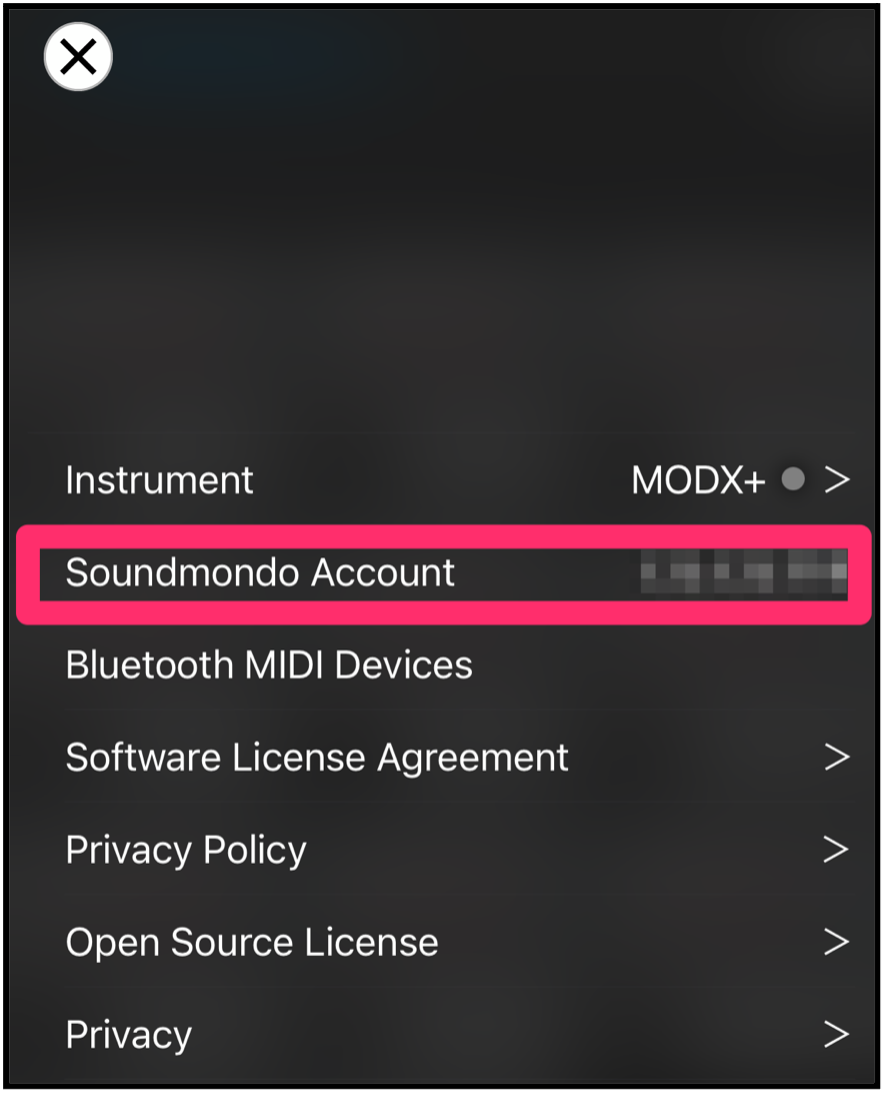Blake’s Take: CK Series
There are so many great things about the CK Series. Great sound, great feel, easy to use, lightweight and lots of extraordinarily versatile features that underscore the CK tagline “Take your sound where it’s never been before. Anywhere.”
A useful analogy is something like a pocket tool. I love having a low cost, pocket-sized tool with pliers, a screwdriver, utility knife, can opener, etc. It goes anywhere, it’s very useful and it’s an important part of my tool chest. I certainly have other full-sized tools, but the usefulness and versatility of the pocket tool is undeniable. That’s what CK is for me. It is the keyboard equivalent of a pocket tool. It’s a great sounding and versatile stage keyboard that goes everywhere.
Two Models: CK88 and CK61
CK Series Stage Keyboards offer two models for two different players. CK88 features an 88-key Graded Hammer action designed for pianists. The graded hammer action simulates the different hammer sizes found in a grand piano, with a slightly heavier touch in the low register that gets lighter as you move up the keyboard. It feels great and is surprisingly light weight at just under 29 lbs.
 The CK61 has a 61-key semi weighted FSB action and is perfect for keyboardists and organists. I’ve had the CK61 sitting on my desk right in front of my computer for a few months now. Because of its compact size it fits perfectly, and I play it constantly. I love the way the FSB action feels. I love the sounds, the real time control, the built in speakers, Bluetooth audio connectivity…it’s just so…versatile! And it’s amazingly lightweight at just 12 ½ lbs.
The CK61 has a 61-key semi weighted FSB action and is perfect for keyboardists and organists. I’ve had the CK61 sitting on my desk right in front of my computer for a few months now. Because of its compact size it fits perfectly, and I play it constantly. I love the way the FSB action feels. I love the sounds, the real time control, the built in speakers, Bluetooth audio connectivity…it’s just so…versatile! And it’s amazingly lightweight at just 12 ½ lbs.
Sound
Check out some of my favorite CK Sounds. I recorded both the MIDI and audio tracks the CK61 connected via USB TO HOST to Cubase 12. No additional effects were added.
Pianos: Check out the piano demo below. It is a short musical example is repeated four times, each time using a different piano sound. The first piano is the CFX concert grand, the second is the S700 grand, third is the brighter Live CF3 concert grand and the last is the U1 upright. There is a solid selection of acoustic pianos in CK:
E. Pianos: You’ll find a good selection of electric pianos, clavs, harpsichords and DX Voices in CK. The Voice 73Rd Studio is one of my favorites. Check out the phaser effect at the end:
Pipe Organs: CK has the drawbar and combo organs of the reface YC onboard, but you’ll also find some great pipe organs. This is “Big Pipes”, a Live Set featuring two pipe organ Voices with a nice cathedral reverb applied:
Synth Leads: “CK Dimensional Lead” is a lead sound I created. As you listen to the track below, you’ll first hear the Lead Voice “Soft RnB” in Part A followed by “Voice Lead” then “Inda Night” (pitched a fourth below). Apart from the drums (created with Steinberg Groove Agent), the bass, guitar, “V” type organ and pad Voices in the backing track all came from CK:
Guitars: “CK Guitars” features “Steel Gt 1” followed by “60’s Clean Gt” in Part B then “Analog Str”, a pad sound. There are lots of great acoustic and electric guitars in CK, and the effects really add character to the sound:
Brass Sections: You can rely on CK to deliver a punchy brass section. Here’s a three-part Live Set called “Sweet Sectional” with saxophones, trumpets and trombones:
Orchestra: The Live Set “Dramatic Sect” features two string sections Voices and a French Horn section at the end. There lots of expressive orchestral Voices in CK:
Want to hear more sounds? Check out the CK all play/no talk sound demo:
Front Panel Overview and the Live Set
CK has 363 Voices on board and, like the CP and YC Series, these Voices are accessed within a Live Set. A Live Set can have up to three Voices assigned to Parts A, B and C. Part specific controls include:
- Dedicated Filter Cutoff and Resonance knobs
- EG Attack and Release knobs
- Five selectable Drive effects and
- Two Part Effects with 34 effect types along with Depth and Rate knobs.
There are also Live Set effects for all parts. You have a Delay effect with a choice of four types, a reverb with a choice of three types and a three band EQ. Check out the CK61 front panel image below:
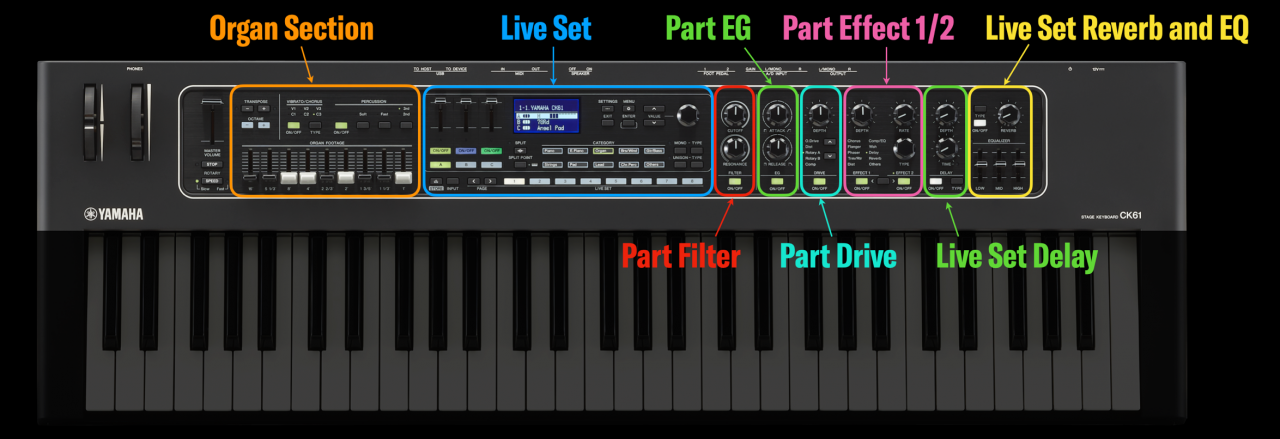
The heart of the CK is the Live Set Section located in the middle of the panel. This is where you search for sounds, edit individual Parts, change the overall keyboard settings, access the A/D Input settings, set the split points and more. CK has 160 Live Set locations and when you first power up CK you’ll find the first 80 Live Sets have been created. Note that all 160 Live Sets are in user memory, meaning you can overwrite any of the Presets as needed. It’s easy to explore Live Sets. User the [PAGE < >] buttons to move through banks of 8 Live Sets and select individual Live Sets using buttons 1-8:
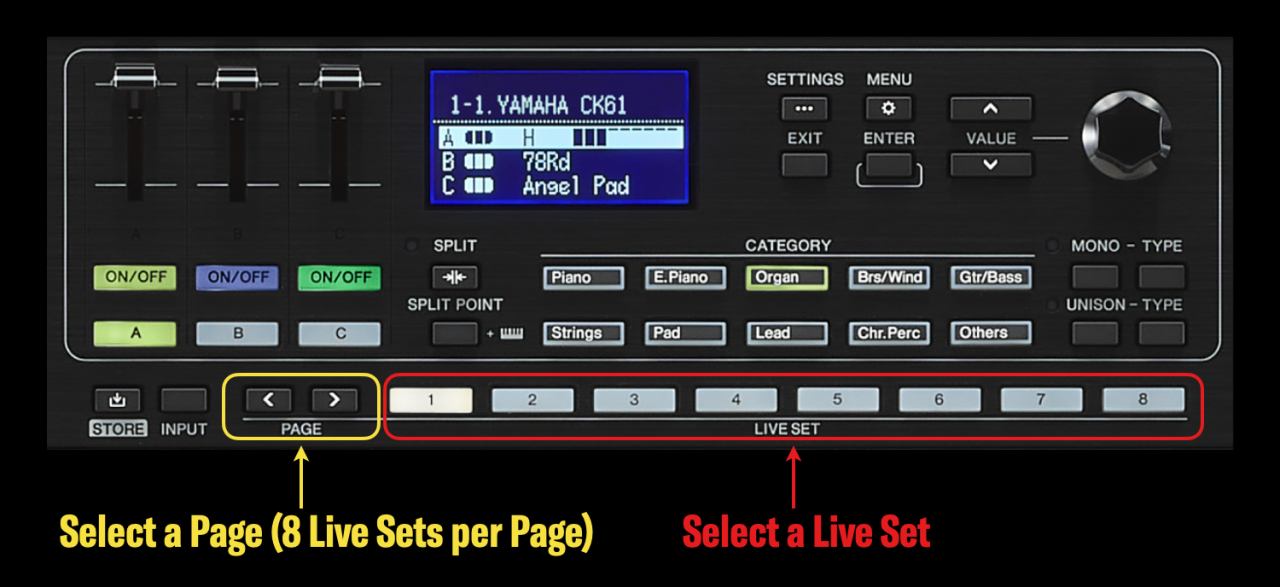
With each Live Set are three Parts. You can use the [CATEGORY] buttons to search Voices to assign to Parts. Select the first Live Set, “CFX Grand”. Only Part A is active, and the Voice assigned to Part A is “CFX Stereo”. To change the Voice assigned to Part A select one of the ten Categories. You can then check out the sounds within the Category by repeatedly pressing a Category button, using the [VALUE] up/down buttons or turning the Data Knob. It’s as easy as 1,2,3:
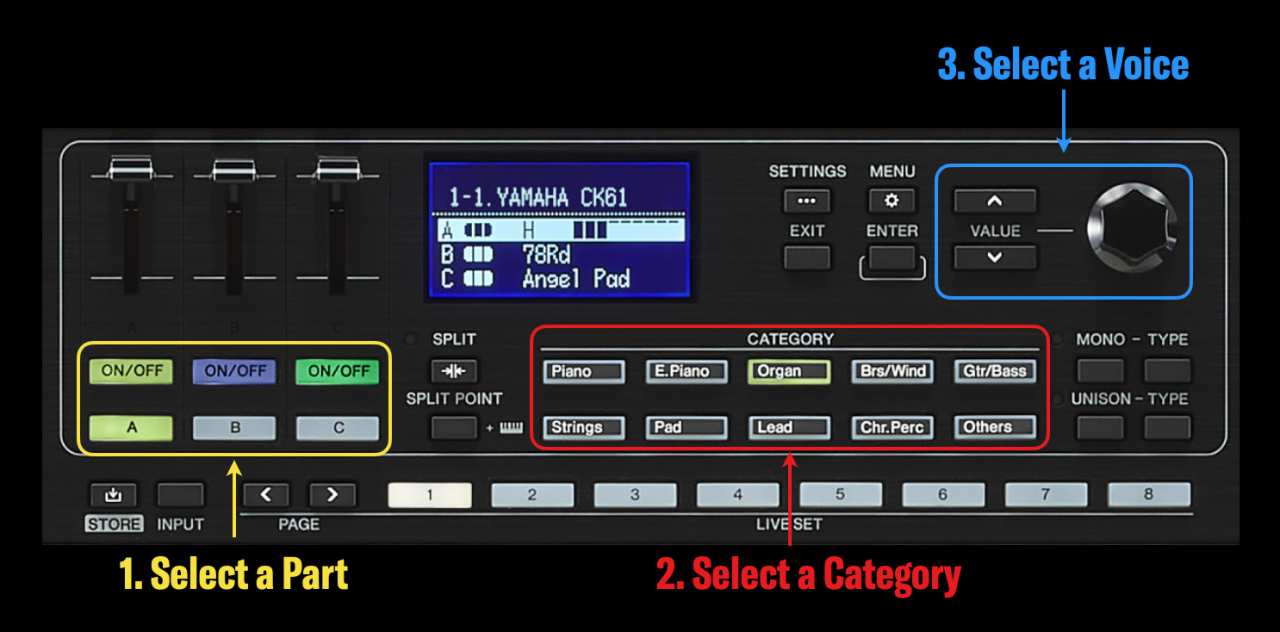
From here you can easily layer a Part. Press the Part B ON/OFF button to Select the Part and turn it on, then follow the same Voice Category Search procedure as above. How about a third Part? Press the Part C ON/OFF button and find a cool sound. Use the Part Volume sliders to adjust the overall volume. Check out image below for a complete overview of the Live Set Section:
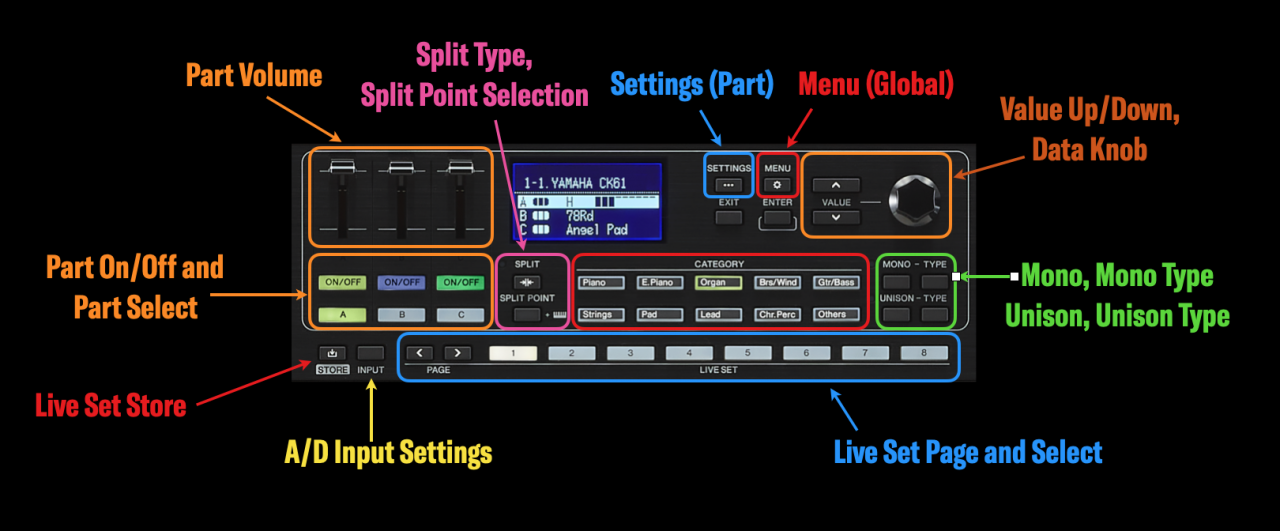
We’ll cover many of these functions in greater detail in subsequent articles and videos. Here is a brief overview of each parameter.
- Part Volume Sliders, [ON/OFF], [A], [B] and [C] (Part Volume, Part ON/OFF and Part Select): The [ON/OFF] buttons switch a Part on, and the Select buttons [A], [B] and [C] select a Part for editing.
- Split Type, Split Point Selection: To select a Split type press the [SPLIT] button. There are four different split and layer configurations:
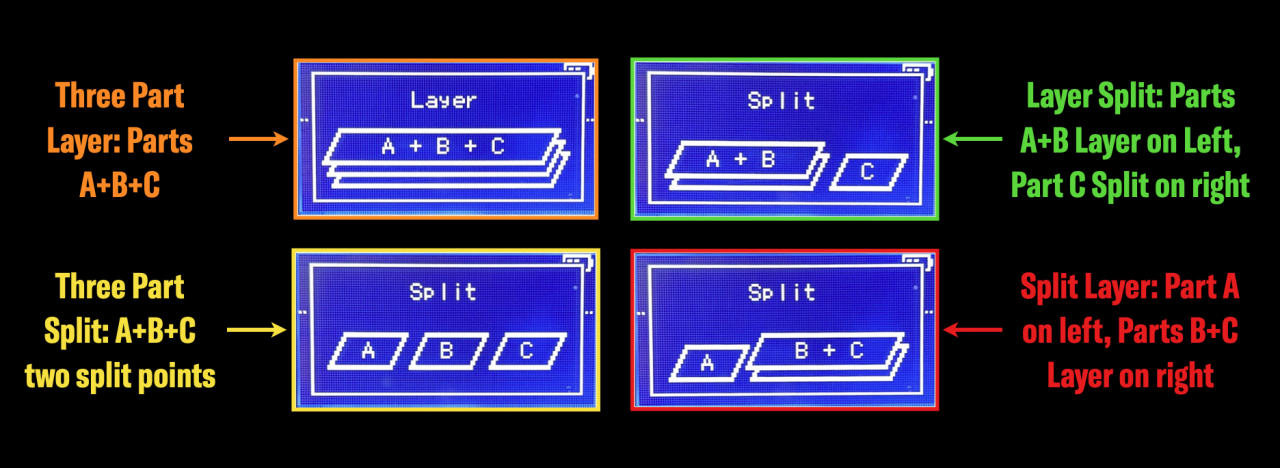
- [SETTINGS] (Live Set Settings): Press the [SETTINGS] button to access Part specific settings like Note Shift, Modulation, Part Transpose, Controller Assignments and more.
- [MENU] (Global): Press the [MENU] button to access global keyboard settings like MIDI and Audio configuration, Touch Curves, Bluetooth, File Load/Save and more.
- [VALUE] Up/Down, Data Knob: Use these controls when selecting sounds and parameters and to enter data when editing.
- [MONO], Mono [TYPE], [UNISON], Unison, Unison [TYPE]: The [MONO] and [TYPE] buttons engage monophonic mode and portamento type. Great for lead synth playing. The [UNISON] and [TYPE] buttons engage a Voice doubling feature for thickening up parts by doubling (Multi-Layer) or adding sounds on octave above (Harmonics) or below (Sub Harmonics). Detailed access to these parameters are found in Part Settings.
- Live Set Page [PAGE < >] and [LIVE SET] Select: Selects Live Set Pages and Live Sets within each Page.
- [INPUT] (A/D Input Settings0: Press the [INPUT] button to view the A/D input settings for Volume, Input Effect 1&2, three-band sweepable Input EQ and Noise Gate. Each Live Set includes a custom A/D set up! This is a great feature of the CK! You can easily add a vocal mic or instrument input, add effects and EQ and monitor through the onboard speakers or connected monitors.
- [STORE] (Live Set Store): Press [STORE] to save a Live Set to one of 160 locations.
Part Control
Let’s take another look at the front panel with an eye on the controls to the right of the Live Set Section:
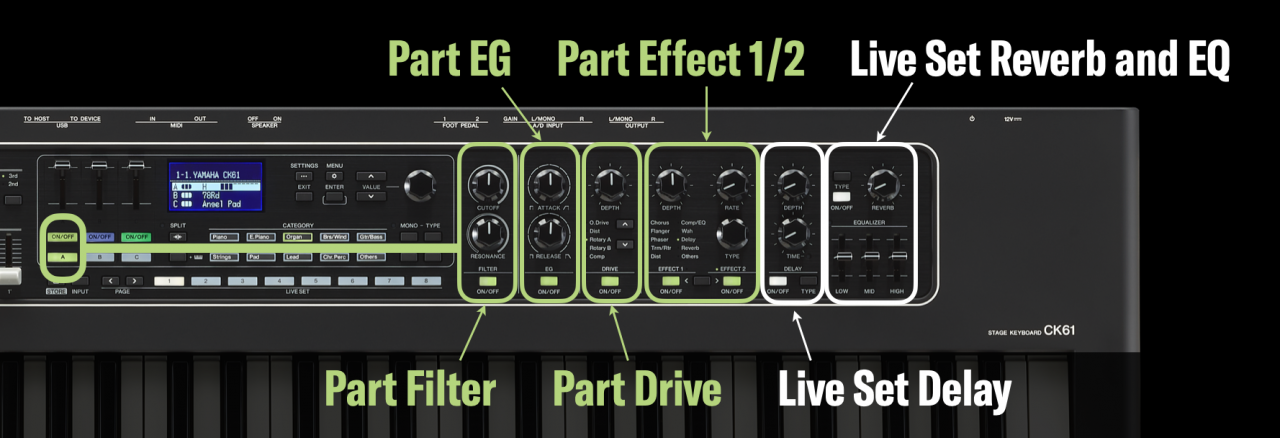
CK has cool color-coded LEDs that highlight Part controls. There are 12 colors to choose from and you choose them Part Live Set Settings/Function/Part Color. In the graphic above you’ll notice the ON/OFF and Part select buttons are backlit in green along with the Part Filter, Part EG, Part Drive and Part Effects 1 and 2 buttons. This cool design makes each Part’s sound and effect controls easy to spot. And if you want to control all Parts, just press all three Part Select A/B/C buttons at the same time. The graphic below shows the panel of a Live Set “Dimensional Lead” from the audio demo above. I chose the colors red, purple and green for Parts A, B and C respectively. The bottom right shows all Parts selected:

I really like the CK user interface design. It’s very fast and intuitive and keeps you focused on the sound and music. You can easily turn Parts ON/OFF and independently adjust volumes, sweep a filter, increase reverb, add compression, cut low frequencies, adjust effects and more. All right at your fingertips. It’s a great stage keyboard.
Effects
All CK Parts have two independent Effects and a Drive effect available. You have a choice of 34 effect types like modulation effects, wah-wah effects, amp simulators, reverb, delay, and dynamics processing. There are specialized effects like damper pedal resonance for acoustic pianos, additional EQ types, low pass and high pass filters and tech effects like ring modulation and lo-fi. It’s a nice selection of effects. You also get the same two effect processors for the A/D input. There is also the Live Set delay, reverb and three band EQ. Lastly, Parts A, B and C have a Drive effect with five different effect types for overdrive, distortion, rotary A, rotary B (rotary speaker effect with additional drive) and compressor. Check out the CK signal flow:
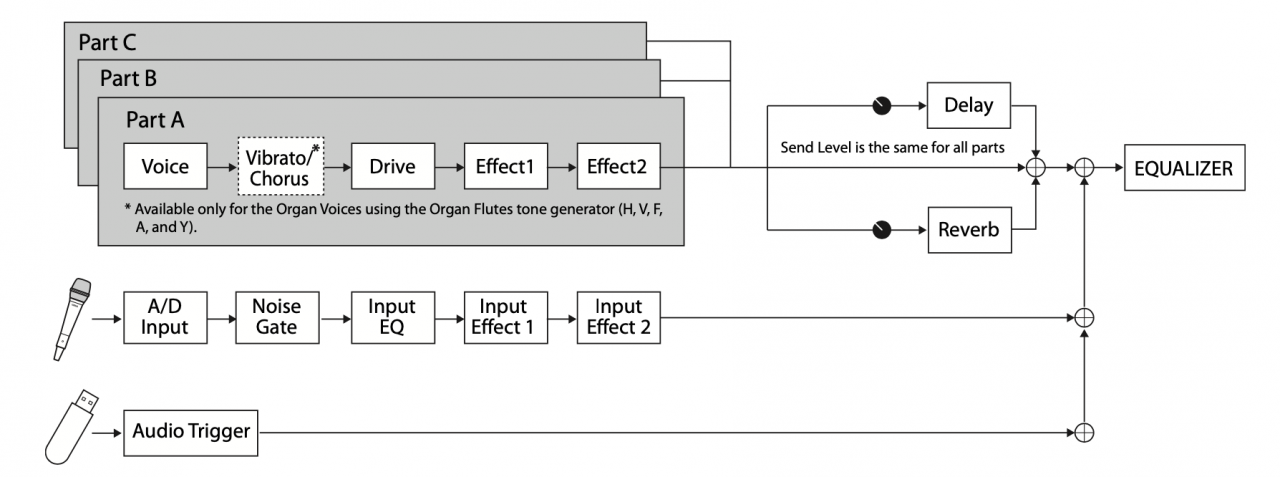
The Organ Section
On the left side of the CK you’ll find the Organ section. Check out the image below. I included the Drive section since the Rotary Speaker is an important part of the Organ sound:
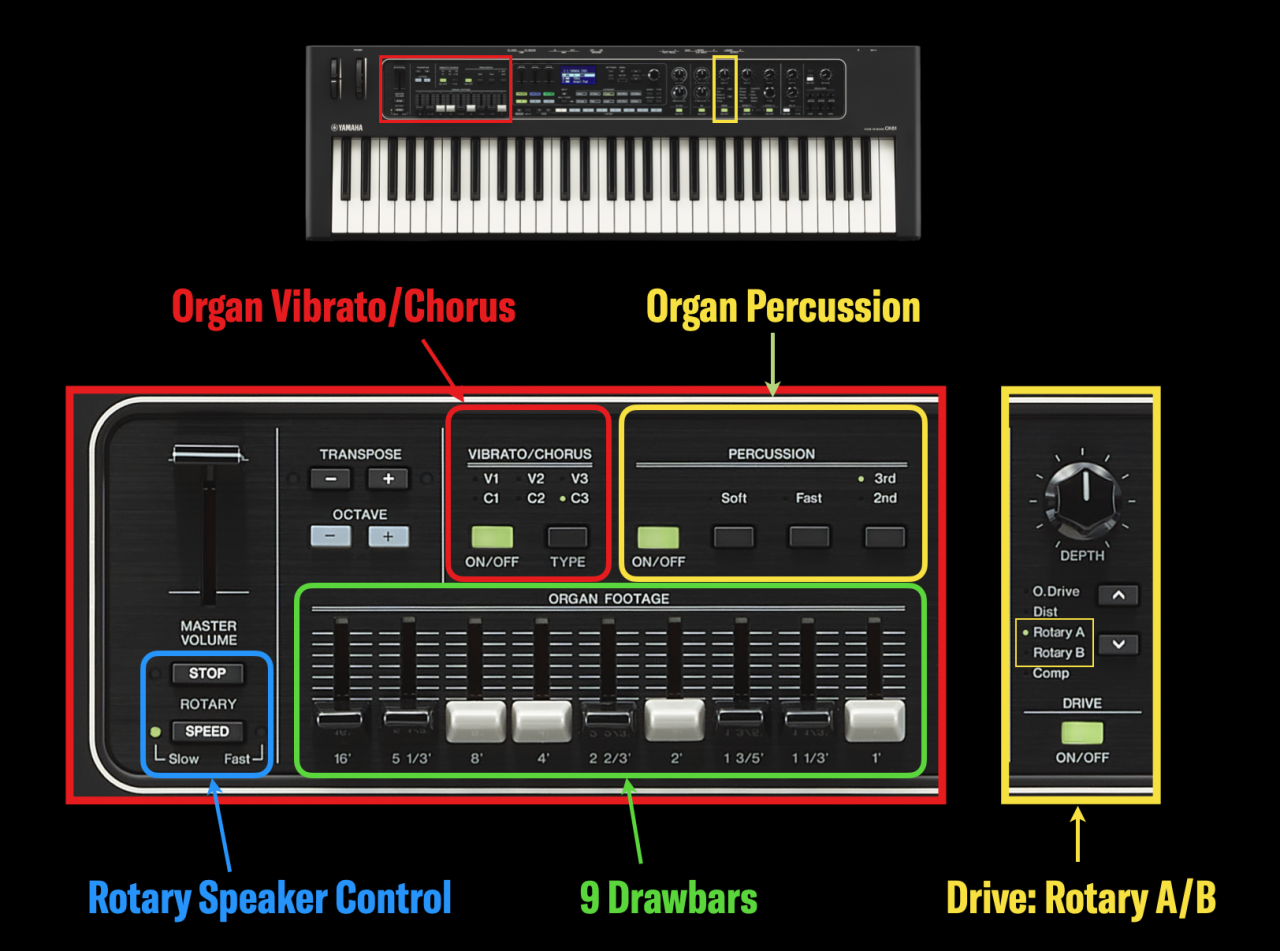
The organ section is based on the reface YC, featuring all the same organ types. Below are the descriptions from the CK Owner’s Manual:
- H: A distinctive electric organ from the 1960s, characterized by sine-like waveforms that are simple yet warm. This type of organ was used in many genres of music, such as rock, pop, and jazz.
- V: A transistor organ from the 1960s. With harmonic content very close to that of a square wave, it had a sound of great presence. This type of organ was often used in psychedelic rock and ska.
- F: A transistor organ from the 1960s. This type of organ is notable for its thick sound with the sawtooth components boosted in volume. It was often used in 60s pop music and alternative pop of the 90s.
- A: A transistor organ made in Japan during the 1970s. This type of organ was notable for a bright sound similar to the sawtooth waveforms of a synthesizer.
- Y: A Yamaha transistor organ released in 1972. With harmonic content very close to that of a square wave, it was characterized by significant presence in the high range and extreme sound clipping with increased distortion.
The CK adds several features beyond reface YC. You can assign Organ to any Part, and each Part can be a different Organ type split or layered on the keyboard. It’s like having three reface YC keyboards. Furthermore, each Part has Filter and EG control, Drive and two Effects. This takes the conventional Organ sound into new directions.
Audio Trigger
The CK Audio Trigger feature allows playback of 44.1 KHz, 16-bit .WAV files from a USB flash drive. You can assign it to trigger audio playback from the highest or lowest note on the keyboard. Once set up, you can save and recall it to and from a Live Set. Choose from three different playback types: One Shot, Play/Stop or Play/Pause. There are many uses for Audio Trigger like sound effects, backing tracks, intros/endings and more.
The Back Panel
The CK back panel reveals even more cool features. Take a look:
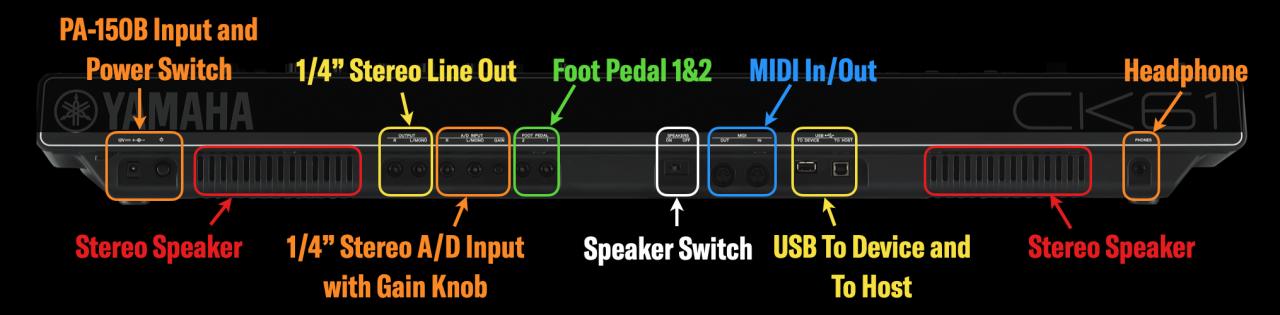
Stereo Speakers and Battery Power
The stereo speakers are such a great addition to this keyboard. It’s so cool to just switch a keyboard on and not have to connect to a set of monitor speakers to hear the sound. Turn CK over and you’ll find the battery compartment. Use rechargeable batteries for up to five hours of play time, or around three hours with standard alkaline batteries. It underscores the versatility of CK by allowing me to play anywhere, anytime quite literally. And there are two speaker EQ settings: “Table” for when you are playing CK on a table and “Normal” when you are playing from a keyboard stand. Check it out:
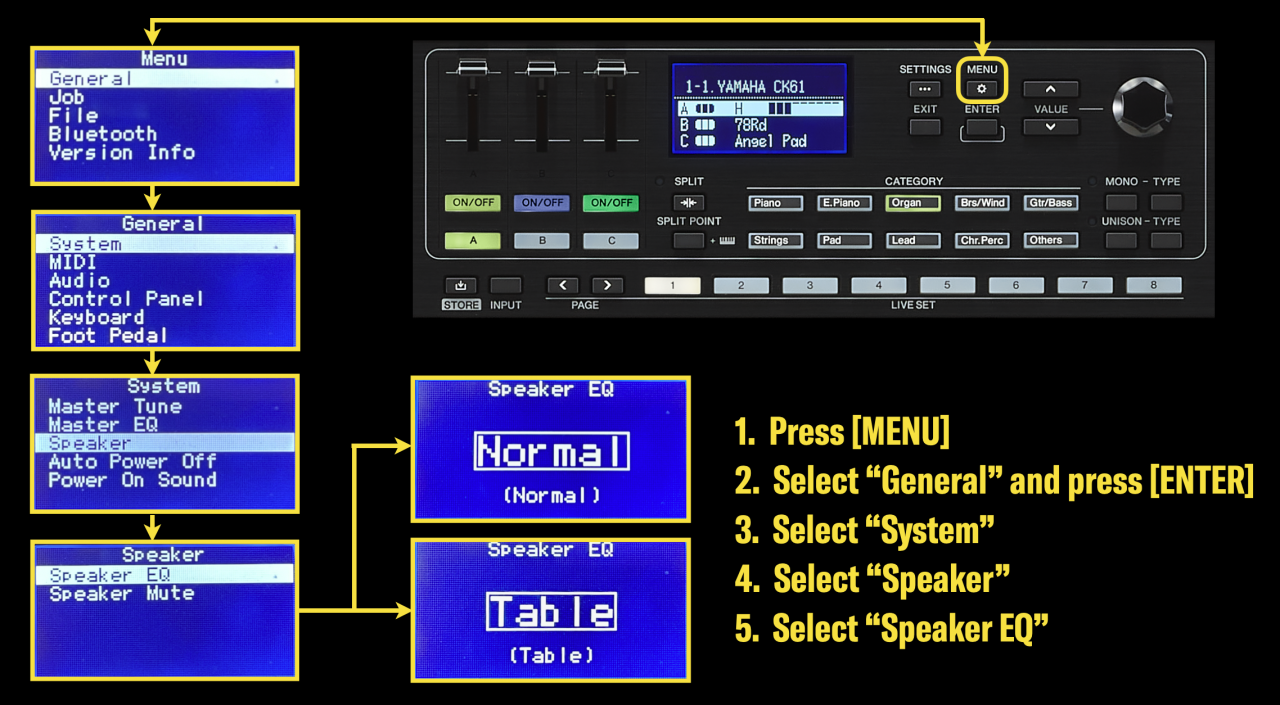
A/D Input
Right next to the 1/4” stereo line output is the stereo A/D input. Choose the input type (Mic or Line), connect a vocal mic, guitar or second keyboard to CK and adjust the input gain. Press [INPUT] and you’ll see that CK has a digital mixer channel built in with two Effects, three band EQ and Noise Gate. Check it out. Here’s how to set the A/D Input Type:
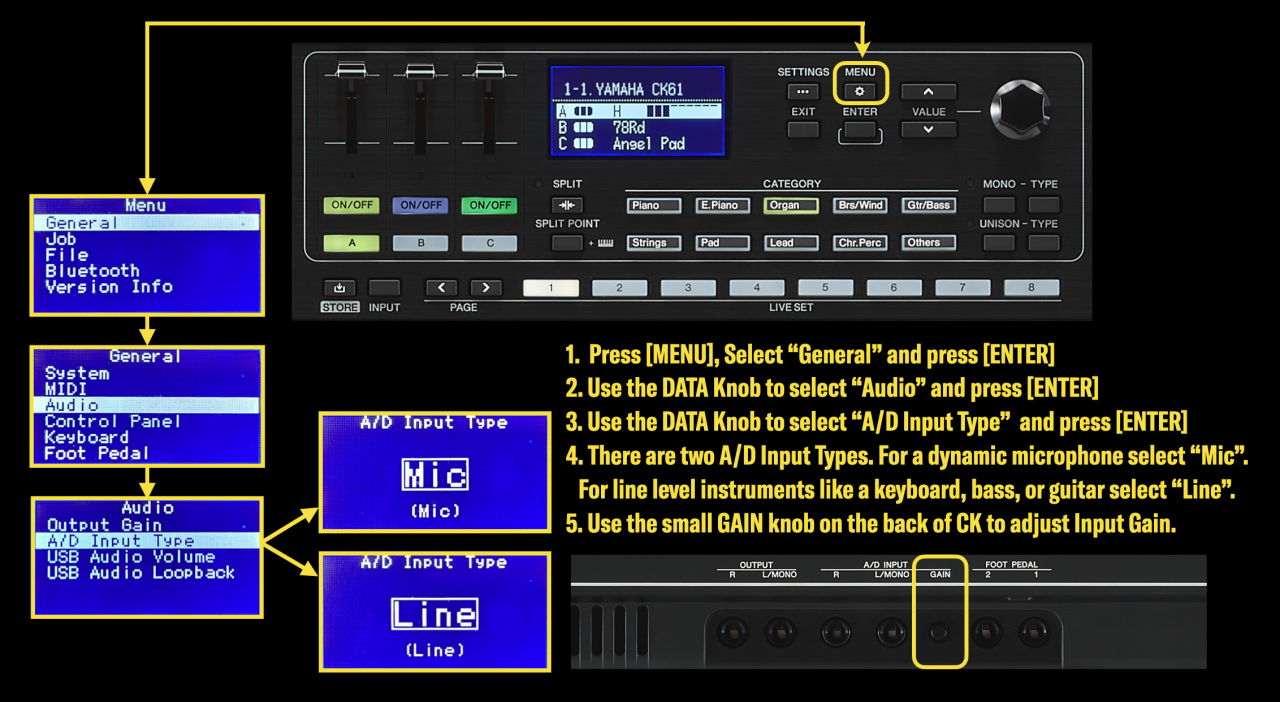
Once you’ve set up the A/D Input Type press [INPUT] to set up the A/D Input channel Volume, Input Effect 1&2, Input EQ and Noise Gate:
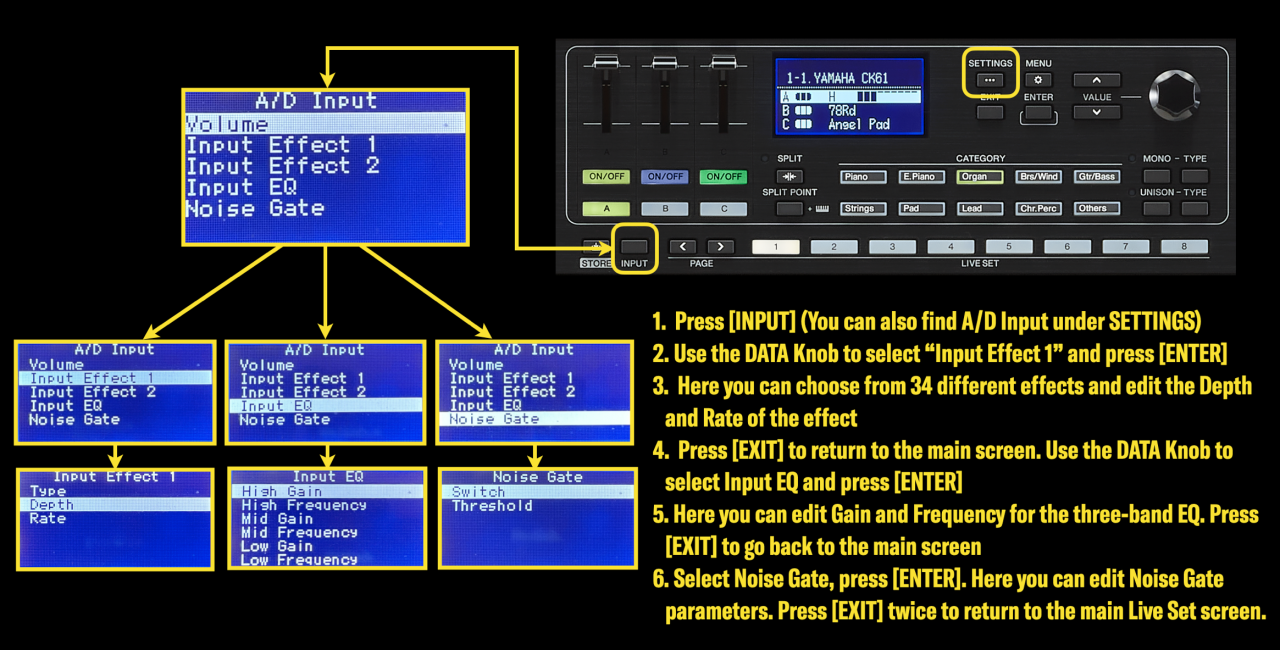
The A/D input allows you to easily add an instrumentalist or vocalist to the CK Sound. It’s great for rehearsals, but with the built-in USB audio and MIDI interface you can record it all to a DAW or mobile device.
USB Audio and MIDI Interface
Connect a USB cable to the USB TO HOST port and a computer or iOS device and record audio and MIDI! You can record and play back audio to and from CK to your computer or iOS device, including whatever is plugged into the A/D input. You also have standard 5-pin DIN MIDI I/O MIDI. With a single USB cable, you can record MIDI data, control and monitor virtual instruments and connect to Soundmondo.
Soundmondo
Did I say connect to Soundmondo? CK Series Stage Keyboards connect to Soundmondo, a free service that lets you access and share sounds with the worldwide YamahaSynth community. You can swap your sounds or get inspired by sounds from other players. You’ll run it on Google Chrome for easy use on Mac, PC, Chromebook and Android devices. And iOS users can download the free Soundmondo app and connect using a USB to Lightning or USB to USB C adaptor:

Rec’n’Share iOS App
Rec‘n’Share is another App for iOS and Android you can download for free. This powerful little App allows you to load recorded audio from your music library, adjust the playback tempo without changing the pitch and play along and record! It is a great tool for learning songs. It even has a cool track separation feature that analyzes a stereo audio track and places individual bass, drums and vocals on separate tracks. It works surprisingly well! Check it out:
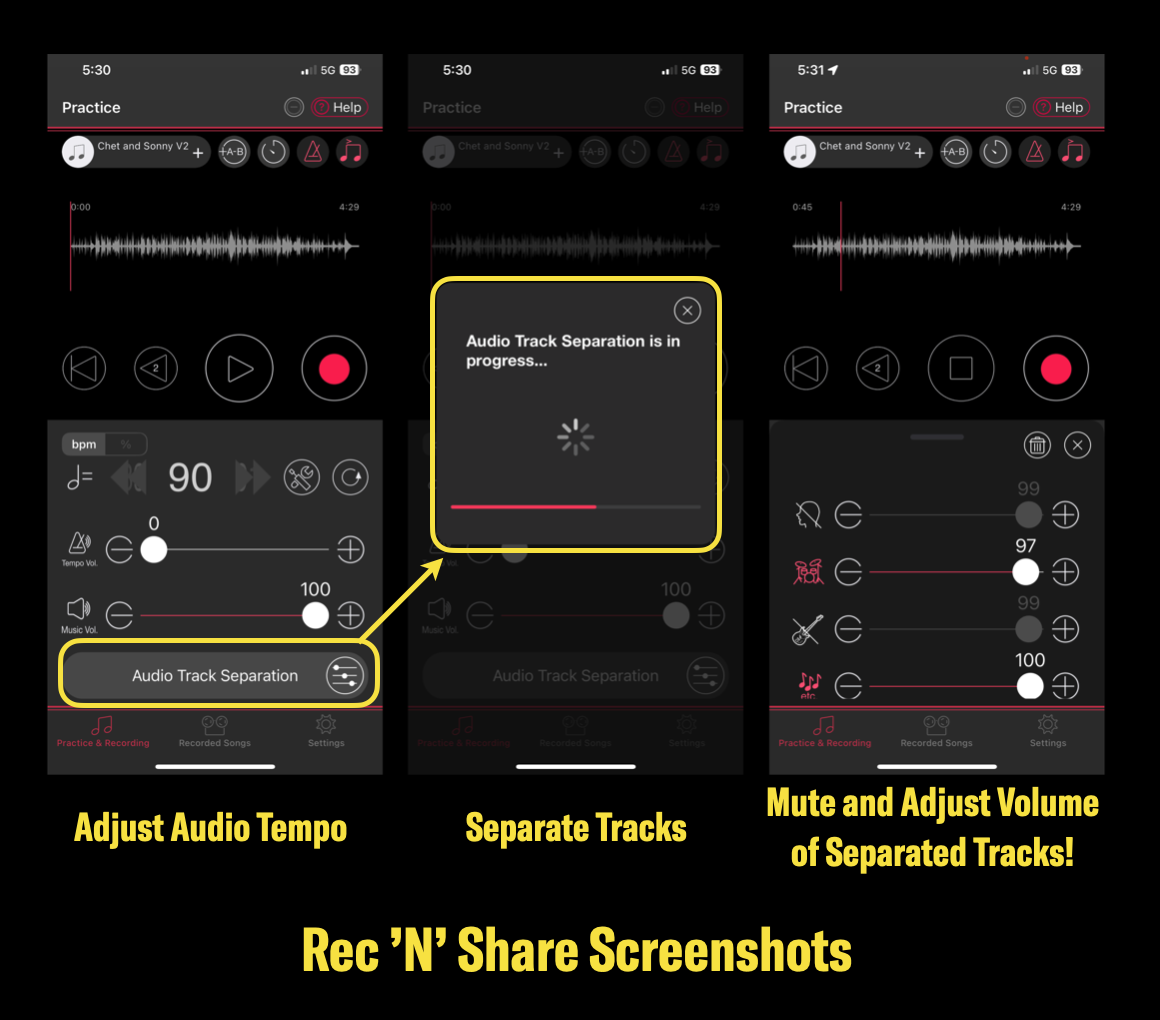 You can easily share your recordings on popular social media services. It makes practicing, recording and sharing easy, and it’s free!
You can easily share your recordings on popular social media services. It makes practicing, recording and sharing easy, and it’s free!
Bluetooth Audio
I love the Bluetooth audio feature. I play in a band that adds new music all the time. Learning songs is a breeze with CK. I find the song I need to learn on YouTube, Spotify or iTunes, connect my phone to CK via Bluetooth and that’s it! I can now play along with the track and monitor it all with the CK speakers. It makes it easy to add backing tracks too. And who doesn’t need an additional Bluetooth speaker system to listen to music anywhere? This is such a useful feature and it’s easy to connect:
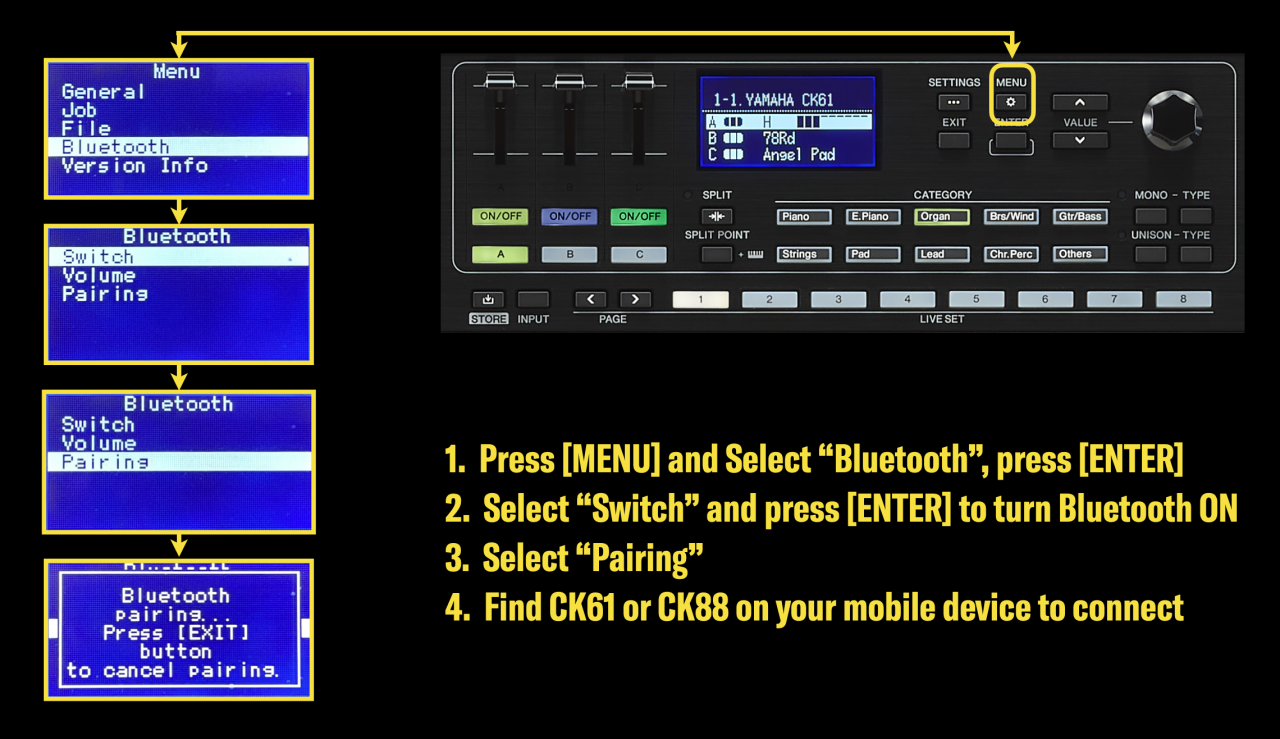
Master Keyboard Control and External Keyboard
CK is a full-fledged four-zone MIDI controller! It features the same capability as the YC and CP Series. You can reconfigure external gear at the touch of a button because Master Keyboard Control saves in the Live Set. External keyboard splits, octave and transposition adjustments, patch changes with bank select, volume, pan and more are all saved in a Zone. It’s a great pro feature.
The External Keyboard feature allows you to connect a second keyboard controller via MIDI and designate specific Parts for keyboard control. It’s a cool feature in several two-keyboard scenarios:
- Set up a CK61 as a top keyboard with a bottom 88-key weighted keyboard controller and assign the concert grand piano Voice “CFX Stereo” to Part A. Set Part A External Keyboard control to “ExtOnly” and that Part will only respond to the bottom keyboard. Parts B and C remain active for synth leads, pads, brass sections and more.
- A two manual organ set up is breeze with CK. Just assign one of the organ parts to “ExtOnly” and your good to go.
The External Keyboard feature is an easy solution for a common set up need.
Two Configurable Pedal Inputs
CK has configurable Pedal inputs. Pianists and keyboardists can set Pedal 1 to FC3A type for continuous pedal control of a piano, allowing acoustic piano half pedaling techniques, and Pedal 2 set for FC4A/FC5 switch type to engage effects or Live Set Inc/Dec. Organists can set Pedal 1 or 2 for the FC7 foot controller for volume control. It allows for control flexibility.
CK Accessories
Need a bag for your CK? The CK soft cases are awesome! The SC-DE61 soft case for the CK61 has comfortable backpack style straps that make transporting all 12 lbs (!) easy. And the SC-DE88 soft case for CK88 has wheels that allow you to roll up to the gig quickly. Both cases have heavy duty zippers and lots of pockets:

An added accessory for the CK88 is the YMR-03 music rest, a must have for anyone needing to read music from a book or tablet. And don’t forget pedals: The FC7 expression pedal, FC3A half damper sustain pedal, and the FC4A/FC5 switch pedals.
A Stage Keyboard for Everyone
The CK Series Stage Keyboards offer features for every player. Great sound, powerful real time control, an easy-to-use user interface, lightweight and lots of uniquely versatile features. Here a few use cases:
- Instant rehearsals with vocalists and instrumentalists. Because CK has a stereo A/D input with switchable mic/line level, a vocalist can connect a microphone, apply effects, EQ and noise gate and monitor the output with the onboard speakers. Guitarists can use the A/D input and apply distortion effects to the signal as well. And all of this can be recorded to a DAW using the built-in USB audio/MIDI interface.
- CK as a portable computer-based music production system. Did you know you can connect CK to a computer, record both audio and MIDI data and both play and monitor virtual instruments with the onboard speakers? This give you a self-contained music production system without needing to bring an audio interface or monitor speaker system.
- The ultimate street performer keyboard. CK is lightweight and battery-powered, making it a perfect keyboard for a street performer. Great sound, great feel, real-time control and an A/D input for vocals or instrumentalists in a self-contained, lightweight instrument. You’ll get between 3-4 hours of power from eight AA batteries.
- CK is a perfect keyboard for a guitarist. I can’t tell you how many guitarists have asked me for keyboard recommendations. They are looking for something that sounds good, is easy to use, connects to a computer and is affordable. CK is a great choice because it ticks all those boxes. And the big bonus is the A/D input, allowing a guitarist to easily connect their instrument for practicing and recording.
These are just a few use cases. It’s got great sound, intuitive control and unprecedented versatility. CK is a Stage Keyboard for everybody.