Connecting reface
Get connected in a few easy steps!
CABLES
All reface keyboards feature a USB TO HOST MIDI port connection to your computer or iOS device. For both connections you’ll need a USB “type A to type B” MIDI cable that looks like this:

This is the same type of cable that many printers use. For connection to iOS devices, you’ll need either a USB to Lightning or USB to USB C adapter:
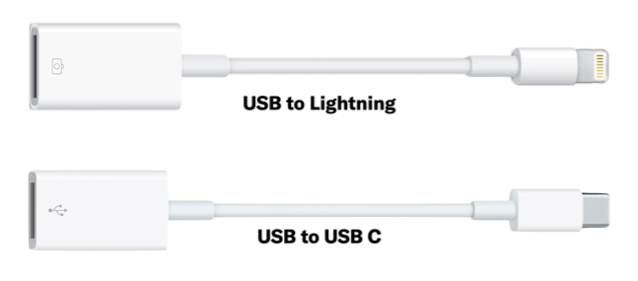
HARDWARE SETUP
COMPUTER
Connect the USB TO HOST port on reface to your computer’s USB port using a “type A to type B” cable.
IOS DEVICE
Connect reface to iOS with the aforementioned USB cable and a lightning to USB or USB C to USB adapter.
SOFTWARE SETUP: DRIVER DOWNLOAD AND INSTALLATION
You’ll need the Yamaha-Steinberg USB MIDI Driver to connect reface to your computer. Get the applicable driver here:
- MAC: https://usa.yamaha.com/support/updates/usb_midi_driver_for_mac.html
- WIN: https://usa.yamaha.com/support/updates/umd_win64_kbd.html
After downloading the file, follow the included installation instructions.
LINKS TO GO DEEPER
- Yamahasynth.com/reface: Articles and extra content for reface
- YamahaSynth.ideascale.com: Post your synth and stage keyboard product requests here
- Soundmondo.YamahaSynth.com: Social Sound Sharing for Yamaha synths and stage keyboards
- Soundcloud.com/YamahaSynth: Podcasts, Interviews, demos and more
- musicproductionguide.eu: Official guides from Yamaha & EASY SOUNDS for Yamaha Music Production (German/English)

