Synth History: Dom Sigalas on FS1R
Dom Sigalas stopped by the Berlin Synth Space and checked out the FS1R Formant Shaping FM Synthesizer. This light blue beast is one of the coolest the rack mount tone generators ever produced.
The unique FS1R synth engine has a total 16 Operators — eight “Voiced” operators, and eight “Unvoiced” operators. The eight Voiced Operators in the FS1R are the essentially the same design as FM-X, with 88 algorithms with seven spectral forms. The second set of eight Operators are unvoiced and produce the noise components of speech, percussive sounds and sound effects. What brings these two Operator sets together is the Formant Control.
So, what are formants? Formants are distinct spectral patterns that define recognizable sounds of human speech like vowels and consonants. In human speech, the vocal cords create basic driving sounds and pitch definition. The vocal cavity, including the trachea and mouth, shape the formants. In traditional speech synthesis systems, an oscillator simulates the function of the vocal cords, and a series of controllable bandpass filters create the different format shapes like “ah” or “oo” or “eh”. Consonant sounds such as “k” or “t” and fricatives such as “f” use a noise generator rather than an oscillator and depend more on amplitude envelope shape rather than formant shape for recognizability.
The FS1R synthesis system digitally simulates both the driving source/pitch definition components with Voiced Operators and the filter and noise components with Unvoiced Operators. Operators have a range of parameters (center frequency, level, width, and “skirt”) that determine the shape and overall contribution to the final sound:
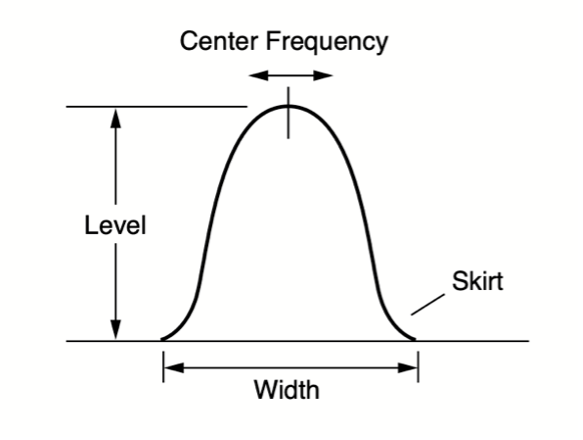
So, suppose you want to produce an “a” type sound that shifts to an “i” sound. This is done by shifting the center frequencies and levels of the formants:
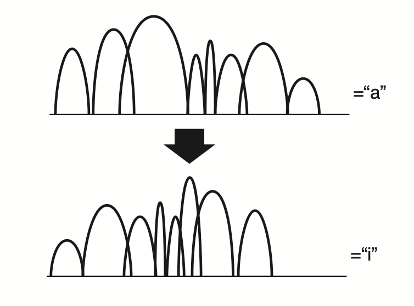
The FS1R allows the user to control this shift in real time, but it also includes 90 preset “FSeqs”, or “Formant Sequences”, that produce voice like phrases and rhythmic loops. Add to that LFOs, six different filter types (based on the AN1x modeled filters), reverb, variation and insertion effects, and you get one unique synthesizer!
The FS1R is very deep and outside of the four knobs on the front for quick control of ATTACK, RELEASE, FORMANT and FM LEVEL there wasn’t much real-time control. Enter Robert Skerjanc and his custom built FS1R controller! This cool controller offers one-to-one control of FS1R Operator Levels, EG, Filter, LFO and FSeq. Dom uses this controller and a MODX7+ in the video below. Check it out:

