Trying to add Insertion Effects to the voices in my mix working in SONG mode. I know I am limited to eight parts and I have to turn them on first. I thought I can choose any eight parts; however I read (maybe mis-read in the manual page 180 that three such parts are for Plug-in Insertion, one for A/D leaving only Parts 1-4 to choose from to add insertion effects in Song Mode? Why not parts 4-8 or Parts 9-12, or any combination of eight that I want? Could you straighten me out on this.
When working in Song/Pattern Mixing Mode you can select any 8 Parts to recall their Dual Insertion Effect...
You can view the Effect screens: [MIXING] > [EDIT] > [COMMON] > [F6] EFFECT
You will see these Switches at [SF2] INS SW.
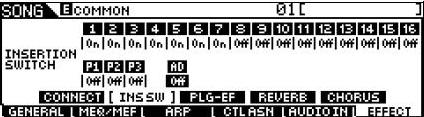
Here you can select which eight Parts will recall their Dual Insertion Effects from Voice mode. You can apply them to the AD (analog-to-digital) Input, the PLG PARTs (if they contain a PLG150-Series Board), and/or the internal Parts, in any combination you desire. It defaults to the first 8 Parts. If you wish to reassign them you must turn them OFF on one of the first 8 and activate it on the PART you wish to recall it on.
The rule is simple: only eight can be “On” at any moment. If you can’t switch a Part's INS SW to On, it is because there are already eight of them On.
You can activate the ON switch on any combination of eight Parts you desire.
