On Motif ES - Can I assign a PLG-150VL breath controlled voice as one of the four voices in a PERFORMANCE. I want a breath controlled sax solo with piano backing.
Yes, you can. A Performance on the Motif ES could be made from four Parts. These could be recalled from any of the ES Preset or User Voices, in combination with PLG150-Series Plug-in Boards. (Each PLG150-Series Board could contribute one Voice).
There are three PLG slots. Each slot is dedicated to a specific PLG board. If for example, your PLG150-VL is in slot 1, you must recall the VL Voice through slot “P1”.
Best procedure:
Start in Performance Mode
Press [JOB]
Select [F1] INIT
Initialize “ALL”
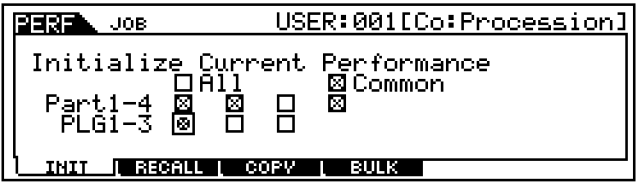
Then do it again, marking just the number of Parts Type you want in your Performance
Clear the ALL box
Mark “Common”
Mark just the Parts from 1-4 that you wish to use from ES Preset/User
Mark the PLG1-3 box that represents the PLG150 slot that contains the board you want to use
(Total must not exceed four) as in three Internal and one PLG.
Screenshot above show two Internal Parts and one PLG Part using the PLG150 Board in the first slot.
Press [ENTER] to execute
This creates a template for your Performance... PART 01, PART 02, and PART P1
Press [EDIT]
Press [1]-[4] to view Part Edit parameters
Use the [F6] PLG1-3 button to toggle between internal and PLG Parts.
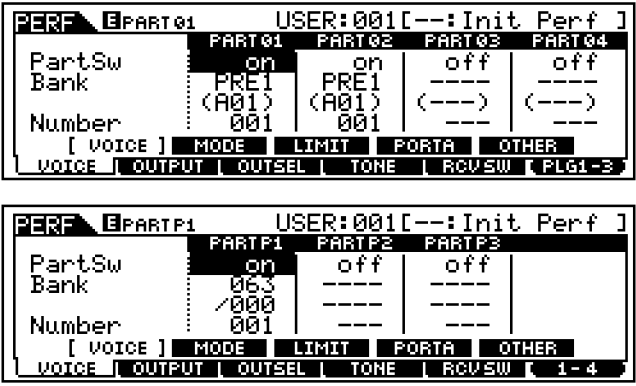
That should get you started.
Thanks Phil, your instructions got me started - was able to insert a PLG - BR voice into a Performance. My screens from F & SF buttons are a little different. JOB mode is about the same but I have no VOICE over VOICE options to navigate or see the last two screenshots you provided. My PERFORMANCE voice button is actually F2. Nevertheless, all good so far.... I now have a question about editing a BR voice. I want to quiet the actual breath sound that is heard. Its louder on some BR voices than others. Do I have to create a USER VOICE first then insert that into my Performance? I was thinking maybe the actual breath sound is a COMMON edit I could easily lower within PERF mode?
Once you have initialized the Performance, press [EDIT] then press [1] to view Part Edit parameters.
Ok - I am following your instructions, even went back and - now my screens match what you sent earlier (I must have made a navigation mistake before) However. after entering EDIT I don't see Breath Noise Control Depth, which is the parameter I think I want to reduce. Did I miss it? Any I looking for the right parameter? On the Flugellhorn voice, its just a little too breathy for my liking.
In UTILITY you will find the [F6] PLUG function when you add PLG boards to your Motif.
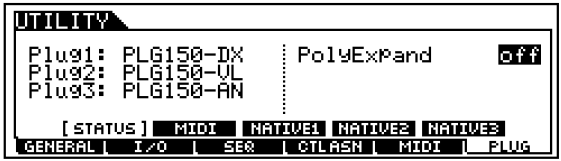
The NATIVE parameters refer to those ‘native’ to the particular type of PLG board you have installed – remember they can be entirely different technologies. (Your screen will differ based on where, which slot, contains which board).
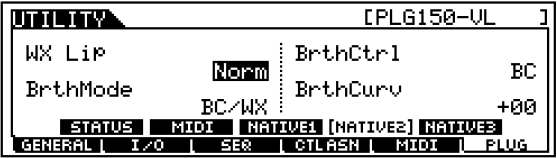
This screen is parameters ‘native’ to the PLG150-VL technology. In the shot above VL is in slot 2. So "Native 2" will be where VL parameters will be found.
The "WX LIP" mode has to do with how it responds to the WX wind controller, if you were using one of those to play the VL board while in the Motif. The "Breath Mode" parameter allows you to globally change the assignment for applying “Pressure” to the virtual mouthpiece/bow. This is the function that starts the oscillation of the model (the virtual horn or bowed string). When you use this global Breath Mode setting it will address each individual VL Voice that has been programmed to follow the “SYSTEM” Global settings. Breath Control can be written as controller 02 (BC) or converted to 11 (EXP). Breath Curve controls globally how much resistance there is to your blowing through the mouthpiece of the BC3.
PLUG-IN VOICES versus BOARD VOICES
The following is from an article on using the PLG150-series boards in a Motif (same for the Motif ES). It describes the different banks of sounds you will find available for the PLG150-VL and their meaning. PLUG-IN VOICES have been integrated with the Motif ES (controllers, routing)... while BOARD VOICES are sounds, (raw sounds) directly from the PLG150-VL board.
Sorry for the length, but you may find this information useful down the road. It is from 16 years ago.................. The PLG150-VL Board has three different Banks (one for Touch EG, one for Velocity, and one for Breath Control) - Same sounds set to play differently... Touch EG lets you control 'pressure' with Aftertouch. Velocity makes it play like a regular sample-based tone engine, and Breath Control of course, is BC3.....................................
PLUG-IN PRESET Voices:
63/70 This MSB/LSB number will always address the PLG PRE 1 (Pp1 = Plug-in Preset 1) bank of the PLG150 board that is placed in slot 1 – it matters not which board, only that it is a PLG150. The PLG PRE1 bank Voices are loaded at power up. The data for them is stored permanently in the Motif ROM and is loaded when a board is detected in slot 1 when you turn the power on (this happens during boot up, the instrument scans the Plug-in board slots and at that time loads the appropriate Factory Presets for the Board in each slot).
In the example above, the DX board in P1 (Plug-in slot 1) was detected and therefore the Motif would load 64 Voices intended for the PLG150-DX into this reserved bank. If it had detected a different board it would have loaded the Voice data appropriate for that board. Therefore, the bank 63/70 will always reference the PLG150 board you place in slot 1.
63/71 PLG PRE2 (VL only) in slot 1*
63/72 PLG PRE3 (VL only) in slot 1*
63/73 is the PLG PRE1 (Pp1) bank for any PLG150 board placed in slot 2.
63/74 PLG PRE2 (VL only) in slot 2*
63/75 PLG PRE3 (VL only) in slot 2*
63/76 is the PLG PRE 1(Pp1) bank for any PLG150 board placed in slot 3.
63/77 PLG PRE2 (VL only) in slot 3*
63/78 PLG PRE3 (VL only) in slot 3*
*PLG150-VL has three PLG PRE banks, each containing 64 Presets. This was necessary with VL technology in order to include a preset bank setup for TOUCH EG play, one for VELOCITY play and one for BREATH CONTROL play. That is why bank numbers 63/71 & 63/72, 63/74 & 63/75 and 63/77 & 63/78 may also been seen, as possible PLG PRE 2 and PLG PRE 3 for a VL board that might be in that slot.
If you have a PLG150-PF, DR or PC it would inherit one of three banks numbers for its 64 PLG PRE 1 sounds: 63/70 if in slot 1; 63/73 if in slot 2; or 63/76 if in slot 3.
The thing to know about the PLG PRE bank Voices is that they are completed PLUG-IN VOICES, which means they have been integrated with Motif parameters and controllers - as opposed to BOARD VOICES which are entirely resident on the PLG board itself. More on them in a minute, but first, there is one more type of PLUG-IN VOICE.
PLUG-IN USER: PLG_USR Voices
These are defined as Voices that you create using the PLG board data as the raw material (source data), to which you add Motif controllers, and routing to make a custom user version called the “PLG USR” (Pu1, Pu2 or Pu3). These get saved in an ALL DATA and in the ALL VOICE file types. They are initially BLANK until you create your own variations of the Preset data or create your own Plug-in Voices.
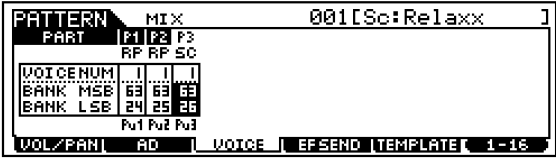
63/24 this is a PLG USR or PLUG-IN USER Voice bank. After you create or tweak a BOARD Voice by applying Motif effects and controller routing to it you will store it to one of 64 RAM locations that Motif reserves for each PLG150 Slot. This bank is the PLG USR and will reflect the technology of the board in that slot. Above you see Pu1 or PLG USR 1 under the P1 slot.
63/25 this is a PLG USR Voice bank for 64 Voices for the board in slot 2.
63/26 this is the PLG USR Voice bank for 64 Voices for the board in slot 3.
BOARD VOICES:
Board Voices are the raw data out of which you can construct your own custom PLUG-IN USER Voices. These banks do not begin with “MSB 63” and have not been integrated with Motif effects, controllers and other routing but are resident entirely on the Board in question. Again the Motif will address these banks through the slot containing the board. If a bank (MSB/LSB) is selected for a slot that does not contain that board, no sound will be heard.
In the view above you see the three PLG Boards (PB) in our example each pointing to a native BOARD VOICE bank. The number of Voices in a bank, the number of banks available, and the operation of each of the boards can be slightly different. It depends on the technology involved. The * asterisks below denote a user RAM bank for custom “from scratch” waveform building when available – You can create from scratch wave data in the case of the AN, DX and VL synth boards. The user RAM bank is the bank that you will be able to communicate with via the individual Voice Editors for each Board. The AWM2 boards (PF, DR, PC and XG) you cannot work from scratch because that would mean working with a sampler. The boards do not sample! You can edit the onboard waveforms to varying degrees.
PLG150-VL
33/0 is a bank specific to the PLG150-VL board and contains 128 preset VL physical models for velocity play
33/1 is a bank specific to the PLG150-VL board and contains 128 preset VL physical models setup for breath control play.
33/2 * is a bank specific to the PLG150-VL board. It contains 6 custom locations for actual new (from scratch) configurations of the real time physical modeling VL engine. These are created in the VL Expert Editor or VL Visual Editor.
33/3 is a bank specific to the PLG150-VL board and a variety of your favorites (64 locations). It can be receive bulks directly from VL70-m tone module.
Thank you Phil...... All good so far.... Can I ask for a little more explanation what happens when you initialize a performance. I thought whatever box I check is simply put back to default settings. i didn't think it restricted use of anything. However, if I want to use a plug-in voice as a part you said I can not initialize ALL - which I found to be correct; however, I can't figure out or read in the manual, why? Seems like the initialize job acts as both a reset and an enabler. Can you explain a little more what really happens to all the checked boxes when you initialize?
The first thing after pressing [JOB] and selecting [F1] INIT is to execute an initialization of the current Performance
If you Initialize “ALL” first, it will return the current Performance to the Initialize status.
Then next, clear the “All” box and Initialize it a second time, this time mark just the Internal Parts and Plug-in Parts you wish to use.
This will put a “placeholder” program (of the correct type) in the corresponding correct slot... of a newly Initialized Performance...
Now you can substitute the specific Voice you want in each slot.
If you select to Internal Parts, Part 1 and Part 2 and you select Plug-in Part 1... then you will see just those Part slots with “placeholder” programs assigned. Change each “placeholder” to the Programs you wish use.
Thanks!!
