Hi,
Whats the most efficient way to use an FC7 to control individual VOICES in MASTER mode controlling a multi-timbral set-up from SONG/PATTERN mode? I only want to target individual VOICES within a particular MASTER Mode patch, but some of the VOICES will played on an external controller and some on the MOX and ideally would like to be able to control individual ones on both controllers.
For example: MOX6 -- Zone 1 - Strings / Zone 2 - Synth / Zone 3 - Organ
External controller -- Midi Channel 2 - Rhodes // Midi Chanel 3 - Synth Pad (will alternate between 2 via M CH. button on controller ) -- (VOICES accessed from SONG/PATTERN mode via MASTER mode)
So ideally, the FC7 would control Volume on Strings/Organ/Synth Pad and the filter on the Synth pad simultaneously . . . Is this possible? (Using Melas editors to access MOX6)
Thanks,
Ben
Using an Editor does not (in this case) allow you to do anything you couldn't do from the MOX front panel... But you can use them if you wish.
A pedal set to send different things to different destinations is possible but with some additional programming on your part.
If you have your FC7 set to send cc007 or cc011 the receiving Part will have not choice but to respond with a change in output (volume), or it can ignore it. Either/or.
However, if you set your FC7 to send cc004 (as is the default for Foot Controller 2. Set your FC1 to send cc004. This is done in UTILITY > F4 CTL ASN) then you can on a per Voice basis program what the Voice does in response to cc004. This means you must break down your MASTER program, return to your SONG/PATTERN, go to [MIXING], and use the [F5] VCE ED (Voice Edit) function to edit each of your MOX Voices. Ultimately, you will STORE each to the Song/Pattern MIXING as a "Mix Voice".
Once you drop into Vce Edit
Press [COMMON]
Press [F4] CTL SET
What you want to do is program one of the six Control Setups so that the Voices you want to control on the MOX are biased to control those parameters you desire.
In each of your Voices set it so that "FC2(04)" is the SOURCE; "volume" is the DESTINATION; or you can set it to Filter Cutoff if you prefer.
DEPTH will control the amount applied by the Foot Controller.
You don't specify exactly how much you want to control the volume and/or filter of the sounds. If you have trouble biasing the parameter to the controller post back here. Doing both filter and volume on the synth pad will not be satisfying as low volume will prevent you from hear the filter at one of the extremes.
Once you have EDITED each Voice as necessary press [STORE] and create a MIX VOICE. This MIX VOICE is stored "locally" in the current Song or Pattern, and will be loaded anytime you load this Song or Pattern.
Then STORE your new SONG/PATTERN MIXING.
Then access this from your Master mode program.
Thanks,
If I'm using the Melas editors, where should I edit the VOICE? Mix editor or voice editor? The voice editor only allows you to save to user voices, and the mix editor doesn't let you edit control sets. Should I just save to a user preset or use the voice copier?
Ben
Edit on the MOX if you cannot use the Editors.
Thanks! On a related note, if I want to assign the four assignable knobs to the volume for the four zones in Master Mode where would I do that ?
Ben wrote:
Thanks! On a related note, if I want to assign the four assignable knobs to the volume for the four zones in Master Mode where would I do that ?
When you activate the Zone Switch in MASTER mode the upper row of Knobs 1-4 are set to send Pan cc010 to Zones 1-4, and the lower row of Knobs 5-8 send Volume cc007 to Zones 1-4 respectively.
When in Master mode on the main screen, press [F2] MEMORY to associate the Master with a Song or Pattern, press [F3] Zone Switch.
Only when the ZONE SWITCH is set to ON and ZONE KNOB parameter is set to ON, will the Knobs control the zones, if Zone Knob = OFF then the knobs control whatever they control in the associated Program.
Makes sense, thanks.
Hi,
Set up Mix voice in song mode as you suggested:
Ran into the following problem:
1. Volume control only worked with depth set to -63 and then volume is off with pedal down and at full with pedal up ( so reversed essentially).
thanks,
Ben
Volume control only worked with depth set to -63 and then volume is off with pedal down and at full with pedal up ( so reversed essentially).
That is absolutely correct.
If you wish to bias a parameter to a controller so it completely controls the volume of a Voice (not reversed), you must set the initial Voice volume to zero. This way the position of your assigned controller will be responsible for the output level. This allows the 'toe down' position to be maximum volume and 'heel down' as minimum, when you set the DEPTH = +32
Here's how:
_Set the VOLUME of the Voice = 0
this is found by entering Voice Edit, if you are in SONG mode, press [MIXING], then select the Part in question, press [F5] VCE ED to drop into full Voice Edit on this
navigate to [COMMON] > [F2] OUTPUT
By setting the Voice Volume here to 0, allows the Pedal to work properly (not reversed). Minimum towards maximum.
The value you set this Voice Volume at, will act as the 'heel down' minimum. Set this to 0 if you want full control.
_press [F4] CTL SET
Set SOURCE = FC2(04)
_Set DESTINATION = Volume
_Set the DEPTH = +32
Use +32, resist the urge to set it to maximum +63 because actually 32 is the linear curve where for each unit increase there is a unit increase in output. When you set it to +63 the pedal reaches Max volume long before your toe reaches the down position... In fact, at the halfway position you have already reached maximum volume output. If you pay attention to response you will feel this right away (you'd be amazed at how many don't notice)! A value of +32 gives you maximum sensitivity from your FC7 foot controller... Minimum~to~Maximum
_Press [STORE]
To write this to the VOICE.
This works because normally in MIDI the FC resets to maximum (127) and if you are like most keyboardist, your foot pedal is left in the toe down position. Perfect. 'Heel down' is minimum, 'Toe down' is maximum. Make sense?
Yes definitely! Just did this and it works perfectly.
If I want to set the ASF1/2 buttons to mute and solo tracks in SONG mode, while playing in MASTER mode is this possible? Is there a better way to achieve this goal? Ideally, I would have splits playing on my external keyboard that I could mute/solo from the yamaha....
Thanks!
Ben
If I want to set the ASF1/2 buttons to mute and solo tracks in SONG mode, while playing in MASTER mode is this possible?
No, not really. The Assignable Function buttons can be used to turn OFF/ON Elements within a MOX Voice. It does not and cannot technically Mute or Solo Tracks of the sequencer, nor can it Mute or Solo external non-Yamaha Oscillators. You can turn Off/On Elements and even an entire Voice with the AF1/AF2 buttons, it is all determined by programming within the Voice.
Is there a better way to achieve this goal? Ideally, I would have splits playing on my external keyboard that I could mute/solo from the yamaha....
This issue was discussed much and a solution was implemented in the MOXF and Motif XF's MASTER MODEs. Unfortunately, the MOX does not have this new MASTER mode Zone Mute function which uses the front panel numbered buttons to activate and deactivate your internal and external zones.
That said, you'd have to give us exact details on what you need to accomplish. The Master mode does allow you some flexibility in customizing what you send. You used the word "tracks" are you using the sequencer? Or are you interested in muting and soloing "Parts" (not "tracks")?
I'll be using this in a live situation. I'd like the option of playing from Master mode, using the zones on the MOX and an external controller to play parts from Song mode and being able to mute/and unmute parts on either keyboard to expand the number of Voices I can access within the Master Mode patch.
Ben wrote:
I'll be using this in a live situation. I'd like the option of playing from Master mode, using the zones on the MOX and an external controller to play parts from Song mode and being able to mute/and unmute parts on either keyboard to expand the number of Voices I can access within the Master Mode patch.
We can help you with the MOX and what it can do, but we have no idea of the capabilities of your external controller.
We will use the correct terminology (which, as you will see, will be important).
As we mentioned previously, a ZONE On/Off function was added to the Master modes of the Motif XF and MOXF, but does not exist in the earlier MOX models. Just so you get an idea of what was added, from the MASTER mode, when the [F3] ZONE SW is set ON, you can activate and deactivate Zones by:
Press [EDIT]
Press a numbered button [1]-[4] to view Zone parameters
Press [F1] TRANS to view Zone transmit parameters.
Here you can see how each Zone can be activated and deactivated...
INT SW On/Off
EXT SW On/Off
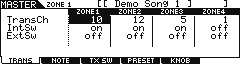
The Zone On/Off function (as found on the XF and MOXF) allows you to manipulate these very On/Off switches from the main MASTER mode screen by activating the [PERFORMANCE CONTROL] button. In this status the player can turn ON and OFF entire transmit Zones. Buttons [1]-[4] operate the Internal Zones 1-4, while buttons [9]-[12] operate the External Zones 1-4. There is an added benefit that when a Zone is Off, no polyphony is used.
I mention this because this is what you will need (in its most elegant form) because it allows you to turn off or on a Zone in one quick operation, and no polyphony is wasted on a sound that is not heard (as is the situation with a MUTE function). The workaround(s) will not be near as elegant.
On the MOX6 you have the following options:
Using Song Mixing mode
_ You can use the PART [MUTE] function of the SONG [MIXING] mode to switch PARTS on and off. The PART MUTEs are responsible for connecting a PART's output to the main L/R outputs. To use these you will need to navigate to a specific screen to access the MUTE switches. If you start out in MASTER mode, you need to press [SONG] mode, then press [MIXING], the [MUTE] button will turn buttons [1]-[16] into Mute/unMute switches.
You must exit Master mode to access the PART MUTES
This is not ideal because it requires two operations when making changes:
[MUTE] turns buttons 1-16 into MUTE SWITCHES
Because you will be in regular SONG mode, the keybed transmits on a single MIDI channel at a time, therefore in order to play three PARTs simultaneously they must be on a single MIDI RECEIVE CHANNEL. You will be able to use the PART MUTES individually as necessary to prevent its audio from reaching the output
Using Master mode
_ you could manipulate the INT SW and EXT SW within the MASTER ZONE Edit function. It is a bit clumsy to operate, but it can be used if you have time to make the changes. This method entails you navigate to the MASTER (Zone SW = On) > EDIT > Zone 1 > [F1] TRANS screen
