I love my MODX, it's one of the best purchases I've made this year
but I've noticed that in general all the Acoustic Piano sounds ( that I use a lot in my work) with the same setting of the Master Volume knob compared to other sound families like strings, synths and so on : Pianos sound have always a lower Volume in comparison, I'm forced to turn up the Master Volume knob, how can I fix it?
Also I often hear them "muddy", can you give me some advice to make the acoustic piano sounds sound good?
I love my MODX, it's one of the best purchases I've made this year
but I've noticed that in general all the Acoustic Piano sounds ( that I use a lot in my work) with the same setting of the Master Volume knob compared to other sound families like strings, synths and so on : Pianos sound have always a lower Volume in comparison, I'm forced to turn up the Master Volume knob, how can I fix it?
Also I often hear them "muddy", can you give me some advice to make the acoustic piano sounds sound good?
Thanks for the question and your interest in the MODX. Acoustic Pianos may indeed sound lower in Volume compared to other sound families, this is in part due to the velocity sensitivity. As you increase the Velocity Sensitivity, the output level decreases, this is a natural thing, as it demands more effort to get the same output. This will be particularly true versus synth sounds which may not be responsive to velocity change, at all.
There are several ways to overcome this... you know the first one, turn up... another would be to increase the amount of effort used in playing the sound.
Because a Velocity response is such a personal thing (take any ten piano players you will get at least 9 different responses to what makes a proper response concerning ‘input effort’ versus ‘output level’...) I recommend you attempt adjust your (extremely) programmable synth to match your playing preference. While this can be a very involved subject, the following should get you started:
Recall the Factory Performance: “Acoustic Piano DA”
I chose this because it is a Single Part, single Element acoustic piano which will make it clear what is happening.
The main Volume is set conservatively at a value of 70 (most sounds with conservative levels are set so that they make good partners when merging them into your own creations. If every Part was stored at 127, combining sounds would be problematic (particularly for those who don’t ever turn anything down), you can always turn up the Volume.
But the Velocity Sensitivity setting within the program will take place at the Edit - Element - Amplitude level of the architecture:
Press [EDIT]
Select PART 1
Touch “Elem1” > “Amplitude” > “Level/Pan” > move the cursor to highlight “Level/Vel”
Set this to +0 this removes all Velocity Sensitivity. This is a typical setting for organs, analog synths, harpsichords, etc, instruments that do not respond to velocity, at all.
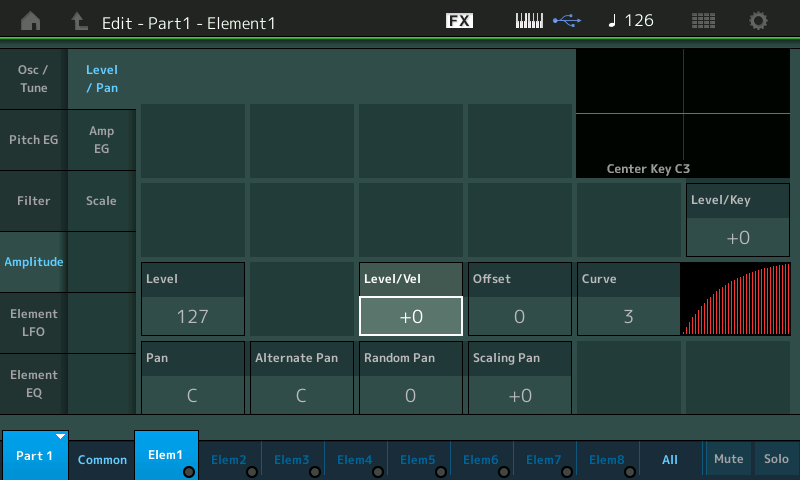
Play at a steady input effort with one hand and slowly increase “Level/Vel” with the other, you should observe that the sound gets softer as you increase the value.
This means to get the same Output Level now requires more effort (input) from YOU.
By the time you reach +32 you have reached the point where it maxes: the sound output increase for an increase in effort.
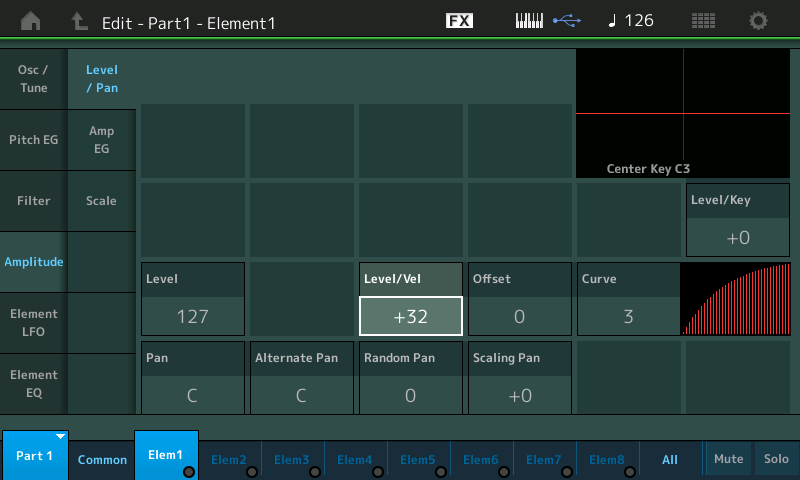
Play soft (piano) then play loud (forte) and you will experience the maximum change from soft to loud
As you increase beyond +32, and finally reach +63, you can only get sound with a maximum effort.
All values +33 thru +63 are used when programming velocity crossfades (for example, say you do not want the piano to sound when you play softly). At +33 you can actually touch a key softly enough to produce no sound output. And by the time you reach +63 only your maximum effort will be rewarded with sound output.
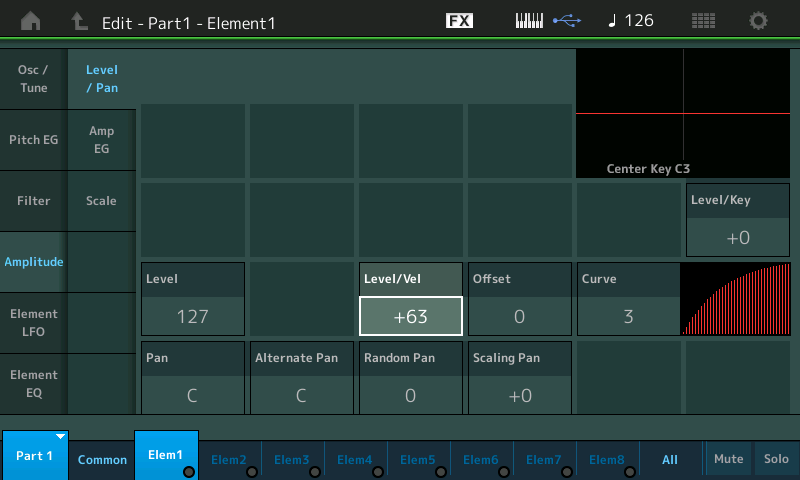
To the right of the “Level/Vel” parameter you have an "Offset", and a "Curve".
On this sound Curve #3 is the preset value — this is considered the ‘Soft’ curve. The x-axis (left to right) is effort increasing. The y-axis (up/down) is output increasing as you go up. With Curve #3 = it is easy to get loud (never break a fingernail)
Curve 1 is the converse, it takes more effort to get loud. This is considered the 'Hard' curve (for the heavy-handed)
Curve 2 is linear... effort in = level out (for a unit increase in effort, you get a unit increase in output)
Curve 0 is easy at low effort and harder to get very loud (wide)
Curve 4 is hard at first and easy at higher effort.
Each Element (AWM2) can be programmed to respond individually to your playing style.
There is a global Velocity Curve that affects the overall response of your instrument - but the "Level/Vel" setting is where the rubber meets the road for the individual program.
That should get your started... Hope that helps
Adjusting Volume is always subjective - and quite normal thing to do. Change it whenever you require... Because so many synth players started on piano, you will find that most of the sounds give you plenty of room to "lean in" - the instrument, the pianoforte, is the first keyboard that had touch sensitivity. You can adjust how much engery it requires to get loud!
Thanks for the excellent explanation, I will give it a try!
Also I often hear them "muddy", can you give me some advice to make the acoustic piano sounds sound good?
Muddy is a descriptive word that has usually to do with Equalization of the sound system. Muddy is the opposite of 'clear' - the Acoustic Pianos of the MODX will suffer in mono, when I say suffer, I mean they will not be heard in their full glory (Stereo).
We recommend stereo whenever possible. On the "Amplitude" > "Level/Pan" - try experimenting with the "Scaling Pan" parameter... when set to positive values +0 and above, you will be placing the lower end of the piano in the left channel, and the upper end of the piano in the right channel (great for solo piano pieces where you can make it feel like you are sitting at a piano).
Are you listening through studio monitors? (highly recommended).
Yes I'm listening through studio monitors : two Yamaha HS-7
also I hear the Acoustic Pianos in full stereo because my MODX outputs are connected to two Mixer channels and hard pan left and right
Ok, so having said that, that is, I am listening to the acoustic piano sound through studio monitors and in stereo, what are the other tips for having a less artificial/ more natural piano sound?
Eliminate the mixer, first, see if it improves your sound. The MODX is on display in literally hundreds of stores across this country connected directly to HS7 monitors, and literally thousands of MODX’s are auditioned and purchased through this very system. So the issue is your connection (cables), your mixer, mixer settings, a blown tweeter, or check your hearing (can’t eliminate that).
Things to try
_Verify all cables. are you using recommended unbalanced TS cabling? Or balanced TRS cabling?
_Eliminate the mixer just to check if it is degrading your signal path
_Plug headphones directly to the Keyboard.
_Move the same headphones to the Mixer. Compare.
_Verify your monitors are aimed at your sitting position, (if you can’t see the tweeter you can’t hear the tweeter)
_Make sure your tweeters are not blown.
_Call up a friend, they do not have to be a musician, but it might help if they were, and have them judge the sound — if none of the above work, you might consider its your ears. Particularly if “all the Acoustic Pianos” sound that way to you, we have to consider it might be you, or your expectations.
Hopefully you can hear the difference between them... try the following...
Press [CATEGORY]
Set “Bank/Favorite” = Preset
Set “Attribute” = All
Set “Main” = Piano
Select the first piano “CFX Concert”
Press the [AUDITION] button, listen
Let the Audition Phrase play the instrument - set your volume to a level equal to the volume of a piano in the room
Move through each of the pianos.
Hopefully you hear a dramatic difference between the pianos.
Are you aware the Super Knob often changes EQ, and room size?
Many times the ASSIGN KNOBs are set to do EQ? Learn to explore, the Assign Knob EQ is there to make adjustments for the room you are in... eliminate reflective surfaces that degrade your sound, like glass, rugs, etc.
Consider you speaker placement. Try to avoid corners, speakers should be ear level.
“All the pianos” don’t, or shouldn’t sound similar at all.
Ask your friend to evaluate what they hear, try not to prejudice their opinion with yours, so without your comments, let them decide based on their own expectations. Do they hear what you hear?
If they play keyboards, let them play while you listen... this, because your hearing perception changes when you are playing versus when you are listening only.
If “all the Acoustic Pianos” sound low in volume and muddy, and you determine the gear is fine, then you may want consider the above tests. Start by BYPASSING your mixer... just to ensure you’re not degrading the sound.
Let us know.
If you can help me, I'd appreciate it.
I experience a difference in sound quality when I listen to my Montage M6 through headphones connected to the Montage and then through a mixer (much worse). I've removed the mixer and connected the Montage to the Yamaha HS5 monitors, and I also get a much worse sound than with headphones connected directly to the Montage.
What could be the problem?
Thank you very much.
Can you provide a specific PRESET example that manifests the problem?
Have you gone through each of the items on the checklist Bad Mister provided? Particularly this one?
_Verify all cables. are you using recommended unbalanced TS cabling? Or balanced TRS cabling?
Cabling issues are one of the prime causes of sound issues: using the wrong cables, using bad cables, using cables that are too long, plugging the cables into the wrong place.
The Montage supports using balanced TRS cables. Are you using such cables? If not, what type of cables are you using?
Do the issue appear when using a preset performance? Or only one of your own performances? Does your style of playing (hard/soft, fast/slow) make a difference? What about frequency - are high notes more of a problem than low notes?
We can try to reproduce the problem if you can provide a preset (the simpler the better) that has it.
You can also see if changing the output gain helps under [UTILITY] -> Settings -> Audio I/O
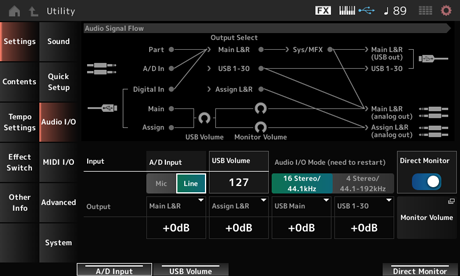
Output Main L&R can be adjusted to -6dB, +0dB, +6dB, +12dB
From the manual ...
Main L&R (Analog Output L&R Output Gain)Sets the output gain of the OUTPUT (BALANCED) jacks.Settings: −6dB, +0dB, +6dB, +12dB
Current Yamaha Synthesizers: Montage Classic 7, Motif XF6, S90XS, MO6, EX5R
Thanks for responding, Toby.
Yes, I've checked the points mentioned by Bad Mister.
I have good TRS cables.
This happens to me with acoustic pianos, CFX for example. On any factory Performance, it sounds bright, metallic, and lacking in body. The problem is most noticeable from the middle of the keyboard toward the highs.
With headphones connected to the Montage's Phones output, it sounds great.
I've removed the mixer so it doesn't affect it.
With this CFX Performance or any other acoustic piano, I've tried removing any factory effects and muting the Super Knob.
Thank you very much.
Thanks, Jason.
I've tried varying the different options, but it doesn't improve the sound quality; at +6 or +12, it's even worse.
Two other people have heard the same thing and have the same observations.
I'm already doubting whether the Yamaha HS5 monitors are the best fit for enjoying the Montage M pianos.
Thank you very much.
When distorting I would go lower (-6dB) but I'm sure you tried every setting not just +6 and +12.
I do have HS5s although they're in a box and the HS7s are what I use. And I don't have a Montage M to tinker with. I do run my keyboard into a "mixer" (it's actually an audio interface with 4 sets of TRS balanced/unbalanced/XLR combo jacks and each pair has gain control on the interface which mix direct into the HS7s. Sometimes I plug gear in like certain keyboards that distort and I have to trim the gain on those to get them to stop distorting. On the output stage of this interface I also have a master volume that I would adjust to not overdrive the monitors. The audio interface also has a USB connection so I record any of the inputs but I rarely use that feature and mostly use it as a simple mixer.
I use unbalanced connections and kind of lousy cables just because I like the color coded ones for L&R and lousy ones I have match that. I do have balanced TRS but constantly switching out gear has me settling on the lowest common denominator.
So ... No real insight here from me on your specific configuration. I'm sure one could wrestle HS5s down to make them sound good. I initially got HS5s because the music store where I auditioned an S90XS had those speakers connected and it sounded better than my existing setup. And ... They were cheaper than the bigger brothers.
Current Yamaha Synthesizers: Montage Classic 7, Motif XF6, S90XS, MO6, EX5R
What M6 preset(s) manifest the problem?
This happens to me with acoustic pianos, CFX for example. On any factory Performance, it sounds bright, metallic, and lacking in body. The problem is most noticeable from the middle of the keyboard toward the highs.
We've got a Montage M8X using two 20' balanced TRS cables (going to the #1 input jacks on HS5 monitors with the Level of each monitor set to -10DB (full clockwise). The cables are NOT near any other power/audio/other cables.
We can try to reproduce the problem on if you can provide the details for a simple example.
1. Make a backup - so you don't lose anything
2. 'Initialize All Settings' - this is on the 'Utilities->Settings->System' screen - a button on the far right
3. Power OFF and then back ON
4. Load a preset that you have the problem on - tell us which one it is, there are too many CFX performances to try them all.
5. Play the simplest thing possible that illustrates the problem - give us the details so we can try the EXACT same thing.
Here are some other things to try and/or consider. Please understand we aren't suggesting that ANY of these apply in your case but when testing you want to eliminate as many things as possible that could, even remotely, impact things:
1. Maybe those CFX perfs are intended to sound like they do and you just don't care for that sound. Different people can hear the same thing differently so you could be hearing things that others can't or don't. High-pitched sounds in particular can fall into this area.
2. Make sure you are using the latest 2.10.1 OS update - not because that might be causing an issue if you aren't but because that is what Yamaha support would expect before they try to help you.
3. Try your tests using only ONE part and ONE element at a time. CFX Concert only has one part but it has 18 elements. Elements 1-9 are for C-2 to G5 so if that is the range giving problems try muting all but 1 element and see if you can find a particular element(s) that might be the problem.
4. Try replacing the waveform being used with a different waveform. On P.66 of the Data List doc the 1st ten waveforms listed are the ones used in the CFX Concert (and other CFX) performance. So try swapping those out and using a different waveform (e.g. #13 C7 ff St) to see if the problem goes away. The idea here is to try to determine if the issue is in a waveform itself or if it is in the configuration of the elements/parts/performance.
5. Motion sequences and Arps can have unexpected effects - test with them disabled to keep that from being part of the testing.
6. Different scenes can do different things - do your tests using only 1 scene
7. Make sure ALL of your controllers (sliders, knobs, pedals, wheels, other) are in known, default positions so that each test has them in the same place. This can be especially important when control assignments are used with curves and ratios that can cause large offsets.
8. Try to minimize the number of keys that need to be used to cause the problem. When you first notice a problem you might be using both hands and playing 6 or 8 notes. After you confirm that you can reproduce a problem playing those 6 or 8 notes try using only the left (or right) hand to see if you can determine which set of notes is the issue. Then see if you can use just one note and cause the issue. The simpler the test case the easier it usually is to find the root cause.
