Hey all!
Looking for some advice about best "gain staging" (if I can even use that word in the context of a synthesizer?) practices for the MODX -- I perform live and am switching between performances from Live Sets. Want to make sure the volume of my sounds are even and I am giving enough output to the engineer.
So my question basically is this: Is there a recommended starting point for the 1) master volume of the MODX 2) volume of a part 3) volume of a performance
I understand that these things can be quite variable, but I'm just wondering what a good place to start would be. With so many different types of sounds (piano, synth, organ, horns) I want to make sure I am heard in the mix but don't want to blow anyone's ears out when switching performances!
Thanks for any advice you may have!
Jeff D.
If you take a look at the presets - you can get a feel for the general approach made in them.
"Seattle Sections" generally has default PART volumes at 110
Drum kits generally show a volume of 100
Other Performances I see PARTs at 95
... the general trend here is that preset Performances are NOT setting PARTs to 127 (full blast). So keep this in mind when creating your own Performances to keep your own user Performances from needing "post" volume adjustments -- which can be done in Live Set to offset each Performance's volume individually.
Certainly - like any other device - if you have 3 "things" set to a volume of 100 - it would be louder than 1 "thing" set to a volume of 100. Since mixing in PARTs is additive. The instrument may or may not compensate (do something "fancy" ) somewhat. This is something you can review when in your studio switching between Performances and seeing if one stands out volume-wise.
Generally what I do is set my PART-to-PART volume so relative volume is as I like it. Try to respect Performance-to-Performance volumes. Sometimes get this wrong and have to adjust after a gig. I'll use the master volume during the gig if something is too loud/soft relative to other settings. I generally setup my sound during a gig with the master volume slider at 50% to give me room towards the floor or ceiling. Sometimes I even have one PART that just rings out too loud at the gig. Most likely difference is EQ differences between my studio setup and the gig. I'll make those PART-level adjustments after the gig to try to "dial down" the loud stuff so I don't have to do as much manual master volume adjustments at the gig. I don't use the PART sliders to make these adjustments because I'm generally concerned perhaps my keyboard is in the wrong mode for these to change the PART volumes (set to element, for example). There's not enough time during the song to try to figure out which mode the sliders are in. It would be easier if the bars changed colors. I know there existing indications - but these are not enough "in your face".
As a "set it and forget it" setting - if the sound crew is complaining about my "signal too low" (with master volume at 50%) - I'll use the output gain settings (in terms of dB offsets) to adjust the final output gain stage for everything. This tends not to play well in my studio if I need to set a positive dB offset. So often I'll move this back to 0dB offset when back from the gig -- and often the gig will begin with the offset set at 0dB as set from the studio.
Although it's there as a feature - I do not generally use Live Set volume offsets. I'll usually "fix" the volume issues at the Performance level. All Performances I use are custom (not Preset) - so all can be configured. I may have 1 or 2 Performances where I chose to "cheat" and dial in an offset at the Live Set level. It's there if you quickly want to make a relative volume adjustment. But I would generally want to have the Live Set volumes "flat" and any discrepancies adjusted at the Performance (saved settings) level. There's some risk if you depend on Live Set offsets and "forget" about this level of detail and instead recall a Performance with [CATEGORY SEARCH] -- to have the volumes NOT offset and somehow being unintended at some different level. I never use [CATEGORY SEARCH] at the gig these days -- but I'm just covering the bases of possibility.
Since there are so many variations - so many places/stages where Volume can be set and offset -- and you've already recognized that there is no one shoe (wooden clogs, hitop sneakers, different sizes) to fit all - above is just my approach which is one in many valid ones.
The Volume=127 "rule" (not to do this) is not universal and often "broken" by presets. This is most likely because the PROGRAMMED value is 127 - but effective volume is lower from some other offset (Control: source/destination matrix). So programming 127 as a PART volume may make sense if some knob is offsetting this downward and default effective (after applying offset) is in the range around 100 (or lower).
Current Yamaha Synthesizers: Montage Classic 7, Motif XF6, S90XS, MO6, EX5R
I want to be able to see the total volume at various stages/places so that I can see if there is any 'clipping' occurring & adjust if necessary.
Is the main volume with all effects, etc. for a Performance vs volume of a Live Set Performance (whereby the level has been adjusted higher), seen/adjusted in the same location? ...Basically, the 'Envelope Follower' location, whereby you can also adjust and lower or boost the Gain for the Master &/or per PART, if I understand correctly!?
If I am correct on that, is the 'Input Level' represent the 'digital' peak volume at the digital converter, but not the converted 'analogue' volume that leaves the Main L&R or Assign L&R, and the 'Envelope Follower Output' represents the analogue volume..!?
Looking at this image, is the Master (Mst) the digital master volume or the converted/analogue output volume? Basically, if it is clipping in the red, is that analogue clipping at the output stage of the digital converter, or it digital clipping? Similar question for the (AD) volume/gain as seen in the pic...is that the digital clipping at the digital converter input stage, or is that input volume coming in from the input 1/4" jacks?
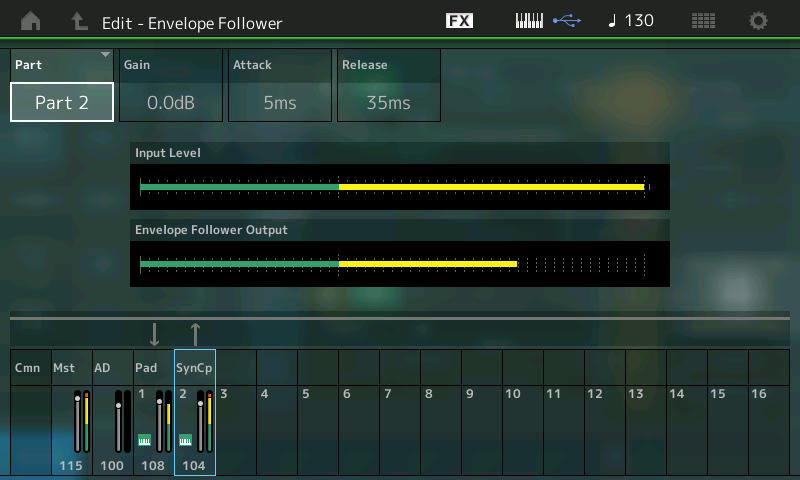
I just want to know where to look for & understand each place to check the volumes/clipping to avoid any distortion/red lining, for the Performance digital & analogue output stage, Live Set output stages (how they may differ from Performance or are they just seen in the same location?), AD Input volumes/stages, etc..!?
Use the troubleshooting advice in the owner's manual.

Not in the list is the appreciation for different velocities and how they can affect volume. You can artificially set the velocity to 127 by applying a maximum offset so you don't have to mash down on the keys to get those values. "Distortion" may be a part of the Performance and intended.
Current Yamaha Synthesizers: Montage Classic 7, Motif XF6, S90XS, MO6, EX5R
So my question basically is this: Is there a recommended starting point for the 1) master volume of the MODX 2) volume of a part 3) volume of a performance
Hi Jeff, Welcome to Yamaha Synth...
In general, the Master Volume should be most of the way up. Your sound person will appreciate two things from you... the average volume you are going to be playing, and the absolute loudest you are going to be playing.
Only those musicians who are being silly or those that don’t trust their soundperson would hold some volume in reserve. (If that ‘reserve’ causes a clip light on the console, you can anticipate the sound person will strike you down mid-show, and worse, they’ll learn not to trust you. So be sure to give them your honest “this is as loud as I'll ever get”. They can work with that! It’s what they really want to know.
There are several things that contribute to your overall volume... and several places you can make adjustments. The sound person deals in dynamic range... your soft-to-loud Range. Too Soft is a problem they can deal with, too Loud is a serious problem and must be dealt with swiftly.
In general, you can make the broad (overall) adjustment for the Front-Of-House sound by adjusting the [UTILITY] > “Settings” > “Audio I/O” here you can increase or decrease the overall output of your MODX in +/-6dB increments. Typically, +0dB is fine, if you are a light player and the sound person asks for more ... don’t adjust individual programs, increase the MAIN Outs to +6dB.
Within a Performance, each of the 16 Parts has its own Part Volume... these all accumulate and are sent through the Performance (COMMON) Volume. This is stored with the Performance.
When you place a Performance in a User Live Set slot... you can apply an *offset* to the Performance Volume. The purpose of this is to accommodate your selections of programs in the context you need them. You might need the “CFX Concert” at a Volume of 100 when you play a rubato introduction at the top of the set, and later you might need to have it recalled at 120 when the band comes in. The “CFX Concert” Performance can appear in as many Live Set slots as you require... it may be your first, your tenth and your fifteenth slot, each with the appropriate Volume offset. This way you can simply advance through your Live Set with a Foot Switch, and have each slot store a relative Volume.
I would suggest you find the loud peak of your entire show... when you are, in theory, the loudest you are going to be... set that Live Set Volume Offset to the maximum 127... then let all the others fall somewhere under that.
How much to set everything will largely depend on your situation, your music, who else is playing at the time in the song, etc. balancing your Set should be done at rehearsal (with the FOH sound person’s input). If you have a monitoring system, hopefully each member can control their own mix. There is nothing worse (imho) than a band on stage having a volume war, and there is nothing sweeter than each musician happy and comfortable with the sound.
Forget about trying to determine what you sound like “out front” unless you are “out front”.
Record yourself playing on your MODX... during playback walk out and sit in a seat in the audience. The perspective change will instantly teach your ear/brain the difference between what you think you sound like out front and what you actually sound like. Never make adjustments based on what you think it sounds like out front. Always make an attempt to find out what it actually sounds like!
Use the troubleshooting advice in the owner's manual.
Not in the list is the appreciation for different velocities and how they can affect volume. You can artificially set the velocity to 127 by applying a maximum offset so you don't have to mash down on the keys to get those values. "Distortion" may be a part of the Performance and intended.
I definitely always check the levels for each operator or element, effects settings, etc., as well as the PART levels.
And there are plenty of examples where distortion is intentionally part of the sound, for sure.
What I am really looking for are the main volume/level meters that actually 'show' (A) the volume/level of all the PARTs of a Performance combined hitting the Digital converter, thus visually showing digital clipping "in the red" (B) the volume/level of all the PARTs of a Performance combined that is output from the keyboard after it has been converted to analogue, to both the Main L&R and Assign L&R, and (C) the volume/level of sound coming into the Montage via the AD Input, so that I can see if that is 'in the red' or not also.
I thought this could all be seen and even the Gain adjusted if necessary at the "Envelope Follower"..!?
You can do that if you want. I think at any setting envelope follower has some hysteresis. It would be better for peak monitoring to have zero hysteresis (averaging of samples) since clipping can be occur for a very short amount of time. But this may be overly paranoid. You need to set the hysteresis to a minimum by setting the time-based parameters to the minimums. I'm not sure how envelope followers track the actual output in terms of absolutes - so you may have to "calibrate" yourself by using envelope follower on the Main L/R output while looking at what something trusted is saying (external meter). Then perhaps infer that the PARTs will track the same - but who knows.
I've got a Montage (not MODX) - so there may be some differences in this arena. But I haven't been able to make envelope followers go to (or near) 127 by trying hard to max out levels. So I'm not sure if this means I have lots of headroom no matter what or that envelope follower just doesn't have full range measurement. This is part of why I say calibrate what you're seeing with something external. Also, this may mean that envelope follower is generally not a great tool for what you're trying to do.
There aren't really that many places to set volumes - I wouldn't do it this way. I would perhaps look at the output and then start turning down volumes - last item in the chain first and back towards the source oscillator(s) in order to find where the "clipping" is. I generally do not have this problem at all. It's always been an output gain issue - not something before that - so I don't have a reason to explore a faster diagnostic procedure.
I'd probably also consider looking at the digital output to rule out there's something happening with my sound reinforcement. Looking at the output waveform to see if I can identify obvious digital clipping by the waveform. If that's not there - then the issue may be past the keyboard. I still wouldn't necessarily do it this way - I'd do as I said - start at the end (output gain) and work my way backwards. That'd be faster - which is why I haven't done this waveform looking.
... even EQ can be a gain stage if you set all frequencies +max dB, you're effectively turning the volume up. So FX/EQ come into play. The troubleshooter doesn't mention EQ although I guess you could consider it an "effect". And its not the usual suspect - but I've EQs to get more volume before when I ran out of other knobs to turn.
Current Yamaha Synthesizers: Montage Classic 7, Motif XF6, S90XS, MO6, EX5R
You can do that if you want. I think at any setting envelope follower has some hysteresis. It would be better for peak monitoring to have zero hysteresis (averaging of samples) since clipping can be occur for a very short amount of time.
I'm not sure how envelope followers track the actual output in terms of absolutes - so you may have to "calibrate" yourself by using envelope follower on the Main L/R output while looking at what something trusted is saying (external meter). Then perhaps infer that the PARTs will track the same - but who knows.
I will likely use it with a grain of salt. When looking at it, for the 'Master' output or even a single 'PART' or the 'AD' input, it appears to show the digital levels. In this way it appears to be an awesome way to check and adjust total output in the digital realm...unfortunate that if it is indeed showing us what I think it is, then it should be documented and advertised as a tool to use when monitoring/adjusting the total digital output..!?
I've got a Montage (not MODX) - so there may be some differences in this arena.
I have the Montage 8, but I think the MODX is the same in this respect.
There aren't really that many places to set volumes - I wouldn't do it this way. I would perhaps look at the output and then start turning down volumes - last item in the chain first and back towards the source oscillator(s)
I'd probably also consider looking at the digital output to rule out there's something happening with my sound reinforcement.
Maybe the best place to check, at least for total max. digital output at the digital converter stage, is the "Mixing" screen that shows a smaller led light view of the Master Output at the bottom right..!?

then it should be documented and advertised as a tool to use when monitoring/adjusting the total digital output..
Same reason they don't document the sustain pedal could be used as a doorstop. You could do that ... but it's not the intended or arguably the best tool for the job. I do get where you're coming from. Wanting to visualize the levels through the audio chain. It's typically something you use a stethoscope for rather than a microscope. Don't let that dissuade you from relating to your instrument in a unique way.
Current Yamaha Synthesizers: Montage Classic 7, Motif XF6, S90XS, MO6, EX5R
