Hello,
I'm looking for a Midi Designer App on iPAD to make some external controllers for the MODX.
One particular project I'm interrested in making is a User Tuning Controller (Ref: MODX Supplemtary Manual Page 57) because the type of music I play requires changing the scales on the go (add/remove/change quarter tones). So while the MODX Screen is on a Performance or Live Set, the iPAD would be controlling the tune.
I came accross Midi Designer Pro 2: https://mididesigner.com/
Did anyone test it with their MODX/Montage? I'm just looking for how well it works with the MODX and how responsive it is using an MD-BT01 (Bluetooth MIDI)?
I also came accross this, looking quite complex, MODX layout ( https://mididesigner.com/qa/7898), so it looks quite capable.
If not, can anyone suggest a similar app/midi designer? Looking for something with a Midi Learn function to facilitate the work.
Midi Designer Pro 2 is not very expensive, but I thought I'd ask the question before buying it and testing it myself.
Cheers
Hi @Bill,
Thanks for the answer. I'm aware of the available presets and user tunings, and yup they work fine for my songs.
The issue is accessibility to change them in the middle of a performance.
For example, one song uses an A going high, then uses a detuned A (-50 cents) going back low, right in the next measure. This is just one example of many.
Usually when I play, my screen is on on the Performance/Live Set for changing sounds (from the begninning of the song), so when I reach this particular section of the song, I'll have no enough time to go to the tuning page and change it, even if I pre-programmed them in advance in the User Tunes.
That's why I was looking to duplicate the Tuning Settings into an External Controller, for example an iPAD using the Software I mentioned above. So my question was about the Software and its compatibility with the MODX.
Just to further calrify, if you look at any Oriental Keyboard, for example the Yamaha PSR A5000, you will find external buttons for notes tuning (on the left side just above the pitch bend) for ease of accessibility during a live performance.
[quotePost id=115075]
The issue is accessibility to change them in the middle of a performance.
For example, one song uses an A going high, then uses a detuned A (-50 cents) going back low, right in the next measure. This is just one example of many.
Definitely outside my area of expertise. You've posted here before so you already know the experts will weigh in once they see the thread. Sorry I couldn't be more help.
[/quotePost]
No problem Sir! And I know I'm asking about something that is not common or used everyday or by many, but just trying my luck in learning new things and enhancing my experience using the MODX!
The MODX layout for MIDI Designer demonstrates a very basic level of functionality. There's no logic there - just dials and buttons that display/modify parameters. So, to me, the layout itself doesn't demonstrate the prerequisite capabilities. However, I have no experience with this tool - so there may be more capabilities than what this layout shows. I know on the PC or Mac that Ctrlr could do this sort of thing using Lua scripting.
Back to MIDI Designer: what you're looking for is some automation that goes beyond this layout. I would imagine the ideal would be to detect an "upwards" approach to a given note and adjust the tuning differently than a "downwards" approach to the same note.
I'm not sure of the capabilities of the software or performance using bluetooth.
Off the cuff, I'm not even sure how microtuning swapping works. You're likely ahead of the discovery curve vs. me. I'm not sure if changing microtuning is retroactive or not (I guess it isn't given the context in this thread). I'm not sure how many notes you have to adjust and what rules you would have to come up with to "trigger" changes in microtuning. I'm not sure if the number of rules for a single "song" would exceed the number of user microtunings you could pre-initialize. I'm not sure if some rules to "trigger" a tuning change are mutually exclusive or overlap in conflicting ways with other rules.
I wonder if there's a model of a system already available that does "this" -- meaning meeting all of your expectations for tuning adjustments. Perhaps in another keyboard, software component, etc. At least to provide some model bounding the expectations on operation.
I don't really have any answers here. Mainly questions trying to bound the scope of functionality as currently the ask seems overly open-ended to implement.
Current Yamaha Synthesizers: Montage Classic 7, Motif XF6, S90XS, MO6, EX5R
Back to MIDI Designer: what you're looking for is some automation that goes beyond this layout. I would imagine the ideal would be to detect an "upwards" approach to a given note and adjust the tuning differently than a "downwards" approach to the same note.
Hi @Jason, thanks for replying. I kind of know what I will be doing. Very basic, very straight forward: Have a layout of a Keyboard from C to B, and whenever I touch note, detune it by -50 cents, i.e. no automation at all. That's exactly how it works in other keyboards (see example below from the PSR A5000), and even on the MODX if the screen is on tuning. But again, it is not easily accessible on the MODX in a live performance.
Actually, the MicroTuning project is just an example I would try first. The question was only to see if someone has tested the tool (Midi Designer), and it seems not many, which is fine, I guess I have to test it myself or maybe test the function with some free tools first, which @Bill did (Thanks Bill), but that customizable layout of the Midi Designer is kind of tempting lol, like having a second screen with extra options, assumuing the commands flow is fast (basically my question).
Anw, here is how the thing I'm trying to do works on an oriental keyboard (PSR A5000):

I was successful changing the micro tuning in real time using SysEx messages.
Thanks for testing this @Bill. You got very close to what I want to do. The only difference on my end, is I would do tuning per note first, then access presets and user sets (see the photo above the difference between the mini keyboard scale settings (manual tuning per note) and the scale memory (user presets)). The implementation is the following:
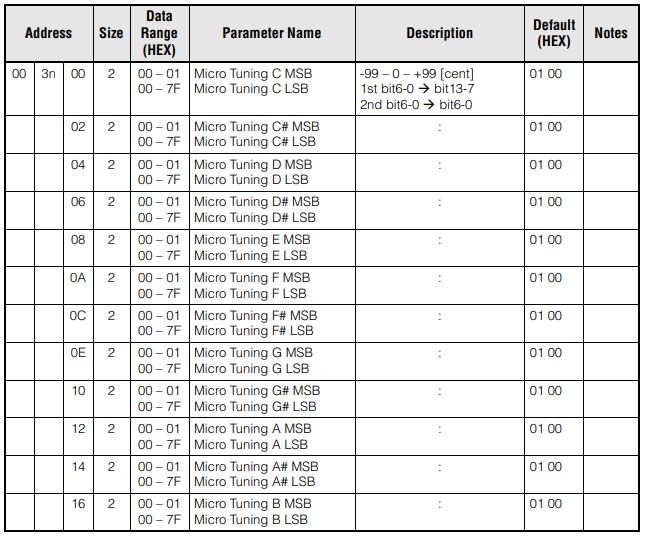
I will get this Midi Designer thing and test it myself. I will post back my findings.
Thanks again for the support and help!
Update:
I got that MIDI Designer Pro 2 from the App Store and I tested my idea on it. Nothing fancy, let's start with the layout:
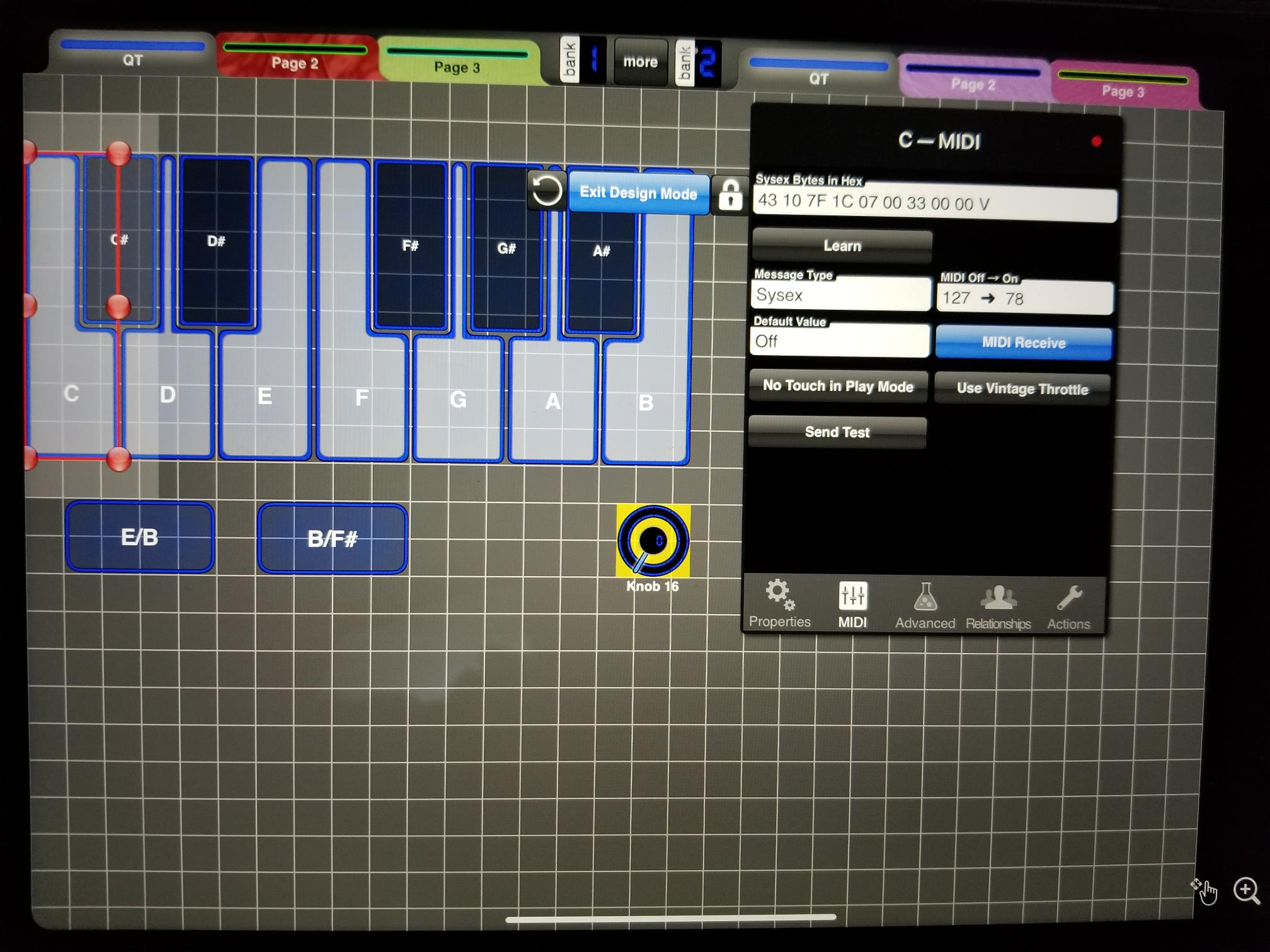
- The keyboard layout on top is nothing but "toggle buttons". Pressing a button will send a sysex to detune the corresponding note in a specific user tuning (I used #4) to -50 cents. Pressing it again tune it back to -1 (-1 has no audible effect, but I'm figuring out how to return it to zero, not a midi/MODX question, but the tool itself question). The V in the message basically makes the last bit a variable to change between 2 values on on/off.
- The buttons below the keyboard layout controls the keyboard itself (the don;t send any midi). For example, pressing "E/B" detunes "E" & "B" simultaneously. So these are like "user tunings" that I can create tons of.
-So during a performance, all what I need to do is selected "User Tuning #4", Turn On Global Tuning, then do all the tuning on the fly from the IPAD.
- It works perfectly and it is very instantaneous. It does the job for what I need.
The 2 advantages over what is available in the MODX:
- Quick access (the MODX screen doesn't need to be in the tuning).
- Create virtually an infinite number of user scales!
Please note that I am a MIDI Newbie, and I just got this tool (MD Pro 2) and I'm still learning it, so I can't review/evaluate it, but at least it did my first mini project well and it worked well with the MODX over the MD-BT01.
Reading the manual, it looks quite capable, and its strong point is the customizable layout. Few things I can think off as good projects on this tool (although I find the MODX screen/panel are quite user friendly and make almost everything quite accessible):
- Dedicate a page the most used performances, it can handle as much as the screen can fit, much more than a live set
- Select live sets using buttons (like a "live set" of "live sets").
- Try to create more than 8 scenes per performance.
Now finally, just to answer some question above by @Bill:
So tests show that both changes CAN take effect during a performance but you will still have to test/resolve the other 'caveats' I mentioned.
1. key being held when the change is made
2. in the middle of a PEG, FEG or AEG envelope
Nope, the tune doesn't change in the above scenarios. Basically, that wont be needed. As mentioned earlier, the "worst" of the changes are usually needed after a measure end before the next start, at this time your key would/should be off.
3. arpeggios being played at the time the change is made
In this case, the arp would play the new tune after the change.
A tuning change for a note (e.g. G) applies to every G on the keyboard regardless of range.
Agree! In my other keyboards, you can do a global change that affects the note in every octave (like the MODX), or a specific note change that only affects that note (C2, G#4, etc.). Again ,that's something I won't need on the MODX, the whole keyboard is fine for my case.
I hope this update clarifies what I needed to do!
Cheers!
When I read some of this initially I was wondering what changing microtuning did to sounding notes. I created a quick tool in Ctrlr - which is similar to concept as MIDI Designer apparently.

I spent even less time trying to make this pretty.
Pressing the green button returns does a parameter read and returns the current microtuning used for Part 1.
Pressing the buttons below the green one change between equal temp. (factory preset) and User 1 microtuning. I found that changing between these two do not alter currently sounding notes but only alter tunings of later played notes. This is good for the task since you can say change the tuning of one note well before you play it then change it back a little after playing it and this just "arms" and "disarms" that one note's pitch without impacting notes that are currently sounding.
The right most buttons inside the grey box either resets the "C" note in User 1 microtuning to default tuning (0) or lowers the note by the maximum amount. This works the same as changing between microtune profiles (equal temp. vs user 1) expressed in the previous paragraph. Therefore, either or both methods can be used to change pitches in real-time of note(s) yet to be played without impacting held notes.
Current Yamaha Synthesizers: Montage Classic 7, Motif XF6, S90XS, MO6, EX5R
Hi Jason,
Yes, "arm/disarm" is how microtuning should work (at least for the songs I play, #arabic/oriental), never while a note is held.
Your example is perfect, we can do it by presets, user scales, or note by note.
I would only make a toggle button for note arm/disarm, instead of a button for On and a button for Off.
I went with MD because it is on iPAD, quite portable. I heard of MIDI Commander on Android too.
Some songs require micro tuning in the middle, but another usable scenario is for live performers, they usually go across multiple Arabic scales that require micro tuning during their performance, so having quick access is quite useful.
How does it sound?
If you are interested to hear it, detune B & F# to -50 Cents. Play the A Minor Scale going up. Then going down, play the detuned F# instead of the of the F.
You can also watch this guy:
https://www.youtube.com/watch?v=vayUbf3xIqw
See at around 2min20sec how he removed the detuning from the B, played it in a phrase, then armed it again, to play it again detuned toward the end of the song.
Cheers
How does it sound?
If you are interested to hear it, detune B & F# to -50 Cents. Play the A Minor Scale going up. Then going down, play the detuned F# instead of the of the F.
I should have added that this is one of the Arabic Scales (or Maqams), called Bayati on A (or Bayati Husseini). The theory of these scales and their nomenclature gets quite complex.
