When you make a custom performance and let's say add a baseline ARP/seq to the lower octave but only want and set it from for example c2 to c3 is there a way if the ARP/seq notes include notes which are in the higher range (like C4) to play? I ask because those notes will not trigger/play after creating a split? Tried ARP play but made no difference..
Any help please?
You need to know there are two (2) different Note Limit ranges concerning a Part and it’s arpeggiator.
The NOTE LIMIT you see on the HOME screen, and again when you navigate to the “Part Settings” > “General” screen, referred to as the Part Note Limit, these determine which notes will sound for the Part in question.
The NOTE LIMIT you see when you navigate to the “Arpeggio” > “Common” screen, referred to as the Arp Note Limit, determines which Notes will trigger/control the Arpeggio Phrase.
Below is the CFX Stage with an Electric Bass under control of an Arpeggio. Notice the Piano (Part 1) is set to Part Note Range = C3 thru G8 (middle "C" and above)
The Electric Bass, in Part 2, is under ARP HOLD, and its Part Note Range = the full range.
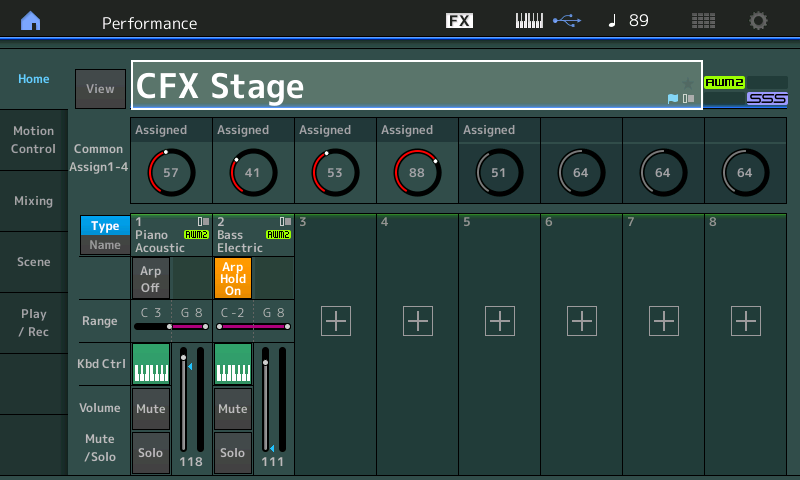
So think about all the notes that are in the Arpeggio Phrase if you were to write them out as musical notation... make sure your Part Note Limits cover that range. They will need to make sound.
Use the Arp Note Limits to set which notes will influence the control over the Arp Phrase.
Leave the Part Note Limits for the Bass to C-2 thru G8. Set the Arp Note Limits to limit which keys will control the Bass.
Below is PART 2, where you are looking at the "Arpeggio" > "Common" screen -- the Note Limits here restricts which keys will control changes to the Bass Arp

You can see that the Bass is limited to Notes below B2... This prevents your right hand (which has been designated to be the acoustic piano) from disturbing what the Bass is doing harmonically speaking).
HINT: Look at any Drum Kit that is controlled by an Arp... the Part Note Limits usually allow all note across the keyboard, but often the Drum will only start if you play below a specific Arp Note Limit point.
If you have been splitting the Bass on the main HOME screen, do so only if you are ‘playing’ the notes, directly... when an Arp is ‘playing’ the Bass, set the Part Note Limits so that all the notes written in the phrase can sound. Use the Part’s “Arpeggio” > “Common” > Note Limits to define where the split is.
Remember the ARP NOTE LIMITS are for the ARP
The PART NOTE LIMITS are for YOU (the Part you are playing directly)
The Arp parameter “Octave Shift” allows you change the Arp Phrase’s Octave.... up or down 10 octaves!!! This is helpful in offsetting the Arp Phrase’s pitch... allowing you to control an instrument with keys that would otherwise be completely out of the instrument’s normal range. Example controlling a chordal guitar part from the left side of the keyboard.

