Normally, when a piano key is held down, any Elements that key is playing/sounding are indicated by a virtual Green LED on the display.
To witness this, with an AWM2 Part selected in the Home Screen:-
1) Press Top Panel Element/Operator button (next to Faders)
2) Press Performance (Home) button to scroll through Screen View such that Element View appears in the right hand side of the display.
3) Play Piano Keys.
4) Any Element "In Play" will have its "LED" turn Green (grey/dark = not being played).
You can also observe such Green LEDs in the Edit Part Screen.
Strange Behaviour
------------------------------
Within the Same Part, If Elements occupy different Note Limits (Keyboard Splits), the Green Light for any Played and Held key in one KB Range, will be extinguished if a key in a different KB Range is played (The Elements associated with the most recent played notes will be lit).
Example
You create a Bass/Sub component with Elements 1 & 2, for Keys below C3.
You create a Synth Lead component with Elements 3 & 4 for Keys C3 and above.
If you play and hold Bass Note C2, then Elements 1 & 2 will light green.
If you now play a "lead note" on C4, Elements 3 & 4 will light, and Elements 1 & 2 lights will extinguish, even though C2 is still being played/held.
If you play C2 and C4 simultaneously, then whichever Key press was detected last, will light up.
Now I have tested and proved this, it explains why I have been confused in the past, when trying to match Elements to the sounds I hear in Preset multi-part performances. Very often I hear a particular Timbre in a Preset that I wish to isolate and reuse elsewhere. This usually requires identifying the individual Element or Elements that comprise that sound.
Lesson learned... just because an Element is "dark", does not mean it isn't being played.
If anyone can explain the "Why?" for this behaviour, it would be greatly appreciated.
I believe the original poster also has a MODX - since there is no ELEMENT/OPERATOR button on the front panel of a MONTAGE, that button is only on the MODX.
The Element view split screen is observed on both MONTAGE and MODX, it is a PART screen view. In other words, you must *select* the PART to see the view with the split screen. This is true on both instruments.
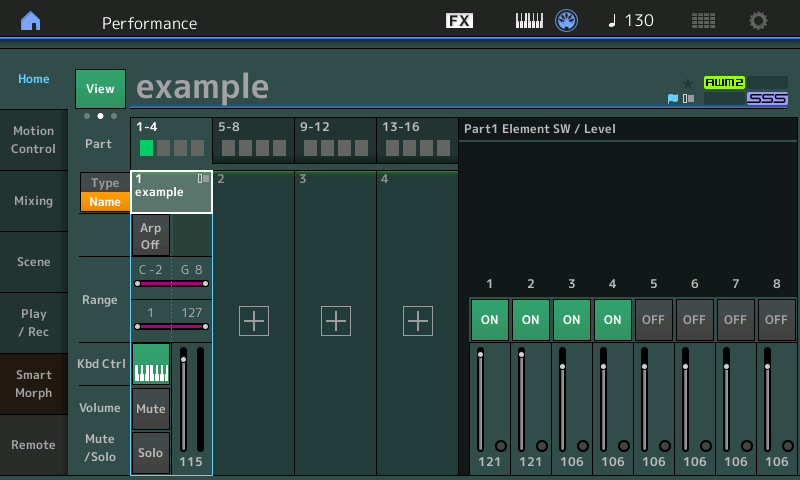
Within the Same Part, If Elements occupy different Note Limits (Keyboard Splits), the Green Light for any Played and Held key in one KB Range, will be extinguished if a key in a different KB Range is played (The Elements associated with the most recent played notes will be lit).
That is not always a true statement. This might be true but is not always true. The green light for an Element mapped to the low end of the keyboard will light independent of an Element mapped to the upper end of the keyboard if the PART is polyphonic. The sound might be replaced by another Element if the PART is set to MONO.
In general, the green Element soft buttons will illuminate when an Element is triggered but there are several factors that influence the exact behavior. Among those factors are the XA CONTROL (Expanded Articulation Control) which allows Elements to be set to 'cycle', or even be triggered 'randomly' or even to sound in 'groups'.
If an Element envelope is started (triggered), the AEG at the moment it is activated determines how it behaves. For example, if you have a long Release Time when the KeyOn occurs, that Element may sound and continue to sound until it completes its tour through the AEG Time and Level settings at the moment it was triggered. However, it is possible that due to a change in AEG parameter settings, (due to say an Assign Knob position change, or Motion Sequence, etc.) the Element played when the AEG had long Release Time will continue to sound even though the green activity light starts to follow newly played notes. (The green light can go out and an Element can still be sounding - the light indicates the triggering of an Element - (it does not always represent the sound).
Is the "Key Assign" behavior Single or Multi? This affect the behavior... does a new Note-on replace the currently sounding Element or can multiple instances of an Element be triggered and sound simultaneously.
If you play C2 and C4 simultaneously, then whichever Key press was detected last, will light up.
I'm not going to say that could not happen but it is not ALWAYS true. There are simply more things in play. That would be true for example if the PART was set so MONO/POLY = Mono, then the last detected Element will light up... but this would NOT necessarily be true if the MONO/POLY = Poly.
Now I have tested and proved this, it explains why I have been confused in the past, when trying to match Elements to the sounds I hear in Preset multi-part performances. Very often I hear a particular Timbre in a Preset that I wish to isolate and reuse elsewhere. This usually requires identifying the individual Element or Elements that comprise that sound.
I do not think it does explain why you have been confused... Next time you find a Factory Preset Multi PART Performance with Element behavior you cannot figure out, please post it - we will try to help you determine what the little green lights are trying to tell you.
Things that immediately can affect the behavior of the green Element activity lights include "Key Assign: Single/Multi", Mono/Poly, XA Control, AEG settings that change due to Control Assignments... among others I'm sure. I've never sat down and listed them all. But would be happy to help you decipher any curious behavior.
@ BM Please can you move this to MODX Section, lest it gets drowned with "wrong forum" posts.
I have just got a new phone and it's touchscreen is a bit skittish, hence mistake.
@BM... a response to your reply in "incorrect Montage" forum.
This isn't due to XA control, Mono/Poly, Single/Multi or any other mechanism I can find.
It is reproduceable from an INIT Patch as described in my original Post. Just split KB between Elem1 and Elem2, play Elem1 and Elem2 together, only one Element will light.
[quotePost id=114831]@BM... a response to your reply in "incorrect Montage" forum.
This isn't due to XA control, Mono/Poly, Single/Multi or any other mechanism I can find.
It is reproduceable from an INIT Patch as described in my original Post. Just split KB between Elem1 and Elem2, play Elem1 and Elem2 together, only one Element will light.
[/quotePost]Sorry, I understand what you are saying...although your original post is a bit hard to follow. I will have to look at this closer...
Hi BM, this is no biggie...
But for my own peace of mind I tried to retrace my steps on the first User Performance I made, where I first noticed this and had that "A-ha!' moment.
It turned out in that case that the Bass side was Note Limit C1 to C 3, and the Lead Side was C# 3 to C -2 (I.e. everything but C# -2 to C 3)... which was likely an unwanted mistake setting values with "Keyboard" select Green.
Anyways, I checked if there was a Note Limit clash, re-programmed it as a basic keyboard split, checked Element XA, checked Part Mono/Poly, Key Assign, Note & Velocity Limits and then checked Common/Audio, but couldn't see anything. It was still happening.
I decided to go from scratch with an AWM INIT.
I set Elem 1 = OB Saw
Note Limit C -2 to C 3
I set Elem 2 = Sync Lead1
Note Limit C# 3 to G 8
That is all I changed. And it does the same thing.
Whether you play Left and Right hand chords or single note Bass and single note Lead.
I am on a MODX7 V2.52.0
This behavior is the same on Montage. It doesn't take two elements. A single element in the same note range will do the same thing.
1) Recall "Init Normal (AWM2)"
2) Either select Part 1 and change the "View" so you see the element display or [EDIT] Part 1 so you see the elements along the bottom. Either way to display the green "lights" for element activity.
3) Strike and hold any key. I'll call it MIDI note C3 for this writeup
4) While holding C3, strike and let go of any other note. Say D4
Observation: while holding C3 (and C3 continues to sound after letting go of D4) - the green "light" for the element will turn off.
And, certainly, "C3" and "D4" can be any two different notes.
I've seen similar strangeness where I don't trust the "lights" to tell me if an element is consuming polyphony or not. I've seen too many cases where I hear sound - not from an effect - and the "lights" are off.
If these are meant to be a reliable reflection of the element "playing" a sample - then there's a bug (or an aspiration not realized).
Current Yamaha Synthesizers: Montage Classic 7, Motif XF6, S90XS, MO6, EX5R
I believe the two cases are related in the underlying failure mechanism.
Current Yamaha Synthesizers: Montage Classic 7, Motif XF6, S90XS, MO6, EX5R
Hi BM, this is no biggie...
Although it is certainly not a biggie, I looked into this a bit. The behavior you are observing indicates that the Elements have been Note Limited in order to create a “split”. This changes how the lights behave, as they have been observed.
If you use the Element “Break Point” parameters to create the Element “split”, the behavior of the green ‘in use’ indicators returns to the expected.
The function is different when you use Element Note Limits to restrict where on the keyboard the Element sounds.
To use the Break Points, instead, on an AWM2 Part
Select the Part
Drop into “Edit”
Select the Element “Elem1-Elem8” along the bottom of the screen
Touch “Amplitude” > “Scale”
Instead of Note Limits, use the four Break Point to create the “split” — to setup “how loud” this Element is across the entire Key range.
If you want “Elem1” to only sound C3 and above, set a Break Point at B2 and reduce all output level below that point to minimum (-127).
If you want “Elem2” to only sound B2 and below, set a Break Point at C3 and reduce all output level above that point to minimum (-127).
These Break Points can also be used to do horizontal crossfades where the Elements can overlap for a region of keys… fade one out as the other fades in. In the AWM2 engine you are give four “Break Points” and “Level Offsets”.
