Hi MODX/Montage Folks,
I've faced the following issue: Can't record common CC (e.g. "common cutoff" for all parts in the performance) when MODX is set to: "MIDI Rec on DAW" or "Arp Rec on DAW".
I have the following setup:
1. MODX8 --> [UTILITY] -> Settings -> Quick Setup -> set to "MIDI Rec on DAW" or "Arp Rec on DAW"
2. PC/Win10 DAW: Cubase 10.5 AI (connected with MODX via USB)
3. Creating MIDI Track, MIDI channel set to "Any" (as I'd like to record all channels)
4. Starting recording on DAW (clicking "Transport Record")
5. MODX8: while playing I have no part selected (highlighted) as I wish to modify CCs (e.g. Cutoff, Resonance...) for _all_ Parts when turning MODX knobs.
6. While turning Cutoff, Resonance... knobs the information displayed on MODX screen is as follows: "Common Cutoff: +0" or "Common Resonance: 0" etc... - however no changes on recorded on DAW.
7. When I select any specific part on MODX - then I'm able to change CC - but, obviously, only for the selected part. (These CCs are also correctly recorded on DAW)
Question: How to change CC for all tracks ("Common..." for entire performance) in "MIDI Rec on DAW" or "Arp Rec on DAW"?
P.S. Once MODX is set to "Standalone" mode - then I'm able to update "Common..." CCs for the entire performance - however, I can't record it on DAW under "Standalone" mode.
Thanks for any hints in advance!
Turning the Cutoff or Resonance knobs that are common offset to all Parts produces SysEx not CC:
0001859E 2 -- F0 Buffer: 11 Bytes System Exclusive
SYSX: F0 43 10 7F 1C 02 30 40 2A 00 F7
00018A6F 2 -- F0 Buffer: 11 Bytes System Exclusive
SYSX: F0 43 10 7F 1C 02 30 40 2B 7F F7
Above cutoff is set to 0x00 and resonance is set to 0x7F
If you want to document these, you need to avoid filtering out SysEx and record those to your DAW.
Current Yamaha Synthesizers: Montage Classic 7, Motif XF6, S90XS, MO6, EX5R
Thanks Jason. I've deactivated SysEx filtering checkboxes in Cubase MIDI Filter configuration (see attached screenshot) - however SysEx events are still not recorded on DAW.
I've tried both with Local Control set ON and OFF on MODX (according to https://yamahasynth.com/learn/modx/mastering-modx-midi-settings-explained).
I've also double-checked (with MIDI-OX) whether my MODX sends these SysEx (Common Cutoff and Common Resonance) as follows:
[code type=markup]
00024503 1 -- F0 Buffer: 11 Bytes System Exclusive
SYSX: F0 43 10 7F 1C 07 30 40 2A 02 F7
00024B4B 1 -- F0 Buffer: 11 Bytes System Exclusive
SYSX: F0 43 10 7F 1C 07 30 40 2B 02 F7
[/code]
Do you know how to configure Cubase to receive/record these SysEx messages?
If you have Pro - you can use input transformer to record the sysex track
https://www.yamahasynth.com/learn/montage/montage-cubase-pro-9-workflow
Most of my sysex work has been with Cubase AI (not Pro) and using Montage in multi-channel mode (not single or hybrid).
Is your keyboard in multi-channel mode? Be aware that even when in single-channel mode it can be defeated when using zones - so that's the other option to use single/hybrid mode but defeat with zone master + Part zone.
Also, the display of Sysex (at least with the versions/levels of Cubase I've used) is a little wonky.

Notice how Sysex activity doesn't show up in the "normal" MIDI track activity graph (above). Below, I clicked on "Editor" instead of "Mix Console" to show SysEx.
Current Yamaha Synthesizers: Montage Classic 7, Motif XF6, S90XS, MO6, EX5R
CC is short for Control Change messages. These are Channel messages. The message for Cutoff is CC74 — the MODX “Quick Edit” Knob labeled “Cutoff” will send CC74 when you have selected a Part, 1 thru 16. The act of *selecting* a Part allows the MODX to transmit this controller on that specific MIDI channel, 1-16.
When you are in a Common area (HOME or any time “Common” is selected), you are able to address all Parts with the Quick Edit parameters. In order to address all Parts you would be sending a “System” message (not a “Channel” message) so naturally, the message that offsets all Filters in all Parts would be a System message.
When operating using the factory “MIDI Rec on DAW” or “Arp Rev on DAW” templates, Local Control is Off, this means that in order for the controllers to affect the Tone Generator you must be routing the data to the computer and then back to the MODX through your currently active MIDI Track. When “Standalone” is select Local Control is On, and moving a controller or pressing a key has a direct response.
If you are using Cubase Pro, you can setup a separate MIDI Track to capture (and Thru) all the System Messages, and each active MIDI Track can be set to handle just its own MIDI Channel.
Without knowing what version of Cubase you are using it is difficult to say what’s the best way to proceed.
But if you cannot isolate MIDI (as with the Input Transformer) you must ensure that you are recording and echoing back data to the MODX from a single Track set to “All” so incoming MIDI is echoed back to the MODX on the arriving channel.
System Exclusive messages will be merged with data on Channel 1. When looking for where it goes — if you are not setup to isolate it.
Alternate Workflow
If you are having headscratching sessions trying to figure out how to record a Multiple Part MODX Performance with Arps to your DAW, remember there is a workflow that allows you to record that multiple Part stuff to the MODX’s own Performance Record Sequencer. It is designed to record itself, and you can literally drag and drop the multiple Track creation directly into Cubase (using MODX CONNECT)... where you can have the technology split all the data to separate MIDI Tracks for you.
There are distinct advantages to recording in the internal sequencer (beyond just the ease with which the MODX can record itself), these include, the ability to redo Controller movements independent of changing the Note events. In other words, you can put the Performance Recorder in Overdub Record, and replace just specific Controllers. Say you don’t like the way you moved the MW or an Assign Knob, you can redo just the Controllers you desire. When you move a Controller the MODX sequencer begins re-writing the data for that controller, without overwriting any others and without disturbing your note data.
This makes redoing things that might otherwise require you to look at, read, decipher and edit System Exclusive messages, a breeze rather than a chore. Added in the most recent firmware updates, the ability to selectively remove and redo controller gestures and their data has been greatly expanded.
Jason & Bad Mister - thanks to your help I was able to solve my "multi parts" recording issues for the time being:)
As per Jason's advice - I've set MODX into multi-channel mode:
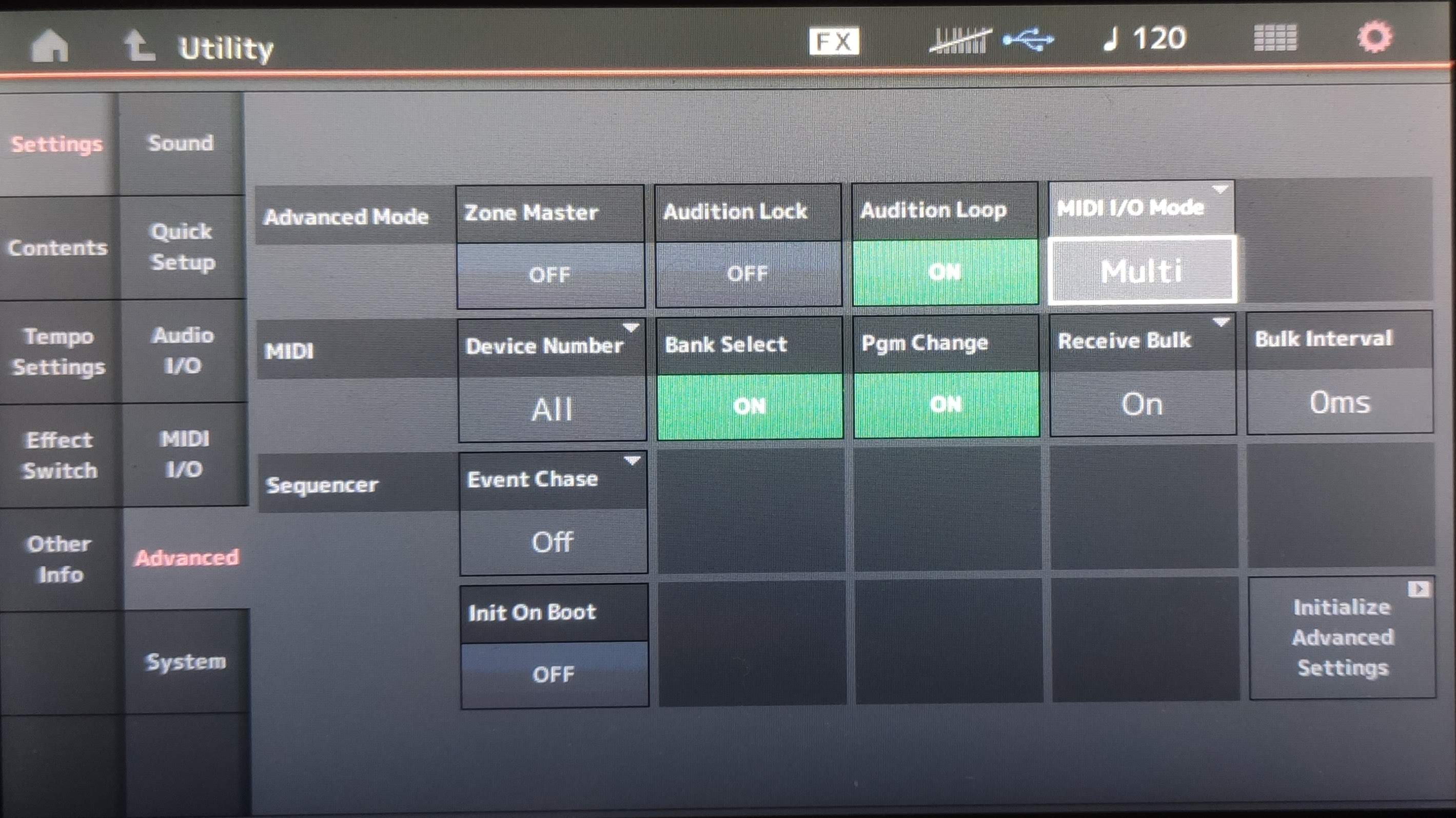
with "Local Control" switched to "OFF":

I have Cubase AI, so I can't monitor MIDI messages within Cubase (it's possible in Cubase Pro). However, thanks to Jason's hint - I was able to locate recorded SysEx events under Cubase Editor. The disadvantage (as pointed out also by Jason) is quite limited (and not convenient) editing functionality of SysEx events in Cubase. Actually, it's nearly impossible to edit separately selected types of SysEx events e.g. "Common cutoff" (at least in Cubase AI, it's not possible to create a separate lane with selected SysEx events). Also, you can't edit them graphically using Draw of Line tools (btw. for some SysEx types it wouldn't make sense to edit them graphically).
However, as clarified by Bad Mister, it should be possible to edit/change specific Controllers messages using MODX’s own Performance Record Sequencer. I definitely need to check it out and find out which workflow suits best for me.
So far, I've managed to record note data and Controllers events (CC and SysEx) into one MIDI track (with channel set to "Any") - and then apply "Dissolve Part" to see channel data in separate lanes.
Again, many thanks to both of you for your hands-on and prompt responses!
Let’s see, in order to record a Performance with Arps to a DAW ... Requires MIDI routing, synchronizing Clocks (DAW must send clock on Port 1 to the MODX, which must be set to MIDI SYNC = MIDI) Local Control is Off meaning you have ensure the MIDI data travel to the DAW, through an Active MIDI Track and back to the MODX, on the channel it came in on. If you are using Cubase Pro (easy-peasy) you just use the MODX Multi channel record template... if you are not, you must record all Parts to a single MIDI Track, which can DISSOLVED by Channel after recording.
Or you can simply set the Performance in Record, and play... when using the Pattern Record, your Arpeggio Parts are automatically written as events into the Track - each Part has its own Track and hour data is simply documented as you play. Every move of every Knob and control is documented as MIDI events and is saved to your UTILITY > “Contents” > “Data Utility” > Pattern Folder as a .mid per Scene.
When you connect Cubase, you can use MODX CONNECT to drag the icon for that Pattern Scene into a Cubase Project, and voila, done.
Or you could SAVE the Scene as a .mid to a usb stick.
It’s definitely worth exploring.
Thanks a lot Bad Mister! I've practiced Pattern & MIDI recording on my MODX. It works perfectly as you described. MIDI recording is especially useful as I need to switch scenes during recording (every CC/SysEx is recorded as expected). The only drawback is that you cannot see values of assigned knobs while moving Super Knob and you can see only the current moving knob’s value (which appears on the top of the screen while recording). I know, things look a little better on Montage where you can see LED’s indicators around knobs;)
Anyway, another useful workflow for me is multi MIDI track recording on my DAW (Cubase 11 Pro - just upgraded 
However, during recording (and playing back) another topic and question arose (related to CC/SysEx and MIDI itself): Is it possible to save the _snapshot_ of _all_ filters values (CC/SysEx) into a midi file? Let's imagine the following scenario:
1. (on MODX) Play a recorded song (midi) from the beginning and stop it (somewhere in the middle).
2. Restart playback from the beginning.
3. As the MODX Performance keeps all its filters states/values from the previous playback (1) (actually the moment when it was stopped) - the playback obviously sounds ‘strange’. The particular filters change their values only when the related CC/SysEx message appears during playback.
Q1: Is it possible to record all _inital_ states/values and save them (e.g. in the beginning of the midi file) in order to set a proper MODX Performance configuration while playing a song from midi file (without reinitializing a whole Performance)?
Q2: Another use case (related with Q1 and saving states of _all_ filters states/values) -> Let’s imagine one would like to extract a selected range of the recorded midi - and play it separately. The notes data range can be easily extracted - however, the question is how to extract and apply the _initial_ status of filters which would assure the selected notes to be played as expected?
...during recording (and playing back) another topic and question arose (related to CC/SysEx and MIDI itself): Is it possible to save the _snapshot_ of _all_ filters values (CC/SysEx) into a midi file? Let's imagine the following scenario:
1. (on MODX) Play a recorded song (midi) from the beginning and stop it (somewhere in the middle).
2. Restart playback from the beginning.
3. As the MODX Performance keeps all its filters states/values from the previous playback (1) (actually the moment when it was stopped) - the playback obviously sounds ‘strange’. The particular filters change their values only when the related CC/SysEx message appears during playback.
What you want to do is engage the “Chase Events” function. As the name implies, this allows Cubase to look into the track data find the value as it is set the moment you set to start playback... this allows the Note, CC, PC, AT, PB, and Sysex data to pickup where they should be - ensuring the sound is not strange, but exactly what it should be.
As is true with any type of automation, the start point is critical.
In your Cubase Preferences > MIDI > set the “Chase Eventsl option. Click “Applyl > “OK”
This will take care of starting playback anywhere within the composition.
Q1: Is it possible to record all _inital_ states/values and save them (e.g. in the beginning of the midi file) in order to set a proper MODX Performance configuration while playing a song from midi file (without reinitializing a whole Performance)?
This is the exact solution you need... and this is exactly what MODX CONNECT seeks to represent with its Auto Sync feature.
MODX CONNECT wants to capture the initial condition - the start condition of your Project.
To ensure that this is always stored, I recommend using MODX [SCENE 1] as the (natural) place to take a snapshot of your start condition.
You can place a [SCENE 1] event at the start of your Project.
You can manually press [SCENE 1] to restore your initial settings prior to playback
You can open MODX CONNECT and resend the stored condition from Synth >> Computer
Q2: Another use case (related with Q1 and saving states of _all_ filters states/values) -> Let’s imagine one would like to extract a selected range of the recorded midi - and play it separately. The notes data range can be easily extracted - however, the question is how to extract and apply the _initial_ status of filters which would assure the selected notes to be played as expected?
Not sure I am following this question. I guess it would depend on what kind of message you are controlling the filters with. For example, if you were changing the filters of several Parts using the MODX Control Matrix, you’re editing is not going to be in Cubase, necessarily, but in how the individual Part is addressed by the control gesture. Each MODX Part can respond to AssignKnob and Super Knob movement in its own fashion... in its own direction, with its own degree of change. Unlike cc74 where all filters respond in kind... a control message to address multiple Parts is still very much individually configurable!
Say you have an Assign Knob or the Super Knob, adjusting multiple filters across multiple Parts... if you want to edit how the controller gesture affects the Bass Part you would edit the synth! You would drop into edit on the Bass Part — go to its Control Assign setup, and work with the Curve, Polarity, Ratio, and Shape of its response to the control gesture to Filter Cutoff.
When the Sysex controlling the movement is separated on the “Sysex” track you can Solo it along with your individual track - so both play together, you can hear how the recorded controlled movement (original gesture) affects the Part. Because you can change *how* the individual Part responds to this gesture, editing is done to the synth sound not the data.
If you want the Part to not respond to the recorded data, you can prevent that, again by editing the Part (that is, editing the synth parameters).
Thanks again for the comprehensive instructions which helped me a lot and explained the recording mechanisms. In most cases, I use "Pattern/MIDI" recording mode on MODX and then (after redo/adjustments in Overdub mode or using [SHIFT] to erase some notes) darg&drop (via MODX Connect) it to DAW when ready.
However, while recording (in Pattern/MIDI modes once pressed the "Play" button) a new issue appeared: "Data memory full." 
Additionally the "Data memory full." appeared unexpectedly also during longer (~20min) recording - and, unfortunately, I lost it.
I can record another pattern/midi only if I delete any other one before...
Is there any explanation why it happens (having still a lot of free memory as mentioned above) and how to check (before recording) if I have enough memory to record some longer (~10-20 minutes) songs to prevent unexpected "Data memory full." messages?
When I saw your message my first thought was that aftertouch MIDI events may be clogging up the works. You can turn those off so they are ignored.
Google search
site:yamahasynth.com "data memory full"
Returns:
https://www.yamahasynth.com/ask-a-question/converting-pattern-to-a-song-data-memory-full
https://yamahasynth.com/ask-a-question/memory-full-1
Current Yamaha Synthesizers: Montage Classic 7, Motif XF6, S90XS, MO6, EX5R
@Jason - Thanks for your prompt feedback. I checked the links you provided and continued "Data memory full" topic under https://yamahasynth.com/ask-a-question/memory-full-1#reply-106985 (I have MODX so the issue, I believe, is not related to Aftertouch events as it could be in the case of Montage with AT capability)
You're right - MODX doesn't generate aftertouch with the keys. You'd only have that issue if you're connecting an external controller that sends AT.
Current Yamaha Synthesizers: Montage Classic 7, Motif XF6, S90XS, MO6, EX5R
I'm pretty sure I haven't recorded 520,000 notes/events by any means so far.
I’m not sure how you could know that you haven’t recorded more than 520,000 notes/events... in fact, I’m pretty sure you couldn’t possibly know. MIDI events include physical controller movements... but I understand this to mean: it doesn’t seem possible. And in reality you may well be correct... (you could use MODX CONNECT to drag all your sequence data to your computer desktop - it will give you an idea of file sizes... Over 40 Songs, over 40 Patterns, plus User Arps and then the 10 to 20 minute jams, hmmm... how many of them are 20 minutes?
The problem seems to be in the lengthy MIDI Recordings to the Sequencer. And as you’ll see below, you want to make sure your remove any unnecessary data from your Internal Memory Folders. Here are several things to add to your troubleshooting checklist:
Item 1__ Over the years and in dealing with hundreds and hundreds of MONTAGE users, it has come to my attention that many users are initially unaware that the MONTAGE automatically keeps every sequence you either record, or load from USB stick, in a dedicated “Song” or “Pattern” Folder. They would wind up with tons of duplicate versions of the same data... because they were reloading data that was already in memory.
This seems to occur because each time you press the RECORD button from the HOME screen, the Sequencer will increment to a New Song or New Pattern.
Many find that they are now in a new Sequencer location when they thought they would be returning to the Sequence that they were working on.
Hitting the RECORD button should NOT be how you return to previous work. You should simply tap “Play/Rec” in the HOME screen or press the PLAY button. These will return you to the most recently selected Song or Pattern.
Once you become aware of this, you stop losing your place.
Rule: Only press the RECORD button when you are already in the Sequencer. Because hitting it directly from the HOME screen will automatically find the next EMPTY Sequence location... a useful *shortcut*, actually, when used properly.
Okay, the result of false starts can cause unused content in your “Song” and “Pattern” Folders. Please review and delete all partial content, any false starts... check for duplicate titles, by reviewing the contents of your folders.
Tip: Name your MIDI Song or Pattern Sequence as soon as you can... definitely before you *link* it with a Performance.
Tap the Title box, to view the pop-in menu and select “Rename” to change the default name/number to something meaningful and worthy of storing.
Tapping the box the says “Store Song&Perf” or “Store Pattern&Perf” creates a *link* between the item in the Folder and this Sequence data so that recalling the Sequence will automatically go and get the Performance.
Another common mistake is forget to STORE the Performance, itself. You cannot *link* your sequence to a Performance that does not yet have a memory location - A Sequence can be linked to a Preset, a User or a Library Performance... a new Performance must be stored to the User Bank in order to create a link.
Item 2__ Next, I had one end user who would SAVE each of their Song Sequences to a USB stick... not aware that this was only necessary to backup the data (recommended, but it is not required)... they would dutifully SAVE as a .mid file and then, unnecessarily, re-LOAD the .mid File from the USB stick each time they wanted to play it. When I pointed out how the Folder system works, they found they had multiple copies of the same title across several pages of the Folder screen.
Rule: once a sequence is in your instrument. It will remain there until you either:
1) manually directly DELETE it, or you
2) Initialize your entire instrument, or you
3) LOAD a BACKUP File (.X7A)... thus overwriting all Folders.
There is not a reason to use the .mid file (it is a safety). The MONTAGE has a built-in storage device for Songs and Patterns which automatically STORES your internal sequences. The system does not give a size limit - (I’m guessing it is dynamically allocated).
Press [UTILITY] > touch “Contents” > “Data Utility” > here you will see your Internal Memory Folders
Make sure all items in your “Song” and “Pattern” Folders is data you want to keep. If you find unnecessary versions or duplicate items, DELETE them.
These folders are like having a built in flash drive - Songs and Patterns are not lost when you load in a new User Bank (.X7U)
Songs and Patterns are not lost when you load in a new Library (.X7L).
Item 3__ The contents of the SONG Folder can be transferred to a special User Audition location (deep within the Internal Memory) you can create your own Audition Phrases and link them with your Performances as you desire. This is another reason to be diligent about the contents of your Folders. When you create User Auditions, the entire contents of the Song Folder is converted so it can be accessed by the “Audition Phrase” parameter within the individual Performances.
How this impacts your entire Internal Memory is unknown to me, but since you can delete the source data and still access the Audition version, it is pretty clear that it is a copy (not a reference pointer) — this means converting your Song Folder to Audition Phrases should be done with care...
There is no reason to convert data to Audition Phrases, unless, of course, you plan to use that data as Audition Phrases. In other words, you only want to convert Songs to Audition Phrases that you wish to use as Audition Phrases. This means before converting the data, DELETE all Song titles you do not wish to access as Audition Phrases, then Convert the remaining titles to Audition Phrases. Now that they are in the User Audition area you can Remove the originals from your Song Folder, then restore from your USB stick the .mid files you wish to have Sequencer access.
__ If your workflow is to record open-ended jams to the MIDI Sequencer, you may wish to adapt your routine. If you have as many as 40 Songs, 44 Patterns, and 20 User Arps and they are long extended jams (approx. 10 to 20 minutes) it may not be surprising about the memory.
Possible adjustments/alternate Methods:
__Method 1 - Blank Slate Method
Make a BACKUP FILE (.X8A)
Initialize the MODX
Then begin your extended 10 to 20 minute MIDI jam
Make a recommended .mid safety copy to USB stick.
__Method 2 - Record as Audio
Record your long extended jams directly to USB stick as Audio.
Place a USB stick in the TO DEVICE port
Recall your Performance
Press RECORD
Select “Audio”
You can record 74 minutes continuously direct to USB stick.
Data can be dragged and dropped into your DAW
__Method 3 - External Recorder
Connect your MODX to a computer, laptop or iPad
For example, setup a single MIDI Track in Cubase AI
Set the MIDI IN to “MODX-1 (Port 1)”
Set the MIDI OUT to “MODX-1 (Port 1)”
Set the Channel = “Any”
This will record all data which can be split to separate Tracks later
You can record until your computer is out of memory (lol)
Please let us know.
I’m not sure how you could know that you haven’t recorded more than 520,000 notes/events... in fact, I’m pretty sure you couldn’t possibly know. MIDI events include physical controller movements... but I understand this to mean: it doesn’t seem possible. And in reality you may well be correct... (you could use MODX CONNECT to drag all your sequence data to your computer desktop - it will give you an idea of file sizes... Over 40 Songs, over 40 Patterns, plus User Arps and then the 10 to 20 minute jams, hmmm... how many of them are 20 minutes?
After additional checks “I had to sprinkle ashes on my head” and admit - yes - my all recordings I stored in MODX reached at least 520,000 midi events…;) At the beginning, midi/pattern recording was not fully clear to me but now I’ve understood I really generated so many midi _events_ (notes/CC,SysEx..) during my recordings. I’m lucky I don’t have a Montage - as with tons of Aftertouch data I would finish my recordings even earlier ;))
In order to actually count the number of midi events I had generated, I found a nice midi tool called “Sekaiju” https://openmidiproject.osdn.jp/Sekaiju_en.html.
So I imported some of midi files into Sekaiju and it showed me (what Bad Mister was exactly writing about) - the biggest midi file contained ~250.000 events (~30 minutes recording). >80% of events were related to CC/SysEx’s related to controllers/knobs/filters changes.
btw. Maybe you know how to count/summarize the number of midi events from multiple midi files?
Okay, the result of false starts can cause unused content in your “Song” and “Pattern” Folders. Please review and delete all partial content, any false starts... check for duplicate titles, by reviewing the contents of your folders.
I revised my midi files from “Song” and “Pattern” folders and deleted some unnecessary drafts. Good idea is to use clear naming conventions to easily find your midi files later on and to get know what Performance they are related to (on folders level you do not see such relation).
...How [Auditions] impacts your entire Internal Memory is unknown to me, but since you can delete the source data and still access the Audition version, it is pretty clear that it is a copy (not a reference pointer) — this means converting your Song Folder to Audition Phrases should be done with care…
The “Auditions & memory” is another interesting topic - and how to be sure you are not unnecessarily occupying MODX memory… I remember I was creating a couple of auditions some time ago and now I don’t remember under which Performances I stored them…
In general, it would be great Yamaha to review the Montage/MODX memory issue and provide a firmware update to help users indicate what actually devours their synth memory with some links to delete the problematic content (see: https://yamahasynth.ideascale.com/a/dtd/Showing-free-used-memory/251291-45978#idea-tab-comments). E.g. Currently I still do not know if I’m able to record a ~20 recording (and the synth will not stop it in the 17th minute) - unless I delete all my songs/patterns (just to be on the safe side).
