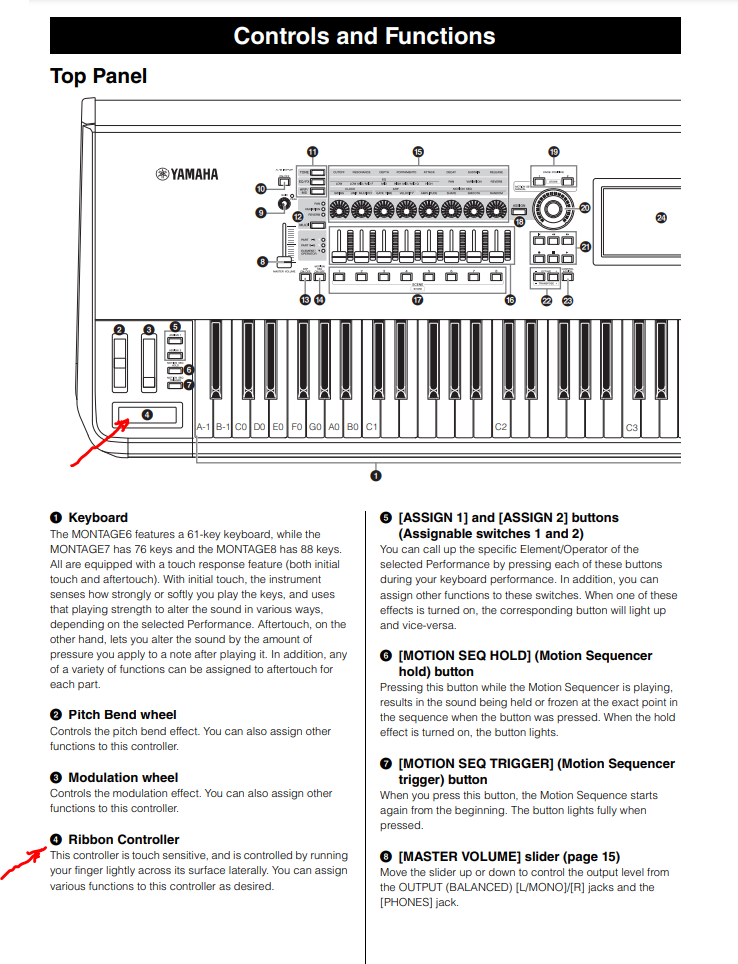I found an interesting section that defines a pluck sounds. It very important for make useful sound.
But some fields I do not understand
Filter EG /... / Segment ?
Attak, Decay etc. How it work here? Nothing happens by ear.
Some thoughts out loud *
I am successful because I found: Misc > Early Reflection > Clean or 70s Gate !
Now i use it where necessary and not necessary!

As I understand it is some kind of reverb. Why was it allocated in a separate section - miscellaneous? Good reverb for me valuable find.
And after a long search, I found a good combination "House Clap 3 St" + "House SD 3 St" simultaneously together. It's the best!
i think it's close to simmons drums in pop 80s.
Mistakenly before that I was looking for one snare with such a sound.
I found an interesting section that defines a pluck sounds. It very important for make useful sound.
But some fields I do not understand
Filter EG /... / Segment ?
Attak, Decay etc. How it work here? Nothing happens by ear.
This refers to the set of parameters that target a specific portion of an Envelope and are responsible for how that envelope changes in response to varying your playing velocity. In short, how hard you strike a key can be applied to different portions of the Envelope.
You’ll find this in each of the 3 Envelope Generators: the Pitch EG, Filter EG and Amplitude EG. If we use Filter EG as an example, if you select “Attack” as the target, varying the key on Velocity will be applied to altering the Filter EG Attack. In general, the Attack Time will vary depending on the Velocity. A higher positive value, for “TIME/VEL”, will influence how fast the EG traverses the initial movement, a lower value will slow the Filter movement through the Attack portion.
If you target “Decay” as the target, velocity will be applied to how quickly or slowly, the Filter EG movement will move through that portion of the envelope. You could have a quicker drop the harder you play, and a very relaxed drop according to your velocity.
The thing that can make some synths sound lifeless, is not only are they based on digital recordings, but those recordings (without some help) will play exactly the same played soft or loud. (That is what the synthesis engine is designed to cure). Acoustic musical instruments performed by musicians will naturally vary in response to nuance and control… it is not a goal of the performer to get a very consistent response, rather it is the subtle differences in timbre, tone, in response to the physical input (playing the instrument) that makes musical instruments interesting. The envelopes are often critical in making the same Waveform feel entirely different in another program. How it responds at the EG level of the architecture.
In general, you can make certain assumptions about how musical instrument sounds respond. The harder you hammer, strike, pluck, bow or blow a musical instrument, the more harmonic content you hear. So applying Velocity to Filter Cutoff of a LPF (low pass filter) is very standard on musical instrument sound emulations. This can be used to understand why we hear softer sounds as ‘rounded’, ‘darker’ and harder struck sounds as ‘focused’, and brighter’
Using Velocity to vary the movement through the Envelope stages is yet another way to add nuance and realism to sample-based sounds.
The Envelope has Time and Level settings that define what happens as we move forward in time
Attack Time - is how fast the signal travels from key on to full level… you can determine how the signal changes over time.
For documentation on the synth parameters found in your MONTAGE/MODX download the The Synthesizer Parameter Manual” pdf.
Extra Credit:
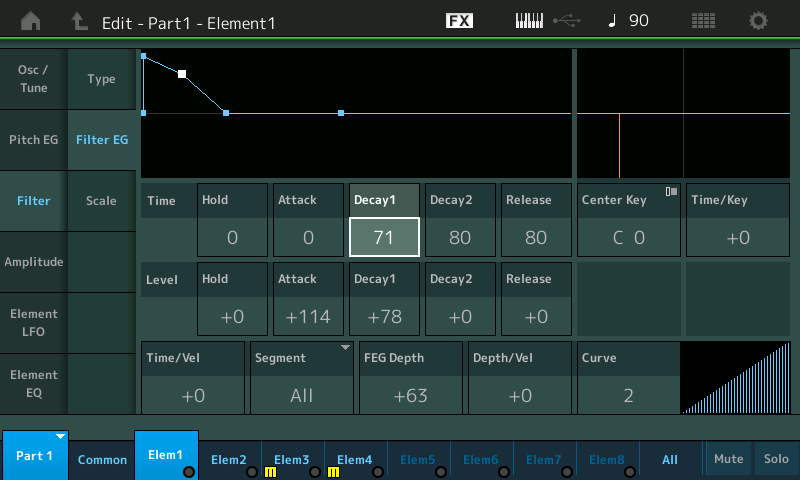
Working/experimenting with the Segment parameter requires that the items on the same line, work together with it.
__ Time/Vel — varies the Time it takes to traverse the targeted segments of the envelope
__ Segment — which portion of the envelope is targeted (Attack, Decay, Atk+Dcy, Release, All, etc.)
__ FEG Depth — if no Depth, no movement (this can be part of the reason nothing happens)
__ Depth/Vel — fine tunes the response. If FEG Depth is zero, it follows that No movement is heard. Here the Velocity can be used to increase the FEG Depth.
__ Curve — adjust the response of the EG change (overall)… if you are a heavy-handed player adjusting how the Envelopes respond to your touch means you don’t have to change how you approach playing keys, you simply change the sound to respond to your playing style. (Theoretical, this is why you buy a programmable synth).
If you need an example, let us know. It is a great topic.
I found: Misc > Early Reflection > Clean or 70s Gate !
Now i use it where necessary and not necessary!

As I understand it is some kind of reverb. Why was it allocated in a separate section - miscellaneous? Good reverb for me valuable find.
Early Reflection is very much related to reverb.
“Reverberation can be divided into two categories of sound; early reflections and the subsequent reverberation. Early reflections are the sounds that reach your ear after being reflected only once from the walls or ceiling. The subsequent reverberations is the “wash” of sound that reaches your ear after reflecting multiple times from the walls and ceiling.”
From this definition you can see that Early Reflection refers to those very first reflections off of the surfaces of the space you are standing in. When you clap your hands in a room, there is the initial sound, depending on the size of space there is an initial delay before the sound reaches several major surfaces (walls, ceilings, floor), once it bounces off these surfaces reverberation begins in earnest — like waves trapped a pool they continue to bounce off the edges. Sound travels at 1100 feet per second, your ear/brain can almost intuitively get a feel for the size and shape of the space your are in…
”In nature, early reflections will be followed by subsequent reverberation, but the Early Reflection effects omit this, producing a tighter sound. These effects can produce interesting results when applied to drums, percussion, or guitar.”
So think of the early reflections as that theoretical place where the sound impacts a surface and changes direction. As humans, we use this reflection of sound to orient ourselves within our environment (even in the dark).
A certain percentage of music (sound) travels directly from the source to your ears, but a good deal of the sound impacts the surfaces of the room and are then reflected toward you (listener). The reflected / reverberant sounds transfer energy to the surfaces they strike, and are therefore softer than the direct sound, by the time they reach you… (if they are not - you are in a very strange place!
Many thanks for the help!
I deal with the section of controllers and have some questions.
Is it accessible AssignKnobs 1-4 [5-8] via midi cc# in DAW?
---
Some wave tables want to know more.
I wonder what they meant "high strings" in guitar patch.
Perhaps it is the upper "choirs" in twelve-string?
Or is it just other strings.
I really like Strange 12 performance as strum guitar but i'm not sure about the choice
between Mega 12 steel and this. I have interest only strum guitars.
Which Assignable Knobs? There can be common level or part level.
Regards,
Jason
Current Yamaha Synthesizers: Montage Classic 7, Motif XF6, S90XS, MO6, EX5R
Some DAW like FL Studio can to hook sending rolling knob without known number. But I ask about numbers... that I pinned to AssignKnob1.
Although if I assign CutOff that will be CutOff (Brightness CC74 = 74 )))
This is good idea in "Strange 12" performance to make balance between "Clean Open Hard" and "High Strings" waveforms.
That is mixing electric and acoustic sounds. Elements Acoustic here is switched ON with AssignKnob1, Stratacaster is skipped to OFF.
I would like control it from Cubase with pencil via piano editor.
Since I don't see an answer, I'll just start with generalized information.
When you have no Part(s) selected, the Assignable Knobs are "Common" and behave differently than when a Part is SELECTED. When no Part is selected and the knobs function as common and can be controlled using CC. The CC values are shown in this common-level menu:
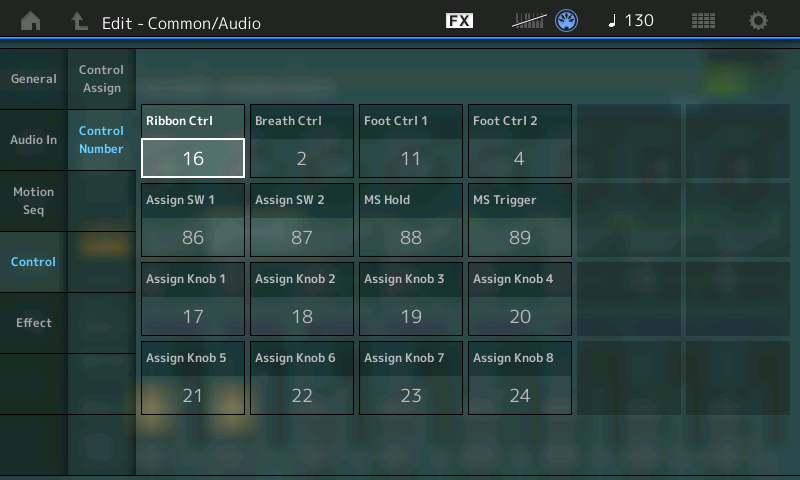
The CC values by default are (Common)AssignKnob1=CC17 through (Common)AssignKnob8=CC24 and all between. See the picture or look at your own Performance. Each Performance can have its own values or just leave them as the defaults in all of the Preset Performances.
When you have a Part selected - the Part assignable knobs are not CC addressable. They use SysEx. Therefore, you need to know which assignable knobs you are trying to control. I can't tell from what you've posted.
If you need to control a Part-level assignable knob then you can do this indirectly by connecting superknob to the knob and using superknob's CC to control the Part-level knob. This would mean that superknob would need to be "dedicated" to only this function and may mean you need to remove existing assignments from superknob.
Note that you should be able to figure out CC values by using a "MIDI learn" feature on most plugins and see what values show up and write these down yourself.
Current Yamaha Synthesizers: Montage Classic 7, Motif XF6, S90XS, MO6, EX5R
Every time I forget to ask what is ribbon? 
I tried to find a button on the panel))
is it an external controller?
For the MODX it would be an external controller. There are some Performances which utilize the ribbon controller not present in MODX. Same with aftertouch. You'd need to use an external control source to "invoke" either. Otherwise, the intent is that some features of presets lay dormant when using the on-board MODX control surface/keys.
Both the MODX and Montage label a CC as the breath controller. Neither has a formal option for a breath controller (you can't buy one from Yamaha to plug in). Previously there was a dedicated port and a piece of Yamaha gear you could plug in for breath control. Now it's just a modulation source that requires some external device to send the matching CC value in response to breath. Again, this is a case where neither MODX nor Montage have the controller source "built in".
Current Yamaha Synthesizers: Montage Classic 7, Motif XF6, S90XS, MO6, EX5R
I set short AEG Decay1 = 70 and It good play in Cubase but It difficult to play from keyboard.
It is strange that it is practically at any velocity... or I'm wrong?
I found good sound of steel guitar with short decay in Cubase. It sound all of I need.
But this performance unplayable by hands.
Hands plays so like banjo sound
I set short AEG Decay1 = 70 and It good play in Cubase but It difficult to play from keyboard.
It is strange that it is practically at any velocity... or I'm wrong?I found good sound of steel guitar with short decay in Cubase. It sound all of I need.
But this performance unplayable by hands.Hands plays so like banjo sound

I'm yet to see anyone elegantly and simply explain the ADDR of the ADSR that is Yamaha's AEG.
And it definitely is a little funky and flunky. Which might be part of the reason nobody is able to elegantly and simply explain them. Instead, you'll read many long winded descriptions and see demonstrations used as 'tutorials' from which you're supposed to somehow divine an explanation for their behaviour.
I'm constantly battling with them on both filters and amplitude, as they're not at all intuitive, and don't have nice sounding curves for falloff, which you'll definitely notice when trying to work with plucked string sounds.
The biggest two issues, I think:
Attack does not complete unless you hold for longer than the time of the Attack...
And when you do, you're almost always going to hold for long enough to get into one of the decays, which might be snappy, or not, and could cause an unwanted drop or sustain (depending on the shape of your decays and the length of you hold on the key).
This is why Cubase playback is more exacting, as you've likely got the note lengths (key hold time) set, whereas when you play your naturally fluctuating your hold time on the keys more, and this is getting you into undesirable states in the ADDR (AEG) curve.
I fully understand how infuriating this is.
@ab
I found good sound of steel guitar with short decay in Cubase. It sound all of I need.
But this performance unplayable by hands.
The sound with AEG Decay1=70 - what Preset did you start with and was this the only alteration? I'd just like to see if I can improve the response any. Velocity can have an impact on the AEG but that can be turned off.
Current Yamaha Synthesizers: Montage Classic 7, Motif XF6, S90XS, MO6, EX5R
Instead of giving a man a fish, try to teach him to fish.
Explain the AEG, if you can. Please.
AEG's exact response is apparently intellectual property enough that direct questions of its function are not answered. Therefore, it's a bit of a black box explained best (yet incompletely) by the various manuals available. The synthesizer parameter manual is probably as good as any reference to it. Beyond this incomplete description is the task of experimentation and fiddling. This isn't a cop out - but given our past exchanges I don't think any attempt to explain AEG is going to satisfy your request. That's a rabbit hole I'll let someone else fall into.
I'm all for teaching how to fish. And in doing so I find that overcoming specific problems can lead to enlightenment for myself as much as the keyboardist presenting the problem. We can both travel through the problem together and I can offer up my approach. The answer is fairly meaningless (parameter X set to 42, etc). The approach is more where the meat is. Participation is not mandatory - we all seem to have varied pursuits.
Current Yamaha Synthesizers: Montage Classic 7, Motif XF6, S90XS, MO6, EX5R