Hi,
Not sure if this is MODX or Cubase related, but I just found out that when I record midi in Cubase with my MODX, the notes are recorded double.
I can't remember that ever hapened before in Cubase, so I am a bit confused. I am using the MIDI Rec on DAW setup in MODX. Any clues?
Thanks
/Jugge
Is your keyboard in Mutli-Channel, Single-Channel, or Hybrid mode?
With the keyboard in Multi-Channel mode - every Part that is occupied with keyboard control turned on will output MIDI for the corresponding channel assuming you have selected either global or a Part that has keyboard control turned on.
If your Performance has a single Part (like "CFX Stage" ), you will see only one set of notes for MIDI channel 1.
If your Performance has 2 Parts - you will see two sets of notes (MIDI Channel 1 and MIDI Channel 2).
...
If your Performance has 8 Parts - you will see 8 sets of notes (MIDI Channels 1, 2, 3, 4, 5, 6, 7, 8).
Switching your keyboard to Single-Channel mode, you will see only a single set of notes on the MIDI channel you designate.
You can still use multi-channel mode and Cubase together. Turn off keyboard control on all Parts. Now your keyboard will only output a single set of notes corresponding to the keyboard Part you select.
Current Yamaha Synthesizers: Montage Classic 7, Motif XF6, S90XS, MO6, EX5R
Thanks Jason,
Turning off keyboard control solved it 
I was actually not recording anything on the MODX when I noticed this. Instead I was using a guitar VST instrument from Ample Sound and I noticed that sometimes the notes got stucked, like a long sustain effect. It was when I started to investigate this, I found that this effect was triggered by the double notes.
Anyway, thanks for pointing this out.
Cheers
/Jugge
Yes - MODX is a slightly different animal when it comes to how Performances are built. Some understanding of the basics is necessary to know that what you were observing was just normal function. When MODX meets your "old" Cubase/VSTi world - some adjustments need to be made. You have several options how to proceed and certainly using keyboard control s one of them.
When this kind of misunderstanding occurs, it does show that more homework may be necessary in order to better utilize the tools in front of you.
Glad this one is, at least for the time-being, solved.
Current Yamaha Synthesizers: Montage Classic 7, Motif XF6, S90XS, MO6, EX5R
Here's a YouTube that may be of interest to you on Modx and Cubase
Here's a YouTube that may be of interest to you on Modx and Cubase
Thank you.
I also found that MODX sends all the MIDI channels to one MIDI track on Cubase. After reading this article - https://yamahasynth.com/learn/modx/modx-midi-record-on-daw https://yamahasynth.com/learn/modx/modx-midi-record-on-daw - I realized that this is as per design. It was annoying until I also read this part -
" I just set the instrument sound in the PART and when I select it to play I will be transmitting on that MIDI channel. I don't have to worry about switching Tracks, I'm using just one track initially that will capture all the data.
...
Later, we can have Cubase divide the data (DISSOLVE PARTS) to separate tracks for viewing/editing. "
The "dissolve parts" did what I wanted, i.e. each MIDI channel on a separate MIDI track in Cubase.
I was actually not recording anything on the MODX when I noticed this. Instead I was using a guitar VST instrument from Ample Sound and I noticed that sometimes the notes got stucked, like a long sustain effect. It was when I started to investigate this, I found that this effect was triggered by the double notes.
It is quite natural for the MODX (or any synth, for that matter) to Transmit Out the data that if captured and played back to that very synthesizer, would accurately reproduce everything that you did.
If the MODX is in “MIDI I/O Mode” = Multi it will transmit on multiple MIDI Channels... one for each of the KBD CTRL Parts.
If you were setting up to play an external device (be it a hardware device or a plug-in), what you want to do is create a MODX Part (using the ZONE MASTER function) to specifically address the external device.
This way the MIDI data generated (or not generated) can be customized for the specific external device... this way you can *select* just that Part directly, or you can combine it with the internal MODX KBD CTRL Parts.
Press [UTILITY] > “Settings” > “Advance” > set the “Zone Master” = On
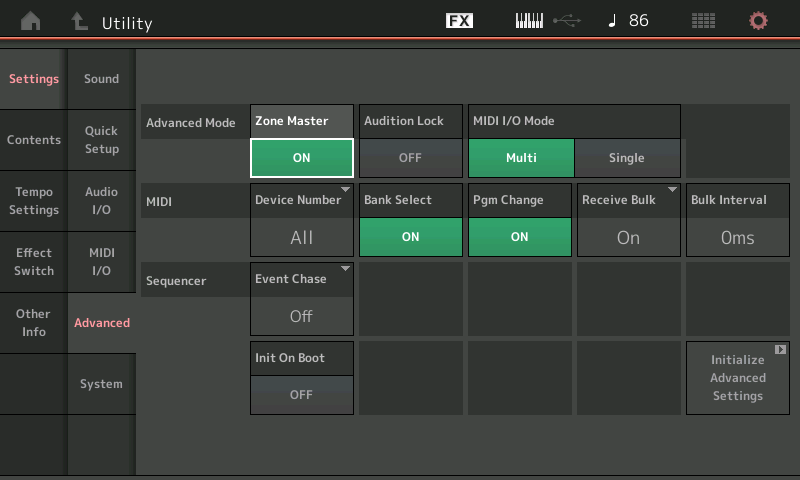
Now within each Performance you will be able to activate the Zone switch for an *occupied* Part slot — that means a MODX instrument must occupy the Part Slot, then and only then can you activate the ZONE Switch for that Part Slot and turn the INT SW (Internal Switch) to OFF - this makes the entire Part slot dedicated to the external device, you can select a Transmit Channel for that Zone Slot, you can set Note Limits, Transpose and Octave, activate and deactivate Controllers, control Volume and Pan position.
You can even create a Performance specifically to work with external devices via MIDI.
If you transmit from just any Performance, you may discover that only certain things work — or as you discovered the MODX will transmit MIDI for each active KBD CTRL Part, so you may get several duplicate events ... it is best to create a Zone slot specifically for your external device.
Extra Credit:
When should I choose to use the Zone Master function?
You would use the Zone Master function any time you are connecting via MIDI OUT to other synthesizers or MIDI modules, and you wish to control and manage them from your MODX. In short, when using the MODX as your Master Keyboard Controller via MIDI.
Thanks for the ZONE MASTER function tips. That is one function I need to learn more about.
Coming from a Genos with limited DAW integration, it sure will takes some time getting used to all the possibilities with the MODX.
Cheers
/Jugge
