Is there a global control to to make sustain start as soon as the pedal is depressed any at all. I did read somewhere about changing the amplifier envelope per element however this seems very long-winded when I want it to work the same across all applicable sounds. (also I would have expected full range control to be default anyway)
btw the pedal works from slight depress on my piano.
.
Thank You
The Sustain Pedal response is programmable.
How do you have the Sustain Pedal setting configured?
[UTILITY] > “Settings” > “Sound” > “Sustain Pedal”
When you connect an optional FC3 or FC3A (equipped with the half-damper feature) for producing the special “half-damper” effect (as on a real acoustic piano), set this parameter to “FC3A (Half on)”. If you don’t need the half-damper feature or want to disable it while still using an FC3 or FC3A, set this parameter to “FC3A (Half off)”.
If set to ‘Half Off’ then all values 0-63 are no sustain, and all values 64-127 are sustain.
Even if set to ‘Half On’ the Performance must be set to respond to Half Damper... most of the Acoustic Piano sounds are set to respond the Half Dampering.
The FC3A is a Sustain pedal capable of sending all values between 0 and 127 when it is engaged. Combined with the Montage/MODX tone generator's ability to interpret these values, it can be used to control the Half Dampering function. This is a very piano-based function where the farther the pedal is pressed the longer the sustain. Actually it is probably better to think backwards here, if the pedal is only pressed a portion of the way, you get a very piano-like response as if the felt dampers have not fully been removed from the strings, so you get a shorter sustain result.
Although written for the Motif XF this applies to most current a Yamaha synths and electric pianos...
Half Damper Function
If set to ‘Half Off’ then all values 0-63 are no sustain, and all values 64-127 are sustain.
Even if set to ‘Half On’ the Performance must be set to respond to Half Damper... most of the Acoustic Piano sounds are set to respond the Half Dampering.
Thanks for your response Bad Mister. It seems to be working similar to as you describe but not fully.
I'm using CFX stage as example.
Either setting of half on or off seems to be well over 50% pedal travel before any effect. If pedal travel is linear 0-127 then It seems more like 90-127 active. - Actually the reason for my question is I want sustain to be affected 1-127. Like the piano.
Yes half on (off) is full sustain as soon as the effect is heard and half on (on) reduces sustain at the start then increases. ...but still no change in sustain for the 1st 75%apprx pedal travel on my setup.
Plus a slight difference to your explanation maybe is that although in part1 there is a common setting of "damper on basic" it is actually OFF by default. Turning it on or off does not appear to change the the availability of fc3a sustain for the cxf stage performance. Would this suggest something more global at work than down at part or element level maybe? Edit.... after reading the MOTIF document I understand the effect is nothing to do with the sustain level that I want so this can be disregarded.
edit...
I just tried with FC7 also and the results are consistent with FC3a findings. Only the last 20% of pedal travel affects sustain.
here is an excerpt from the piano manual for setting half pedal point
-2 (effective with
the shallowest
press) – 0 – +4
(effective with the
deepest press)
the MODX is behaving like the half pedal point is set to +3 or +4. Whereas I actually want -2 or -1.
You’ve lost me... sorry, what “piano manual”?
If you are trying to adjust the MODX according to another products manual (you probably shouldn’t). Perhaps a better approach would be to work with the parameters for Half Damper as Yamaha has implemented in your MODX keyboard. The article goes over the parameters involved in controlling the response of the MODX to an FC3/FC3A Sustain pedal. The -2 ~ 0 ~ +4 (?) does not apply to your MODX (and we have no idea what any of that means)... but you need to experiment with the MODX parameters to get the response that you desire... it is programmable.
from the Synthesizer Parameter Manual....
“Half Damper Time” — Determines how quickly the sound decays to silence after the key is released while holding down the Foot Controller FC3 with the Half Damper Switch set to On.
After releasing the key, you can control the decay time of the sound via the Foot Controller position, with the Half Damper Time of the AEG being the maximum decay value and the Release Time of the AEG being the minimum decay value.
When you release the pedal, the decay time after the key is released is equivalent to the AEG Release Time. You can create a piano-like effect by setting the Release Time to a small value and setting the Half Damper Time to a large value.
Haha you made me laugh with your answer Bad Mister:D . Yes I think I would need to be quite dim-witted to think I can use another products manual to program the MODX. You are funny:p . My bad tho. I have posted many times recently about using modx with yamaha P515 and wrongly assumed you would remember. I know you deal with many many people and questions so that was an error on my part (you could not be expected to do so). I will treat each thread as "NEW" in the future. Which is good practice in an open forum anyway.
I pasted from the P515 manual in an attempt to show the type of issue I have and that yamaha know how to deal with it in a product I am more familiar with. I did this because the article you suggest to solve my problem does not appear to do so. Although I may just be misunderstanding it as synth stuff is VERY new to me.
Hopefully I can be clearer here.
Previously you wrote: "If set to ‘Half Off’ then all values 0-63 are no sustain, and all values 64-127 are sustain".
This does not appear to be correct with my (factory reset) MODX setup.
Unless both FC3a and FC7 do not have linear progression of values from 0-127 throughout their pedal travel (I believe they should do) then in my preferred implementation your statement would read as:
"If set to ‘Half Off’ then all values 1-127 are sustain." Equally "If set to ‘Half On’ then all values 1-127 are sustain but with sustain increases from short to long depending on how much the pedal is pressed".
What I experience now is that for the most part of the pedal travel there is no sustain control. Sustain control comes only at the latter end of the pedal travel
So the version of your statement currently applicable to my setup would be "If set to ‘Half Off’ then all values 0-90 are no sustain, and all values 91-127 are sustain".
Of course it does not matter to me which statement is actually true at any one time because my question is about how to change the values in those statements.
This is why I included the P515-manual selection. Just to show my requirement to have the sustain start at the beginning of the pedal travel was a valid and common request and addressed with a specific parameter in another Yamaha product
Hopefully I am clearer in my description now and I would like to know what I need to do in MODX world so that I can emulate that parameter setting from the yamaha P515 piano.
Specifically I want sustain to start to be heard as soon as the pedal is pressed (or within 5-10% of total pedal travel) and be the longest sustain at 100% pedal travel.
in "baby-speak" I want to press the pedal a little bit and get a little bit of sustain and then when I press the pedal a lot I want a lot of sustain.
How would I do this on the modx please ?
(Ideally something higher than element-level too as I hate to have to change 100s of elements just to get a workable damper pedal on piano performances.)
Previously you wrote: "If set to ‘Half Off’ then all values 0-63 are no sustain, and all values 64-127 are sustain".
This does not appear to be correct with my (factory reset) MODX setup.
when Half Damper is Off, the FC3A works like a standard On/Off sustain pedal - all values to 50% = Off, and at half way and more Sustain.
Thank you for understanding that I can’t remember all posters—when you said Piano my first thought was an actual Piano... the P515 is an electronic piano so naturally it works very different from the acoustic instrument it emulates.
The Sustain pedal is misnamed — it should be called ‘the Pedal that delays the inevitable’... the Piano being a percussion instrument deals with a hammer strike that puts a string in motion, whether you hold the “Sustain” pedal down or not, that string will eventually stop vibrating.
The AEG (Amplitude Envelope Generator) Decay 2 Level = 0 on all percussion family sounds. Half Damper does not increase the amount of overall sustain, actually it allows you to control shorter time values.
The maximum time from note-on until the sound completely dies out is not affected. Half Damper On gives you finer control over shorter time lengths.
The YAMAHA P515 is a dedicated electronic piano — you should anticipate that the vast majority of that instruments focus is on recreating the piano—I can look into for you, but I’m quite sure the P515 has some specialty functions concerning its approach to this same thing. Simplified for the target customer - you get a choice of responses.
Undoubtedly, you can probably reproduce those settings on the MODX, whether or not it matches exactly will depend on the velocity of the note played - that is the wildcard here - soft notes naturally shorter in length, hard notes naturally last.
Although the P515 is a Yamaha, technically it is not a synth... and because it is a dedicated electronic piano I’m quite certain it has a different set of functions for emulating pedal functions. The P515 feature VRM Virtual Resonance Modeling and Aliquot — which is an entirely different thing both of which come into play...
when Half Damper is Off, the FC3A works like a standard On/Off sustain pedal - all values to 50% = Off, and at half way and more Sustain. .
Yes I understand, even the name half damper would suggest a switch at 50%. Maybe mine should be called a three-quarter damper pedal lol!
No worries, I'll have a scout around the various forums. There must be at least one MODX8 owner with an FC3a who plays piano. They must have solved it some ways else they'd be complaining.
Anyways Merry Christmas to you and everyone else on the forum! and best wishes for the New Year!
You could try adjusting the Half Damper Time (on the Element/Amplitude editing page) to see if it gives you more of the half-damper feel that you want, although it shouldn't affect where the damper starts dampening the note...when it comes to exactly where on the pedal stroke dampening starts, we're back in the analog (AKA real) world, with an analog input on the synth,and a potentiometer and mechanical gearing on the pedal, so these things may be slightly different with different synth/pedal combinations...you might try a different FC3, or, if you're brave enough, open the FC3 and see if you can loosen the nut that secures the potentiometer and rotate it slightly - I've done this on a few sustain and expression pedals that don't kick in at the right point for me (don't remember if it can be done on the FC3, though)...real piano sustain pedals probably have this same variability...
df
You could try adjusting the Half Damper Time (on the Element/Amplitude editing page) to see if it gives you more of the half-damper feel that you want, although it shouldn't affect where the damper starts dampening the note...when it comes to exactly where on the pedal stroke dampening starts, we're back in the analog (AKA real) world, with an analog input on the synth,and a potentiometer and mechanical gearing on the pedal, so these things may be slightly different with different synth/pedal combinations...you might try a different FC3, or, if you're brave enough, open the FC3 and see if you can loosen the nut that secures the potentiometer and rotate it slightly - I've done this on a few sustain and expression pedals that don't kick in at the right point for me (don't remember if it can be done on the FC3, though)...real piano sustain pedals probably have this same variability...
df
thanks David. The thing is this is the same on FC7 too. Also I plugged the FC3 to control the superknob and it seemed linear. When the pedal was midway so was the superknob. This would suggest both pedals are acting as they should.- strange!
The P515 piano has a setting just for this. I find it strange that MODX doesn't even though it's a synth. .
I find it strange that MODX doesn't even though it's a synth. .
Works fine on the synths, which leads us to the following conclusions:
1) You do not have an FC3A - perhaps you have an FC4 (or it’s not plugged all the way in)
2) You are unaware of how to program it on the Synth. (Most likely)
I would lean toward the latter, because I have to trust that you actually have an FC3A, but trust me I’ve seen it happen. So let’s proceed with option #2. You can use Cubase to input sustain values (for cc64) or you can use the FC7 if that gives you a better feel for ‘how much’ you are applying.
The Half Damper Time must be set per Element. Which means you need to determine which Elements are doing what and when.
Let’s go through the same steps together:
Because reprogramming an Acoustic Piano sound with more than a dozen Elements would take too much writing on my part (and would be unnecessary to explain how this works).... let’s build a Single Element acoustic piano from scratch:
Press [CATEGORY]
Set “Bank/Favorite” = All
Touch “Init”
Touch “Init Normal (AWM2)”
This gives you Waveform 0001, with a default organ envelope* (*organ has an immediate attack, remains at full output, until KeyOff at which time it has an immediate release). It does not take most musicians long to recognize, “that ain’t right”
The first part of this tutorial is “Creating a Piano Amplitude Envelope”
Creating a Piano Amplitude Envelope
Piano is in the percussion instrument family, which means after the initial Note On, the Attack sends it to full output, and there is an immediate drop in amplitude (Initial Decay)... and although the sound continues to drop off, we know that holding a key down can let that ‘string’ ring - although it will eventually return to no output (no vibration) we can stave off the inevitable by lifting and holding the felt damper from dropping back on the string.
But eventually the vibration of a piano string will stop on its own. This is described by the “Decay 2 Level” setting at 0. All percussive sounds (hammered, struck or plucked instruments have this set to 0). We know that we can hold the key down or we can engage the misnamed Sustain pedal... to prevent the damper from muting the vibration for a period of time, but eventually...
Please set the following...
Navigate to the Element 1 "Amplitude" > "Level/Pan" screen and set the "Level/Vel" = +20 so that we have some touch sensitivity.
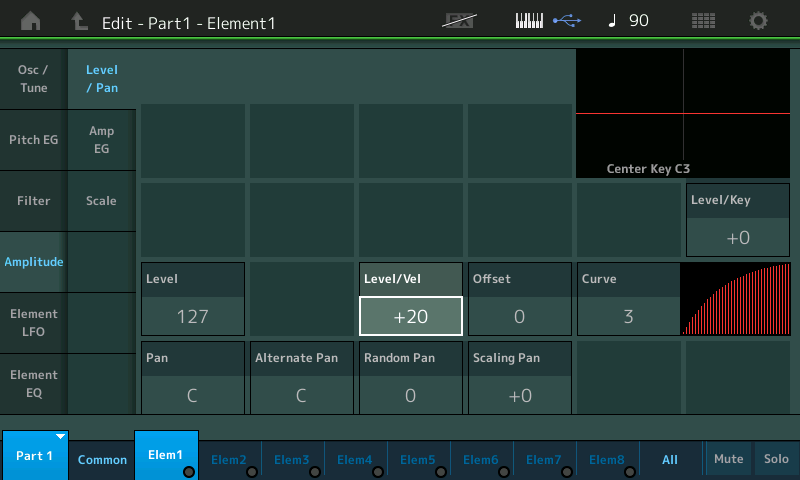
Move to the "Amp EG" screen.
In the graphic below, I have setup the Amplitude Envelope Generator on Elem1...
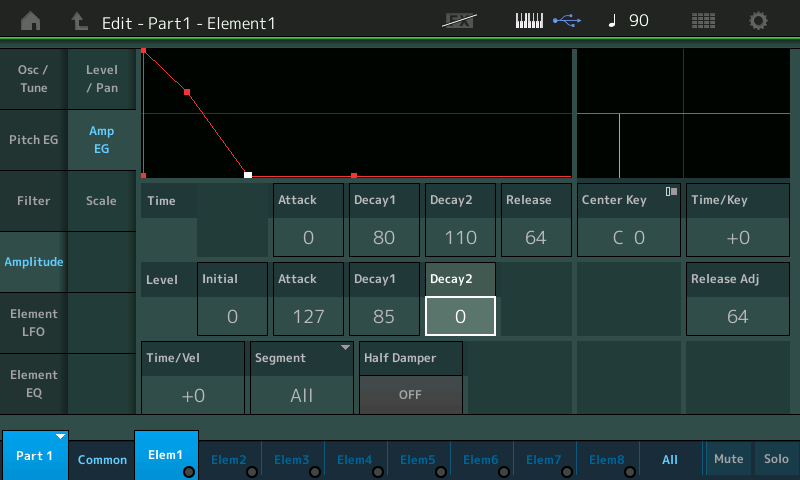
Now let’s focus on the Release Time. Too short will give you a funny feeling, and too long will have you calling the piano technician to come fix your instrument. To gain a full understanding of AEG, please experiment with all the parameters. This is a ‘Goldilocks and the 3 Bears’ situation... one setting will be too big, another too small, you must try them to know which one feel “just right”!
Because we are dealing with a very subtle and subjective thing, let’s create some limits... for “Release" Time
A setting of 50 is obviously too short (gives an unnatural abrupt ending to the notes)
A setting of 80 is obviously too long (gives a worn out dampers sound)
Set it to the lowest number that feels right to you. But recognize that this is a critical setting for the piano to play and sound correctly. What you are listening for is how quickly the sound disappears when you let go of a Note (no sustain pedal, at all) just tap a note several times to hear what we mean
We should mention that this response to the AEG is scalable across the keyboard using the “Time/Key” parameter. Low notes behave differently than high notes... we’ll come back to this later when fine tuning the response across the keyboard... again this is subjective.
Likewise the AEG is scalable in response to how hard you play (velocity)... we’ll come back to this later, as well.
But since we are concentrating on the “Release" Time, and how “Half Damper Time” relate to each other, we’ll start our experiments with a generally playable acoustic piano.
With the Release Time setting as set, turn On “Half Damper” and set the Time to 127.
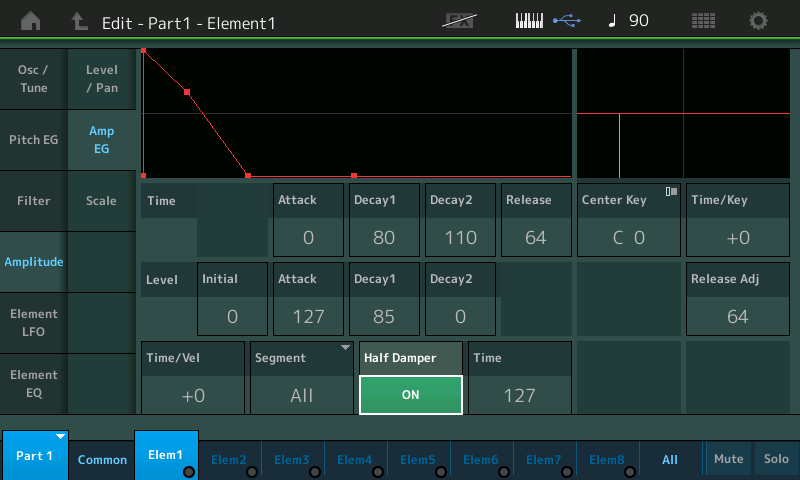
Different degrees of application of the sustain pedal will cause differing lengths of Release Time.
If your "Release" Time is set too long in comparison to the “Half Damper Time” you will hear less difference is the Half Damper response. It gets covered over.
To exaggerate what is happening, set the “Release Time” to 50, clearly too short... set the “Half Damper Time” to 127
Now the slightest application of Sustain Pedal will increase the Release Time
To further exaggerate what is happening, set the “Half Damper Time” to 0... Now clearly the Sustain pedal is Off for all values between 0 and halfway, and On for all values above 64. (If this is what you are saying is happening then something is clearly wrong - but that is what that sounds/feels like). If however, you are saying it seems to take a while before the change in Release Time is noticed, well that’s okay... it is subjective - and that is what you get to set as the programmer!!!!
Where (at exactly what point) on an acoustic piano does Half Dampering become noticeable? On the synth, it is user adjustable... it is clearly a preference, that you can adjust. Most players (I've found in my years of programming) tend to be heavy-footed. It is the least accurate of your controllable appendages when it comes to performing on a synth... (those who try to use foot pedals instead of breath control are dreaming if they think they can be as accurate in generating articulations) Feet tend to be the clumsy way to control things — nature of the beast).
The interaction of settings between the Release Time and the Half Damper Time gives you a great degree of control... To say you are not experiencing this means that you are, perhaps, not experimenting (looking) in the right place.
Extra Credit:
The “Time/Key” parameter here, allows you to make low notes last slightly longer than high notes. Again, since subtlety can make some folks not hear what’s going on... set the "Center Key" = C3 (middle C) and set “Time/Key” to negative 64 (-64) ... turns things upside down... now the high notes ring longer than the low notes ... which should sound wrong to you. In general, you should avoid extremes, whenever possible, but they are useful to make you aware of what you’re dealing with... ** you should set this to a positive value to play like a real-world situation. Low notes naturally sound longer than high notes!
Starting from the “Init Normal (AWM2)” no Filtering is applied by Velocity... adding a LPF Filter (set to change Cutoff by Velocity) will allow you change the timbre of the piano Waveform according to how hard you play ... use of a LPF will allow you to prevent too many high harmonics to be heard at low velocities. This is very important and is the physics of music... the more energy you put into playing a musical note, the richer it becomes in harmonics. A crash cymbal struck hard sound dramatically different from when it is tapped softly... not only does the length of time change but the harmonic chaos is different. (study a Performance like "CFX Stage" for how the Filter can be applied to acoustic pianos
Simply changing the volume with velocity doesn’t fool your ear/brain. A hard strike crash cymbal still sounds like a hard strike cymbal, even if played back at a low volume. Your brain says “that’s a hard struck cymbal” no matter what volume it plays at. Trust me, your ear does the same thing with piano Waveforms. The Init Piano Waveform is too bright (too many high harmonics, even when played at low velocity). Adding a LPF sensitive to velocity allows the more rounded tone to emerge at low velocity and the brighter tone occurs as you increase velocity... again this is User scalable in the synthesizers.
In the dedicated electronic pianos like the P515, you cannot get into the Element level of programming, (nor typically, does that customer want to know what the wizard is doing behind the curtain) ... you are mostly given a selection of half a dozen settings known to work. Choose the one that fits. As you can see, on the Synth you can program the response to your playing style on a much deeper level. But you must know where to look and which parameters are interacting with your sound.
Recommended reading: Synthesizer Parameter Manual
Subjective: exactly when the Half Dampering reaches a point you are hearing/feeling it, is programmable. It is done by feel, and playing style of the programmer. Many players prefer the change to begin approximately halfway, and slowly increase from there, but if you prefer to hear a change starting with cc64 = 1, go for it! But that may be TOO sensitive (depends on how articulate your foot is, which is, again, subjective). Set to taste.
Hope this helps. Happy holidays!!!
