How can I create an user arp from an existing midi file stored on a usb device? Is this possible or only via recording in real time?
I've tried for days, but it does not work. I would expect on the page "Play/Rec", where you can record a pattern for the user arp, also a button for a "load file" possibility, but it isn't. I would expect also a step by step recording for user arps, but this is a different topic, like so many other topics I would expect to operate the MODX in an intuitive matter. (e.g. all Keyboard Contr. are off, but it still plays a sound; Start a rythm pattern and the sustain pedal goes off for the keyboard part.....)
How can I create an user arp from an existing midi file stored on a usb device? Is this possible or only via recording in real time?
This will take you through some of the possibilities and the pitfalls of creating User Arps from pre-recorded MIDI files. The data can be recorded on the MODX, it can loaded as a .mid file to the MODX, it can be made from data recorded in via MIDI in real-time.
It matters not how you get the data into the MODX, as long as you can place it on a MODX Track (either the linear MIDI Song, or the cycling Pattern recorder)... it is from the MODX sequencer track that the conversion must take place.
Important Definition: From “Arpeggio Making 101“
In general, you will be able to convert the data into one of three different general Types:
1) Arpeggios for musical instrument Parts (note/chord intelligent)
2) Arpeggios for Drum/Percussion Kit Parts (fixed note)
3) Arpeggios containing non-note events (controller data)
What is often difficult to understand about arpeggio creation is the following:
Not all data that you can play makes for a good arpeggio...not all data can be made into arpeggio. The rules for creating the arps require that you understand the purpose of the arpeggio and requires that you create data which lends itself to that purpose. Since an arpeggio is interactive, it differs from data that simply plays back.
The rules are simple enough: A maximum of 16 different (unique) MIDI note numbers can occupy an arpeggio phrase. The “Convert Type“ will dictate the behavior of the arpeggio phrase. Because arpeggios can adjust notes in the phrase dynamically in reponse to keys you are fingering - it has to have these specific rules/requirements restricting the number of unique note numbers.
_ Those arpeggios intended for musical instrument Parts will adjust according to the notes triggering them (chord intelligence).
_ Those arpeggios intended for Drum Kits (fixed note) will playback exactly the same every time with no adjustment according to the note or notes used to trigger them – (no chord intelligence).
_ Those arpeggios that are Controller data (which are not notes at all), are MIDI data that is applied to the Direct sound output made by the triggered notes. Instead of notes you hear these controllers applied to the direct sound. For example, if the Controller is Pitch Bend, the chords that you hold will be bent by the arp phrase data. Therefore, without a "direct" sound to which the data is applied, there is no sound generated by Controller data.
16 Note Limit
The “unique note” thing is the first thing to understand... in order for chord intelligence to work in general purpose use, an Arp phrase should exist with as little harmonic movement as possible. So the number of unique notes limits the harmonic movement.
To best understand this: Think of a drum Kit - you know each drum sound is on its own note number, what the 16 unique note limit means is - your drum Kit can only have 16 pieces. A kick, a snare, a closed hihat, a pedal hihat, an open hihat, etc., etc., each is a unique note — you can hit the hihat hundreds of times. A unique note means each drum is a unique key.
We don’t think that way about musical phrases — in terms of how many unique notes did I just play (if you are like most musicians you’ve never even considered this) — but Arpeggio making demands you are aware of this. We simply never talk about how many unique notes are in a melody or a keyboard Part we might be playing... if you attempt to convert more than 16 unique notes - they simply will not be converted to your User Arp and will not sound.
If you are going to record your own guitar strumming phrase, to be musically useful as a general purpose Arp, you should play just one chord.
Example: if you record a strumming rhythm using a four note chord: C Major 7
As an Arp, you could then turn the four unique notes of this chord into any Major7, Minor7, Dominant7, Dimished7, Aug7 chord... when assigned to use it. Once an Arp is created it is found in the User Arp Folder and can be applied to any instrument Part in the MODX. It becomes available for use the same as any of the 10,231 factory Arp Phrases.
If you play or choose, a chord progression as your arp Source, say you play a II7-V7 progression: CMinor7 to F7, it will play that at all times, every time when used as an Arp. It will transpose to the key you instruct but it will play the progression every time.
While the first example, since it is just a generic four note chord, now the user can decide when to play the II7-V7.
By creating your Arp with a progression in it limits its generic usefulness.
Now — that said, please don’t misunderstand what is being said here, your goal for the User Arp can be very specific, and you can certainly record whatever you want. As long as you understand why the rules of Arp Making are what they are. In order to make musically flexible Arps they tend to avoid building any tonal gravity... if you have a II7-V7 phase built in the Arp Phrase you are steering the player toward resolution to the Root Major...
When you audition a Factory Arp Phrase... you will find all types. But a large majority of them are free of pre-determined progressions. This makes them more generic and more general purpose. Some, of course, mimic a particular classic keyboard riff. It’s all good. Use them as you will. Create them for your specific use case.
But realize in order for the chord intelligence to work, the User Arp conversion has some rules. Listening to a .mid file and grabbing the right stuff is a skill you will develop. Judging what will translate into a good Arp is something you get better at once you begin doing a few.
Logistics: I created an Arp. Where did it go?
User Arps are assigned to Parts in the same way factory Arpeggios are assigned... they are just in a different Bank.
Select the Part
[EDIT] > “Arpeggio” > there are 3 screens of Arp parameters > “Individual”
Here you can assign Arp Phrases to one of the 8 Arp Select options.
Touch the Arp Name box to see the pop-in menu
Touch “Category Search”
The purple Category Search (for Arps) appears
Set the Bank = User
The contents of your Arp folder will be shown.
Load a .Mid File
You can Load your .mid file to the MODX
[UTILITY] > “Contents” > “Load” > set the “Content Type” = .mid File
You can direct it to either a blank MIDI “Song” or “Pattern Scene” (up to 256 per Scene)
The difference is that you quite a few more Editing options in the Pattern Sequencer, than the linear MIDI Song. And with 256 Measures per Scene, most .mid will load. (If you have one longer than 256 measures, load it to a Song and you can subdivide it and move smaller chunks into the Pattern Sequencer.
For example, you may wish to add or remove percussion to a Drum Phrase.
Remember you are creating one musical phrase for one musical instrument at a time.
So to recreate a rhythm section groove (drums, bass, keys, guitar) from a .mid file, you will need to do each instrument, one at a time, separately
What you will be doing is selecting a Measure region, of a specific Track and you will be converting that into a User Arp
Extra Credit: (although written for the MONTAGE apply in full to the MODX)
Arpeggio Making 101
Thanks for the quick response. Now I've loaded my midi file (just one measure with 4 notes) and assigned it to the first part and it plays. But: How can I now change the type of arpeggio, e.g from normal to fix? I do not find that screen/menu.
You'll need to pick the type you want when you convert the MID to an Arp.
... from the Arpeggio Making 101 doc:

This is the screen before, for context. You press the "User Arp" button - then this displays:
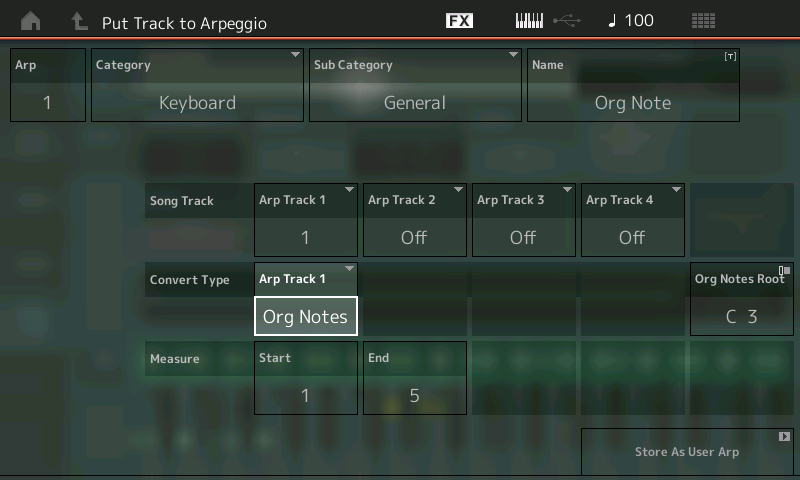
... and this is the screen to set your ARP type. The tutorial gives the full rundown:
Set the target USER location (upper left) for the ARPEGGIO start with ARP "1"
You can set a Category and Sub Category for the Arp data (this will help you find it later).
You can NAME the ARP - call it "ORG NOTE" (Very important in finding it later)... we'll call it this because you are going to discard these - this is just for learning purposes.Set the Measure range:
Start = 1
End = 5
which is: top of measure 1 through to the top of measure 5 (or 4 complete measures).
For "ARP TRACK 1" set the SONG Track you used to record the phrase (we used Song Track 1) and set the "Convert Type" to ORG NOTES
(There are four Arp Tracks – we will cover the use for these other tracks in a later article, for now just use the first ARP Track Convert box).When you set the CONVERT TYPE = ORG NOTES the "Original Notes Root" parameter appears
Cursor over and set the ORIGINAL NOTES ROOT = "C3"
This setting sets the Key. It will mean that when we touch "C3" the phrase will playback at its original pitches.Touch "Store as User Arp" to execute (lower right corner of the screen)
You have now created USER Arpeggio 1 that will be chord intelligent with the ability to recognize the lowest pitch as the ROOT... and it will play correctly when fed the correct chord quality.
Notice the part about "convert type". You can pick the appropriate setting. Sometimes (actually rarely) I pick a few different types and save multiple versions of the same ARP with different convert types and then append the ARP Name with "_org" or "_fix" or "_nml" (normal). Usually not normal.
Current Yamaha Synthesizers: Montage Classic 7, Motif XF6, S90XS, MO6, EX5R
