I'd like to create a performance where I can assign the clap sound to a particular note (e.g., the lowest note on the keyboard) rather than the note it is currently mapped on with the drum/percussion performance. E.g., I want the keyboard to have a string/synth sound overall but the lowest note assigned to play a clap sound. How would I do this using one of the clap sounds already included in memory?
There are different ways to solve this. You could map a clap Waveform to the lowest key within an existing PART using a currently unassigned element. I would probably not do it this way. The most straight-forward way would be to add a drum kit then modify the drum key for a low note from its initial assignment to a clap sound. The programming is just a little easier using this method.
Current Yamaha Synthesizers: Montage Classic 7, Motif XF6, S90XS, MO6, EX5R
I'd like to create a performance where I can assign the clap sound to a particular note (e.g., the lowest note on the keyboard) rather than the note it is currently mapped on with the drum/percussion performance. E.g., I want the keyboard to have a string/synth sound overall but the lowest note assigned to play a clap sound. How would I do this using one of the clap sounds already included in memory?
Assigning it to the lowest Note on the Keyboard is possible, although it may be problematical for a Drum Kit Part as normally Drum Kits Range from C0~C6.
MODX6 C1 ~ C6
MODX7 E0 ~ G6
MODX8 A-1 ~ C7
Where do you want to place it? There are three “lowest notes”... but only the MODX6 and 7 have a lowest note that fits your requirement. Generally you can use any key - you want within the Range allowed for Drums, you'll sort that out...
In general, here’s how:
Call up a Drum Kit... adding (“+”) it to your Performance
Press the “+” in the first available Part slot to add the Kit PART
Press [CATEGORY]
Touch “Drums/Perc”
Recall a Drum Kit
You will want to SOLO it (use the [PART SELECT - MUTE/SOLO] button > touch "SOLO" > Solo the Drum Kit Part
[EDIT]
Select the Part with the Drum Kit
On the screen that appears touch “Drum Key” and activate (green) “Keyboard Select”
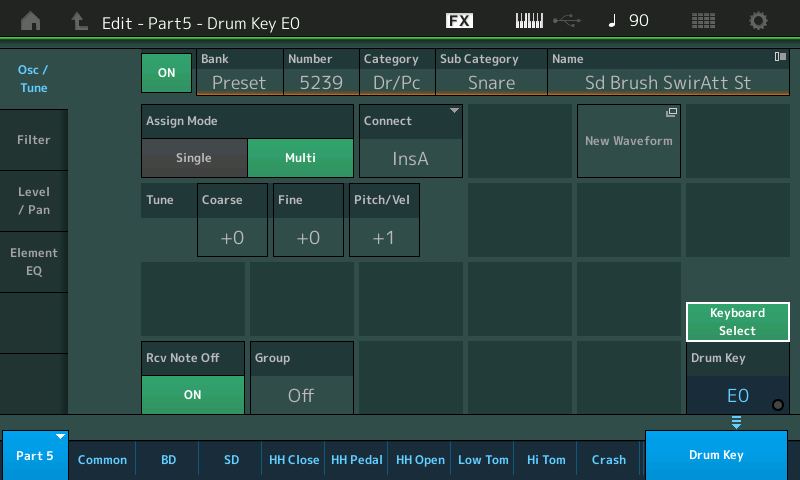
Tap the Key you wish to assign the Clap, C0~C6
At the top you can see the Wave Bank/Number/Category/Name assigned to this Key
Tap the Box containing the Wave name to view Waveform Category Search
Type in the letters ‘clap’ to recall the variety of handclaps

You can audition them by simply highlighting them and playing the Key.
When you have selected the Wave - check the other settings affecting that Key; adjust to your liking.

Return to the [PERFORMANCE (HOME)] screen
In the RANGE area of the Drum Kit Part, limit the Note Range to that one Key... Carefully, ensure that no other PARTS go below F0

In my example, I placed it on E0 (as I have MODX7)
[STORE] your Performance.
