I start with St Ensemble K strings, which has a chorus Var effect. I add CFX Stage to Part 2.
The piano has the chorus on it, which I don't want.
I searched for this online and came across some tutorials that said to use the Mixing screen to do this.
If I use the Var Send dial for part 2 and reduce it to zero, the chorus is reduced but not gone.
The Var send for Part 2's effect is already set to zero.
Where do I look next?
Look for the Var Send destination in the control matrix.

Example shows Var Send as Destination 7 above.
Current Yamaha Synthesizers: Montage Classic 7, Motif XF6, S90XS, MO6, EX5R
No I don't see anything assigned to Var send. But thanks because next time I know to look there.
The reference manual discussion of the mixing screen says:
Var Send (Variation Send)
Adjusts the Variation send level of the selected Part 1–16.
Settings: 0–127
Indeed, the "St Ensemble K" string Performance has "VarSend" set to be controlled by Common Assign Knob #2 which is linked to control Part 1 Assign Knob #4
And indeed, the "CFX Stage" Performance defaults to having a VarSend amount of 15 (but to a different Variation Type altogether)... and it has one of its Part Assign Knobs biased to control the SEND to the Variation Effect. (so there are two assignments concerning VarSend for the CFX Stage)
Let's state the reason this issue arises and how to avoid it entirely when programming your own Performances.
Inherit COMMON/Audio settings
If you start building a Performance from a Factory Preset, you will inherit the COMMON/Audio set of assignments. All Parts that you add will now address the selections of the HOME instrument. In other words, assigned on the Common/Audio level (referred to as the upper level of the architecture) you find programming that will apply to all 16 potential PARTs of the program... each time you add an instrument it will need to work within the Performance Common setting and selections.
Starting with "St Ensemble K" means you will inherit the original programmer's choice for System Effects: (Reverb = "Rev-X Hall"; Variation = "2 Modulator" )
...as well as the choices for Master Effect and Master EQ, if any are being applied.
This means any PARTS you "+" merge with this Performance will inherit the "Rev-X Hall" as its destination Reverb and the "2 Modulator" as its destination Variation Effect.
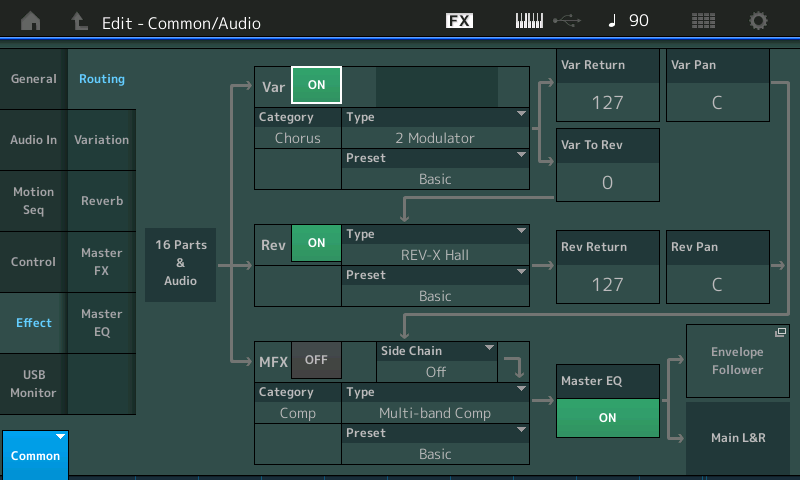
When you "+" added (merged) the acoustic piano "CFX Stage" Performance to Part 2, because this piano sound, when recalled in its HOME location, has two very different System Effects assigned: Reverb = "HD Hall", and Variation = "SPX Hall" with the Send amount to the VarSend = 15, you will wind up with the "CFX Stage" now in PART 2 sending a value of 15 to the "St Ensemble K" Performance's "2 Modulator" Variation Effect.
Recommendations
As you get better at programming your instrument - it becomes less of a chore to review all of the Control Assignment and more of a "what you must do to get it to do what you want."
If you inherit too many negatives, I recommend that you review all assignment, each-by-each, then strip off the COMMON level assignments that conflict with what you have added. Obviously, that dual modulator sounds weird on an Acoustic Piano, but you inherited it from the "St Ensemble K" which isn't using it but has it available.
Let's see how you can find it (as mentioned above, by Bill, when you are on the CONTROL ASSIGN screen, set the DISPLAY FILTER = ALL when reviewing the potential 16 Control Assign Source/Destinations -- There are 16 Destination boxes: 4 appear per PAGE, so there can be as many as 4 PAGEs). You will find the VAR SEND is definitely assigned to PART 1.
You will find it on PAGE 2, as Destination 6...
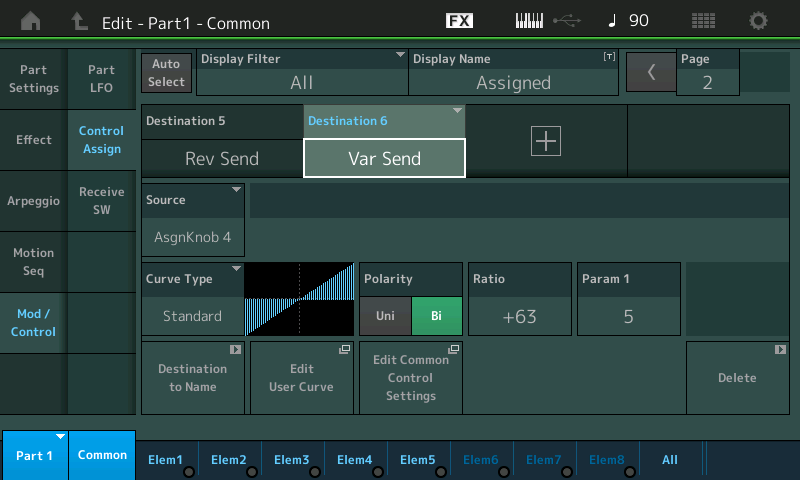
You can move from the PART 1 Control Assign screen up to the upper level by tapping the box that reads "Edit Common Control Settings"
Alternate method: Top down
Starting on the "St Ensemble K" HOME screen:
Press [SHIFT] + [HOME] to see the "Motion Control" > "Overview" screen
"COMMON" is selected
Here you can see the assigned Controllers.
Tap the box "Edit Common Control Settings" to take the shortcut to see the upper level Common Knob assignments.
The SUPER KNOB is linked, by default, to control these 8 Common Assign Knob -- Make sure the [ASSIGN] button is lit to ensure you are viewing their movement.
(Each Common Assign Knob can, in turn, reach down into the individual Parts)..
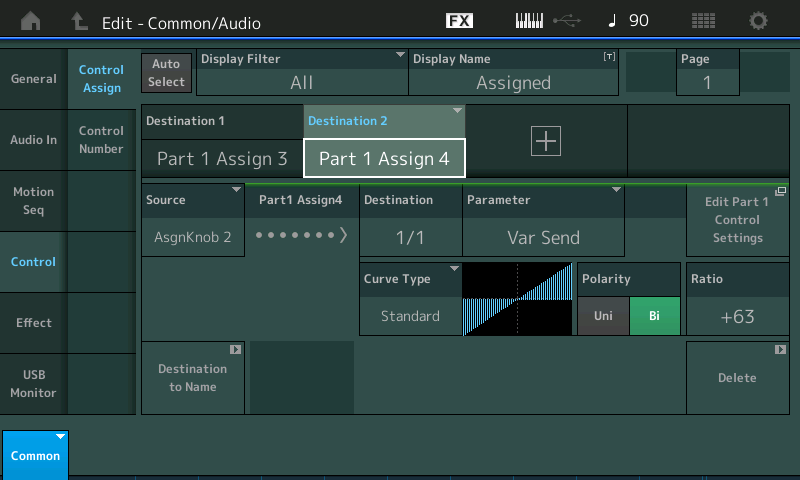
DESTINATION 1 is Common Assign Knob 1 set to control "Part 1 Assign 3" which is REV SEND,
DESTINATION 2 (shown highlighted in the screenshot above) is Common Assign Knob 2 set to control Part 1 Assign 4" which VAR SEND
Move the cursor to highlight the Destination 2 box which is controlling VAR SEND
Tap the shortcut box "Edit Part 1 Control Settings"
This will take you directly to EDIT Part 1 and the Control Assign screen where it recalls where Part 1's Assign Knob #4 is assigned to the VarSend.
CFX Stage:
As mentioned, when you "+" (merge) the CFX Stage, the VarSend is stored at 15 - so when it is selected it is already set to send a value of 15 to the VAR SEND - that is how you are hearing Chorusing on the piano as soon as you merge it to your new creation. When the CFX Stage is at HOME its VAR SEND feeds an "SPX HALL" Reverb (no longer present in your Performance).
Explore the CFX Stage programming - you will discover that it has a CONTROL DESTINATION for VAR SEND as well.
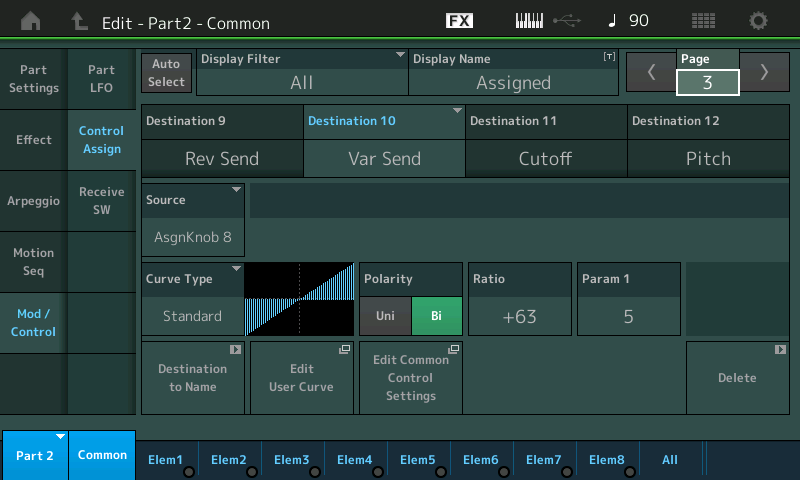
This allows the player to increase or decrease (Polalrity - Bi) the amount of send to the SPX HALL (when you play the CFX Stage in its HOME location). However, when merged to the "St Ensemble K" you will find that PART 2's Assign Knob 8 will increase and decrease the VarSend amount... to the "2 Modulator".
So even after you have set the Var Send = 0 for PART 2, you have this Bi-directional Assign Knob that is at work.
You can offset this to minimum (turn PART 2 AssignKnob 8 fully counterclockwise - and then remove "DELETE" the assignment (DELETE appears in the lower right corner of the Control Assignment screen).
I typically recommend that when creating your own Performances - always consider the "shared" or Common items - System Effects, Master Effect, and Master EQ... because all PARTS that you merge to this program will inherit them as the overall ROOM ACOUSTICS.
Think of the "St Ensemble K" as a group of string players in their own specially built room (the strings sound great in that room), and what you did when you "+" (merged) the "CFX Stage" was roll an acoustic piano into that room. You will inherit the acoustics setup for the Strings. Make sense?
What you want to do - is build or make adjustments for a new set of "acoustics" for the specific items you are combining in your new "room":
In general, the review of Control Assignments is a good habit for each and every PART you add or select to play. Programming the sound is usually best left to the expert programmers... but programming *how* it plays is really the player's responsibility/obligation -- frankly it is the most important tweaking you can do.
I recommend that you clear ( DELETE) the upper Common Assignments and build your own. Begin by making minor adjustments and teach yourself what you like and customize the Control Assignments. Because they will need to work FOR each PART you add (merge) to this Performance creation...especially when there is an obvious conflict when you simply add a new PART.
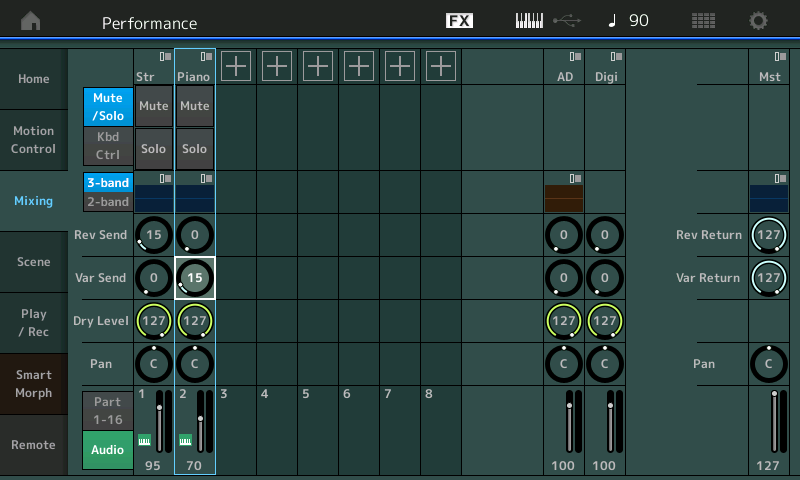
Choose a Reverb that all instruments can share - then review the SEND amounts - helpful in this review is touching "Mixing" from the HOME screen.
Choose a Variation effect that works for all instruments (recognizing some instruments do not require a second effect, certainly a Piano does not need a Dual Modulation Chorus effect, well, not usually).
Remember, the upper COMMON/Audio level of the architecture speaks to all 16 potential Parts - they all share processors on that level. They may have individual Level Sends (as with the SYSTEM Reverb and Variation) or they may process all instruments, like the Master Effect and Master EQ.
It is the Part's (2) Insertion Effects that are apart of the instrument (Part). All other Effects are shared by the Performance as a whole
Well it's so obvious! LOL!
I had no idea about inheritance so thank you so much for this tutorial.
However, there's one thing I don't understand:
"turn PART 2 AssignKnob 8 fully counterclockwise "
How do I do this? Is this a virtual knob somewhere?
"turn PART 2 AssignKnob 8 fully counterclockwise "
How do I do this? Is this a virtual knob somewhere?
From the [PERFORMANCE (HOME)] screen:
Make sure the [ASSIGN] button is lit
when lit, the Knobs are 1-4
It you press it, while it is lit, the button flashes to indicate that the four Knobs are now Assign Knobs 5-8
Select PART 2 (your "CFX Stage" Part)
Turn Assign Knob 8 (the fourth Knob)
If you have the first "VIEW" screen active you will see the "Part 2 / 5-8" in the screen... denoting which Knobs are currently accessible
You can toggle the VIEW screen by repeatedly pressing the [HOME] button.
View 1 shows the Knobs
View 2 is split screen
View 3 is for SmartMorphing
See how the [ASSIGN] button moves from 1-4 when lit steady to 5-8 when flashing.
Just to the left of the Knob icons in the screen it will identify which KNOBS are currently accessible.
Great! You are a gift to mankind! Thanks again.
