I just got my MODX7 today. I have a set of Studiologic MP-117 MIDI bass pedals connected, and I would like to be able to play a different sound on the pedals than what I'm playing on the right and left hand parts. Is that possible, and if so, how? Thanks!
You have choices:
1) Transpose MP-117 down by -24 semitones. Then use bass pedal as a split where it occupies low notes while other sounds are split for higher notes. Can even shift octave of MODX keyboard so keys do not overlap any bass pedal notes.
2) Change pedal Midi channel by holding down channel button and pressing pedals that represent a number 1-16. The PART which matches can have local control off.
Current Yamaha Synthesizers: Montage Classic 7, Motif XF6, S90XS, MO6, EX5R
I just got my MODX7 today. I have a set of Studiologic MP-117 MIDI bass pedals connected, and I would like to be able to play a different sound on the pedals than what I'm playing on the right and left hand parts. Is that possible, and if so, how? Thanks!
Hi Cindy,
Welcome to YamahaSynth.
Yes it is possible.
You don’t really specify exactly what you want to do, so we’ll give you a general example, then you can expand on it as you see fit.
I must warn you I do not know anything about the Studiologic MP-117, at all. But I will proceed as if it is just a foot pedal controller that can transmit on any MIDI channel you select and I will assume you have it connected to the MODX7 with a Standard 5-pin MIDI cable. If I am wrong about any of this let me know.
You would Setup the MODX to receive information via MIDI.
Press [UTILITY]
Touch “Settings” > “MIDI I/O”
Set the MIDI I/O = MIDI
Then while still in UTILITY Settings touch “Advanced”
Here you want the MODX in “MIDI I/O Mode” = Multi
“Multi” will allow you to address the MODX Tone Generator with its own keyboard for some Parts and let you dedicate a Part for your external controller.
You don’t say what sound or sounds you want to play from the MODX. But choose or create the MODX Performance with the sounds you want to play with the MODX Keys. Creating Splits and Layers on MODX is really easy (we will not cover this here, but if you need help with that we can deal with that separately). You can create or select a Performance using up to eight Part slots for the sound you play from the MODX Keys. Next, you will “ADD” (or what is called “merge” ) a single Part for the MIDI Bass Pedal to play.
When you call up the MODX Performance that you wish to play, press the [PERFORMANCE (HOME)] button
Repeated pressing of this button toggles the screen between two different views of the current Performance.
The Main HOME screen shows you 8 Knob icons, the other “View” shows you four groups, each with four Parts, split screen with the mapping of the layered/split Parts.
On the Main HOME screen, each Part is shown as a slot. Initially you are initially viewing slots 1-8 (and as you might imagine you can flip the screen to view Parts 9-16 when necessary). Parts 1-8 are of particular importance because these can be selected to play from the MODX keyboard.
Any of the Parts 1-8 that have the KBD CTRL (Keyboard Control) icon active (green) will sound when you play the MODX Keys, any Parts “Added” to this Performance can be set to be played by either selecting that slot directly or via MIDI IN*
When you see a Part slot with a “+” this is an empty slot. You can touch the “+” mark in any Performance to ADD the Part you wish to control with the Bass pedal.
Let’s say you select a MODX PERFORMANCE with two slots occupied... they will all have the KBD CTRL icon active (green).
You would touch the “+” in Part 3
The Category Search MERGE function opens. You will see “Performance Merge” on the top line of the screen
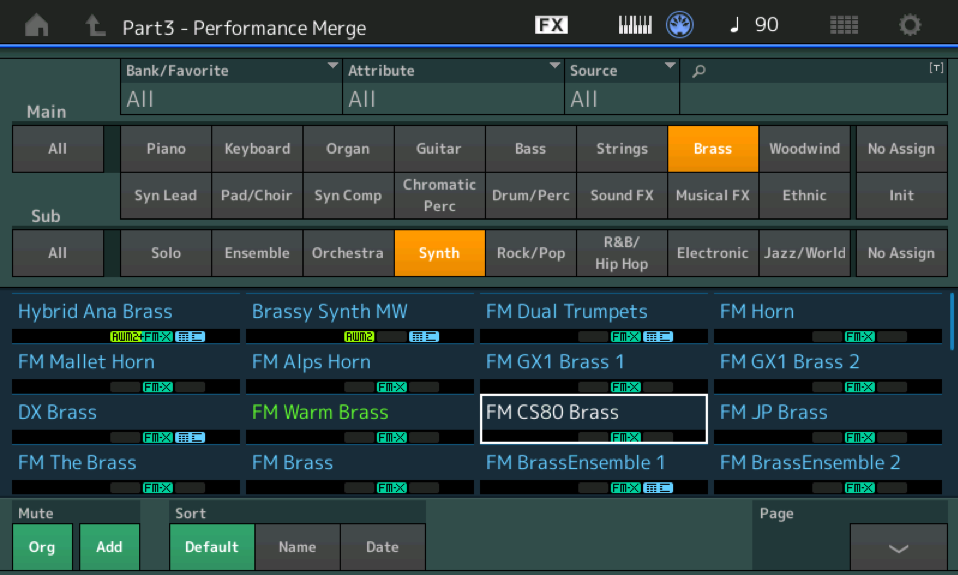
This will assist you in finding an appropriate sound for the Bass pedals to play. The sound you selected will be “added” to the current MODX Performance.
At the top left of the “Bank” = All (when you amass thousands of sounds you can select the specific Bank you wish to search through
You’ll also see “Attribute”
Touch “Attribute”
Select “Attribute = Single”
You will now be shown only Single Part programs. The listings will all be green.
Green = Single Part
Blue = Multi Part
For your bass pedal you want to select from Single Part programs. Use the Main Category and SubCategory to narrow your search.
The bottom half of the search screen shows you all the options that meet your search criteria (16 at a time). Use the down cursor arrow to scroll down through the programs.
Whatever Part slot you use (my example was Part 3) that’s the MIDI channel you want your pedals to transmit on.
Return to the Main HOME screen
Deactivate the KBD CTRL icon on this newly merged Part. The icon turns grey.
Now when you press the [PERFORMANCE (HOME)] button, only the KBD CTRL Parts Play from the Keys, while you play the non-KBD CTRL Part via MIDI.
Press [STORE] to store your newly created Performance to your User Bank.
Hope that helps. Let us know.
Bad Mister - That was exactly what I needed to know! What I wanted to do was to play different sounds with the left and right hands, and a third sound with the pedals. For example, piano with the left and right and acoustic bass with the pedals.
FYI, the Studiologic pedals have buttons for MIDI channels, transpose, bank select, and program changes, but I usually only use transpose and MIDI channel. You press the button with one foot and use the pedal keyboard to enter the digits 0 through H.
Thank you so much for the detailed explanation. I'm sure I'll have more questions as I learn the MODX.
Big big thank you from me as well, Bad Mister, I had been looking for this for quite a while and your solution is 100% clear and effective!

