Hi all!
However absurd the statement may seem, it is reality. Having a small amount of volume in a string sound being at the top of volume in the part (127) and having the 2 fx of insertion occupied for that part, I have activated in Master Fx a compressor to raise the volume. When I have returned to the part to level the volume, it has not allowed me to modify it. I have disabled the compressor in Master Fx and it still does not answer the volume. Raise the volume or lower it to zero, the volume does not change. I have entered the Scenes to modify the volume in this way and it does not work either. I do not know what I could do without wanting or without realizing so this absurd and so basic situation happens. Please help!!
Well, it seems that I found the solution. It seems that at some point, accidentally or unconsciously, I had to touch knob one and I had to activate it. To know how ... I have not known how to disable it, but at least I have left it in a parameter that does not affect the volume in a negative way to my configuration.
Regards!
When there is a ghost in the machine, the "problem" is usually that there is an offset to volume the user is unaware of.
To figure out what offsets are activated, touch a PART from your HOME screen, choose edit, navigate to the "Mod/Control" -> "Control Assign" screen.
The screen looks roughly like this:
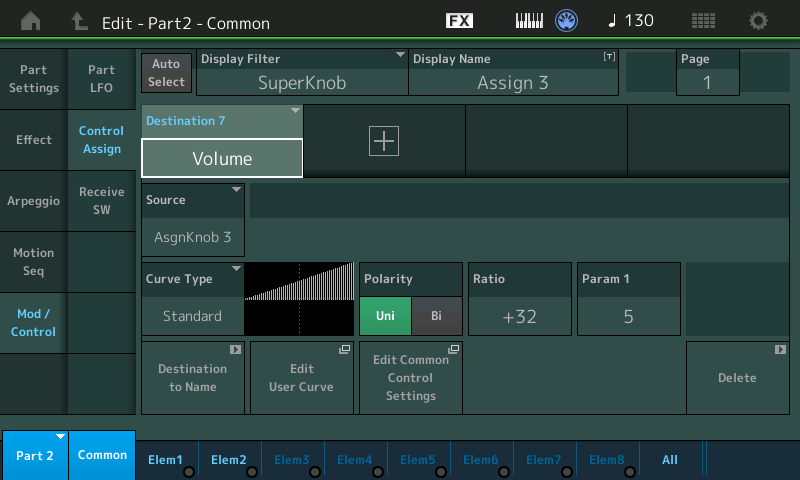
Touch "Display Filter" and change this to "All". Now use the "Page >" button to advance through each page of destinations and look for volume or level as a destination. If you do find a destination of volume or level - you can touch this destination - a popup to change the destination will display so exit out of that without making a change - then look at the "Source" box which will tell you what controller modulates the offset. You can elect to "Delete" the destination if you want to stop the offset. This may not be all you need to do to make the Performance continue to sound proper since a zero offset may not be what makes sense for what you expect.
LFOs can also apply volume offsets. These are less likely to act like constant offsets due to the convention of how LFOs are typically programmed.
Current Yamaha Synthesizers: Montage Classic 7, Motif XF6, S90XS, MO6, EX5R
Cool!
It worked perfectly!
Thank you very much Jason!
