Hi There,
I am trying to recreate the bass from this song.
I have a synthy bass type sound to which I've added some auto wah. I think this doesn't do a bad job however, especially in the verse, I think the bass is sliding up into the note.
I am achieving this by left hand on pitchwheel, however I was wondering if there was some way of integrating this into the sound so I can just hit the note and it will start say a tone down and then slide up into the note.
I am guessing this can be done by setting the LFO accordingly however I am a bit rusty on this as it's not something I am doing every day.
I remember seeing as explanation on how to create risers so I assume it's a similar technique.
As I am playing quite a bit of bass on the MODX it would be a good trick to be able to hit one of the assign buttons rather than the harder co-ordination required when using the pitch wheel.
Of course I might be interpreting the original bass track incorrectly to some extent however I think the general ability to add slides (up and down) to bass lines in some automated fashion would be good as often I am playing left hand bass/right hand keys.
thanks!
Pitch movement can be introduced into a sound several different ways:
Pitch Bend Wheel — as you already know
XA CONTROL — which is a method to introduce a musical articulation (like a pitch scoop) on demand. You can find several examples of this method of adding an articulation; it is accomplished by assigning an Element (sample) of the instrument performing the articulation to either of the AssignSwitches set to “Momentary” or by Velocity Range (exceed a set Velocity value, causes the Articulation Element to sound.
Pitch Envelope — the Envelope Generator for Pitch can be used in place of an LFO. The thing about using an LFO (Low Frequency Oscillator) is, as the name implies, it will keep doing it over and over (oscillation) where you can fashion an Envelope Generator to happen just once. Technically speaking, you can bias the LFO to a controller like a MW or a switch, but then you’re pretty much back to using the PB Wheel
Which brings me to the actual song you mention… I happened to have heard this song hundreds of times in the decade and half since it’s release (as it is now a commercial to fly away and enjoy vacation in the Caribbean)!
The bass player sounds like he has an Envelope Follower doing the traditional Wah-effect on the note attack followed by a thumbed ‘whack’. So we’ll add that to our list of possible solutions:
Touch Wah or Pedal Wah — you may want to try these other two options versus the “Auto Wah” which like the LFO tends to want to repeat (oscillate) over and over.
__ “Touch Wah” requires a note-on attack (velocity) method for start, and would need much less on the thumbed slap. The Touch Wah VCM Effect is modeled after the classic MuTron III Envelope Follower (circa 1970s). Link—Read about this Classic device: MuTron III __ work with Range (Low/High) and Drive (Down/Up) to get the right response to your touch.
__ “Pedal Wah” requires an FC7 positioned to get the Wah effect, and repositioned for the “slap” — this is definitely worth exploring. You control the Wah effect and this becomes very intuitive to control while playing.
In any case, programming it yourself is half the fun — so we’ll give you some examples below of how these approaches can be used. You’ll need to apply them to your selected sound, as you desire. As a keyboard player you need to determine what works for what you need to accomplish. Obviously, if you can use both hands to articulate the Bass you’ll have more options than you would if your right hand is busy chording (in a split Performance).
I will mention that there is certainly a Wah pedal or MuTron III-type Envelope Follower device involved in the original recording, there is certainly a funky thumbed bass slap going on… I don’t necessarily hear the pitch bend but add that to taste. Often a wah-device (which is basically a filter cutoff frequency change) often sounds like the pitch is changing as there is a distinct change in harmonic content.
Where to Begin — XA CONTROL:
We assume you have an Electric Bass sound you want to use…
Navigate to Part Edit, and select the screen where you can review “All” 8 Element slots of the Bass Part.
Here you can see which Elements Sw (switches) are On (green), and under what conditions they each will sound. From here you can adjust the Velocity Range and XA CONTROL conditions under which each Element will sound. And even the Note Range…

Many Electric Bass sounds use the XA CONTROL for something like “Harmonics” - for example, “AsSw1 On” might switch to the harmonic. Or it may switch to a Thumbed/Slapped articulation.
(If your Bass sound does not have an Assign Switch set for XA CONTROL you can easily ADD an Element right on this screen).
If you highlight the Waveform on this screen, then punch [CATEGORY] you will be taken to the Waveform Category Search screen (amber), which will allow you to try out several different substitution Waveforms.
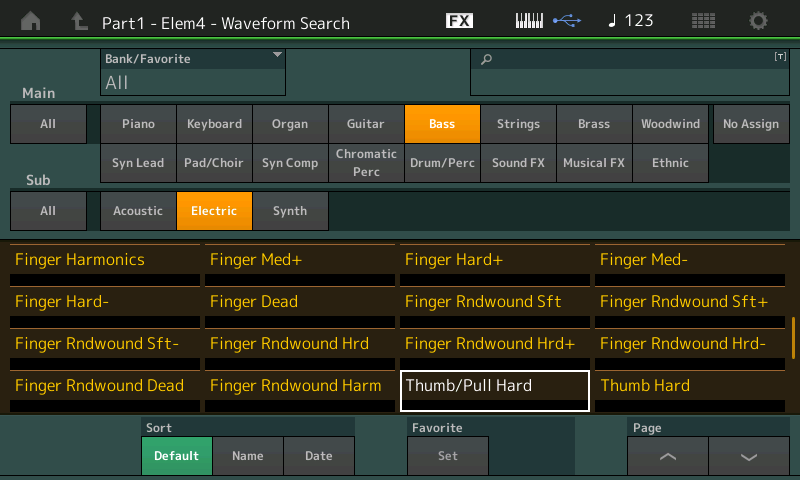
The selected Element will sound when the AsSw is engaged… obviously, you’ll want that Assign Switch to behave as a “Momentary” (rather than a “Latch” ).
I highly recommend you search through not only “Bass” > “Electric” Waveforms but “Guitar” > “Electric”Waveforms… you’d be amazed how often they work perfectly for Bass with an octave Coarse tune of -12
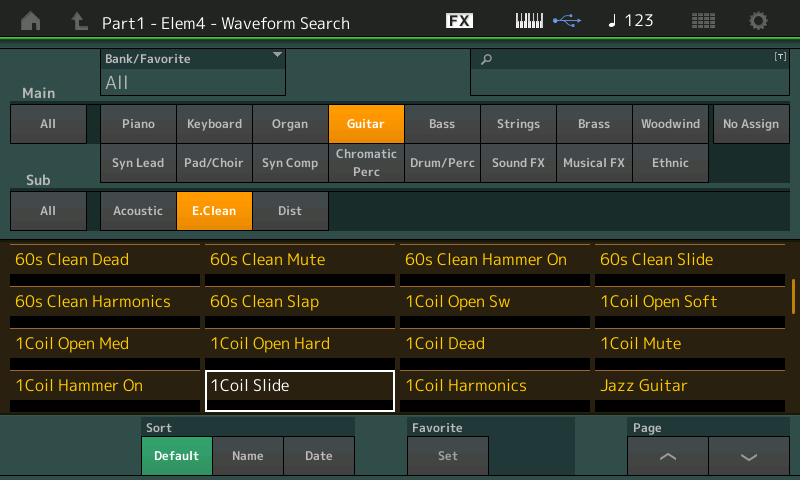
Look for “Slide”, look for “Thumb” or “Pull” or “Slap” — you can type in just these general terms under the magnifying glass to refine the search (if any part of what you type is used it will appear). If you typed ‘slide’ you would find all Guitar-Electric-with those letters in the name.
You have 2 AsSwitches so you can have one do the slap and the other do the pitch slide.
You may prefer to set the Velocity Range so that the “Slap” or “Thumbed” articulation responds above a certain Velocity instead of using the Assign Switches… your preference.
This should get you started… let us know.
Thanks Bad Mister!
Your generous sharing of knowledge and experience in such a thoughtful way is much appreciated and admired.
I will try out the ideas and let you know.
As I come from a land down under I haven't listened to the song that many times!
Hi BM!
Quick question. You said
The selected Element will sound when the AsSw is engaged… obviously, you’ll want that Assign Switch to behave as a “Momentary” (rather than a “Latch” ).
I cannot find where you make the AssSw momentary or latch?
I have looked for quite a while - it's probably directly in front of me!
Also I have tried the Touch Wah and get some good results but the Pedal Wah seems to elude me? I can't get much discernible wah when playing with the values?
Also I have tried the Touch Wah and get some good results but the Pedal Wah seems to elude me? I can't get much discernible wah when playing with the values?
Please see this post:
Link — VCM Pedal Wah __ How to…
…although the example above is on an electric piano, setup is basically the same on any Performance Part. Significant is the FOOT CONTROLLER CC# and the “Pedal Control” Assigned to be the Foot Controller.
Thanks BM and Dragos!
I'll look up those links.
