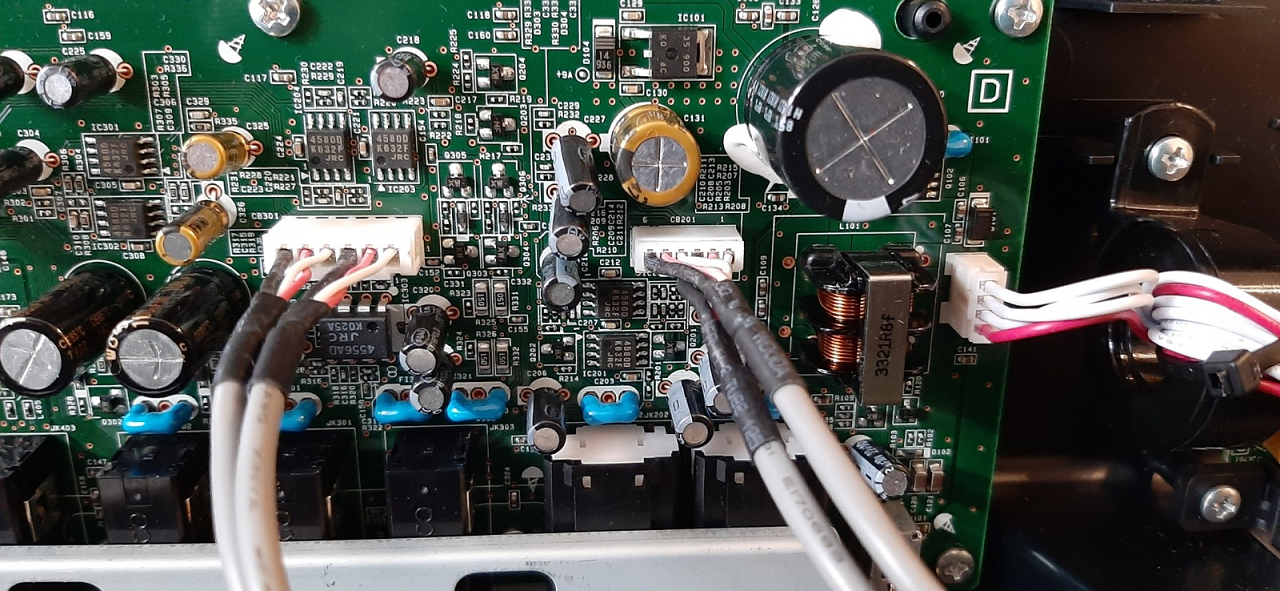I have a recently purchased a MODX8.
I’ve only had it for 2 weeks and In the last few days I’ve started having sound issues. After booting up the sound is perfect but after a few minutes the left channel has some interference then totally cuts out. I first noticed it with headphones but then switched to monitors and and have the same problem. After a reboot everything works fine again for a short while then cuts out again. I imagine it’s a fault but thought to ask here first in case there’s some easy fix?
Is there anything plugged into your A/D input? And are you using a USB connection to a computer/iPad? If not (for both), it sounds like a service event (or simply an exchange at the dealer assuming you purchased new a few weeks ago).
It's worth asking if the problem is heard on factory Performances or your own creations. Your own Performances may have their own issues.
This also assumes your headphones were plugged into the phones jack and the monitors were plugged into Main L/R.
Having weirdness like this using two different outputs would eliminate a lot of the cabling, headphone, and monitor setup type questions. If you were using factory Performances with no A/D inputs and no computer interaction through USB - then it sounds like a problem.
I would tend to try the following first:
1) Isolate. Meaning unplug everything from MODX except the power cable and headphones plugged into the correct port. No USB connection. No MIDI cables. No other cables on A/D inputs or on Main L/R outputs.
2) Test only factory Performances.
3) If anomaly occurs, try removing the headphones and connect monitors to Main L/R (still keep all other cables - USB, A/D inputs - unplugged)
If I still had a problem as you described using these tests, I'd exchange. And probably test in the store bringing my headphones.
One thing that could "go bad" and make the keyboard do strange stuff over time is the power supply. As I understand, MODX uses the "wall-wart" type that outputs DC. That unit can possibly be bad and go out of regulation which may have a detrimental effect on the MODX's audio outputs. So I suppose it's possible that just your power supply is bad while the rest is OK. I'd still probably be inclined to exchange. Not everyone has extra power supplies around to test this theory. And who knows, if it's the P/S, why you would've ended up with that short stick.
Current Yamaha Synthesizers: Montage Classic 7, Motif XF6, S90XS, MO6, EX5R
Thanks for your message Jason much appreciated.
I think it must be an audio out interface problem. Nothing plugged in to A/D. Problem happens in standard factory performance and also working with Cubase.
I tried isolating everything and had the same issue with headphones and monitors independently.
I have been in touch with the retailer where purchased two weeks ago and arranged for it to be replaced. Just hope it’s a one off and not a common problem with the product.
Thanks again
I don't think this is common. I can't remember hearing anything like this from previous forum posts.
Current Yamaha Synthesizers: Montage Classic 7, Motif XF6, S90XS, MO6, EX5R
Hallo,
I have the same Problem. Resolve?
If this isn't QC seems like there should be a failing shock/vibe test that would influence tacking down the connectors with non-permanent glue such as hot glue that holds well but can also be removed easily for service.
Consider warranty voiding if servicing yourself. Check your warranty terms and duration to see if you're outside of the warranty period or not -- at least to factor into a decision.
If you do fix this yourself - it would be a "good citizen" step to inform Yamaha of what you did. What I'm thinking is that they need to know what's failing in the field -- perhaps something they get reports from service -- to help improve the manufacturing/design process. Ideascale may be one avenue for this although there may be another more purposed channel.
Current Yamaha Synthesizers: Montage Classic 7, Motif XF6, S90XS, MO6, EX5R