In a part, I've set Assignable Knob 1 to do a few things I want.
Now, having done that in a part, how do I link that Part's Assignable Knob to the Performance's Assignable Knob 1.
So that it can then be linked to the Super Knob, through the SuperKnob's Control of the Performance's Assignable Knob.
--- btw, forum tags have been hijacked.
It seems there is no way to link up, only to link down.
Do I have this right?
Now, having done that in a part, how do I link that Part's Assignable Knob to the Performance's Assignable Knob 1.
From the Part’s Control Assign screen (where you Assigned things to the Part 1 Assign Knob 1) touch the shortcut box “Edit Common Control Settings”
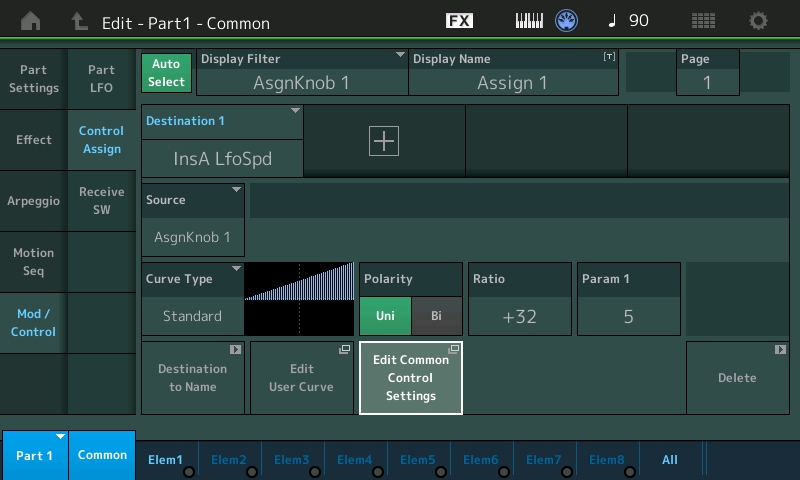
This takes you directly to the Performance Common/Audio level of the architecture, where you make the link to the Performance’s Assign Knobs.
The “Source” = AsgnKnob 1
Tap the “+” to add the Common Assign Knob “Destination” to control the Part Assign Knob
When you tap the “+” a default “Destination” parameter is shown... tap that default parameter so you can see the pop-in menu with all of your Assign options.
Select “Part 1” > “Part 1 Assign 1” as the “Destination”
Press [ENTER]
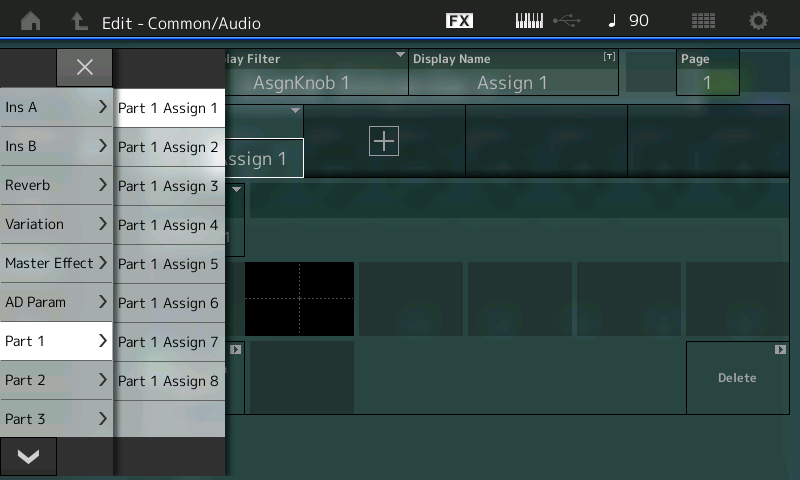
You have now assigned the Common Assign Knob to control the Part 1, AssignKnob 1.
By default, the Common Assign Knobs are linked to the Super Knob movement.
Thank you. I had always presumed that button was redundant, due to the naming of it.
It should be called:
Edit Performance Common Control Settings
If that doesn't fit:
Edit Common
Performance
Ctrl Settings
