Hello!
Has anyone seen this issue with their MODX? Basically note velocities over say 88 are not being recognized by the MODX via MIDI. If I lower the note velocity it plays. Seemingly random, but more often than not.
Tried different DAW's, MIDI cables, MIDI interfaces. I have narrowed it down to the MODX. I have also performed the latest firmware update to no avail.
Is there something I'm missing in the settings interface?
Is there something I'm missing in the settings interface?
It is likely something you are missing.
If you are playing a Multi Part Performance, and your instrument is in MIDI I/O Mode = Multi, it is likely the sound you are playing has Velocity mapped so that Part 1 covers Velocities between 1 and 87, while Part 2 begins at Velocities 88 and above and so on.
For example, the "CFX Concert" is a Multi Part acoustic grand piano. It occupies four Parts and is 18 Elements.
Part 1 only covers velocities up to 92... 6 Elements detailing ppp, pp, p, mp, mf, f velocity ranges...
Part 2 covers 93-127 ...3 Elements detailing ff, fff, ffff ranges.
Part 3 is 8 Elements which covers all velocities 1-127 but only for notes above G#5 (undampered notes)
Part 4 is KeyOff Sound for the Keys with dampers
In our previous synths you were limited to just 8 Elements per program ... by allowing the player to "link" multiple Parts (KBD CTRL) and then to play them simultaneously, the MONTAGE/MODX are able to break this 8 Element limit. This allows for greater nuance and detail in the programs you play. The MONTAGE/MODX Transmit or I should say *can transmit* on multiple channels simultaneously.
And if you are attempting to record a Multi Part Performance it could be occupying as many as eight Parts maximum, each would Transmit its data on a separate MIDI Channel. Sounds like you are recording just one Part of a Multi Part Performance...and it only has data up to velocities of 88.
Please tell use what Performance you are playing, what software you are using, and a general idea about what you wish to accomplish...
If you are recording a solo instrument you will want to set MIDI I/O Mode = Single. This will place all Parts of a Multi Part Performance on a single selectable Channel. [UTILITY] > "Settings" > "Advanced" > here you can select the MIDI I/O Mode.
If you wish to record a Multi Part Performance to a DAW, like Cubase, while in Multi I/O Mode, you would create a single MIDI Track but set the channel of the Track to "Any". A setting of "Any" allows Cubase to echo the data through on the MIDI Channel it came in on. It can easily handle the multiple MIDI channel streams... you can separate the data later by MIDI Channel.
Let us know.
Please tell use what Performance you are playing, what software you are using, and a general idea about what you wish to accomplish...
If you are recording a solo instrument you will want to set MIDI I/O Mode = Single. This will place all Parts of a Multi Part Performance on a single selectable Channel. [UTILITY] > "Settings" > "Advanced" > here you can select the MIDI I/O Mode.If you wish to record a Multi Part Performance to a DAW, like Cubase, while in Multi I/O Mode, you would create a single MIDI Track but set the channel of the Track to "Any". A setting of "Any" allows Cubase to echo the data through on the MIDI Channel it came in on. It can easily handle the multiple MIDI channel streams... you can separate the data later by MIDI Channel.
Let us know.
Thanks!
Moving in the right direction thanks to you. The test instrument was the Imperial Grand Piano. It's made up of three parts. I was using Reaper and Cubase to test. I first noticed it in Cubase and used Reaper as secondary DAW to test it.
I tested changing the MIDI I/O Mode = Single. That worked at the MODX. But switching it back to multi and testing in Cubase -and also in Reaper- selecting "Any" channel out did not work as anticipated.
I see what happened. I was working with older material that was originally recorded using one MIDI channel.
Playing that back to the MODX/Montage with a multi performance instrument it only sees the one channel. Even selecting ANY MIDI Out will not help. When recording MODX/Montage sends multi performance velocity parts to the DAW to be recorded on the same track but with separate notes for velocity -in this case- on separate channels.
If the original piece was not recorded in this fashion it's only going to send the one channel velocity data to the MODX/Montage. Thus the dead notes...
So I'm guessing with older MIDI recordings the only option is to choose MIDI I/O Mode = Single?
I don't know anything about Reaper. What the take away should be is the MODX can and often does Transmit on multiple MIDI Channels. You must take care to record them all and most importantly thru them back to the channel they arriveon
What many long time MIDI users stumble over is, the MIDI data. A Cubase MIDI Track always records all incoming channels and the Channel setting rechannelizes the data as it goes back Out. Setting the Cubase MIDI Track = "Any" allows the data to go back as it came in.
I think perhaps what was communicated is a past recording session where single-channel MIDI mode was used. Then, playback of that project after the mode was set to multi-channel mode.
One fix is certainly to set the keyboard back to single-channel mode.
The "better" fix may be to duplicate the track to MIDI channels 2-n where "n" is the number of PARTs in the Performance. Leaving your instrument in multi-channel mode.
Current Yamaha Synthesizers: Montage Classic 7, Motif XF6, S90XS, MO6, EX5R
I think perhaps what was communicated is a past recording session where single-channel MIDI mode was used. Then, playback of that project after the mode was set to multi-channel mode.
Exactly
One fix is certainly to set the keyboard back to single-channel mode.
The "better" fix may be to duplicate the track to MIDI channels 2-n where "n" is the number of PARTs in the Performance. Leaving your instrument in multi-channel mode.
Another option I communicated on another forum would be to just copy the OLD performance to several new tracks each assigned a different channel and like you said leave that in multi-channel mode. Then just record the audio to one track.
Your another option sounds the "same" as the "better" one I threw out. What you do after fixing the channelization (like recording audio) is gravy - or not really a part of the fix. I think you've got a handle on what to do. It should be fairly easy to cut/paste and re-channel the pasted tracks. It's a good lesson to learn as you start to evolve your thinking about how Performances are constructed. Multi-channel mode is the "native" mode (the original mode of the predecessor's stock firmware) and single-channel mode can "hide" some of these details about how the Performance is built.
Current Yamaha Synthesizers: Montage Classic 7, Motif XF6, S90XS, MO6, EX5R
I have just experienced this problem. I have a studio in my loft built on Cubase 9.5 pro and VST instruments. Komplete Ultimate, Omnisphere Etc. I purchased the Modx8 so i could leave this set up downstairs and quickly record song ideas. I would then send this to the studio PC and take it further. I did not realise the Modx had such limitations. I thought i would be able to simply setup a 8 to 16 track template in cubase elements, changes patches from there Etc but nothing is straight forward. I would really appreciate if someone could provide a link to show how to setup a template in cubase that uses performances with multiple parts.
Am i correct in thnking that if i had say 4 patches (sorry i know they are performances in the Modx but patch is etched in my brain) that had say 6 parts in each I could not play these all together as the part count would exceed 16? Therefore i would have to record actually audio one at a time into the DAW? Really considering begging my store to take this back if its going to work like this.I am hoping and expecting that its my lack of education so far on the Modx that is the problem and not the Modx itself?
A Performance has at most 16 PARTs. A self-contained sound (like a synth sound, or acoustic piano sound, or brass sound) can be made up of one PART or made up of more than one PART. Within a Performance, you can have say a piano that is made up of 4 PARTs, a bass that is made up of 1 PART, and strings made up of 3 PARTs. So the Performance could be made up of 8 PARTs. PARTs 1-4 as piano, PART 5 as bass, and PARTs 6-8 as strings (for example). If you had 3 different Performances you wanted to record into one audio recording - you cannot record more than one Performance at a time. You'd have to setup a multi-track audio recording where each Performance is recorded in a separate recording pass.
If you wanted to - you can merge two Performances as long as you do not exceed the MIDI limit of 16 total channels - of which MODX uses one PART per channel.
If you wanted to be efficient in your audio recording and were using MODX for quick sketches - then you would select single-PART sounds and combine several single-PART sounds into a Performance so you could have up to 16 total different sounds (piano, bass, strings, synth, e.piano, drums, brass, flute, sax, guitar, clav, and so on).
Yes, there are multi-PART pianos (like "CFX Concert" ) - but there are single-PART equivalents for most (like "CFX Stage" ). [CATEGORY SEARCH] filter by single-part can help guide.
A Cubase tutorial: https://yamahasynth.com/montage-category/montage-and-cubase-pro-9-workflow (one of many).
Current Yamaha Synthesizers: Montage Classic 7, Motif XF6, S90XS, MO6, EX5R
Hi Jason,
many thanks for the reply. I will check out the link you provided. I want to avoid recording the Modx as audio until happy with what i have got down.
Im having an issue where i am hooked up to Cubase, drums working fine, bass working fine, get to my third track, say a multi piano and sounds or layers are cutting out when played though the DAW (local is fine). I think this is something to do with each part of the multi having its own midi channel. So the DAW is only transmitting on say channel 3, therefore only parts assigned to midi channel 3 in the multi are being heard. I assumed changing DAW to all channels would fix this but no?
"All", as in MIDI channels? In Cubase, for the MIDI channel - the exact language they use is "Any", not "All". Just making sure. Set to "Any" - this will record and re-transmit any channel coming in at the time you record a MIDI track. So if you play MODX and record a MIDI track set to "Any" - then if that MODX Performance is using 8 PARTs 1-8 and MODX is set to Multi-Channel mode - then Cubase will document MIDI channels 1-channel 8.
3 "lines" above the "Any" setting (MIDI channel) you can set the MIDI input. Here there is an option for "All MIDI Inputs". This is not referring to channels. It is more referring to MIDI devices (drivers). Of which MODX will be an option - or you can have Cubase document more than just MODX.
Current Yamaha Synthesizers: Montage Classic 7, Motif XF6, S90XS, MO6, EX5R
Yes, sorry "any", i posted in a hurry. Heading home now to play with this further after printing out the Cubase workflow link you kindly supplied. However I did already read the part about using 6 midi channels in the DAW for a 6 part performance which to me is madness. Lets see how i get on.
If you prefer a single channel for all, there's a mode for that. Single channel MIDI mode. You can set the I/O channel to any you prefer. This doesn't get you Motif freely assignable and overlapping MIDI channels, but does get you all PARTs to a single programmable channel.
Current Yamaha Synthesizers: Montage Classic 7, Motif XF6, S90XS, MO6, EX5R
@Russ,
You are using Cubase Pro. This means you can setup to record as if you have multiple MODXs... this entails setting up to use the MODX via VST routing. Doing so will allow you to, same as you would with a software plugin synth, open multiple instances of the MODX.
However, if you’re adamant about not changing your workflow, this may be problematical for you. The VSTi situation requires rendering audio (albeit only via the “Freeze” function which involves temporary audio files).
Alternate Method 1
There is a way to work without this advanced routing scenario, however... you can do so using the Cubase Pro “MODX Recording Template: MODX Multi Channel Recording” which utilizes the INPUT TRANSFORMER built-in to “Pro”. When starting a new Project, go to FILE > NEW PROJECT... > select Recording > find the “Yamaha MODX multi channel recording” Template...
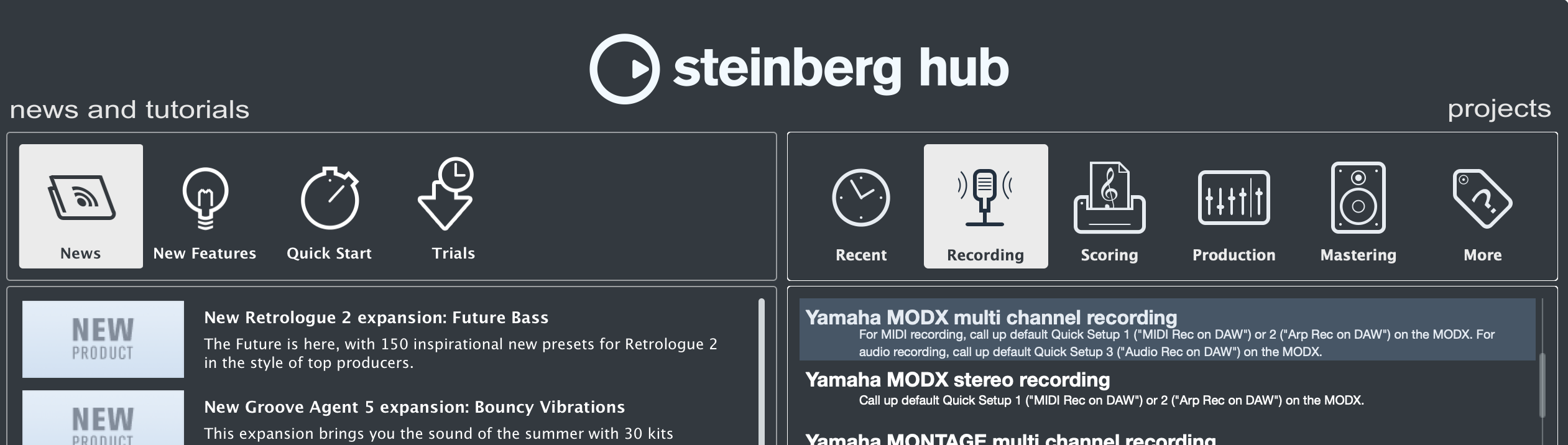
Simply put, this template let’s you record each Part to a separate MIDI Track. This is ideal for playing and recording Multi Part Performances where you are transmitting on multiple Channels simultaneously, from the MODX.
You will be able to Transmit from the MODX on multiple channels by using the KBD CTRL icon (green) on the Parts you want trigger. Set a corresponding MIDI Track in Cubase to Record Ready. The Track should be *selected* (highlighted) and armed (Record Ready).
Im having an issue where i am hooked up to Cubase, drums working fine, bass working fine, get to my third track, say a multi piano and sounds or layers are cutting out when played though the DAW (local is fine). I think this is something to do with each part of the multi having its own midi channel. So the DAW is only transmitting on say channel 3, therefore only parts assigned to midi channel 3 in the multi are being heard. I assumed changing DAW to all channels would fix this but no?
Once you record your Drum, Bass, say you wish to add “CFX Concert” as your third Cubase MIDI recording... one-way to accomplish this would be:
You would place the “CFX Concert” so it occupies Parts 3, 4, 5 and 6 of your MODX Performance Mixing. KBD CTRL active on just those slots.
You would place Cubase MIDI Tracks 03, 04, 05 and 06 in Record Ready.

Shown above (although for MONTAGE, it is the same for MODX).
When that KBD CTRL icon on the MODX PART is green, playing the Keyboard will output MIDI data on the correspondingly numbered MIDI channel.
The correspondingly numbered MIDI Track in Cubase Pro is selected, armed and ready to record.
SUMMARY
If you now wish to record a Multi Part instrument to Cubase... each Part you want to play simultaneously will have KBD CTRL active (green); you would activate a MIDI Record Track to record each Part you are transmitting.
The INPUT TRANSFORMER used in this template is set so MIDI Track 01 will only record MIDI data transmitted In on MIDI channel 1, MIDI Track 02 will only record MIDI data transmitted In on MIDI channel 2, and so on... (this is different from normal, where a MIDI Track records all incoming MIDI data).
Each Part now has its own discreet tunnel to and from the DAW.
Want to record an eight Part MODX Performance with Arps, and all?... simply select and arm MIDI Tracks 01-08. Set the MODX to Arp Out On.
Want to isolate Super Knob and Scene recalls to their own MIDI Track? Set them to CC = OFF in the MODX, which will have them generate System Exclusive messages instead of CC messages; activate the “SYSEX” MIDI Track in Cubase along with the numbered MIDI Track or Tracks you are addressing.
Alternate Method 2
Start with MULTI/GM as your starting point.
When doing Part selection, select the PART
Press [SHIFT] + [SEARCH] to acces Part Category Search
Set the “Attribute” to Single
This will let you work with 16 Parts, Multi-timbral with one Part per channel
