I am trying to increase the attack on an AWMD2 normal part (Seattle Violas) so I can play a run of sixteenth notes and still have the individual notes be audible. I've gone into the edit window, Performance>Motion Control>Quick Edit>Attack and turned the attack value all the way down, to the left. This increases the attack some, but not enough.
Is there a way to make the strings' attack much faster, so I can play a run of sixteenth notes? Or maybe some other string part that can be edited for a much faster attack? Thank you.
I would probably cycle through the 5 or so primary Viola elements (samples). (Solo: ) Viola1 St, Viola2 St, (ensemble: ) Violas mp, Violas mf, Violas f. Not that adjusting attack isn't a good idea - but the samples themselves would help if they have recorded faster attacks on one of these.
Current Yamaha Synthesizers: Montage Classic 7, Motif XF6, S90XS, MO6, EX5R
Here are some details regarding the Performance: Seattle Violas (2 Parts)
Initially, Part 1 (3 Elements) sounds. Part 2 (2 Elements) remains ‘hidden’ until Super Knob is advanced.
Part 1 is a section of Violas, while Part 2 is a solo viola (switchable from Poly to Mono)
The Part 1 Elements are velocity switches: soft-medium-hard.
Element 1 and 2 have their AEG Attack Time = 0 (immediate), the hard strike Element 3 has a slower Attack Time (105).
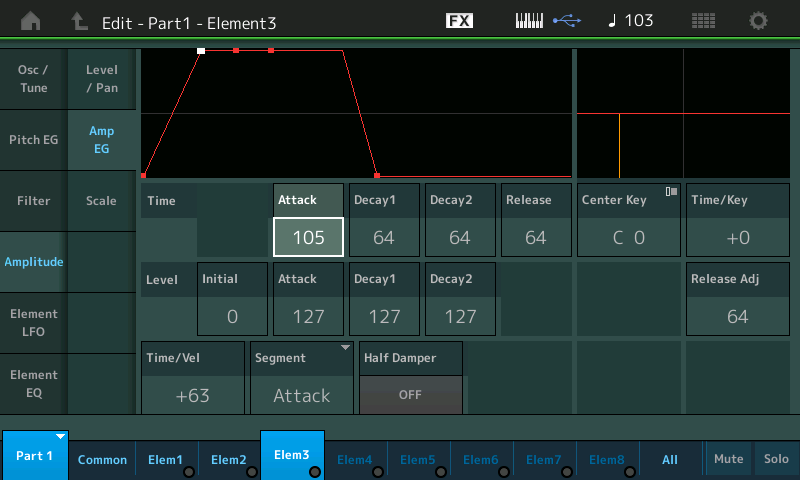
You may wish to adjust this to match Elements 1 and 2.
The MW is dramatically affecting the AEG Attack and AEG Release response, by offsetting the EGs of all Elements. As you raise the ModWheel you offset the Attack which slows the initial response and extends the Release at key-off.

Advancing the MW would emulate a slow-rise entry, or if raised during held note(s) to affect the phrase end... rather than immediate, it will have some overhang after letting go of the key.
Because the hard/forte strike, Element 3, (velocities above 106) is significantly slower than the soft and medium strikes, even with the MW down, you may notice the slower entry of the “Seattle Violas“ on hard struck notes.

You may wish to adjust the AEG of Part 1, Element 3. You can do this at the Element’s AEG, or by offsetting the Attack Knob found in the “Quick Edit” area (negative, counterclockwise from its 12 o’clock position).
Extra Credit: AEG Adjustments
Increasing the Attack parameter actually slows the Attack, as Attack is a TIME parameter. And a sample can only really attack as fast as the digital recording it is made from. Attack can be Offset using the “Quick Edit” parameters (convenient to adjust while performing because you can affect many Elements at the same time), and/or directly within each Element (which is like working on the instrument in the ‘shop’ before going to perform).
AWM2 is the sample engine — working with the “Quick Edit“ Offset for Attack: set at +0 each Element responds as programmed in its own AEG. If you increase the Attack parameter (offset it in a positive direction) you actually are slowing the Attack making it more, not less, difficult to perform a quick run. Each Element is slower in response. If you lower the Attack parameter offset (moving it in a negative direction) you can only make it as fast as it was played/recorded originally. If the Element’s Attack Time is already 0 (immediate), you cannot make it faster.
Therefore, in Part 1, only Element 3 will be made quicker, by offsetting the Attack Knob in the “Quick Edit” area.
In a pure synthesis system, like FM-X, you have more flexibility with adjusting envelopes because there is no pre-recorded maximum restriction.
In a sample-based system you could increase the “Initial Level”, this will turn the sample on at a higher initial output (instead of ramping up from 0), the sound comes in without the rise time from zero... subtle, to be sure, but this is the only way to make the Attack Time of a sample recording, faster.
In general, you should choose a Part that behaves as you require, or edit the important area to behave as you require. By mentioning 16th notes, we understand that you need to have a quick aggressive Attack Time, but without knowing the Tempo this is insufficient information... 16th notes at a tempo of 60 versus 16th notes at a tempo of 160 are quite different. Therefore, you must adjust the envelope to perform by ear based on the particular phrase you are articulating.
With a synthesizer you can approach this by component modeling (Dr. Manny Fernandez did a programming series on this type of approach with the FM-X engine). You might try ‘merging’ the “Seattle Violas” section with an aggressively stroked viola for the 16th note run, morphing it to the Viola section sound. This is one area in which the Motion Control Synthesis Engine really shines... you can use this ability to smoothly morph between behaviors.
Only you will know when it sounds/feels right. A study of the “Seattle Sections“ and it’s Audition demo illustrates this point. It also does this morph thing between the entire string section, Super Knob at minimum, to the solo violin-viola-cello composite when the Super Knob is at maximum. Not exactly what you need but an example of how the morphing capability can pull off these dramatic dynamic changes while performing.
In the “Seattle Violas”, Part 2 only enters when the Super Knob is advanced. It provides a solo viola at all velocities... the AsSw1 switches part 2 from Poly to Mono.
Good old fashioned ‘layering’ and by applying Velocity or a Controller to bring in the quicker bowed sound, is another approach... layer the sound you want to play with a viola section that has the attack that you require for the 16th note runs; then set it up so that either with an Assign Switch, velocity or other appropriate controller, you can bring in that quicker bowed attack when you need it.
You might try, layering a spicato bowed Waveform with XA CONTROL (Expanded Articulation Control) that only appears when you require an aggressive quick attack.
In all cases, you’ll need to make the adjustments to suit the musical phrase you need to accomplish.
With any of these approaches you are in the wheelhouse of this engine. You can set this quicker bow stroke to only come in when you exceed a particular velocity (remember velocity normally makes a sound louder but it does not have to... you can make it so that velocity causes it to sound at what ever volume level you desire). It’s a synthesizer!
Hope that helps.
Thanks for both suggestions. I'm playing runs of 1/16 notes in 4/4 time at 80 BPM, so it's not real fast. Still the default attack on this normal part is too long for each note to sound clearly. I've also played with velocity settings in the edit window, to no avail. I think before I try to get into your detailed fix, Bad Mister, I'll check my Korg M3 to see if it has a string voice that I can use as is, or edit.
