is it possible to do it? just to see wich sound is the best with that specific arp i need to use.
ex.: i have a piano with arp n.77. I want to see if another piano is better, with same 77 arp, without changing its linked arp at every step
is it possible to do it? just to see wich sound is the best with that specific arp i need to use.
ex.: i have a piano with arp n.77. I want to see if another piano is better, with same 77 arp, without changing its linked arp at every step
Yes, it is possible.
You must use the “Part Category Search” routine.
When a MODX Part already exists, you can use the “Part Category Search” to replace the existing Part.
This Part Search is different from the other two Searches for sounds… you launch it by *selecting* the Part, then [SHIFT] + [CATEGORY or you tap the Part’s numbered “Type/Name” box. This will call up a pop-in menu > tap “Category Search” — this launches the Part Category Search.
If searching for Single Parts set the “Attribute” = Single; all search results will be green (Single)
If you select a blue search result, please recognize you must specify which one of the Multi Part slots you are selecting as “Source”.
It will allow you choose to either copy the original programming or you can inherit current programming.
Along the bottom of “Part Category Search” screen are options “Parameter with Part” that will allow you to choose what gets brought along when you make a selection.
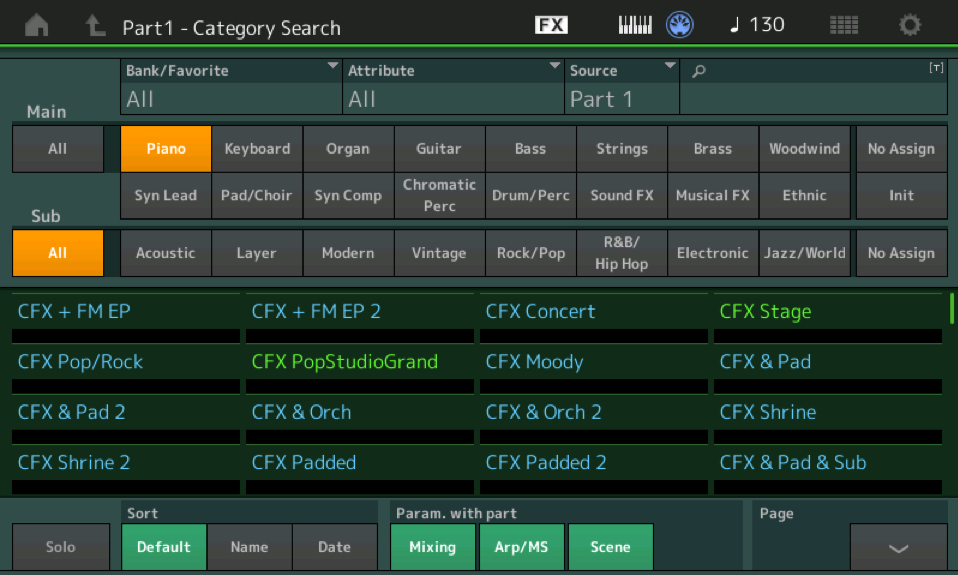
“Mixing”, “Arp/MS”, “Scene” and if active “Zone”
If you have already selected an ARP Phrase # and wish to just change the assigned piano, you clear (grey) the option for “Arp/MS” — this allows the already assigned Arp #77 to be assigned to whatever you select as the *replacement* piano.
If you already setup Volume, Pan, split points, etc. change the “Mixing” option from green to grey. Say you were creating a Piano/Bass split, and you just want to try out new Basses… you’d want to keep you Note Limits… therefore you do not want the Parameters to come along with selecting the Part… you’d want to inherit the current settings
If you already have Scene settings setup in your Performance, change “Scene”, from green to grey.
Required Reading:
Link — Mastering MODX: Using the Category Search
grazie molte per la risposta. Ora dovrò studiarmela bene!
