On the Montage compatibility page, there is the following statement regarding compatibility with the Motif XS:
Only voices that are based on MOTIF XS internal waveforms can be read. Voice files created with user samples cannot be loaded.
It goes on to detail instructions for converting files by utilizing the Motif XF Editor VST.
In contrast, the MODX compatibility page makes no such distinction and seems to suggest that the MODX is capable of directly loading Motif XS data (.X0A, .X0V, .X0G, .X0W) including user samples & without any XF Editor conversion.
I've done a search here and haven't found any discussion of this apparent upgrade in the MODX over the Montage. Is this accurate, or merely an oversight in the design of the MODX's compatibility document? As a user of the XS, it would be great to know if I could so easily share my custom sounds with MODX users.
Motif XS and MOXF compatibility was added to the MONTAGE with version 2.00 released shortly after the January NAMM show back in 2018. That was some 10 or 11 months before the introduction of the MODX... which benefited from this improvement at its release. So it is not that the MODX has a feature not in the MONTAGE when it comes to Motif XS Voice, Performance, Arpeggio, Waveform compatibility. By the time the MODX hit the market, the MONTAGE had already had the XS compatibility for most of the year!
Wherever possible, the MODX will be brought up inline with the flagship MONTAGE. Obviously, when not possible, it will not.
With the release of MONTAGE firmware 2.00 (and later) the ability to load either Voice, or Performances from the Motif XS/XF and MOXF was added. Along with this improvement, the ability to import (non-copy protected) Waveform data from the XS/XF was added. There are known issues loading particular promotional Waveform data made available for the Motif XS and XF ("XSpand Your World", "Inspiration in a Flash" and a few other promotional Libraries). But the majority of commercial data from both the XS and XF can be loaded into either the MONTAGE and/or the MODX.
Worth noting: Data from the older legacy synths, should be tested, thoroughly. We cannot vouch for 100% compatibility for all third party data made for the XS /XF or MOXF, for that matter (because we cannot know exactly how it was made). But we can tell you, while those that load will certainly benefit from the higher grade signal path and audio engine. They will not, however, take advantage of any of the new features of the Motion Control Synthesis Engine... which are significant.
The MONTAGE and the MODX will both read .X0A (XS ALL data file) where you can extract either the 384 VOICEs or the 384 Performances, this will include the Waveforms, and Arpeggios used; .X0V this will include the Waveforms and Arpeggios; .X0W this will load just the Waveforms assuming they are not "protected" data; .X0E this will load the Voices but not any Waveforms or Arps.
We highly recommend authors of legacy data, spend some time and take advantage of the tons of new features, effects, and control assignments that the new architecture offers. In general, if you already have (own) the data files from a legacy product, go ahead and load them up to your MONTAGE or MODX. Verify that the translation takes place as expected.
But to purchase data designed by programmers that were programming on the legacy product, buyer be aware that (if it does load) it will likely only have two of the eight Assign Knobs programmed, it will have no Super Knob functions at all and will not take advantage of any of the new Effects processing Types or expanded Element availability.
The MONTAGE and MODX represent significant advances over the legacy products. Expect to want to tweak the old data once loaded.
MONTAGE adds Motif Compatibility
Gotcha. So it's actually the Montage compatibility page that is in error, or rather very out of date. Thank you for the info!
Yes, stay up with firmware updates... A new Supplementary Manual is included with all firmware updates that includes all new features added to the original product. The MONTAGE and the MODX are very much active products with new firmware updates coming all the time. This is one reason we maintain an active web page to keep users up-to-date. Thanks for the question.
Yes, stay up with firmware updates... A new Supplementary Manual is included with all firmware updates that includes all new features added to the original product. The MONTAGE and the MODX are very much active products with new firmware updates coming all the time. This is one reason we maintain an active web page to keep users up-to-date. Thanks for the question.
I think it would be worthwhile to update the product information page itself, to keep prospective users properly informed.
I'm not a Montage owner nor a MODX owner, just hanging on to my Motif XS and did a quick search to see if I could send my files to people on the internet: the out-of-date page is the first result on a Google search and remains linked from Yamaha's primary Montage information page.
"The MONTAGE and the MODX are very much active products with new firmware updates coming all the time."
Not sure how you can say this Phil, it's been well over a year since the last Montage update, and that's with lots of great suggestions coming into IdeaScale all the time.
Appearances would indicate development and enhancements to the current Montage OS design have come to an end. And that's ok, all products have a life cycle, but your statement just doesn't jibe with reality IMO.
What Phil sees is likely a more steady cadence of changes as pre-release firmware is tested internally.
Since the compatibility page was authored - there had been a rapid pace of firmware releases. They've slowed down - but that firmware releases outpace back-annotation of documentation is true.
It'd be preferable to refresh the documentation to align with latest firmware to reduce the ambiguity and enhance the customer experience. Or at least add the latest "new features" PDF as a download on https://usa.yamaha.com/products/music_production/synthesizers/montage/downloads.html#product-tabs (and MODX's page) in order to allow for easier access to the content vs. unzipping the latest firmware. I do realize it's "not that difficult" to keep track of your own files - put them somewhere accessible on your computer's storage. But at some point it becomes more of needle-in-a-haystack as is necessary and simple changes can increase customer satisfaction.
Current Yamaha Synthesizers: Montage Classic 7, Motif XF6, S90XS, MO6, EX5R
I can say this because of the following (and because I stay on top of this...)
List of New Features Added to MONTAGE
V2.50
New Performances have been added.
The DAW Remote function has been added.
A new function has been added that allows you to selectively enable (or disable) recording of Arpeggio data, when recording MIDI songs.
You can now set a Center note in the Edit Waveform display.
You can now set a key for assignment when loading WAV files or AIFF files as waveforms.
You can now select the Assignable Knob for Common Parts, by pressing the [PART COMMON] in the dialog displayed when selecting the Part parameter and pressing the [CONTROL ASSIGN] button.
The Panel Lock function has been added to prevent inadvertent operations during your performance.
V2.00
New Performances have been added.
You can now create User Audition Phrases.
New functions have been added in some displays for simplifying Super Knob settings.
Transitioning of displays during edits have been improved.
You can now set the Live Set slot as a startup display.
You can now apply the Live Set Font Size to the Category Names in the Category Search display.
You can now load MOXF files.
You can now load Performance data for the MOTIF XS, MOTIF XF, and MOXF.
You can now set to keep the current tempo after switching to a different Performance.
You can now set to keep the current A/D Part volume after switching to a different Performance.
The shortcuts for opening the Control Assign display have been added in the Envelope Follower display.
You can now select the Super Knob, Motion Sequencer Lane, or Envelope Follower as a source in the dialog that appears when the [CONTROL ASSIGN] button is pressed.
New function that emphasize the connected lines in the Overview display to indicate the controller you are operating and its destinations has been added.
Increased the number of Songs that can be recorded in the MIDI tab of the Play/Rec display from 64 to 128.
The shortcuts for opening the Tempo Settings display have been added in the Play/Rec display.
The selected slot will remain active even after you changed to other banks in Live Set display.
V1.60
New effect types have been added.
New Performances have been added.
New functions have been added in some displays for simplifying Super Knob settings.
Improved the Keyboard Velocity Curve on MONTAGE6/MONTAGE7.
V1.50
New effect types have been added.
New Performances have been added.
The Favorite function has been added.
"Mixing" has been added for the "Parameter with Part" setting of the Part Category Search.
From the Performance Play (Home) display, you can now see various information.
The Super Knob Link function has been added.
You can now control the monitor volume of the Audio signal input from the [USB TO HOST] terminal.
You can now switch Scenes by Control Change messages.
You can now make partial changes to the font size on the Live Set display and the Category Search display.
You can now save/load backup files in which the entire User Memory data (including Songs and Libraries) is stored.
Each Edit display has been improved by allowing touch selection of Parts from the display.
Improved the sensitivity of Audio Beat Sync.
Improved the visibility of the selected Performance in the Live Set display.
MOXF6/MOXF8 data (X6A, X6V, X6G, and X6W) can now be loaded to MONTAGE.
Enhanced the Note Shift control from the panel (holding down the [SHIFT] button and using the OCTAVE [-]/[+] buttons to change the transpose value in semitones), so that once you change the value, you can release your finger from the [SHIFT] button and continue to make semitone changes for a short time by using only the OCTAVE [-]/[+] buttons.
V1.20
Switching time between Performances has been reduced.
Element / Operator Control has been added for "Control Function."
You can now store Control Function settings as Performance data.
Song Loop playback function has been added.
User Arpeggio function has been added.
You can now separately mute original Parts and newly added Parts by Performance Merge.
Monitor Volume settings for USB connection have been added.
You can now control the Super Knob by MIDI Control Change messages.
You can now copy or exchange Arpeggio Types.
You can now copy or exchange Motion Sequences.
You can now copy or exchange between Live Sets in different Banks on a page basis.
The MONTAGE Connect computer application is now supported.
MOTIF XS data (X0A, X0V, X0G, and X0W) can now be loaded to MONTAGE.
You can now switch Performances from the Live Set display during Audio playback.
Knob Brightness setting can now be stored.
Flags (tone generation attributes of Performance) can now be automatically set and displayed.
Arp Bypass and Kbd Ctrl Lock functions have been added for "Effect Switch."
Pedal fuctions such as sustain and sostenuto have been improved to reproduce realistic acoustic piano sound.
V1.10
New Performances have been added.
From the Performance Play (Home) display, you can now view Part types and categories of each Part.
From the Performance Play (Home) and the Mixing displays, you can now turn the Arpeggio Hold function on/off.
In the Part Category Search, you can now specify any Part other than Part 1 as the Part to be copied.
Performance Merge function has been added.
MIDI single channel mode has been added.
From the Data Utility display (in the Utility display) you can now delete multiple contents together.
You can now copy Performances from the Library memory to the User memory.
You can now copy or exchange Elements/Operators/Drum Keys.
You can now copy or exchange Live Sets on a Bank or page basis.
Live Set pages and slots can now be controlled by MIDI Bank Select and Program Change messages.
In the Live Set display, you can also register a Live Set by pressing the [SHIFT] and [LIVE SET] buttons simultaneously.
When you press the OCTAVE [+] or [-] button to change the octave or transpose setting, a pop-up display with the current value appears.
When you press the [SHIFT] and KNOB POSITION [1] or [2] buttons simultaneously to memorize the positions of knobs, a pop-up display appears.
"All" was added to the value of the display filter of the Control Assign display.
You can now change the cursor position in the text input with the right and left cursor buttons.
List of New features added to MODX — not out quite a year yet, and already has most of the new features that benefit the MONTAGE
V1.10
A new function has been added that allows you to selectively enable (or disable) recording of Arpeggio data, when recording MIDI songs.
You can now set a Center note in the Edit Waveform display.
You can now set a key for assignment when loading WAV files or AIFF files as waveforms.
You can now select the Assignable Knob for Common Parts, by pressing the [PART SELECT MUTE/SOLO] in the dialog displayed when selecting the Part parameter and pressing the [CONTROL ASSIGN] button.
The Panel Lock function has been added to prevent inadvertent operations during your performance.
I also have better sources than you, Scott.
Hi.
Great to hear firmware is still considered important. Now, with all the information about the past, I'd be curious about when the promised DAW Remote function for the MODX will be delivered, or which other optimiztations and fixes are in the pipeline. Any unimportant device gets frequent and regular updates - but obviously Yamaha engineering seems to have a different understanding about what that is.
I am writing this because I just don't get the point of designing and crafting such wonderful products and then not maintaining it decently. You guys (here in the forum) give outstanding user support, but your engineering department obviously does not seem to be equally involved and not sharing the same passion for your products. I truely enjoy making music with Yamaha gear, I always did (starting from a crazy "Yamaha Electrone MC 400" 
Any indication for real development activity related to MODX would be very much appreciated.
Thanks!
Roland, you are grossly misinformed. There are no specific “promised” update features. You will find out what features specifically are added to the firmware when the firmware is released (that is pretty much how it is handled for many reasons) — the only promise is that firmware updates are apart of the product plan — always have been. Following the flagship MONTAGE, you can get an idea of things to come for the MODX, but the MODX is different hardware, therefore, only features that can be supported by the MODX hardware can possibly be included. But there have been no specific promises I’m aware of (and I try to stay on top of such things)... It is obvious you know nothing about the engineering staff from your comments... and as a long time Yamaha user you should know better! We can’t expect you as an end user, loyal end user, to understand why features and fixes aren’t announced far in advance. But in the long run having advanced knowledge doesn’t do anything for you really, anyway. Wait... and be surprised with everyone else. When you find out what those new added features are, you’ll be able to download them at the same time.
I have a MotifRack XS. I recently purchased a MODX8 that has firmware version 1.10.0
My question is more about file types from the MotifRack.
I open the Editor and select a preset and then "Save As", but the only file type available is an .X1E file, not the X0* file type that the MODX can read.
How can I get my User Presets from the MotifRack XS into the MODX if I cannot save the correct file type? Yamaha's promotional materials and vids stated that you could load your older Motif presets into the MODX, and that was the single biggest factor in me choosing the MODX vs Yamaha's CP88.
So far, I'm perplexed!
Hi Vanessa,
Welcome to YamahaSynth.com!
I open the Editor and select a preset and then "Save As", but the only file type available is an .X1E file, not the X0* file type that the MODX can read.
How can I get my User Presets from the MotifRack XS into the MODX if I cannot save the correct file type?
The Motif-Rack XS's 1,152 Preset Normal Voices and 65 Preset Drum Kit Voices are all already included in your MODX as Single Part Performances - they form the backbone of the MODX engine. They have been updated to include the Motion Control features (Super Knob functions).
If you have custom USER Motif-Rack XS Voices, saved in a .X1E file format... (in order to save all three User Normal Voice Banks + the User Drum Bank in the Motif-Rack XS Editor you would need to use the BULK > DATA SYNC function of the Rack XS Editor to capture Normal User 1, 2 and 3 and User Drums... to a .X1E file.
In the Motif-Rack XS Editor on the main menu bar click on "BULK" > "Data Sync" > setup the dialog box that appears to "RECEIVE", mark the "Normal User 1, 2, 3" and "Drum User" banks and execute... as shown below:
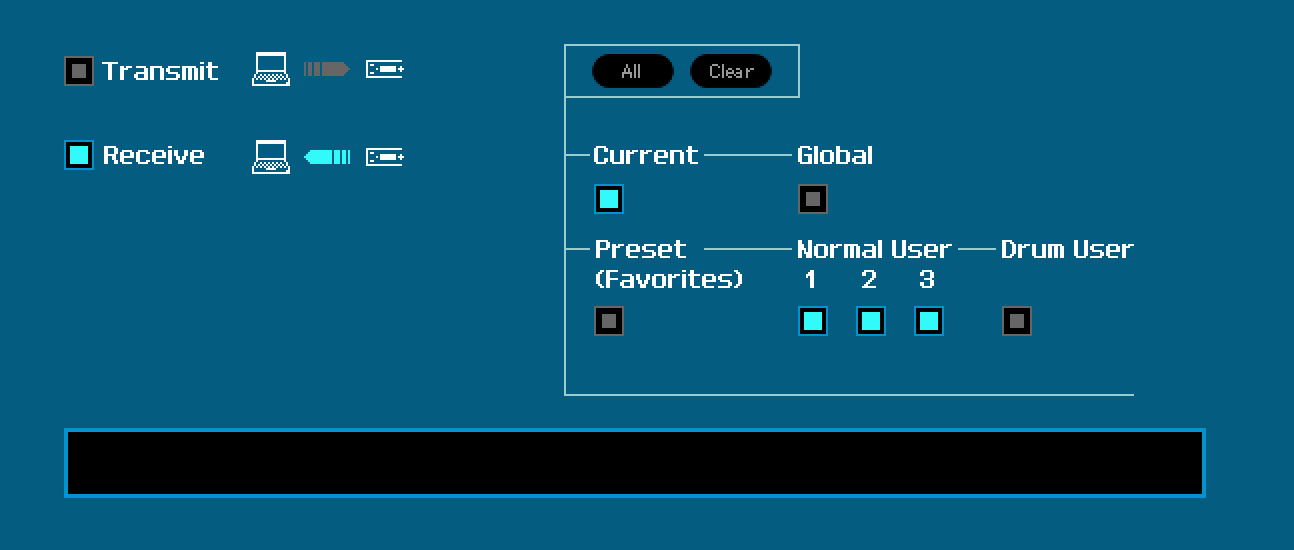
Save the Motif-Rack XS file (.X1E)
You can open that File with the Motif XS Editor (free download). This "Motif XS Editor Standalone/VST" will translate the Motif-Rack XS data and allow you to SAVE it as a .X0E file... which, as you know, is a FILE TYPE you can load to the MODX.
Create the .X0E File and place it on a USB stick, and open it with the MODX.
You can find the "Motif XS Editor Standalone/VST": HERE
Hope that helps
Searching for "x1e" against this domain on Google found this:
BM outlines what can and cannot be done.
Current Yamaha Synthesizers: Montage Classic 7, Motif XF6, S90XS, MO6, EX5R
