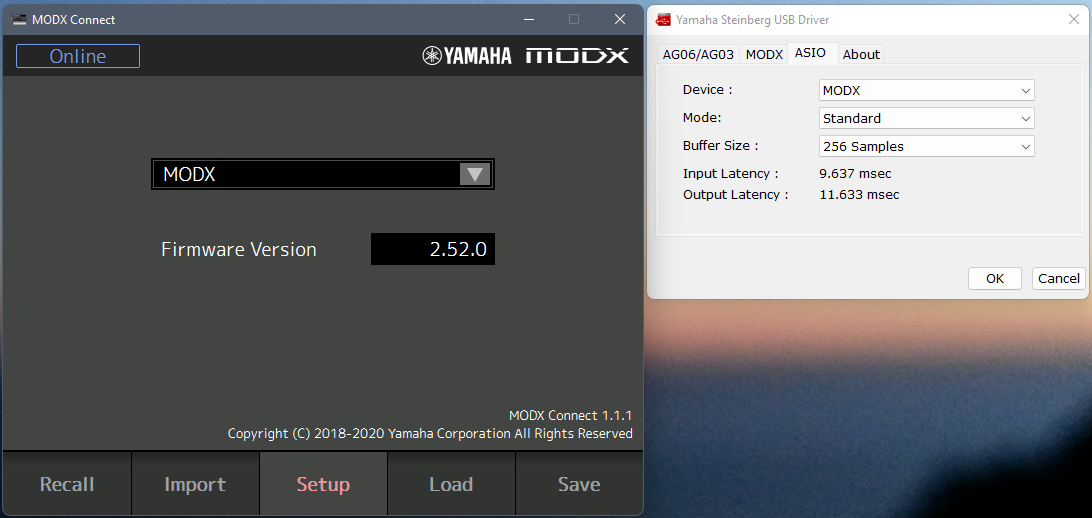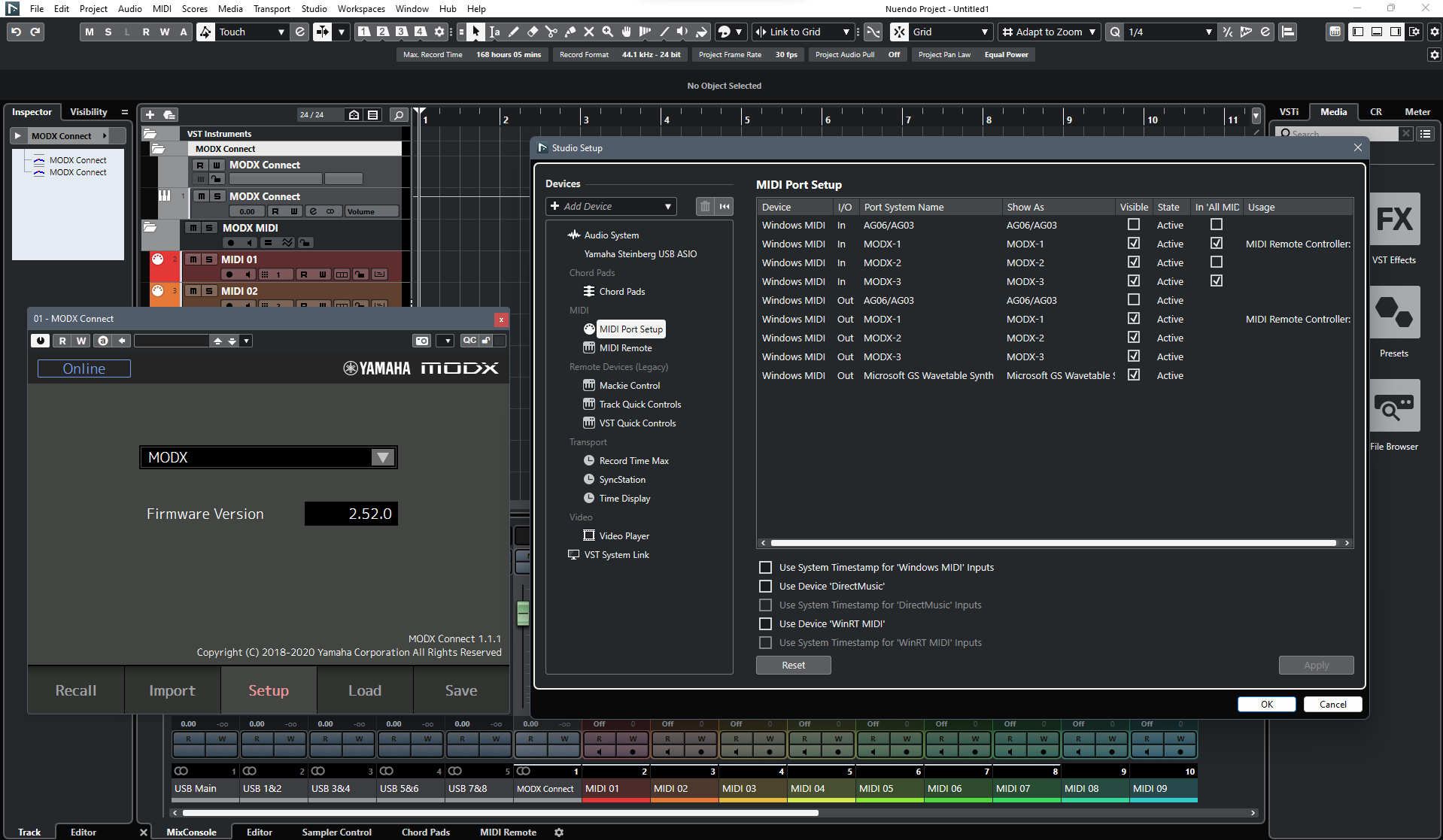I have been using an MX49 with Cubase for some years and I recently added an MODX6. As I did with the MX, I need to install the correct patch list into Cubase so that the DAW displays the correctly-mapped patches in its browser. Unlike the MX, Cubase (owned, of course, by Yamaha) does not seem to have the MODX patch list available - only earlier models like the MX and MOXF are there. Where can I obtain the correct patch list, which I think is in .xml format?
[quotePost id=117043]Unlike the MX, Cubase (owned, of course, by Yamaha) does not seem to have the MODX patch list available - only earlier models like the MX and MOXF are there. Where can I obtain the correct patch list, which I think is in .xml format?[/quotePost]
The Yamaha recommended method for patch management is the MODX Connect VST.
(See here: https://www.yamahasynth.com/forum/modx-nuendo-instrument-definitions#reply-110552 )
You can find the scripts on third party sites (like this: https://www.moessieurs.com/cubase-script-montage.html ).
Or you can buy the John Melas Total Librarian and generate the script at any time, including your own performances:
http://www.jmelas.gr/montage/lib.php
(There's also a great Performance Editor in the full package).
Thanks. It'll take me a while to understand this concept but I don't mind.
[quotePost id=117045]Thanks. It'll take me a while to understand this concept but I don't mind.[/quotePost]
If/when you work in the studio, with a DAW, MODX Connect is awesome.
What it does is it keeps the performance inside the DAW project, just it would happen with a software instrument.
It's not even necessary to Store it in the MODX. When you open the project in Cubase, MODX connect will upload the patch into the MODX (if it is set to Auto Sync).
It also works in standalone mode and it allows you to save the performance as a file in your computer, and load it at anytime and send it to the MODX.
Check here as well:
https://www.yamahasynth.com/learn/events/tech-talk-montage-modx-connect
This looks to be exactly what I need. However, after I downloaded MODX Connect (firmware version 2.52) and opened it in Cubase, I keep seeing a firmware version error and a Not Ready error. What might I be doing wrong?
[quotePost id=117049]This looks to be exactly what I need. However, after I downloaded MODX Connect (firmware version 2.52) and opened it in Cubase, I keep seeing a firmware version error and a Not Ready error. What might I be doing wrong?[/quotePost]
-- Is the MODX updated to the latest version?
-- Is the MODX selected in the ASIO tab of the Yamaha driver?
-- Are the driver and ports selected properly set up in Cubase's Studio Setup? (since you mention you also use an MX, I assume it's possible for it to be selected instead of the MODX).
All is correct, so far as I can tell but the error is still there.
The MODX is at firmware version 2.52, same as on the Yamaha site.
MODX is selected as the audio driver in Studio Setup Control Panel and in Audio Connections.
I would attach screenshots but there seems to be a problem uploading them, as I get this message: "The file MODX_ASIO.JPG, which you are attempting to upload is in an unsupported format."
Supported: gif,jpg,png,zip,rar
The list of supported file attachment extensions listed are literal.
.jpg and not .JPG or .Jpg or .jpeg or .JPEG
just lowercase .jpg and the other lowercase extensions listed.
Current Yamaha Synthesizers: Montage Classic 7, Motif XF6, S90XS, MO6, EX5R
There are no significant differences between my setup and the one shown in the screenshots from Dragos. I tried the standalone and VST plugin versions. I'll just have to accept there's some kind of bug in Connect or my MODX. Could there be a fault in the hardware of my MODX unit?
As for the error message in this forum, the uppercase is not in the original filename but in the message itself. I tried .png and .jpg formats.
[quotePost id=117073]There are no significant differences between my setup and the one shown in the screenshots from Dragos. I tried the standalone and VST plugin versions. I'll just have to accept there's some kind of bug in Connect or my MODX. Could there be a fault in the hardware of my MODX unit?[/quotePost]
That would be quite unlikely, I'd say (of course, not impossible).
Pretty sure there's some detail somewhere.
How is the MODX connected (USB or DIN)? (should be USB)
How is MIDI set up on the MODX? (should be Multi).
Are you sure there's nothing else trying to use the MIDI connection at the same time?
Troubleshooting shows:
If the status shows “Not Ready,” go to the MIDI I/O window within the Settings screen and make sure that the MIDI IN/OUT is set to USB.
However, that's been covered previously here. Other possibility to break (fix) Connect would be to make sure MODX bulk transfers are enabled. [UTILITY] "Settings" -> "Advanced". The "Receive Bulk" option should be turned on.
Other instructions have you check the physical connection. On MODX, "USB To Host" with a working cable connected to your computer. In the past, the cable has sometimes been shown as the weak link.
More generally, for a different presentation of using Connect (showing Montage, but instructions are fairly identical):
https://www.sweetwater.com/sweetcare/articles/yamaha-montage-daw-setup-and-recording/
Current Yamaha Synthesizers: Montage Classic 7, Motif XF6, S90XS, MO6, EX5R
Jason and Dragos, I'm really grateful for the time and effort you have put into helping me to solve this. I now feel rather silly as I traced the problem to the wrong version of Connect that I installed. Now that I have the most recent one, it works. Thank you. Now I only have to follow the excellent video by Blake Angelos to understand how to use this.
[quotePost id=117096]Jason and Dragos, I'm really grateful for the time and effort you have put into helping me to solve this. I now feel rather silly as I traced the problem to the wrong version of Connect that I installed. Now that I have the most recent one, it works. Thank you. Now I only have to follow the excellent video by Blake Angelos to understand how to use this.[/quotePost]
Great!
Keep us updated and ask away if things are not clear.