Hi.
I am familiar with the MOXF Performance ARPs.
Are these also in the MODX?
How are they accessed in the MODX?
Thanks for any help.
Regards::D
You access the first 4 Arpeggios on the MODX by pressing one of the 4 buttons labelled as 'Scene' and you can also use the toggle button at the side to access Arpeggios 5 to 8.
So in answer to your question, yes they're available in the MODX and they're better (in my opinion)
As a quick note - Scene buttons are not the same as ARP select buttons. Although they can be programmed to change ARPs - they do not have to be. For the portion of preset Performances that feature scenes with ARP programming - typically one of the scenes will have no ARP. There is an implied scene1=arp1 and this is typically not the case.
Scenes can be programmed to change many aspects of the Performance such as motion sequence, arpeggio, mute, volume, pan, super knob position, etc. They can also be programmed to "nothing" - and many presets have only one scene button programmed.
Also, not all preset Performances feature ARPs at all.
MODX and Montage are related in the fact that each share the exact same list of built-in ARPs. As of today (10/10/2018) - both have 10,239 ARPs and each share the same numbering system for each ARP. Therefore, information about Montage's ARPs can be applied to MODX in terms of content and compatibility with MOXF/Motif XF/etc.
MODX has the facility to convert MOXF content - including the ARPs (because the ARPs already exist in MODX's presets).
Here is what has been published about the content:
Each Motif XS/XF and MOXF Arpeggio phrase is already available in the MONTAGE
Source: https://yamahasynth.com/montage-category/montage-a-motif-xf-performance-conversion
Since we know ARPs are the same between Montage and MODX - the statement applies to MODX equally.
This answers half your question - are they there?
The second half is how to access them.
In order to access ARPS and change them, you would:
1) Press [PERFORMANCE] (HOME) button - this just places the keyboard in a mode to do the second step. You may already have the keyboard on this screen.
2) Press a PART you want to edit the arpeggio for. There may be one PART - there may be several. Pick the appropriate PART your Arpeggio will apply to. Do this by touching on the tall rectangle section which also has volume levels. In the picture below, these are numbered 1-8 and the first is labeled "CFX Concert" and 2-4 are labeled "Piano".

Source: Kamoda Music
3) After pressing the part, the left-hand side of the screen should popup a menu. Pick "Edit"
4) Navigate to the "Arpeggio" -> "Individual" menu. There are tabs on the left-hand side of the screen. The left-most pick "Arpeggio", the next column pick "Individual". You should see a screen similar to:

5) Touch the are in the "Name" column for the ARP number of your choice. The next screen should show a search screen for all arpeggios. Here you can access all of the 10,239 arpeggios. You can search by name and names should match the names on MOXF for those that are common to the MOXF.
Current Yamaha Synthesizers: Montage Classic 7, Motif XF6, S90XS, MO6, EX5R
Apologies to the original poster if I inadvertently misled you with my reply. I've not had my MODX long but all the performances I've tried so far have had their Arp selections on the scene buttons. Thanks for the extra information, very useful
No problem - it's good to know that Scenes can be programmed as "shortcuts" for changing ARPs. In MODX - there are no dedicated ARP select (physical) buttons. Using scenes is a good way to get back this functionality if physical buttons is your preference.
There is certainly a place for "scenes" in this discussion.
Current Yamaha Synthesizers: Montage Classic 7, Motif XF6, S90XS, MO6, EX5R
Thanks for that, Jason!
An hour ago I was lamenting how I didn't understand how to change ARPs while leaving the rest of a performance alone....I kept running into the Category Search, and in some categories there are no arps that correspond to the selected instrument. I knew there had to be a way around that.
much appreciated...
TM
Thanks Jason and others for your help
Regards
Instead of the dedicated [PART SELECT] buttons, the MODX features the single [PART SELECT - MUTE/SOLO] button. Pressing this button places an overlay along the bottom of the screen...
Take a few minutes and Master its navigation. It lets you “Select” Parts 1-8, 9-16, It lets you “Mute” or “Solo” any Part, it lets you move between the editing levels of the architecture: the upper or “Common” level, and the individual “Part” level of the architecture.

The “X” in the lower left corner is the same as pressing the [EXIT] button.
When creating your own Performances you can place the eight Arp Select buttons as soft buttons along the bottom of the screen for quick access. While the MODX does not have the same lighted front panel button options as the MONTAGE, you can access the function using soft buttons on the screen. This works in conjunction with the [RHYTHM PATTERN] function - used when setting up/creating your own Performance data.
Once you have assigned Arp phrases to Arp Select 1-8 buttons, you can link these eight phrases with the red SCENE buttons, 1-4, 5-8.
If you want the freedom to use the screen to view other parts of the engine, the eight Scene buttons make for an ideal way access your Arp phrases. SCENEs also let you link eight Motion Sequences, as well as send levels, volume, Pan position, mute status, timing offsets called “play fx” etc.
You can access programming the Scene memory screen from the HOME screen, touch “Scene” in the first column screen left. Settings made on this screen are immediately saved to the current Scene
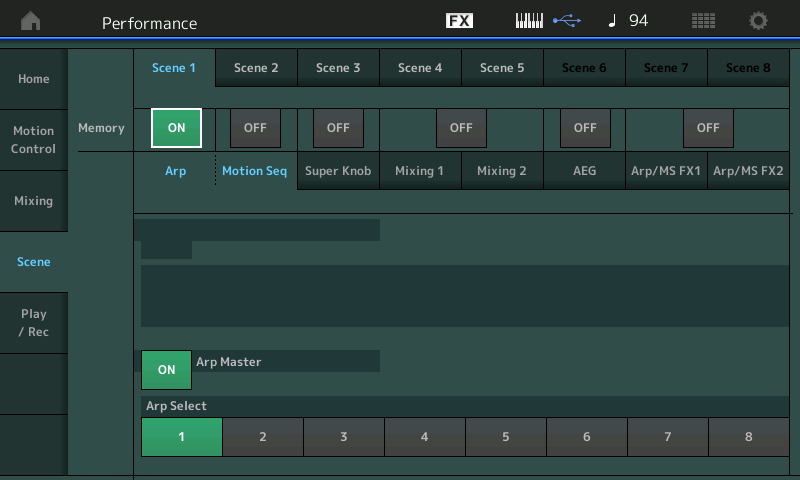
I've looked in the manuals and couldn't find out what the 'Arp Part' and 'Arp Master' options on the screen refer to. I'm a bit confused about this - sorry if this is a stupid question by the way
The "ARP Part" and "ARP Master" buttons shown in a previous screen-shot turn on and off arpeggios at different levels.
"ARP Master" can disable/enable ARPs for the entire Performance. If this is disabled, all ARPs will be OFF no matter how the individual PARTs have their ARPs set.
"ARP Part" can disable/enable the ARPs for individual PARTs. MODX has 16 PARTs and 8 of them can have ARPs running at a time (I believe - could use a fact check to see if MODX is the same as Montage). At any rate - for any PART's ARP to be activated (able to trigger and run) - BOTH the "ARP Master" and "ARP Part" (for that PART) must be ON.
As far as documentation goes - the owner's manual is a good "Cliff Notes" version of the documents. A higher level. It does a good job of introducing basic things -- and also showing pictures of where the buttons and knobs are and what they are called. For deeper and more comprehensive information, you would use the reference manual.
The link is subject to change - but is currently: https://usa.yamaha.com/files/download/other_assets/2/1192582/modx_en_rm_a0.pdf
(available on the download page: https://usa.yamaha.com/products/music_production/synthesizers/modx/downloads.html )
When I load this reference manual and search for "ARP Master", the second hit is on page 41:
Arp Master (Arpeggio Master Switch)
Determines whether the Arpeggio is on or off for the entire Performance. This setting is applied to the [ARP ON/OFF] button on the panel.
Settings: Off, On
You can see directly below is the doc for "ARP Part":
Arp (Part Arpeggio Switch)
Determines whether the Arpeggio for each Part is on or off.
Settings: Off, On
Searching more directly for "ARP Part", we see that page 82 has the definition for the screenshot
Arp Part (Part Arpeggio Switch)
Determines whether the Arpeggio for the selected Part is active or not.
Settings: Off, On
There's an ARP Master definition on this page as well - same as previous definition.
Current Yamaha Synthesizers: Montage Classic 7, Motif XF6, S90XS, MO6, EX5R
Many thanks for that 
I've been playing around with some performances with Arps over the last few weeks and I can't find an easy way to turn the Arp Hold on and off. Obviously on my MOXF I have a dedicated button for this but we don't on the MODX. The only Hold option I've found is deep in the menus and not something I'd want to be hunting for whilst playing!
Is there any easier way to Hold/Unhold an Arp whilst playing? If not then there really needs to be a menu redesign in my opinion to emulate what my buttons do on the MOXF.
I've been playing around with some performances with Arps over the last few weeks and I can't find an easy way to turn the Arp Hold on and off. Obviously on my MOXF I have a dedicated button for this but we don't on the MODX. The only Hold option I've found is deep in the menus and not something I'd want to be hunting for whilst playing!
Is there any easier way to Hold/Unhold an Arp whilst playing?
Yes. On the HOME screen each Part has an ARP On/Off Switch... turns blue when On.
You can turn the Arpeggio Hold for the Part on or off by simultaneously holding down the [SHIFT] button and touching this switch... turns amber when Hold = On.
I've been playing around with some performances with Arps over the last few weeks and I can't find an easy way to turn the Arp Hold on and off. Obviously on my MOXF I have a dedicated button for this but we don't on the MODX. The only Hold option I've found is deep in the menus and not something I'd want to be hunting for whilst playing!
Is there any easier way to Hold/Unhold an Arp whilst playing?
Yes. On the HOME screen each Part has an ARP On/Off Switch... turns blue when On.
You can turn the Arpeggio Hold for the Part on or off by simultaneously holding down the [SHIFT] button and touching this switch... turns amber when Hold = On.
That's brilliant, many thanks for the reply 
Is the [SHIFT] key located close enough to the touchscreen for a user to one-hand press [SHIFT] with a pinky and touch the ARP On/Off touchscreen box with their thumb? If not, then this is a two-hand operation - so what hand is left to hold down the ARP preceding the ARP HOLD? You would need to use the sustain pedal:
1) Hold down notes for ARP so ARP is triggered and playing
2) Press sustain pedal to keep your virtual hand down on these keys while you take your hand off to get to ARP hold
3) Press [SHIFT] with one hand and the touchscreen with the other (ARP On/Off box for the PART you're targeting)
Also, I see another group which claims Montage doesn't have buttons for ARP Hold. This isn't exactly true. Montage you press [SHIFT] and Number C [1]-[8] assuming you have pressed [PART CONTROL] first. Dedicated buttons? No. But as long as you setup [PART CONTROL] first, at least [SHIFT] is close enough to the Number C [1]-[8] buttons to do this as a one-handed operation.
The [EXIT] button doesn't do anything from the [PERFORMANCE] ("HOME" ) screen. Too bad you cannot hold down the [EXIT] button while pressing the ARP On/Off box for the target PART to toggle ARP Hold in MODX. I say this because [EXIT] is close enough to reach. Or [CONTROL ASSIGN] - it also doesn't do anything in the home screen.
I'd hate to have to do this on a gig - the ARP On/Off box is a small target to hit.
Current Yamaha Synthesizers: Montage Classic 7, Motif XF6, S90XS, MO6, EX5R

