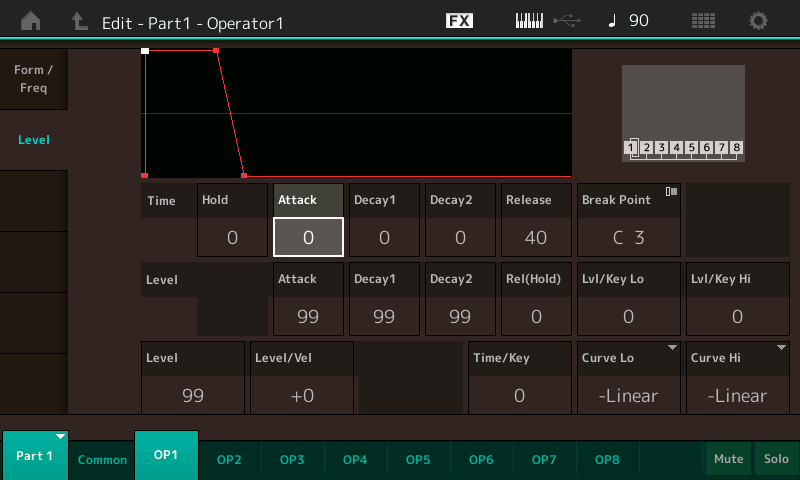I was watching some YouTube DX7 tutorials by PowerDX7. (For example, this sub-bass tutorial.) I can follow along pretty well until he starts adjusting the amplitude EG rates and levels, then I get lost. How do the rate 1, 2, 3, 4 and level 1, 2, 3, 4 numbers of the DX7 translate to the MODX? Thanks!
Thank you very much! 
In the tutorial that I linked, the instructor set the Rate 1 (Attack) to 82 and the Rate 4 (Release) to 70. However, I'm not getting the same result. His example results in a short attack and a short release, but when I set the MODX to the same numbers, I get a long attack and a long release, so obviously the number values aren't the same for the DX7 and the MODX.
This makes me suspect that the DX7 values are the inverse of the MODX values - If I want a short attack on the MODX 7, I need to set the attack to 17 (99 minus 82) and the release to 29 (99 minus 70).
Is this correct?
The term “Rate”, as in the legacy DX7, should be thought of as the speed... 0 being at the slow end of the scale and 99 being fast. Rate, think miles per hour, the higher the number the faster the movement.
The term “Time” as used in the MODX should be thought of as how long it takes to get there... 0 being at the immediate end of the scale and 99 being very slow or taking the longest time.
Hint:
If you have a bank of classic DX7 programs, you can take that file and use the “FM Converter” App, here on this site, to create a file you can load directly to your MODX. It’s pretty much drag n drop.... do it for a few sounds and then compare the AEGs of each... best way to learn how it translates. If you don’t have access to the original data, do exactly as you are doing now! Trust your ears. When programming sound, let your ears (not your eyes) take command!
Thanks - I understand it better now!
I ran into another EG/time/speed issue when trying to make a mallet percussion attack faster at higher velocities: I thought that the EG's Time/Vel parameter was a time that was added to an EG segment time, but it's really a change in speed due to velocity...from the reference manual: "Positive values [of Time/Vel]: High Velocities result in a fast EG transition speed while low Velocities result in a slow speed. Negative values: High Velocities result in a slow EG transition speed while low Velocities result in a fast speed."...I had been thinking that higher values of Time/Vel would have increased the EG segment time with velocity, but they increase the speed and lower the time...so maybe "Speed/Vel" would have been a more appropriate parameter name (or "Rate/Vel", in Yamaha terminology?)...nothing confusing about this, eh?
df