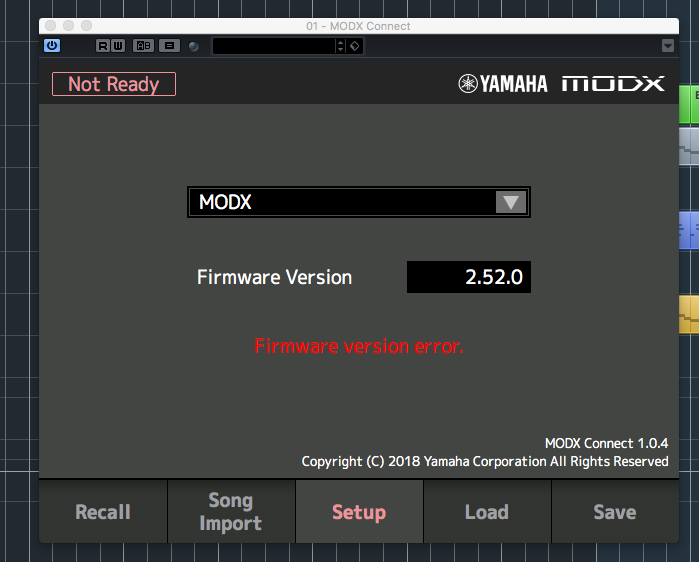Hello everybody,
today I powered up my MODX and found myself in a nightmare: degraded sounds, no response on parts other than one in most of the Performances, “double trigger” effect, “mono” feeling etc. In a word, everything sounds real crappy.
In Performance “CFX Piano + FM EP”, to make an example. only the acoustic piano can be heard, and the quality is real cheap.
I initialized All Data but no luck. My Firmware version is 2.50. The keyboard is second hand, but it worked perfectly till now. I don’t think I made changes since the last time it worked.
Very bad situation, considering MODX is the main piece of equipment in my studio, I really have no clues.
Thanks to anyone can come up with an explanation.
PS In some Performances, the feeling is that just one of the sound components is actually triggered. (i.e. on a Piano Performance just one velocity-triggered sample is playing, or one sample assigned to a certain range is not making sound)
PPS I just come across a post by a member with similar issues. It turned out that for him the problem was the MIDI I/O setting (Multi vs Single). I tried both but no luck. Mine is a random problem, every sound behaves different, but the overall quality is just bad.
Just in case you'll be wondering about the "double trigger" sound, I tried both Local On and Off, my last test was with "Standalone" setup and nothing wired to the MODX.
Sorry you are experiencing issues with your MODX. Before we recommend you take your instrument to an Authorized Service Center, just a couple of questions:
_ What are you listening through? (fundamental to any evaluation with the sound) test with both speakers, and headphones.
_ When you recall “CFX + FM EP” it is correct that just the acoustic piano sounds, you must move the Super Knob clockwise to hear the FM EP… you may already know this, but just reading what you wrote doesn’t really indicate this (I’ve met people who have owned one for a year and never turned the Knob!!!)
_ What power supply are you using? (Model number please) it should be a Yamaha PA150
Just in case you'll be wondering about the "double trigger" sound, I tried both Local On and Off, my last test was with "Standalone" setup and nothing wired to the MODX.
This very last bit seems to indicate you are connected to a computer. When Local is Off, there should be NO SOUND, not degraded sound — if you are testing the MODX.
Are we troubleshooting the computer connectivity or the instrument? I recommend we start with testing the instrument.
After reading that last bit, most every problem you describe could be due to the computer connection… including sounding like Parts are missing…
When troubleshooting your instrument PLEASE do the following:
_ Disconnect the USB “To Host” connection — evaluate the instrument completely standalone.
_ Degraded sound when connected to an external HOST device may have nothing to do with a problem with your instrument.
_ once you determine the instrument is at fault you can get it repaired. But if it has to do with your connection to a Host device, then there is no need to spend time and money taking the MODX in for an unnecessary repair!!!
Let us know.
Hi Bad Mister,
thanks very much for your quick reply.
Well, my last try when I wrote the post was with the MODX alone, no USB, no computer, nothing connected. The Power Supply is correct, and my audio system works perfectly. I had to redo the initialize procedure several times to get things back to (maybe) normal. I also disconnected the USB pendrive on the back, even if I think it has nothing to do with my problem.
Yes I'm aware in some Performances the blend between sounds is controlled by the Super Knob, but I didn't know "CFX Piano + FM EP" was one of these. (This morning, right before to go to the studio I saw a tutorial video where the guy had both sound without turning anything, so I think this influenced me).
I will make this test when I go back to the studio, but I'm sure it will work at this point. Funny thing : replacing the FM EP (Part 2) with another sound made Part 2 come back to life. Is the part change resetting that Super Knob setup?
Thank you.
PS Next, I'll try to reconnect everything as it was (USB to host, Cubase, audio interface etc.) Let's see what happens!
Yes I'm aware in some Performances the blend between sounds is controlled by the Super Knob, but I didn't know "CFX Piano + FM EP" was one of these. (This morning, right before to go to the studio I saw a tutorial video where the guy had both sound without turning anything, so I think this influenced me).
It is very likely the guy in the video was “turning the Super Knob” with an (optional) Yamaha FC7 pedal attached to the Foot Controller 2 jack. This allows you to morph between the Acoustic and FM Electric Piano, hands-free! When the Knob is at the 12 o’clock position you should have both acoustic and electric pianos.
Yes Bad Mister, I have an FC7 and I use it exactly that way. Everything seems to came back to normal now. Thank you.
By the way, while searching information about MODX, I came across your NAMM 2020 video and discovered MODX Connect's powerful features. I wanted to give it a try, but it doesn't seem to work. Not sure if I should open a specific thread, just let me know and I'll remove this message and will open a new thread.
That's the current setup: I updated the firmware to 2.52, installed the YSUSB V. 205, downloaded and installed MODX Connect V. 1.04.
I'm on a Mac, running OS 10.12.6 and I'm using Cubase 9.5.50. MODX is connected via USB cable and working fine with Cubase.
No matter what I do, I keep getting the same message "firmware error". Changing Midi modes (Multi, Single, Hybrid) doesn't make any effect.
Screenshot attached. Does it make sense?
Thank you so much.
Addendum just in case you're wondering:
- MODX Driver correctly shows in my Audio/MIDI Setup
- All midi connections on Cubase "Studio Setup" are correct, according to the Blake Angelos tutorial on this site.
- All MODX MIDI ins & Outs appear to be active on Cubase MIDI Port Panel (except Port 3 Out)
The error message is telling you that there is a mismatch between your MODX firmware and the version of MODX CONNECT software.
You appear to be running MODX CONNECT version 1.04, the latest is 1.10
Update MODX CONNECT and you’re good to go.
FYI: It is often necessary to update the software to support new features in the hardware.
MODX CONNECT Download Page: https://usa.yamaha.com/support/updates/modx_connect_mac.html
Thank you Bad Mister, I didn't install version 1.10 cause I thought it required mac OS 10.15, while I'm on 10.12. I now realized it's compatible, so everything works fine.
I just have to understand how MODX Connect works: I'm not interested in loading Songs, but it will extremely useful for me to load Patterns. The manual says very little about that:
"1 Song Select / Pattern Select
Indicates the Songs / Patterns stored in the MODX"
Are there just 5 five Patterns stored in the MODX? Of course no, and sure not the ones displayed (NY Jam sesh, Copy ??? etc.). I wonder if there's a way to access the hundreds of available Patterns stored inside the MODX. The vst only loads the Performances, no matter what tab I select.
More, if Patterns are actually midifiles, how do they relate to a specific sound/drumset? I have no clues. I mean, what happens if I play "Bossa Fast" Pattern selecting the Arabic Mix as the drumset? I'm real confused...
Are there just 5 five Patterns stored in the MODX? Of course no, and sure not the ones displayed (NY Jam sesh, Copy ??? etc.). I wonder if there's a way to access the hundreds of available Patterns stored inside the MODX. The vst only loads the Performances, no matter what tab I select.
The 5 Patterns that appear after you reset your instrument are simply examples, programmed by Yamaha artists and programmers. You can learn by studying them, then clear them out. They are just examples of how the [SCENE] buttons can be used to create musical sections of a given “Length”..
There are 128 Pattern locations; each with 8 Scenes.
The 8 Scenes can be set to playback in a specific order (called a “Chain” ) to show how you can use them to assemble a linear structure, a Song.
All 128 locations await your data - you can either record your own playing to the Pattern Tracks, or you can record the data from an assigned Arpeggios. When you put the Pattern Sequencer in record, if an Arpeggio is assigned to the Part, its MIDI data will be transferred (as events) to the Pattern Tracks.
It is this function that allows you to utilize the some 10,000+ Preset Arpeggios.
More, if Patterns are actually midifiles, how do they relate to a specific sound/drumset? I have no clues. I mean, what happens if I play "Bossa Fast" Pattern selecting the Arabic Mix as the drumset? I'm real confused...
? ? ? There is no Pattern named “Bossa Fast”
This is just terminology. The distinction between a PATTERN - as in the Pattern Sequencer and an ARPEGGIO Type - which is assigned to a Part for real-time interaction. There is an Arpeggio Type (Phrase) named “Bossa Fast”
When the term is Pattern - the MODX is referring specifically to data you record to the MODX Performance Recorder > Pattern Sequencer.
When the term is Arpeggio - the MODX is referring to the 10,231 pre-recorded Phrases (Drum grooves, Bass lines, Guitar strumming, Guitar picking, Rhythm Guitar phrases, Up/Down, Down/Up, Random, etc., etc., etc. Phrases. These can be use in a real-time performing situation. Many of the Arpeggios are “Chord Intelligent” (means: if you voice an F Major Chord, the Arpeggio Phrase will adjust the notes to match that chord quality and if you then play Bb7 Chord, the Phrase will readjust accordingly, etc.
Patterns are recorded to the sequencer and always playback the notes you recorded.
Arpeggio Phrases are meant to be controlled in real time, they can change the chords and key depending on your input via the keyboard.
MONTAGE/MODX PATTERN SEQUENCER Basics
MONTAGE/MODX PATTERN SEQUENCER Edit/Jobs
MONTAGE/MODX PATTERN SEQUENCER Quantize and Play Effects
MONTAGE/MODX PATTERN SEQUENCER Song Record
Huge thanks, BM. Now everything is clear, I made a lot of confusion between Pattern and Arpeggios.
I will study the videos, maybe half speed cause Blake is too fast!
Btw, Montage/MODX are by far the best workstation synthesizers on the market, Yamaha user since the 70s here (CS15, DX7, DX7 II, SY77, Motif Rack, Motif ES, XF, CP5, MODX etc.)
Thank you.