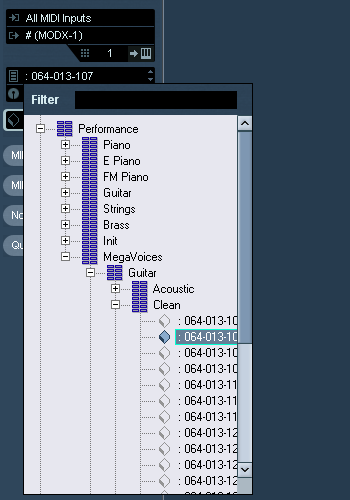
To install placement C:Users...AppDataRoamingSteinbergCubaseScriptspatchnames#.txt
Hello everybody! I wrote Instrument Definitions file for Cubase/Nuendo.
No names is shown, that is displayed on MODX
Just you see bank and program numbers qickly!
Save your hardware encoder knob!
Single presets is full, Multis - selectively
Express - quickly shortcuts.
Presets are filtered by categoryes
Please use
Updated https://disk.yandex.ru/d/W9dHeymMNl91QA
Live - is a shortcut of favorites in Common
MegaVoice - the same dubling in Common
Somthing is grouped to Nexus.
GM list present
DX7 pack installed are included
We should mention that so called “patch name” scripts and/or XML files are only useful to recall MODX sounds as they are stored at the time the list was made. If you load in your own User items your list is immediately outdated.
It is also going to be incompatible with MODX CONNECT which deals directly with your current selections as the Performance you currently selected. MODX CONNECT maybe preferred because it will include (and it invites you to) edit/customize each sound you select to use in your current Cubase Project.
Example: say on a particular Cubase Project you decide to use the electric piano sound “Vintage’74”, but for this composition you decide to replace the Chorus Insertion Effect with the “Symphonic” Insertion Effect for that rich shimmering sound… while MODX CONNECT will capture/restore every minute change you make to each and every sound you select, your script/patchname list will recall the “Vintage/74” in the factory stored condition. You wind up losing all your customizations. Next time you open your Project, if you use patchnames, your custom edit is lost!
Patch lists are like recalling the preset in its preset condition. They simply do not update easily.
MODX CONNECT is always storing and recalling YOUR latest version of the sound, not just the sound when the list was made.
If you use the MOTION CONTROL SYNTHESIS ENGINE so that multiple Parts are interacting… for example, your kick drum is opening the Filter on your FM-X Pad… your patch list will miss this Side Chain function entirely… while MODX CONNECT captures everything down to the most minute of detail.
Did you know….? You can manually type the name of the sound used per Track (which is the only real advantage to using the patch lists — it puts the name to the Inspector).
Patch lists and MODX CONNECT are incompatible… just FYI.
Recommended Method: Assemble your Performance in your Synth (use the computer to record your playing). Recognize, at best, your patch list might tell you used USER BANK 3, #125 but it doesn’t tell you what was loaded there at the time. MODX CONNECT will not only restore what was there when you SAVED the Cubase Project, it will restore it to your Performance even if the sound is no longer loaded to your MODX’s internal memory!!!
Once you properly install and activate MODX CONNECT inside the DAW (with Auto Sync = On) it can run completely in the background… Saving your MODX setup when you SAVE the Cubase Project (.CPR) and automatically restoring everything MODX when you next open the Cubase Project. You never have to directly deal with it… it runs - saves - restores automatically. Try it, if you have not done so.
You don’t even have to STORE your Project’s PERFORMANCE Setup to the internal MODX… MODX CONNECT is a complete bulk dump of the current Performance data.
Thank you!
MODX Connect is a great app.
I have been choosing DAW for a long time. I'm comfortable in the old Nuendo. It is light, fast, self-sufficient. The new Cubase annoys me. I do not work in Nuendo4 with VST programs, there is FL Studio 64bit for that.
Nuendo is just a frontend for working with MODX.
But I'm comfortable. I found only one way for this thanks to Jason, I am requesting a SysEx dump of a track to grab the settings.
This is somewhat tedious, but completely reliable.
I just need a patch sheet to look through the built-in content so as not to wear out the encoder wheel.
If I change to another car like 64bit daw I take MODX Connect, be sure.
@ab I don’t understand what you’re saying?
MODX Connect is 64-bit vst3 plugin. My host Nuendo4 is 32-bit application.
English is not my native language I check with google translate
Nuendo 4 (2007) from the Internet….
What is Steinberg Nuendo 4 64bit? (from Steinberg Media Technologies GmbH)
Automated Loudness processing to both industry standards such as EBU R128 and fully user-definable settings. Professional bass management including several routing and filter options coming with the new Bass Manager plug-in. Nuendo TrackVersions allows for creating, renaming and managing parallel versions of the same track plus many addition features far beyond conventional playlists.
Overview
Steinberg Nuendo 4 64bit is a program developed by Steinberg Media Technologies GmbH. The most used version is 4.3.0.371, with over 98% of all installations currently using this version. The software installer includes 48 files. A majority of the PCs this is running on, most OS versions are Windows 7 (SP1). While about 71% of users of Steinberg Nuendo 4 64bit come from the United States, it is also popular in Switzerland and Canada.
Just because your Nuendo version is 14 years old, you don’t have to still use patchlists… you can run MODX CONNECT either in Nuendo 4 (it can run MODX CONNECT) or run it as a standalone application with any DAW no matter how old or out-of-date.
MODX Connect exist standalone? Wow! I did not know about it! Good surprise for me.
I just save money to buy update from Steinberg. My Nuendo 32bit version. OK!
I have Reaper but I don't like him...
Again, I have trouble understanding what you are talking about. There is no Nuendo 4 update from the 32-bit to 64-bit, (that was free download if memory serves me — it was 14 years ago).
We spend a lot of time explaining why Cubase is better for those doing Music Production — you spend a lot more for Nuendo because of all the Post Production editing and all the unique licenses… if you’re not doing 12.1 Surround, Virtual Reality mixing, etc., Cubase is probably what you should be using. But you are free to use whatever DAW you like.
MODX CONNECT can be run as a standalone with any DAW. You should use whatever DAW you like, it does not have to be Cubase or Nuendo. Even if it cannot run VST3 plugins, you can still use MODX CONNECT to store and restore your MODX Performances.
In fact, the only difference is you must manually SAVE the MODX CONNECT file and you must manually restore the Performance.
When you install MODX CONNECT you actually install two programs - one is a VST Plugin, the other is a standalone program (you can launch this separately and it runs along side of your DAW — No matter how old, no matter if the DAW is a 32-bit or 64-bit program, no matter if it is VST3 or AU compatible.
https://www.steinberg.net/nuendo/compare-editions/
Watch the video… it gives very good reasons to spend the extra money to get Nuendo… if most of them are NOT what you are doing, please SAVE MONEY. It would be a huge waste of money to buy Nuendo IF these are not features you need.
Thank you! I have not problem how to install.
Ok, I'll download MODX Connect. Standalone it good thing for me.

Improved and updated. My favorite MSB/LSB guide always.
Another useful feature:
You can scroll through presets when Edit - Part1 - All Element page is open.
You can look waveforms and scroll through presets from computer mouse!
This is not possible with the encoder alone.
