I got my MODX earlier last week and things have been running smoothly until today. I was a bit rash in routing it in Logic Pro (I've attached an image showing what I mean), which I don't think is very conducive to getting the most out of the sound of the synth at all, but when i followed this tutorial:
https://www.yamahasynth.com/montage-category/connecting-montage-and-logic-pro-x
I wasn't actually able to get any sound into the DAW at all. So far I've been very confused as to how inputs/outputs work, but for the most part the MODX's sound quality has been fine. When I booted it up today, a bunch of patches for whatever reason sound incredibly detuned and muffled. Restarting the computer, resetting the MODX to factory settings, starting a blank Logic project (because I thought maybe it was an issue with midi data being sent to the MODX), and nothing's resolved it. I've linked an example of an audition of the patch Plucky Pizzicato, which normally has a full thick sound, but it and all the other strings (and the pianos, accordions and guitars, strangely some patches seem less affected than others) now sounds very dark and muddy.
Has anybody got any idea what might be wrong? I've had other issues of not understanding how to appropriately use the synth as an external instrument, but this by far has stumped me entirely.
When I switch patches, the very first time I press down on a key the sound seems to play normally, but immediately after it goes incredibly muffled.
EDIT: So I've figured out that if I midi record from the MODX Connect software track, the sound plays back normally. However, if I try midi recording from an external (midi) instrument track, it causes the muffling. Does anyone know why this would be?
Sorry, I’m not a Logic Pro User, so I will not be able to give you a definitive step-by-step, but most all professional DAW work and setup similarly. In your screen shot you have “Built-in output” as your “Audio Device” Out, change that to the MODX - It is going to be your audio device.
You make no mention of the terms “LOCAL CONTROL” or “DIRECT MONITOR”, which I am 100% sure is the issue you are having... doubling of the signal you’re monitoring.
Local Control concerns MIDI routing to and from the computer; Direct Monitor concerns Audio routing to your speakers (whether or not it traverses the computer).
Background Details
Local Control refers to the connection between the Synthesizer’s Keyboard/Controllers and the Syntheisizer’s Tone Generator. When Local Control is On, the MODX will play and sound normal — it need not be connected to any other device except speakers or headphone. It is the normal or “stand alone” condition.
When Local Control is Off, however, key presses and controller movements only generate MIDI messages, because the connection between the Keyboard and its Tone Generator has been broken (electronic circuit). The data must travel Out via MIDI (either 5-pin MIDI or as in the case with Logic Pro, USB-MIDI). In order for the MODX Tone Generator to sound, you must create the routing scenario in your DAW. You do so by activating a MIDI Track set to Receive MIDI IN from the MODX (on Port 1) and set that Track to MIDI OUT back to the MODX (on Port 1). This will “complete the circuit” so the MODX can sound.
If you have both Local Control On (in the MODX) and you are connected to an active MIDI Track (in Logic Pro), then you will have a situation where not only where the sound will be weird and muffled, you are hearing whatever you are playing at least twice. If the sound you are playing is a Multi Part Program it is theoretically possible (with incorrect settings) to hear the same sound layered multiple times.
The thing about setting up with a computer, is you have to envision how the different connections work to make things go smoothly. Local Control deals with MIDI routing, effectively placing the Sequencer Track between the Keyboard and the Tone Generator. Picture that in your mind’s eye. You press a key, it generates a Note-On message that travels via USB to a Logic MIDI Track set to Receive it and send it back to the MODX via USB where it generates audio.
Direct Monitor refers to the audio output of the MODX, are you listening to it “live” or after it travels through the computer.
The MODX Audio can be sent either directly to your sound system (connected to the Main L&R Outputs of the MODX or it is sent back to the DAW where you can record it. You have to decide which of these two audio paths you wish to “listen to” (called “monitor” )... if you don’t recognize that, just as in MIDI, there are two possible pathways, you might wind up listening (incorrectly) to both simultaneously... which will sound weird and thick and muffled... even like a flanger or chorus Effect was being applied. The MODX being your Audio Interface and being your Synthesizer, it actually sends audio via two pathways to your speakers. The “direct” goes right to the MODX’s D-to-A converters... the signal that goes to the computer remains digital, is recorded in the computer as digital signal... which must be routed to the MODX acting as audio interface which then converts it D-to-A. (Remember, no one has ever heard digital signal).
As your Audio Interface, the MODX sends signals from the computer to your speakers (connected to the MONTAGE’s Main L&R), as your Synthesizer, the MODX normally sends signal to the Main L&R Outputs. Both pathways are available. One is called “Direct Monitor”, the other is called the “Latent Signal”. Direct Monitor is zero latency... it is the normal path between the Analog outs of MODX and your speakers. The digital audio signal that comes from the MODX to Logic Pro via USB, and then sent from Logic Pro to the Audio Interface, is slightly delayed (a few milliseconds it takes for the computer to receive, timestamp, and route back Out)... this is the Latent Signal.
You must *choose* which one you want Monitor. In most cases you would choose to hear yourself direct (zero latency)... however, if you are further processing the signal in the computer, you may opt to deal with that slight delay so you hear yourself playing through that plug-in processor.
Where to look for these settings:
Press [UTILITY] > “Settings” > “MIDI I/O”
Here you can set Local Control = Off. You do so when your goal is to record MIDI tracks to your DAW.
While in UTILITY, Settings, touch “Audio I/O”
Here is where you will find the setting for DIRECT MONITOR. When On, the MODX Tone Generator sends audio to the Main (Analog Outs); when Off, the MODX only Outputs audio digitally via USB to the computer... the computer then sends the audio to the MODX as audio interface. Unless you setup your DAW to use the MODX as your Audio Interface setting Direct Monitor Off will silence your instrument.
EDIT: So I've figured out that if I midi record from the MODX Connect software track, the sound plays back normally. However, if I try midi recording from an external (midi) instrument track, it causes the muffling. Does anyone know why this would be?
The MODX CONNECT is not a MIDI Track... you should create a separate MIDI Track for each Part you wish to record. Be very aware of the MIDI Channel setting for each MIDI Track that you create and are in contact with.
That is because you either have Local Control Off or you have Direct Monitor Off, or you didn’t fix your Audio Device setting... it’s one of those three things. Take your time, digest.
All right, thank you for the big write up! I'm sorry I didn't thank you earlier.
I don't think I'm able to unpack what you're saying and actually apply it, I don't fully understand what I need to achieve the desired result.
https://www.yamahasynth.com/montage-category/connecting-montage-and-logic-pro-x
The tutorial here, from my understanding, does not actually go into how to create, as you say, that complete circuit of audio input/output so that it is produced in Logic. I haven't successfully gotten audio to be fed into an audio track with direct monitor turned off, nor have I been able to assign a performance to USB1&2 and have that be recognised by Logic. The only way I can even get sound to play properly in Logic is by playing in Standalone mode.
I think I'm way in over my head with regards to setting this up, are you at all aware of a customer service, or third-party (a technician?) who I could possibly correspond with/screenshare or talk to by phone to explain and help me set this up visually? I feel like I am only wasting people's free time by asking here, as I really don't have even the foundations in using external hardware in an otherwise In-The-Box scenario.
The tutorial here, from my understanding, does not actually go into how to create, as you say, that complete circuit of audio input/output so that it is produced in Logic. I haven't successfully gotten audio to be fed into an audio track with direct monitor turned off, nor have I been able to assign a performance to USB1&2 and have that be recognised by Logic. The only way I can even get sound to play properly in Logic is by playing in Standalone mode.
Lets understand a few things... based on what you say in the above statement. Perhaps it will help.
You have not successfully fed Audio into LOGIC.
The "DIRECT MONITOR" setting on MODX is simply the connection between the MODX synth Tone Generator and the analog outputs. It has nothing, whatever to do with getting Audio into the computer. Nothing.
It only connects the MODX to the Main L&R (Analog Outputs)...
This has no impact on audio going to the computer.
The audio going to the computer travels via the USB cable. And occurs whether "Direct Monitor" is On or Off.
As you know Standalone Mode turns Direct Monitor to On, because it connects the MODX Tone Generator to the analog audio Outputs.
You will know Audio is arriving in Logic when you successfully create an Audio Input set to receive audio from the MODX and you create an Audio Track set to use that Input... it's meters will show incoming signal. You cannot hear digital audio... so in Logic Pro you will route the Main Out of Logic Pro to the MODX (acting as Audio Interface) it will then convert the digital audio to analog and send the signal to the speakers connected to the MODX outputs.
Stop equating "hearing" with signal arriving somewhere... especially digital audio (which, trust me is unlistenable, it's zeroes and ones). You will know digital audio is arriving in Logic by viewing meters - specifically Audio Track meters. No meters, no audio ("hearing" it is a separate feed... when Direct Monitor is On, the MODX outputs analog audio).
I think I'm way in over my head with regards to setting this up, are you at all aware of a customer service, or third-party (a technician?) who I could possibly correspond with/screenshare or talk to by phone to explain and help me set this up visually? I feel like I am only wasting people's free time by asking here, as I really don't have even the foundations in using external hardware in an otherwise In-The-Box scenario.
That would really depend on where in the world you are located. Custom Support can be reached by phone or email, the contact numbers are typical in the back of the Owner's Manual. But you're in a situation where you are having the issues are Logic Pro related... I have yet to see any settings or behavior that is unusual on the MODX side of things. If there are I'd let you know.
It's a Logic Pro setup thing. I must apologize it's been more than 20 years since I last used Logic (back in Emagic days, yikes) but it is just a few settings. Hopefully one of the Logic Pro users on staff will,see you query and straighten it out.
Compare the below Logic Pro screenshot (lower left corner) with your screenshot... you are using "Output Device = Built-in Output" (I'm not a Logic user but I know that's wrong)!
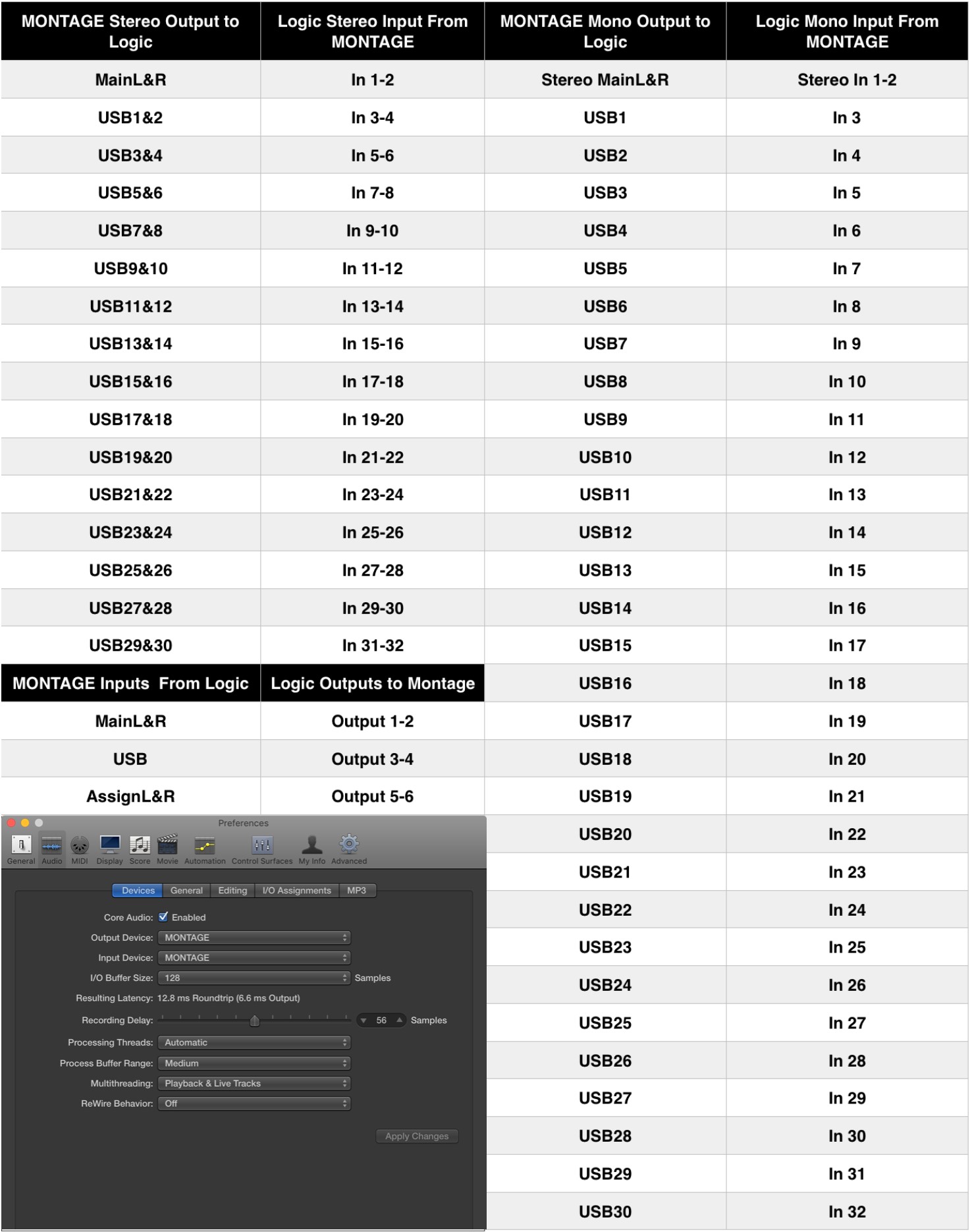
All right, trying to follow your steps, I have changed it so MODX is the output device as well.
https://ask.audio/articles/incorporating-an-external-synth-or-sampler-into-logic-pro-x
I don't know if this tutorial is saying that I should be able to do everything through the "external instrument" pane or not, meaning I do not need a separate audio track because it incorporates both midi + audio information?
I have turned Direct Monitor and Local Control off. The patch from the MODX (set to midi channel 1) is being recognised and returning sound to my headphones, but it's still muffled with a short release. I don't know where the buildup is still happening?
Sorry, you just don't provide enough information for us to be helpful. When you say the sound is being recognized ...what does that mean... I assume you are looking at a MIDI Track because you mention Channel 1. MIDI Tracks do not record sound... they record coded messages. The coded messages are passed along to the synth you set for the MIDI OUT, on the channel you set... which you say is MIDI Channel 1... we assume on the MODX.
If you have Direct Monitor Off - this would be the situation when setup to record and monitor audio through the DAW Audio Track.
If you have Local Control Off - this would be the situation when setup to record MIDI data, you would need Direct Monitor On in this case.
If you have both Direct Monitor Off and Local Control Off, the sound you are hearing is likely not even the MODX. In fact it can't be.
I have to apologize again because I'm depending on you to know about Logic Pro (I'm not a Logic user)... I'll reach out and see if we can get someone who knows it to help you. I'm limited to helping you on the MODX side... what would be helpful there would be if you could give specifics about what you are doing in MODX (I'm quite sure it has Performances that muffled with a short release... can you be specific about the actual Performance you are talking about? (by name)
The "external instrument" in Logic Pro "takes" both midi information and audio:
https://support.apple.com/kb/PH27712?locale=en_US&viewlocale=en_US
If I understand this correctly, I don't need separate midi tracks and audio tracks to monitor both, they both "go through" the external instrument track. If you see in the image I attached in my previous message, you can see audio output is appearing in Logic Pro, as well as my headphones. The resulting sound however is incorrect, muffly. Not every performance is muffly, however - some sound sort of detuned, some have what sounds like samples missing (if they are layered sounds).
I don't know what you mean that the sound can't be the MODX, as I have nothing else open. The sound changes depending on the performance I choose, it is coming from the MODX. Both Direct Monitor and Local Controll were turned off when I captured that image.
The performance I have been testing is "Plucky Pizzicato".
Can you tell me what other information I can provide to make my issue clearer?
Here is what I bounced from Logic (in realtime, using the configuration of the external instrument track above). The first muffled patch is Symphonic Pizzicato as I am hearing as "muffled playback". While bouncing the audio in realtime, from the MODX I pressed to the right and chose the performance Plucky Pizzicato, which plays correctly. I then change the performance back to Symphonic Pizzicato, where the performance now plays properly.
However, as soon as Logic has stopped bouncing to audio, both patches return to sounding very muffled. This is with both Direct Monitor and Local Control turned off...
Here's a comparison:
Here I bounced "Octave Pizzes". While not muffled, it sounds weirdly out of tune.
And here I do like I did above, I started bouncing on Octave Pizzes, and then quickly changed the patch to Plucky Pizzicato (which plays normally), then back to Octave Pizzes, which now sounds normally.
I'm not sure what's going on here. Earlier in the week playback in Logic sounded fine, I think I had it set up in a similar way to the way I have it set up now. I'm almost thinking it has to be some sort of... I don't know, articulation issue? A lot of sounds are affected differently - harps tend to play normally, some of the strings that have a strong attack will sound muted and incredibly quiet, as well as cutting off before the end of the midi note length, some patches detune.
Okay before we go any further... you realize the position of the Super Knob changes the character of the sound - Super Knob is assigned to AEG Decay 1 and AEG Decay 2.
Amplitude Envelope Generator is what controls the Attack-Decay-Sustain-Release of the sound. When the Super Knob is at minimum you get the muted/muffled tone. When the Super Knob is straight up - you get the preprogrammed sound... this is the condition of the Super Knob when the Performances are first recalled.
Please notice the position of the Super Knob when playing these sounds.
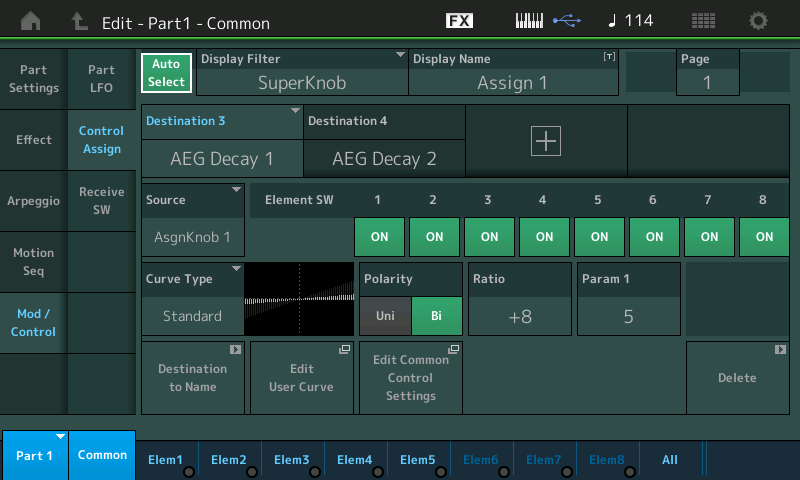
If set to 12 o'clock position - you will get a full ambient pizzicato, when the Super Knob is at 7 o'clock (minimum) you get a short muffled envelope... This is by design. your Super Knob position is critical... and is documentable when you record - what do you have your Super Knob set to send?
Sorry, I had to unplug/move my MODX for a bit, but can I just ask, is it possible that the super knob won't visually animate (the red dial not rotating around it to indicate change in character) while that information is still in fact being changed? Because between me recording/bouncing to audio and the character of the sound being muffled, the actual super knob itself doesn't actually animate into any position. This is as opposed to when you say audition a performance, and you can see the red dial actually oscillate in correspondence to the keyboard automatically modulating those parameters.
Is there any reason that it would be automatically stuck to a certain knob position? Sorry, I'll give a better explanation of what's happening when I have time to replug-in the MODX. Does that also account for the detuning in other performances, do you think, or is detuning assigned to other CCs?
A frozen Super Knob is a clear indication that you are not routing signal properly. Stuck in one position means Local is OFF and the MIDI data is not being echoed back to the MODX. The Super Knob animates when it is receiving the MIDI data that is sent out... When Local is OFF, the tone generator does not sound if you do not complete the routing circuit through the DAW MIDI Track... and the same goes for the Super Knob... if you do not complete the routing circuit, it will not move from wherever it is...
This is why I asked what do you have it set to send out via MIDI?
UTILITY > Settings > MIDI I/O > Super Knob CC = ?
It is not clear to me if you are recording MIDI or recording Audio. I can't explain how you are recording at all - if Direct Monitor is OFF and Local Control is OFF ... that equals ???
The Super Knob CC is set to 95. Modulating that CC in Logic animates the red dial, as well as temporarily restores the sound to normal before decay/envelope sound goes back to what I assume is zero.
What I meant by it being "frozen" was that the Super Knob was not changing (animating) when the timbre of the sound was changing during bouncing. I feel like AEG Decay is being affected by something else on either the MODX or in Logic, because it seems to want to always turn to 0, but I don't know where to go to look to find that?
I'm doing this in a fresh Logic template, so I don't really know why certain envelopes/CCs should be stuck.
What is CC 16 doing? That will muffle the sound of “Plucky Pizzicato” and will detune “Octave Pizzes”. It’s the virtual ribbon controller for MODX. When you look at the Mod/Control assignments for Ribbon (as source) under “Plucky Pizzicato”, you’ll see the destination is Cutoff which is why resetting CC 16 to 0 would make Plucky ... sound muffled.
I’m not certain this is it - but it’s a possible common thread that would affect the two Performances in the way you describe.
... If any of this applies, then experimentally - you could also create a quick [STORE] copy of these Performances which deletes the destination for ribbon and see if these modified Performances are more stable or not. Then go and attack what’s going behind in DAW-land (or otherwise) to send the CC 16 value.
You could also manually send, from your DAW, CC 16 messages with a value of 64 and see if that clears anything up. Send 0 see if you create one extreme. Send 127 and that is the other extreme.
Current Yamaha Synthesizers: Montage Classic 7, Motif XF6, S90XS, MO6, EX5R
That's a good question, for whatever reason I don't seem to have access to a CC 16...
Playing with other CC messages has differing effects on the sound, but I'm not really able to achieve the actual character of the patch. I also noticed when I was instead monitoring the audio through Direct Monitor that just opening up Logic, the application, causes this weird issue to happen. This is before even making tracks at all, why would this be happening?
Maybe I need to update Logic...
