I am splitting the keyboard. Violin left and marimba right. I need to octave shift the left side up one octave and the right side down one octave so that both parts are in the middle octaves. How do I do this?
To Edit the note shift orientation of any of the 16 Parts of a Performance, is a PART EDIT. Each Part can be shifted individually. You will press Edit, select the Part in question, and then edit it’s “Note Shift” parameter setting... then [STORE] your newly edited Performance.
Here’s how:
AWM2 PARTs have a green/grey background.
FM-X PARTs have a DX-brown background.
If the Parts are AMW2:
Press [EDIT]
*select* the Violin Part
Tap “Part Settings” > “Pitch” > set the “Note Shift” parameter for the Violin +/-12 = an Octave
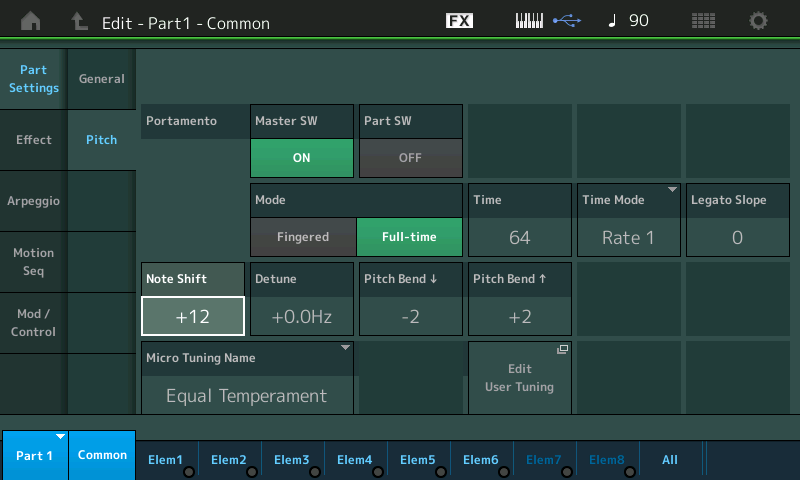
*select* the Marimba Part
Set the “Note Shift” parameter for the Marimba Part
If the Parts are FM-X:
Press EDIT]
*select* the FM-X Part
Tap “Pitch/Filter” > “Pitch > set the “Note Shift” parameter for the individual Part.
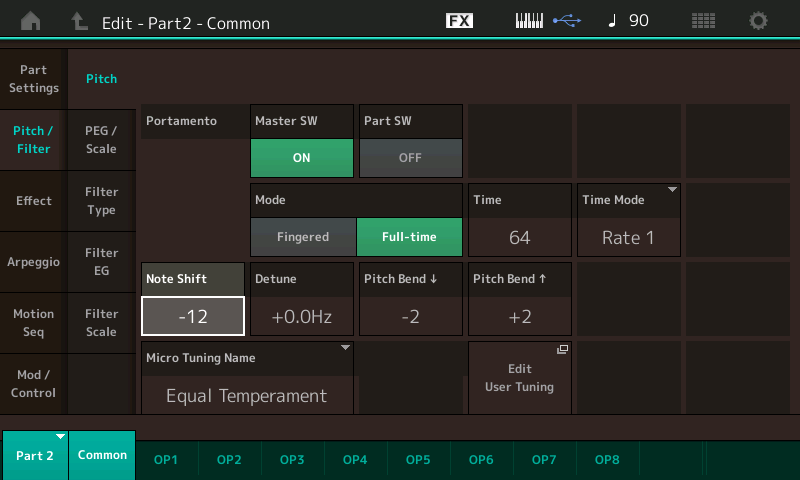
Thank you!
