I'm puzzled what is the best solution to call some parts program change?
Isn't not realized in scene? To change Performance (MSB 64) this can lead to delay and jump.
I remember with PSR it named Registration Memory or One Touch Select (OTS)
In scene I see mute/unmute multi parts like kb ctrl on/off etc.
Making a change to the instrument sound you are currently playing can come with different requirements. If you have the time between instrument changes then recalling an entirely new Performance will not necessarily be a problem.
If there is an “overlap” — meaning you still need the first instrument sounding/sustaining, while you start in on a new instrument; you have a couple of different solutions:
_ If you have no timing issues, simply recall an entirely new Performance (the equivalent of sending MSB 64… PgmCh).
_ If you are playing a String Orchestra sound and need to “overlap” it into an acoustic piano, that is, hold the last string chord, while you begin playing an Acoustic Piano, you can latch the Strings with the sustain pedal, execute an actual ProgramChange to a Piano sound — as long as each of these Performances have less than four Parts, the MODX/MODX+ uses SSS (Seamless Sound Switching) so that there is no interruption in the sound you are playing (FYI: in the MONTAGE SSS includes all eight potential KBD CTRL Parts).
_ If you have timing issues in executing changes between instruments, you can avoid any interruption in your music signal by putting all, or as many as you deem necessary, into the same Performance. Items in the same Performance can be transitioned to with a minimum of trouble.
Why this Works…
The reason switching between entire Performances causes a break in the sound is because of the intricate routing that takes place within the Elements-Parts-and Insertion Effects. The more complex the structure of the instrument the more connections that must be interrupted and reconnected.
Say you are playing an Acoustic Piano/SynthPad layered sound, the 18 Elements of the piano are ‘patched’ through a Damper Resonance and a boutique 5-band VCM EQ, while the 12 Elements of the SynthPad are routed through a Symphonic Effect and a multi-tap Delay… in order to change Performances entirely you must configure all 30 of those ‘patch cables’ (pull out the 18 for the piano, establish the 12 for the Pad) and institute an entirely new set of Element-to-InsertionA/B routing.
This is impossible without sonic interruption. Therefore, a way around this is to “merge” the SynthPad Parts into the same Performance as the Acoustic Piano. This way all the complex routing of the 18 piano Elements and 12 pad Elements take place within the same Performance program… no “pulling out” of Insertion Effects, no establishing new routing for the new Insertion Effects… and there will be no sonic interruption. All you need do now is connect the Keyboard to Control the Parts you want to sound… they are ready and waiting.
If the SynthPad is occupying Parts 5 and 6, while the Acoustic Piano is occupying Parts 1, 2, 3 and 4… you can execute a seamless change via a SCENE change.
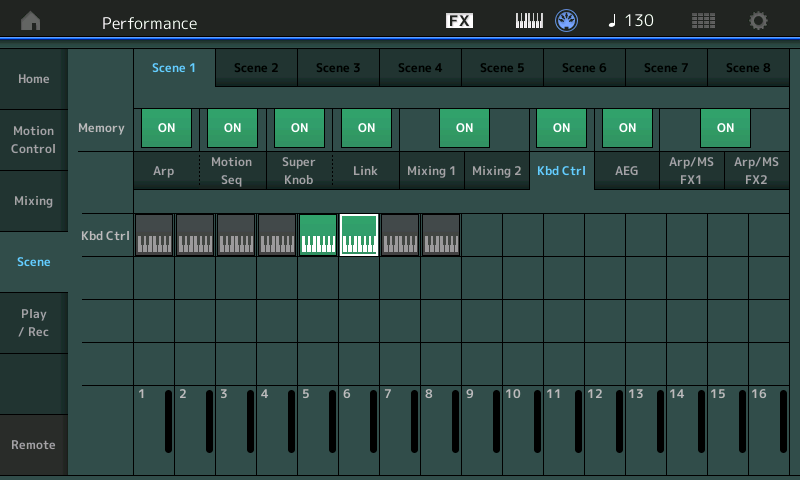
Several ways exist:
_Scenes can store which of the first eight Parts are active using the green KBD CTRL icons. (Shown above).
_Scenes can store which of the sixteen Parts are sounding by storing MUTE status.
_Scenes can store the Part Volume of each of the sixteen Parts in the Performance.
KBD CTRL icons are “musically silent” - pressing a Scene button literally changes the Parts through which the keyboard and controllers are transmitted. Changing the Scene in the middle of a held note or held chord will NOT cut off the sound. All subsequent notes simply play from the newly recalled Part… but nothing is cut off.
Changing the Mute status of a Part in the middle of a held note or chord WILL cut off the sound - same as if you disconnected it from the audio outputs (because that is exactly what you have done.
Same with storing a Volume setting in a Scene… the change is executed immediately- thus if used to input a 0 volume setting it will interrupt any sounding notes.
Using the KBD CTRL On/Off function in the SCENE MEMORY is extremely useful for smooth seamless transitions between instruments when quick, undetected changes are necessary. Silent - sonically invisible.
Extra Credit
By ”merging” several instrument sounds into the same Performance you can have all the instruments you need for a song in one place where you can quickly/smoothly transition between any of them by simply SELECTing the Part.
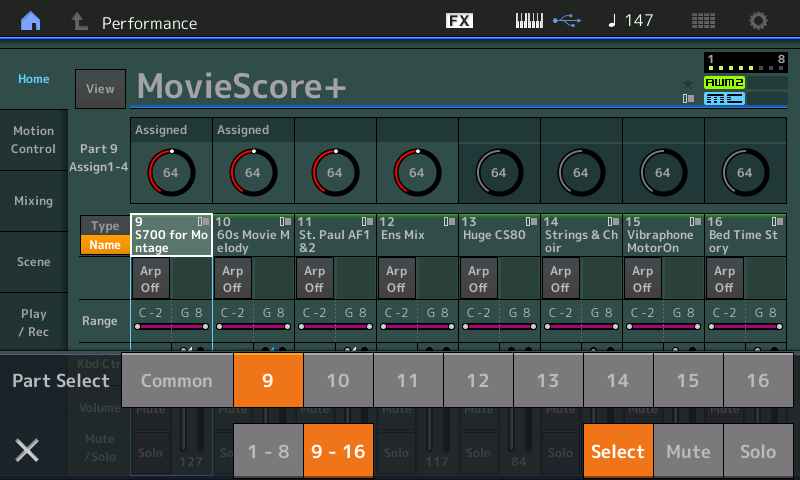
See the tutorial linked below…
I give an example setup — I put my favorite 12 “bread and butter” (go to) MODX instruments in one Performance. I can leave the [PART SELECT_MUTE/SOLO] overlay active… so to seamless switch between any of the instruments all I need to is touch the Part number… all transitions are seamless because all 12 Parts already have there two Insertion Effects in place… and as I select a Part number, each of the Parts recalls its 8 Assign Knobs and does whatever I require (if I need the Super Knob).
I use 12 Parts because that is the maximum number of Parts that can recall their Insertion Effects.
Please see the following tutorial article for some programming tips/hints for assembling this type of Performance.
Mastering MODX: Performance Basics Part 2
Final Word:
Placing already constructed Performances in a LIVE SET is one way to organize your programs.
As you get more comfortable with the instrument, you start to see how each 16 Part Performance is like miniature Live Set
Another way to view this: say you create a backing band using the Pattern Sequencer… you can use the Pattern Sequencer’s COPY Job and the Part’s EXCHANGE features to move your TRACKs and their PARTs to 9-16… leaving the KBD CTRL Parts 1-8 for your lead, solo, and “live” comping sounds.
There are main different ways to organize and access your data.
Hope that helps.
Thank you!
Usaly I don't aspire to change program with radical one to one seamless.
Simply should have a reliable way.
