I know it has been written already, but I hope that writing it once more will emphatise the importance that this has for me and for many other customers.
I am thinking about selling my modx and buy a Motif Xf (could be the same price here and it would be still an upgrade from my moxf).
I am triyng very patientely to fall in love with pattern sequencer of the modx but a couple of things are making me mad.
I am trying to arrange my composition by using a long 256 bars scene. But as soon as I try to replace-rec from bar 11 to 13 it erases everything from 1 to 11.
Other problem.
I can use only single part performance because if I try to ad a three part performance into my song starting, let's say, from part three (so parts three to five) I find all the parameters out of place, because they affect still part one to three.
So when I force myself to choose only from the single part performace in the category search filter I sadly discover that acoustic instruments in single part are very very few more in comparison to the motif xf. So I find myself, most of the time, using my old familiar sounds... only on a less powerful sequencer.
So far it's not worth the upgrade.
If you still say that you suggest to use Cubase, I have to say that many of us find very pleasant to fully immerge in a world only of music, using only ears, not eyes (if you are good seller you know that there are three kind of people and of customers: eye oriented, ear oriented, touch oriented. Many of us are, as musician, ear oriented). So the pc is full of distractions and often errors. The pleasure to just push rec on an hardware device is big for us.
At last, probably, pc sells will drop with the rising of smarphones, tablet and vr visors. If you think of the future, probably a workstation is an object of the future and not of the past.
Now I go back to re-record all of my arrangment on the moxf.
Best regards
Luigi Maria Maesano
I am trying to arrange my composition by using a long 256 bars scene. But as soon as I try to replace-rec from bar 11 to 13 it erases everything from 1 to 11.
Other problem.
I can use only single part performance because if I try to ad a three part performance into my song starting, let's say, from part three (so parts three to five) I find all the parameters out of place, because they affect still part one to three.
So when I force myself to choose only from the single part performace in the category search filter I sadly discover that acoustic instruments in single part are very very few more in comparison to the motif xf. So I find myself, most of the time, using my old familiar sounds... only on a less powerful sequencer.
So far it's not worth the upgrade.
That’s because you have not properly learned to use this Sequencer quite yet. Once you do, you will be able to accomplish your goals. Different workflows for different synthesizers.
Here’s one way to proceed (and succeed) in using the MODX/MONTAGE workflow. It differs from the older MOXF/MOTIF XF workflow, in that it is possible to record multiple Part Performances, including Parts played directly, and simultaneously multiple Parts under Arpeggiator control. This necessitated some changes in the workflow.
Let’s take the first issue: “I am trying to arrange my composition by using a long 256 bars scene. But as soon as I try to replace-rec from bar 11 to 13 it erases everything from 1 to 11.”
That sounds correct — here are the new rules that concern this issue: technically, the Sequencer is a Performance Recorder (accommodates multiple Part recording as well as single Part recording):
__ When “Record Type” = Replace, you are going to wipe out previous recording.
__ When “Record Type” = Overdub, you are able to add new data to existing data.
You’ll want to use the Record Type = Overdub (any time data is not the original record, if you are adding data, you are overdubbing. So when working in Pattern (Loop Rec) you will want to erase the bad data, and then overdub the new data into the empty area.. here’s how:
From your Pattern
Using the “Edit/Job” > “Song/Event” > “Erase Event”
Set the dialog box to erase the data you wish to redo... please recognize that this works in conjunction with selectively redoing specific types of data. You can specify what you would like to erase and over what region of measures and beats. You can specify All Tracks or just a specific Track. The changes in workflow are to allow for working with multiple track recording.
Set the measure region Start 011:01:000 thru End 014:01:000 __ this will erase data in measures 11, 12, and 13.
Now you can use Record Type = Overdub to write directly into that (now) empty space.
Once you have erased the offending data, you’ll have silent space (rests), you can get on with Record Type = OVERDUB (adding data to the existing data).
_ If you are writing multiple Parts then naturally you will have KBD CTRL active and working when you enter Record Type = Overdub... what you hear is what gets documented).
_ If you are recording a single Part you would naturally be in communication with that Part when you enter Record Type = Overdub... what you hear is what gets documented.
I can use only single part performance because if I try to ad a three part performance into my song starting, let's say, from part three (so parts three to five) I find all the parameters out of place, because they affect still part one to three.
So when I force myself to choose only from the single part performace in the category search filter I sadly discover that acoustic instruments in single part are very very few more in comparison to the motif xf. So I find myself, most of the time, using my old familiar sounds... only on a less powerful sequencer.
To this second half, we can say that again, we see it as growing pains and as related to previous question. Once again, addressing multiple Parts simultaneously becomes the center of unfamiliarity.
When you specifically “merge” a three Part Performance starting at Part slot #3, there are 3 things to consider:
1) what data is brought along,
2) what data is left behind and
3 what data requires your attention
These are the issues here.
Basically, “merge” is what happens when you tap a “+” icon on an empty Performance Part slot. When you do you can select any Performance whether Multi Part (blue) or Single Part (green) that appears in the “Performance Merge” search screen.
Selecting a 3-Part Performance would occupy Parts 3, 4, and 5.
_ All Part settings and programming will be automatically brought along. This includes the Part Controller assignments, the Mix settings and Insertion Effect parameters. Everything concerning each of the three Parts remains assigned as it was previously.
_ The settings and programming that are not brought along are those Common items (like the Performance Name, the System/Master Effects, Master EQ, Audio IN settings). Each Performance has its own set of these - and all Parts share these.
_ the settings that require your attention are any Controller assignments that involve the upper level Common Assign and Super Knobs. These settings and programming that exists for the 'merged' Part are held in a special Edit Buffer waiting for you to determine if you still wish to use them. The programming is preserved - it just needs to be verified by you. Does it make sense? Is there an available Control Set?
When a Performance is in its original HOME location, it has its own set of upper Common/Audio settings, including Common Assign and Super Knob programming. A maximum of 16 upper level Control Sets
When it is moved (merged) to a new HOME location, it will inherit the upper Common/Audio settings of its new HOME. And you must, on an assignment-by-assignment basis, review each of the AssignKnob and SuperKnob programming. If you wish to use it and there is an available Control Set...you activate it. The system will automatically update the programming to reflex the Part’s new Part # location.
This is necessary... in its previous HOME it occupied Parts 1, 2, and 3; those programs now occupy Parts 3, 4, and 5, so when you ‘activate’ the Assignment it automatically references its new Part # location. At first this seems like a lot of work, but not only is it necessary... you wouldn’t want it to automatically start serendipitously sending commands. This review is quick and easy when you need to do it.
First, each Performance has a maximum of 16 Control Source/Destinations (Control Sets) in the upper Common/Audio level of the architecture. So you will want to review the Knob Assignments, make sure there is an available Knob for the items you choose to add. It will alert you if there is not a completely free Knob, then you can decide if you want to have the parameter share a Common Assign Knob with some other parameter.
Often this is the case concerning the Reverb block... the “merged” Performance is now sending to a potentially different Reverb Type. There may already be an Assign Knob handling Reverb Send amounts, and you may wish to have your new candidates take advantage of that programming option... by adding your “merged” Part’s Reverb Send to a Knob already tasked with doing so for other Parts. ..no need to have a separate Knob if one of the Knobs is already feeding the Reverb (the deeper you go the more this will make sense).
Every Performance has one set of upper level parameters.
_When you “merge” Part parameters are automatic,
_Common parameters (Name Sys/MFX) are abandoned;
Common level assignments must be reviewed and activated on a case by case basis.
Hope that helps. If you would like to see this on a specific case, please just let us know what you are working with... rather than just give you an example, tell us what you are encountering. These new workflow things come with the territory of the new features. Because the Super Knob can be controlling scores of parameters — each with a precise data range, simply merging two Performances does require your attention... but when you see this in action it not only becomes clear WHY it is necessary, but your appreciation for how elegantly it is done, emerges.
As I told you, one of the reasons why I am so attached to Yamaha's products is your passion and patience.
Thank you very much.
I will use your advice. In order to do so I find useful to convert some of the multi part performaces preset into a single part. For example, upgrading from the Motif Xf family I find that now there is a wonderful new violin2 waveform. Great, but in its preset state it's used in a multi part performance where the second part is really unuseful. So I converted it into a single part performance by erasing the second part and erasing every common control assignment. I this way I can insert a beautiful violin (I did the same with the trumpet) straight foreward into my arrangement.
This conversion was necessary because if I use the filter search "single" I mainly find the old motif sounds and that is disappointing.
I would like to share my arrangement, but I had a deadline and the other day I finished it into the good old moxf. To be honest I was so disappointed that I put Modx back in its box that night. For the next job I will give it a second chance and, if I will have again any problem, I now know that I can rely on your kind help by sending you my project.
Once more, thanks a lot.
Grazie, grazie, grazie.
Luigi
As I told you, one of the reasons why I am so attached to Yamaha's products is your passion and patience.
Thank you very much.
I will use your advice. In order to do so I find useful to convert some of the multi part performaces preset into a single part. For example, upgrading from the Motif Xf family I find that now there is a wonderful new violin2 waveform. Great, but in its preset state it's used in a multi part performance where the second part is really unuseful. So I converted it into a single part performance by erasing the second part and erasing every common control assignment. I this way I can insert a beautiful violin (I did the same with the trumpet) straight foreward into my arrangement.
This conversion was necessary because if I use the filter search "single" I mainly find the old motif sounds and that is disappointing.
When you are creating your own Custom Performance you can have the “Performance Merge” search import just one Part from a Multi Part (blue) Performance.
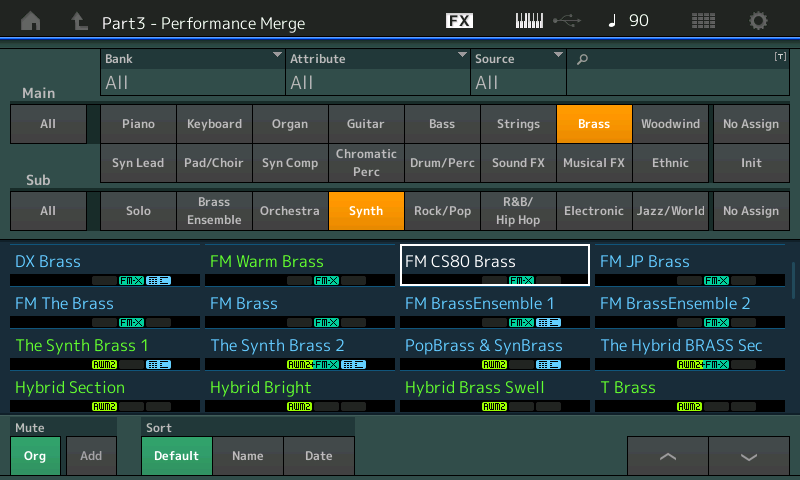
Along the top of the “Performance Merge” search screen, you can set the “Bank/Favorite”, the “Attribute”, and the “Source” (Part)... if you set the Source = All naturally the entire Multi Part program is merged, but you can set the “Source” = just the Violin2 Part you are interested in using.
If, for example, you just wanted to import Part 2 from a particular Multi Part Violin, just set “Part 2” as the Source... all the Part programming including the Part Assign Knob programming and Insertion Effects are brought along. However any links to the upper Common Assign Knobs and the Super Knob are held in a special buffer... and must be activated after review.
In the lower left corner of the “Performance Merge “ screen you have an option of monitoring your current Performance (Org) or just the Performance or Source component you are adding (Add).
What you are doing has been anticipated... getting a single Part from within a multiple Part Performance.
The “Performance Merge” search engine includes the Part Source option... study the Multi Part Performance, use the MUTE and SOLO functions to learn what component or components you wish to use... then when building your new Performance you can “merge” just the components you desire. You’ll need to build new relationships with the upper COMMON/Audio level of the architecture.
The “Part Category Search” also allows you to designate just one Part from within the selected Performance.
Designating a Source Part is at the core of this new tone engine. The blue and green items in the search field represent fully playable programs. When you utilize the “Source” function, you must be aware that not all Parts within a blue listing are necessarily fully playable... some may only cover a specific velocity or note range. So you should always investigate (study) the Multi Part program so that you know what you are getting when you designate an individual Source Part.
If you wanted to add the mechanical noise of the Rhodes action, when you recall “Rd1 Gallery”, Part 5 is Part that is just the mechanical noise... you can “merge” just Part 5 onto your creation... say you have an FM-X Electric Piano to which you want to add the mechanical noise... and so on...
